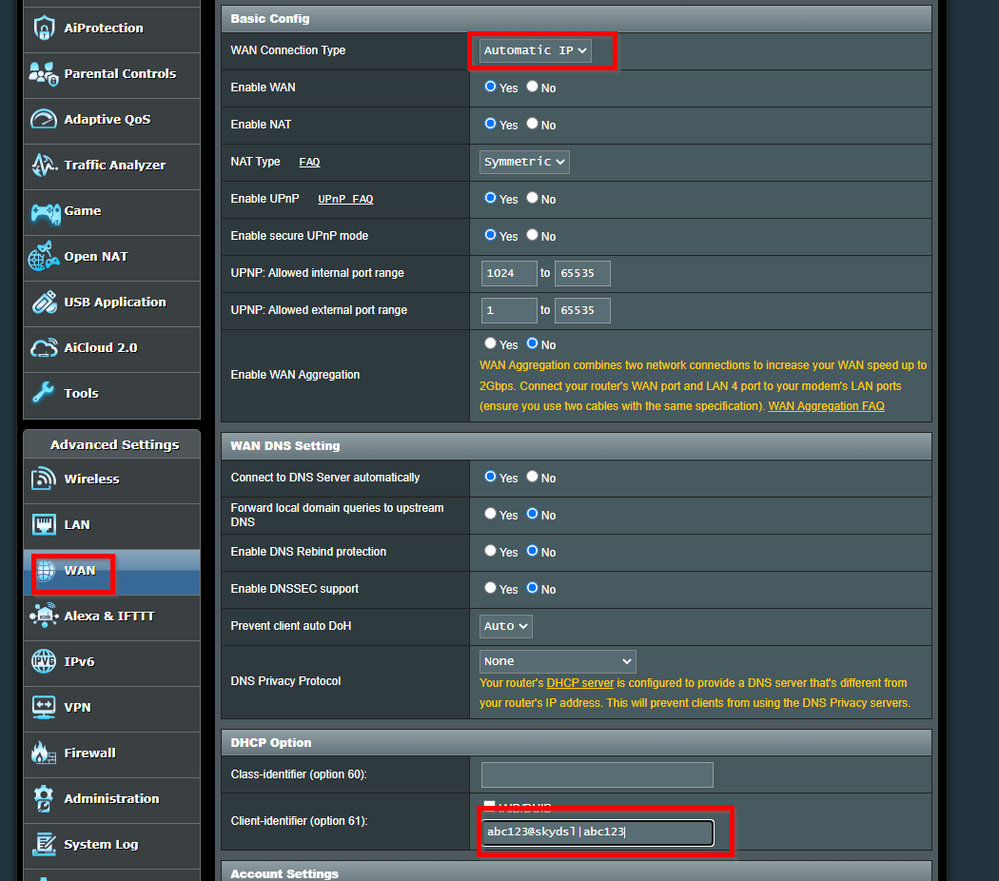- Community
- |
- Discussions
- |
- Broadband & Talk
- |
- Broadband
- |
- Re: Sky compatible routers
Discussion topic: Sky compatible routers
- Subscribe to RSS Feed
- Mark Topic as New
- Mark Topic as Read
- Float this Topic for Current User
- Bookmark
- Subscribe
- Printer Friendly Page
- Subscribe to RSS Feed
- Mark Topic as New
- Mark Topic as Read
- Float this Topic for Current User
- Bookmark
- Subscribe
- Printer Friendly Page
- Mark as New
- Bookmark
- Subscribe
- Subscribe to RSS Feed
- Highlight
- Report post
Re: Sky compatible routers
13 May 2023 01:20 PM
The Asus router is set up correctly on the WAN.
The VLAN id of 101 should be either set on the TP-Link or Asus not on both if that is want you have done.
If the Asus says connected but you don't have internet, try pinging 8.8.8.8 from the command prompt with 'ping 8.8.8.8' to see whether it is a DNS issue. If it responds then try 'ping google.com' to know whether it says it cannot resolve the host.
Zen internet on FTTP (900Mbps down, 100Mbps up). SAT> IP (Apple 4K 2nd gen TV to LG C1 OLED UHD TV/Dolby Atmos Denon AVR, DacMagic Plus for Hi-Res audio), hosting own blog/forum (cluster), OPNsense & Zenarmor L4/L7 NGFW & DPI IDS/IPS, Asus ET12 Pro Tri-Band wifi, Linux, Gamer: Xbox Series X/i7 laptop, round-robin DNS over HTTPS, non-proprietary VoIP HD AMR-WB (G.722.2) and more... Beta tester Apple iOS/watchOS/tvOS/iPadOS/macOS.
- Mark as New
- Bookmark
- Subscribe
- Subscribe to RSS Feed
- Highlight
- Report post
Re: Sky compatible routers
13 May 2023 01:22 PM - last edited: 13 May 2023 01:26 PM
The TP-Link is set up to route it should be set up to bridge, following the instructions to set up the TP-Link in bridge mode again. https://www.tp-link.com/uk/support/faq/1332/
Zen internet on FTTP (900Mbps down, 100Mbps up). SAT> IP (Apple 4K 2nd gen TV to LG C1 OLED UHD TV/Dolby Atmos Denon AVR, DacMagic Plus for Hi-Res audio), hosting own blog/forum (cluster), OPNsense & Zenarmor L4/L7 NGFW & DPI IDS/IPS, Asus ET12 Pro Tri-Band wifi, Linux, Gamer: Xbox Series X/i7 laptop, round-robin DNS over HTTPS, non-proprietary VoIP HD AMR-WB (G.722.2) and more... Beta tester Apple iOS/watchOS/tvOS/iPadOS/macOS.
- Mark as New
- Bookmark
- Subscribe
- Subscribe to RSS Feed
- Highlight
- Report post
Re: Sky compatible routers
13 May 2023 01:41 PM
Got it to work finally 😃
Had to do a few reboots and retries but didn't do anthing paritcularly different though
Thank you so much @mae-3 @cookiemonsteruk and @jamesn123 for all your help
- Mark as New
- Bookmark
- Subscribe
- Subscribe to RSS Feed
- Highlight
- Report post
Re: Sky compatible routers
13 May 2023 01:43 PM
I don't know if this matters by in my last attempt I actually saind "anything@skydsl|anything" without replacing "anything" with somethings else. Do you think it matters?
- Mark as New
- Bookmark
- Subscribe
- Subscribe to RSS Feed
- Highlight
- Report post
Re: Sky compatible routers
13 May 2023 01:45 PM
It doesn't matter but leave it well alone if it is now working. 😀
Zen internet on FTTP (900Mbps down, 100Mbps up). SAT> IP (Apple 4K 2nd gen TV to LG C1 OLED UHD TV/Dolby Atmos Denon AVR, DacMagic Plus for Hi-Res audio), hosting own blog/forum (cluster), OPNsense & Zenarmor L4/L7 NGFW & DPI IDS/IPS, Asus ET12 Pro Tri-Band wifi, Linux, Gamer: Xbox Series X/i7 laptop, round-robin DNS over HTTPS, non-proprietary VoIP HD AMR-WB (G.722.2) and more... Beta tester Apple iOS/watchOS/tvOS/iPadOS/macOS.
- Mark as New
- Bookmark
- Subscribe
- Subscribe to RSS Feed
- Highlight
- Report post
Re: Sky compatible routers
16 May 2023 10:12 AM - last edited: 16 May 2023 11:51 AM
Posted by a Superuser, not a Sky employee. Find out moreThat doesnt look like you've quite got it setup right as the Asus router is showing an internal IP for its WAN address.
It looks like you've configured the TP-Link modem to connect to the internet & then the Asus router to feed off that via the LAN
Myself & Others offer our time to help others, please be respectful.
- Mark as New
- Bookmark
- Subscribe
- Subscribe to RSS Feed
- Highlight
- Report post
Re: Sky compatible routers
16 May 2023 11:33 AM
You have tagged @OnlyAsh in your last message but wondering if the message is meant for me? If so please can you explain it in more detail? I guess there is something wrong with the setup but not quite sure what I need to do to fix it?
- Mark as New
- Bookmark
- Subscribe
- Subscribe to RSS Feed
- Highlight
- Report post
Re: Sky compatible routers
16 May 2023 11:54 AM
Posted by a Superuser, not a Sky employee. Find out more
@SamBuster wrote:
You have tagged @OnlyAsh in your last message but wondering if the message is meant for me? If so please can you explain it in more detail? I guess there is something wrong with the setup but not quite sure what I need to do to fix it?
Yes I did mean you sorry! I've corrected it now.
Bascially on the screenshot you posted the Asus router is showing an IP address of 192.168.1.101 which is an internal address space. If your Asus router was hooked up to Sky's servers properly/directly it would be showing your Sky public IP instead.
Take a look at the screenshots below from a config I did a little while back and see if yours matches
Myself & Others offer our time to help others, please be respectful.
- Mark as New
- Bookmark
- Subscribe
- Subscribe to RSS Feed
- Highlight
- Report post
Re: Sky compatible routers
10 Jun 2023 07:22 AM
Hey guys I've read through all this tread and I'm in the same boat.
I've recently purchased the Asus Tuf ax3000v2 , is this any good or should I change it for another. I play online a lot on the Xbox series X. I'm on Sky superfast I think, I'm sure it's fttc.
so my understanding is I need to get the Tp link you guys recommend, plug both that and the new router into the hub first update both. Then unplug both. Unplug the Sky hub, leave it 5 minutes then plug the Tp link into the wall and plug the router into the tp link?
any advice is appreciated
- Mark as New
- Bookmark
- Subscribe
- Subscribe to RSS Feed
- Highlight
- Report post
Re: Sky compatible routers
10 Jun 2023 10:28 AM
@mae-3 @jamesn123 @cookiemonsteruk
Hey guys could confirm if my above post is correct please? Also do you recommend the router I've purchased.
thanks in advance
- Mark as New
- Bookmark
- Subscribe
- Subscribe to RSS Feed
- Highlight
- Report post
Re: Sky compatible routers
10 Jun 2023 10:38 AM
The thread contains the required information for setting up both these pieces of kit and should work if the Asus router supports DHCP Option 61.
Zen internet on FTTP (900Mbps down, 100Mbps up). SAT> IP (Apple 4K 2nd gen TV to LG C1 OLED UHD TV/Dolby Atmos Denon AVR, DacMagic Plus for Hi-Res audio), hosting own blog/forum (cluster), OPNsense & Zenarmor L4/L7 NGFW & DPI IDS/IPS, Asus ET12 Pro Tri-Band wifi, Linux, Gamer: Xbox Series X/i7 laptop, round-robin DNS over HTTPS, non-proprietary VoIP HD AMR-WB (G.722.2) and more... Beta tester Apple iOS/watchOS/tvOS/iPadOS/macOS.
- Mark as New
- Bookmark
- Subscribe
- Subscribe to RSS Feed
- Highlight
- Report post
Re: Sky compatible routers
10 Jun 2023 10:46 AM
thank you yeah I've read through the thread and that was the points I got from it.
I've logged into the router and in the options I can do DHCP 61. Asks for client id.
Does it not matter what specs the tp link are? Like the router is dual band Wi-Fi 6 and the modem isn't does that not matter or is it just feeding the router the connection and the router does everything else?
- Mark as New
- Bookmark
- Subscribe
- Subscribe to RSS Feed
- Highlight
- Report post
Re: Sky compatible routers
10 Jun 2023 10:55 AM
The particular router mentioned is a low-cost one that can be put in VDSL2 bridge (modem) mode and is cheap. It doesn't matter what the specs of the forward-facing bridge modem are generally because the Asus acts for wireless and all functionality routing-wise, and the modem does nothing more than bridge VDSL2 to ethernet and no other functionality is used.
Zen internet on FTTP (900Mbps down, 100Mbps up). SAT> IP (Apple 4K 2nd gen TV to LG C1 OLED UHD TV/Dolby Atmos Denon AVR, DacMagic Plus for Hi-Res audio), hosting own blog/forum (cluster), OPNsense & Zenarmor L4/L7 NGFW & DPI IDS/IPS, Asus ET12 Pro Tri-Band wifi, Linux, Gamer: Xbox Series X/i7 laptop, round-robin DNS over HTTPS, non-proprietary VoIP HD AMR-WB (G.722.2) and more... Beta tester Apple iOS/watchOS/tvOS/iPadOS/macOS.
- Mark as New
- Bookmark
- Subscribe
- Subscribe to RSS Feed
- Highlight
- Report post
Re: Sky compatible routers
10 Jun 2023 11:35 AM
The one you recommended isn't available on Amazon at the moment.
this is the same product isn't it? Says comes with latest VDSL2 standard.
- Mark as New
- Bookmark
- Subscribe
- Subscribe to RSS Feed
- Highlight
- Report post
Re: Sky compatible routers
10 Jun 2023 02:15 PM
- Subscribe to RSS Feed
- Mark Topic as New
- Mark Topic as Read
- Float this Topic for Current User
- Bookmark
- Subscribe
- Printer Friendly Page
Was this discussion not helpful?
No problem. Browse or search to find help, or start a new discussion on Community.
Search Sky Community
Start a new discussion
On average, new discussions are replied to by our users within 4 hours
New Discussion









![2022-03-08 13_11_04-Remote Desktop Manager Free [Nursenetwork.ddns.net].png 2022-03-08 13_11_04-Remote Desktop Manager Free [Nursenetwork.ddns.net].png](https://helpforum.sky.com/t5/image/serverpage/image-id/77389iEC0B34BA13EC7DFE/image-size/large?v=v2&px=999)