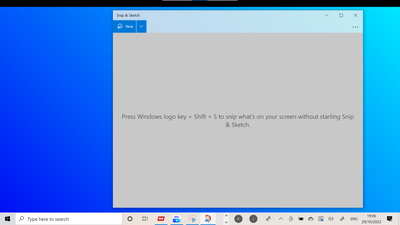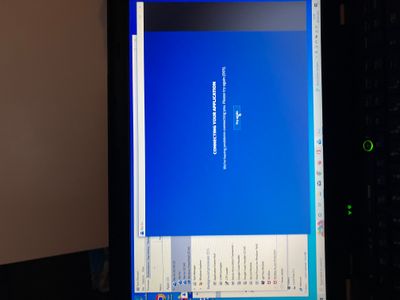- Community
- |
- Discussions
- |
- Online, Apps & Email
- |
- Sky Go
- |
- SKY GO update not working for Windows 10 on Laptop
Discussion topic: SKY GO update not working for Windows 10 on Laptop
- Subscribe to RSS Feed
- Mark Topic as New
- Mark Topic as Read
- Float this Topic for Current User
- Bookmark
- Subscribe
- Printer Friendly Page
- Subscribe to RSS Feed
- Mark Topic as New
- Mark Topic as Read
- Float this Topic for Current User
- Bookmark
- Subscribe
- Printer Friendly Page
- Mark as New
- Bookmark
- Subscribe
- Subscribe to RSS Feed
- Highlight
- Report post
Re: SKY GO update not working for Windows 10 on Laptop
21 Jun 2022 07:10 PM
Same problem as Hugo2206. Sky Go has worked for ages but suddenly after recent update I get the 001 error no matter what I try. I'm an IT Manager so have tried the following:-
uninstall Sky Go
reboot
remove Sky and Sky Go folders from %APPDATA% Roaming
reboot
run a registry cleaner to clean out any unused reg keys that might have been left behind
reboot
re-download and reinstall Sky Go App
The App starts - says downloading update and then stays on the blue screen ... been like that for 20 minutes
I have tried on a different computer - same problem.
The latest update has clearly broken the app.
Please fix it Sky.
- Mark as New
- Bookmark
- Subscribe
- Subscribe to RSS Feed
- Highlight
- Report post
Re: SKY GO update not working for Windows 10 on Laptop
21 Jun 2022 09:57 PM
Posted by a Superuser, not a Sky employee. Find out more
@unexus wrote:
Please fix it Sky.
They already have via this beta release:
If someone has helped you then please click on the LIKES button in their post.
If you need help please provide as much information as you can
- Mark as New
- Bookmark
- Subscribe
- Subscribe to RSS Feed
- Highlight
- Report post
Re: SKY GO update not working for Windows 10 on Laptop
19 Jul 2022 12:20 PM
I had the same problem. I couldn't get SkyGo to work on my windows 10 laptop. Then I downloaded an earlier version of SkyGo from https://sky-go.en.softonic.com and it worked! There are 3 earlier versions of SkyGo to choose from. I download SkyGo verson 21.6.2.0. I hope that helps.
- Mark as New
- Bookmark
- Subscribe
- Subscribe to RSS Feed
- Highlight
- Report post
Re: SKY GO update not working for Windows 10 on Laptop
29 Oct 2022 05:08 PM
As others have written. Sky Go was working fine and then stopped. When I click to open the App on my laptop it says checking for updates and then just remains as a blue screen
- Mark as New
- Bookmark
- Subscribe
- Subscribe to RSS Feed
- Highlight
- Report post
Re: SKY GO update not working for Windows 10 on Laptop
08 Jan 2023 05:13 PM
Is there any update on the resolution of this issue? Obviously the recent update has caused compatibility issues - Sky are still advertising that their shows are available to watch across different devices? Clearly I'm not getting the full service I'm paying for......or as described. Do we need to escalate to CCPC or can you escalate inhouse?
- Mark as New
- Bookmark
- Subscribe
- Subscribe to RSS Feed
- Highlight
- Report post
Re: SKY GO update not working for Windows 10 on Laptop
08 Mar 2023 09:01 PM
Works on one laptop, not the other
.
- Mark as New
- Bookmark
- Subscribe
- Subscribe to RSS Feed
- Highlight
- Report post
Re: SKY GO update not working for Windows 10 on Laptop
13 Mar 2023 10:30 AM
Posted by a Sky employeeHi @NeilPost, I've escalated your post to the Sky Messaging team who will be in touch with you sometime today or tomorrow regarding the issue via a blue or red chat bubble. This will appear at the bottom of this page.
The link below explains how this chat works. Please note, it's not a live chat, so replies are not instant but do keep this page open and keep an eye out for it:
https://community.sky.com/t5/Did-you-know/Escalating-a-post-to-a-Sky-expert/ba-p/3711147
When the chat bubble does appear you have 48 hours to respond or it will be automatically closed.
Thanks,
Clare
Community Team at Sky
- Mark as New
- Bookmark
- Subscribe
- Subscribe to RSS Feed
- Highlight
- Report post
Re: SKY GO update not working for Windows 10 on Laptop
13 Mar 2023 10:34 AM
Remedied now.
Is it particularly tetchy around Windows Activation (or does it not care) as on a freshly rebuilt laptop.
- Mark as New
- Bookmark
- Subscribe
- Subscribe to RSS Feed
- Highlight
- Report post
Re: SKY GO update not working for Windows 10 on Laptop
13 Mar 2023 12:50 PM
I am having the same issue trying to load sky go onto laptop and it takes a while to load then when it does it says downloading update, then says loading then it just dissapears. uninstalled and reinstalled but no difference. can anyone help?
- Mark as New
- Bookmark
- Subscribe
- Subscribe to RSS Feed
- Highlight
- Report post
Re: SKY GO update not working for Windows 10 on Laptop
13 Mar 2023 01:59 PM - last edited: 13 Mar 2023 02:00 PM
Posted by a Superuser, not a Sky employee. Find out more
@Eileen196 wrote:
then says loading then it just dissapears.
Note that if you are in a User account on Windows and install with 'elevated privileges' this effectively breaks Go because the executable ends up in the Administrator profile.
Just double-clicking the installer within the user account environment puts the required files in the user profile.
BT Halo 3+ Ultrafast FTTP (500Mbs), BT Smart Hub 2
- Mark as New
- Bookmark
- Subscribe
- Subscribe to RSS Feed
- Highlight
- Report post
Re: SKY GO update not working for Windows 10 on Laptop
13 Mar 2023 02:15 PM
No it doesn't, you just get inherited Admin Privileges allowing extra rights based permissions.. As you describe would break Windows File Security.
- Mark as New
- Bookmark
- Subscribe
- Subscribe to RSS Feed
- Highlight
- Report post
Re: SKY GO update not working for Windows 10 on Laptop
13 Mar 2023 02:28 PM
So what do I do?
- Mark as New
- Bookmark
- Subscribe
- Subscribe to RSS Feed
- Highlight
- Report post
Re: SKY GO update not working for Windows 10 on Laptop
13 Mar 2023 03:04 PM
Posted by a Superuser, not a Sky employee. Find out more
That's what I've observed: using a right-click and 'Run as administrator' dumps app components into a local profile folder which the user cannot access, causing Go to 'disappear'.
BT Halo 3+ Ultrafast FTTP (500Mbs), BT Smart Hub 2
- Mark as New
- Bookmark
- Subscribe
- Subscribe to RSS Feed
- Highlight
- Report post
Re: SKY GO update not working for Windows 10 on Laptop
13 Mar 2023 07:49 PM
Sigh... after it worked earlier and downloading The Last of Us... it's crapped out again this evening 🤷♂️👎 when I come to watch.
- Mark as New
- Bookmark
- Subscribe
- Subscribe to RSS Feed
- Highlight
- Report post
Re: SKY GO update not working for Windows 10 on Laptop
13 Mar 2023 08:04 PM
Just looking at your posted picture and I see that you have McAfee running on your PC.
If the software also includes a firewall I suggest you close the Sky app, open McAfee and temporarily disable your firewall.
I use Eset, a similar internet security app and I have to disable my firewall to allow the app to properly communicate with whatever it's trying to reach. (The firewall is possibly flagging the apps traffic as suspiciou and from finding a Sky Q box on the same network, so the app just sits there without timing out and giving an error or any other hint at what's going on).
When I do this myself the app checks for updates for a couple of seconds then loads the content properly. Once that happens I turn my ESET firewall back on.
I might set up a rule within my ESET firewall to trust all traffic from this app to save a few steps and ensure it launches properly each time.
I hope this helps.
- Subscribe to RSS Feed
- Mark Topic as New
- Mark Topic as Read
- Float this Topic for Current User
- Bookmark
- Subscribe
- Printer Friendly Page
Was this discussion not helpful?
No problem. Browse or search to find help, or start a new discussion on Community.
Search Sky Community
Start a new discussion
On average, new discussions are replied to by our users within 3.6 hours
New Discussion