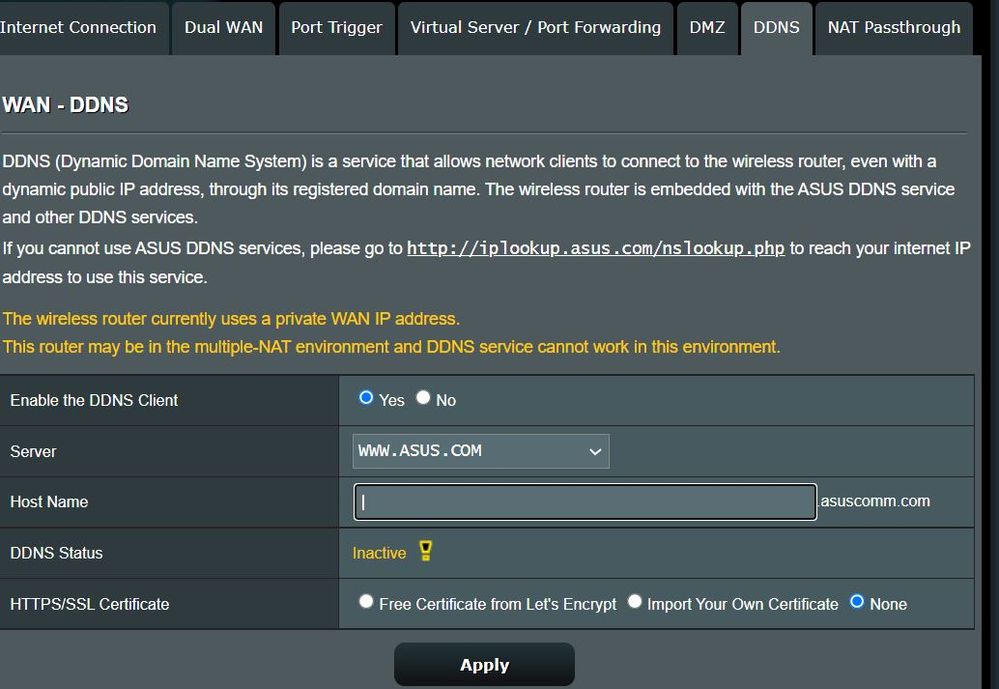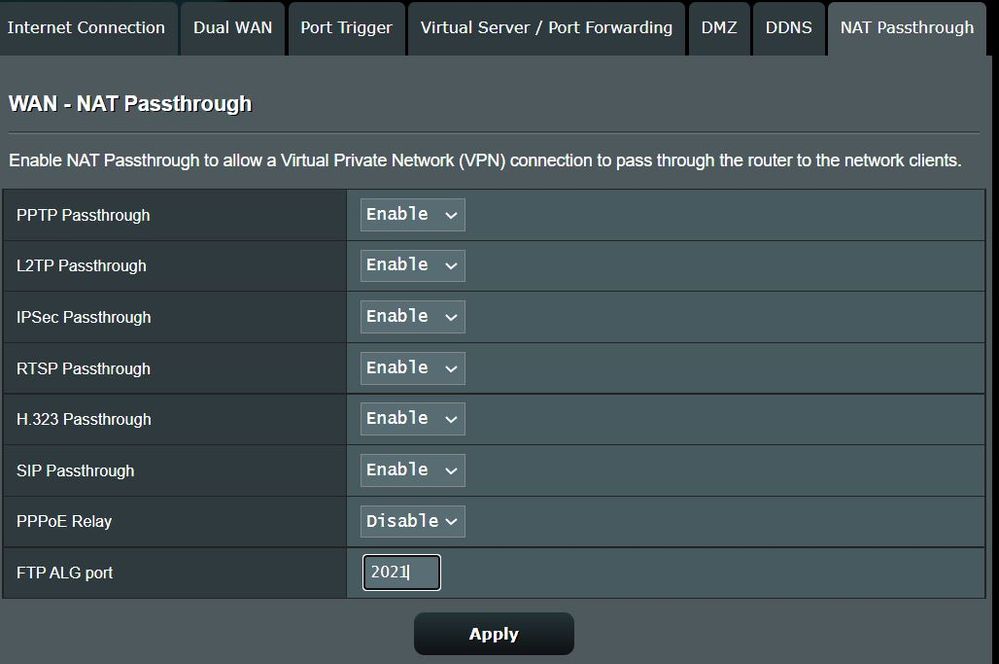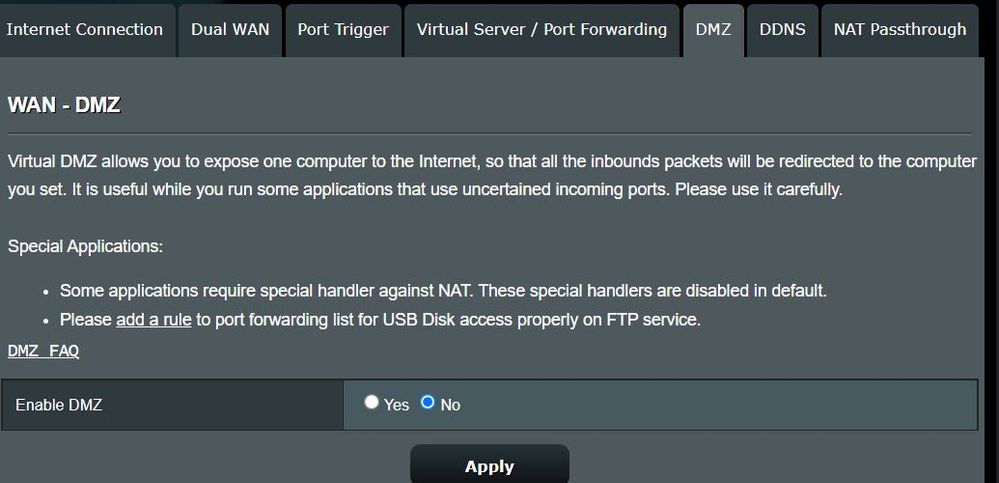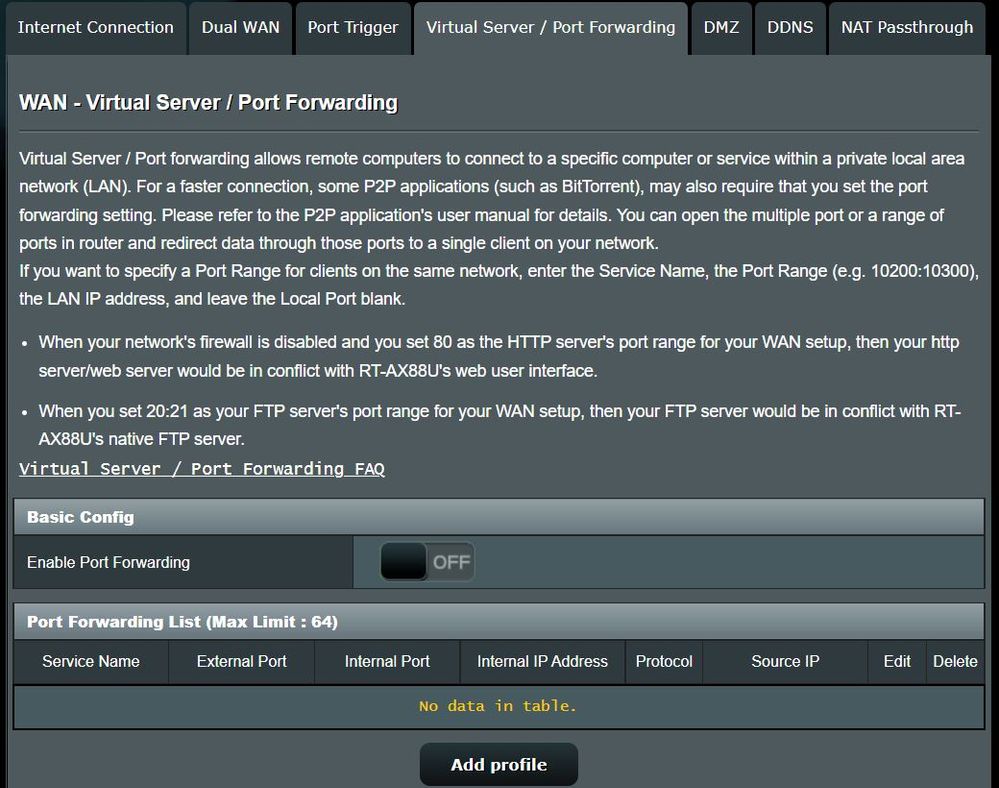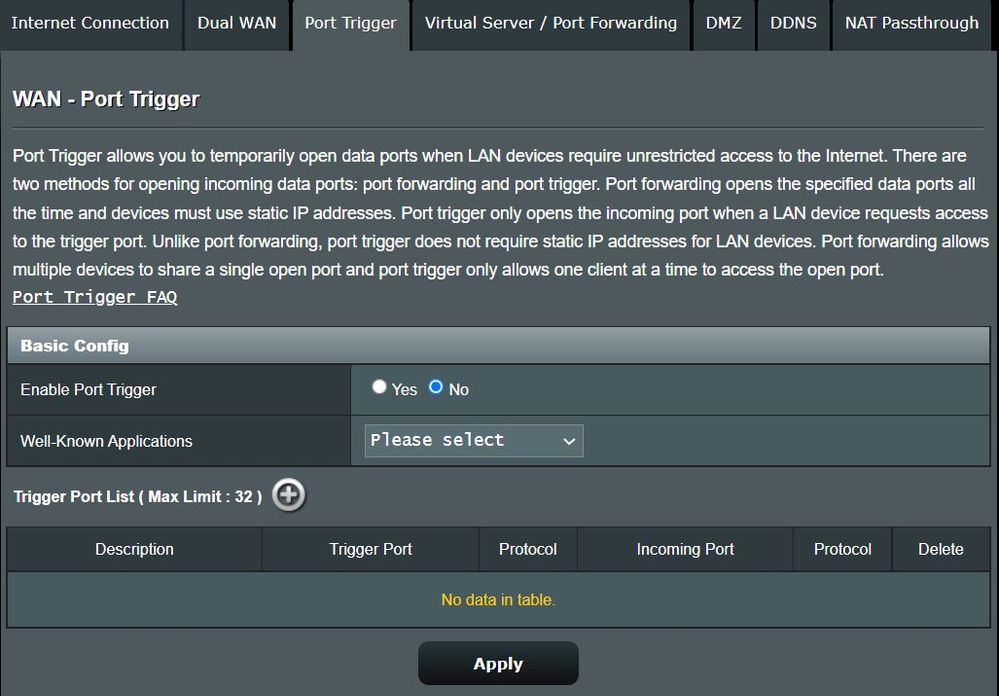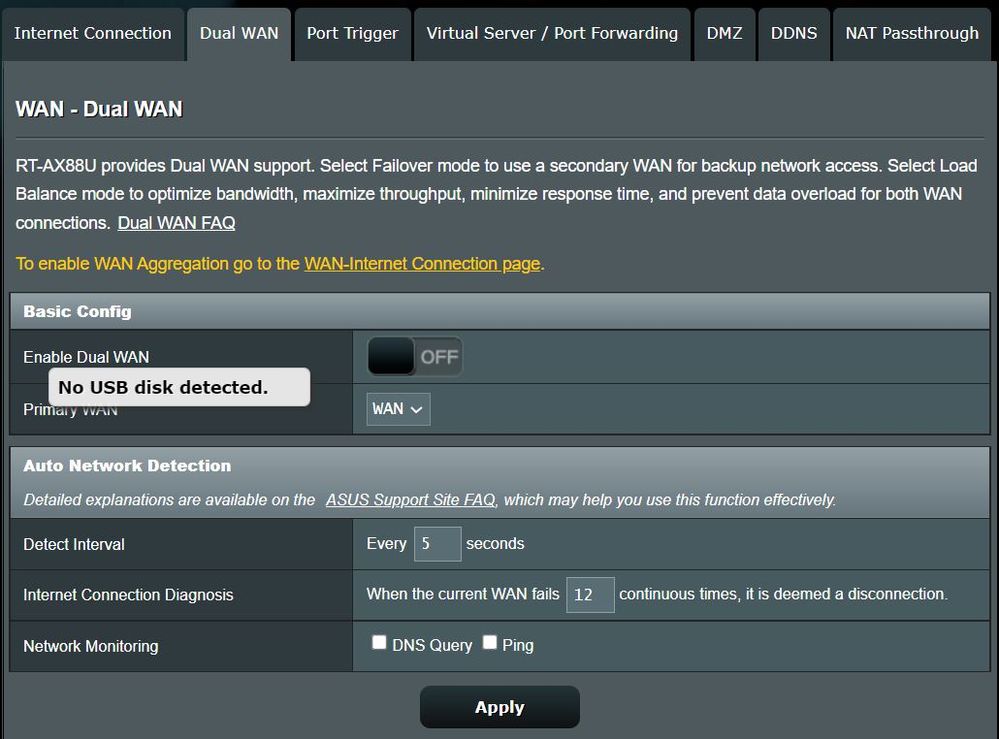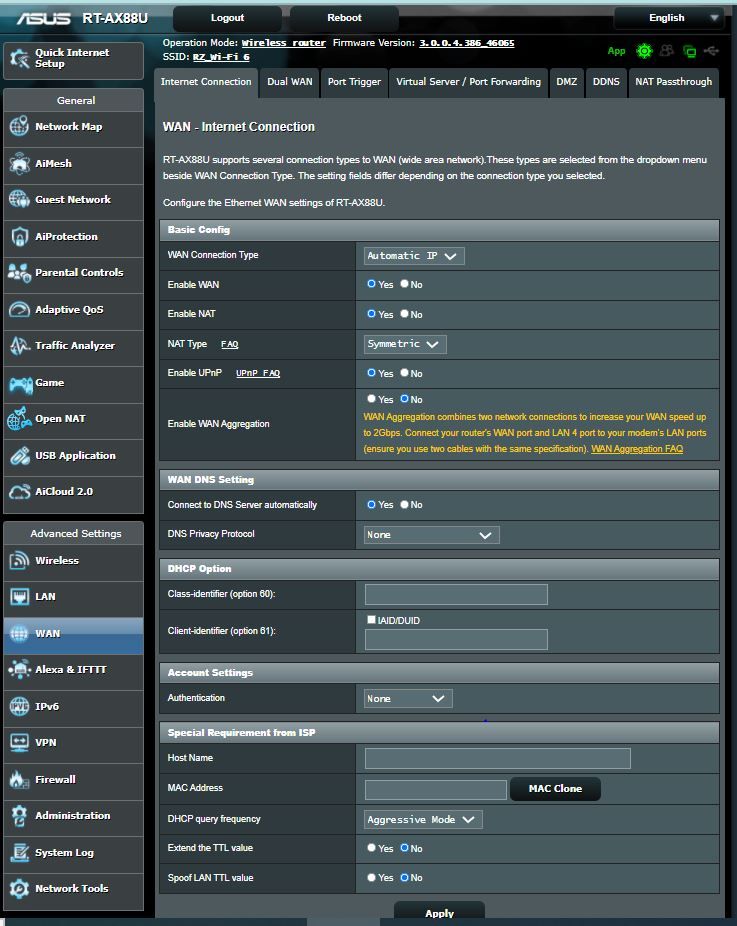- Community
- |
- Discussions
- |
- Broadband & Talk
- |
- Broadband
- |
- Re: PPPOE codes for connection to third party rout...
Discussion topic: PPPOE codes for connection to third party router
- Subscribe to RSS Feed
- Mark Topic as New
- Mark Topic as Read
- Float this Topic for Current User
- Bookmark
- Subscribe
- Printer Friendly Page
- Subscribe to RSS Feed
- Mark Topic as New
- Mark Topic as Read
- Float this Topic for Current User
- Bookmark
- Subscribe
- Printer Friendly Page
- Mark as New
- Bookmark
- Subscribe
- Subscribe to RSS Feed
- Highlight
- Report post
Re: PPPOE codes for connection to third party router
19 Jan 2022 05:49 PM
That worked connecting to the internet now- Appreciate your help. Thanks:)
I tried directly from the BT modem from the wall and it didn't work but connecting to my Sky router WAN it is working.
Anything I can do to remove the Sky router completely?
- Mark as New
- Bookmark
- Subscribe
- Subscribe to RSS Feed
- Highlight
- Report post
Re: PPPOE codes for connection to third party router
19 Jan 2022 06:22 PM
Are you in the UK or Ireland as you mention a BT modem? Is that a BT Optical Network Terminal (ONT)?
If you are in the UK and have full fibre with an ONT then the Sky router can be removed completely.
The credentials for the UK for DHCP Option 61 is 'anything@skydsl|anything' with obtaining an IP automatically from the WAN port of the commercial router you are using? Once you have set the credentials then the ONT and router should be disconnected for about half an hour before reconnecting and authenticating as this ensures Sky's backend servers don't get confused and work correctly.
Zen internet on FTTP (900Mbps down, 100Mbps up). SAT> IP (Apple 4K 2nd gen TV to LG C1 OLED UHD TV/Dolby Atmos Denon AVR, DacMagic Plus for Hi-Res audio), hosting own blog/forum (cluster), OPNsense & Zenarmor L4/L7 NGFW & DPI IDS/IPS, Asus ET12 Pro Tri-Band wifi, Linux, Gamer: Xbox Series X/i7 laptop, round-robin DNS over HTTPS, non-proprietary VoIP HD AMR-WB (G.722.2) and more... Beta tester Apple iOS/watchOS/tvOS/iPadOS/macOS.
- Mark as New
- Bookmark
- Subscribe
- Subscribe to RSS Feed
- Highlight
- Report post
Re: PPPOE codes for connection to third party router
20 Jan 2022 02:38 PM
Thanks, @mae-3 UK, I am located near Coventry, and I have a BT Optical Network Terminal (ONT).
I have set up DHCP Option 61 automatic IP with anything@skydsl|anything. and using WAN port from my sky Router to ASUS RT AX88U and credentials are set. and I am connected to the internet.
To be able to remove SkyRouter, you are saying to disconnect ONT for 30 mins then connect directly to the ASUS router and disconnect the Sky router?
- Mark as New
- Bookmark
- Subscribe
- Subscribe to RSS Feed
- Highlight
- Report post
Re: PPPOE codes for connection to third party router
20 Jan 2022 02:45 PM
Yes, I am saying set up the credentials as described for the Asus router. Then power down the ONT and Asus router once the Sky router is disconnected and these are connected. Then power it all up again after 30 minutes and it should work and connect to Sky without the Sky router at all in the circuit.
Zen internet on FTTP (900Mbps down, 100Mbps up). SAT> IP (Apple 4K 2nd gen TV to LG C1 OLED UHD TV/Dolby Atmos Denon AVR, DacMagic Plus for Hi-Res audio), hosting own blog/forum (cluster), OPNsense & Zenarmor L4/L7 NGFW & DPI IDS/IPS, Asus ET12 Pro Tri-Band wifi, Linux, Gamer: Xbox Series X/i7 laptop, round-robin DNS over HTTPS, non-proprietary VoIP HD AMR-WB (G.722.2) and more... Beta tester Apple iOS/watchOS/tvOS/iPadOS/macOS.
- Mark as New
- Bookmark
- Subscribe
- Subscribe to RSS Feed
- Highlight
- Report post
Re: PPPOE codes for connection to third party router
23 Jan 2022 12:51 PM
Thanks for the support,
I have attempted 4 times so far but no luck!.
4 the time I have also pressed reset on ONT and ASUS router and attempted but it is not picking up internet (redlight)
Steps Followed:
Power down the ONT , SKY router and Asus router
The sky router is disconnected
Then power on ONT & ASUS router after 30 minutes.
Result: No internet.
Please advise if I can try anything different or recommendation to be able to remove the SKY router.
- Mark as New
- Bookmark
- Subscribe
- Subscribe to RSS Feed
- Highlight
- Report post
Re: PPPOE codes for connection to third party router
23 Jan 2022 06:02 PM
Can you post up a screenshot of the Asus WAN settings to the forum, please?
Zen internet on FTTP (900Mbps down, 100Mbps up). SAT> IP (Apple 4K 2nd gen TV to LG C1 OLED UHD TV/Dolby Atmos Denon AVR, DacMagic Plus for Hi-Res audio), hosting own blog/forum (cluster), OPNsense & Zenarmor L4/L7 NGFW & DPI IDS/IPS, Asus ET12 Pro Tri-Band wifi, Linux, Gamer: Xbox Series X/i7 laptop, round-robin DNS over HTTPS, non-proprietary VoIP HD AMR-WB (G.722.2) and more... Beta tester Apple iOS/watchOS/tvOS/iPadOS/macOS.
- Mark as New
- Bookmark
- Subscribe
- Subscribe to RSS Feed
- Highlight
- Report post
Re: PPPOE codes for connection to third party router
23 Jan 2022 10:20 PM
@Ranz07 perhaps it's senior user moment on my part but the asus manual for your router (linked below) doesn't appear to show any menu items for setting DHCP option 61. Or have i got the wrong manual ?
https://dlcdnets.asus.com/pub/ASUS/wireless/RT-AX88U/E15856_RT-AX88U_UM_v4_WEB.pdf
So without the sky router in the loop your connection should look something like that shown on page 11 para 1.61 in the above linked manual.
And on page 70 when setting up the WAN connection you'd select automatic ip, not PPPOE. Now you could try enabling ipv6 as per p81. If you are on the right bit of the network then you should nativley authenticate on ipv6 without the need for option 61 credentials.
- Mark as New
- Bookmark
- Subscribe
- Subscribe to RSS Feed
- Highlight
- Report post
Re: PPPOE codes for connection to third party router
25 Jan 2022 04:08 PM
- Mark as New
- Bookmark
- Subscribe
- Subscribe to RSS Feed
- Highlight
- Report post
Re: PPPOE codes for connection to third party router
25 Jan 2022 04:13 PM
It's the WAN->Internet Connection tab we need to see in the community...
Zen internet on FTTP (900Mbps down, 100Mbps up). SAT> IP (Apple 4K 2nd gen TV to LG C1 OLED UHD TV/Dolby Atmos Denon AVR, DacMagic Plus for Hi-Res audio), hosting own blog/forum (cluster), OPNsense & Zenarmor L4/L7 NGFW & DPI IDS/IPS, Asus ET12 Pro Tri-Band wifi, Linux, Gamer: Xbox Series X/i7 laptop, round-robin DNS over HTTPS, non-proprietary VoIP HD AMR-WB (G.722.2) and more... Beta tester Apple iOS/watchOS/tvOS/iPadOS/macOS.
- Mark as New
- Bookmark
- Subscribe
- Subscribe to RSS Feed
- Highlight
- Report post
Re: PPPOE codes for connection to third party router
25 Jan 2022 04:16 PM
Posted by a Superuser, not a Sky employee. Find out moreYou haven't filled in the Client Identifier string Option 61 box, it wont work without that
Myself & Others offer our time to help others, please be respectful.
- Mark as New
- Bookmark
- Subscribe
- Subscribe to RSS Feed
- Highlight
- Report post
Re: PPPOE codes for connection to third party router
25 Jan 2022 04:16 PM
You don't have anything in the DHCP Option, Client Identifier Option 61 field? That field needs filling in and the aggressive mode for DHCP query should be set to normal. Client identifier Option 61 field should be 'anything@skydsl|anything'
Zen internet on FTTP (900Mbps down, 100Mbps up). SAT> IP (Apple 4K 2nd gen TV to LG C1 OLED UHD TV/Dolby Atmos Denon AVR, DacMagic Plus for Hi-Res audio), hosting own blog/forum (cluster), OPNsense & Zenarmor L4/L7 NGFW & DPI IDS/IPS, Asus ET12 Pro Tri-Band wifi, Linux, Gamer: Xbox Series X/i7 laptop, round-robin DNS over HTTPS, non-proprietary VoIP HD AMR-WB (G.722.2) and more... Beta tester Apple iOS/watchOS/tvOS/iPadOS/macOS.
- Mark as New
- Bookmark
- Subscribe
- Subscribe to RSS Feed
- Highlight
- Report post
Re: PPPOE codes for connection to third party router
25 Jan 2022 04:18 PM
Posted by a Superuser, not a Sky employee. Find out more
@Ranz07 wrote:
Thanks, @mae-3 UK, I am located near Coventry, and I have a BT Optical Network Terminal (ONT).
I have set up DHCP Option 61 automatic IP with anything@skydsl|anything. and using WAN port from my sky Router to ASUS RT AX88U and credentials are set. and I am connected to the internet.
To be able to remove SkyRouter, you are saying to disconnect ONT for 30 mins then connect directly to the ASUS router and disconnect the Sky router?
You did mention you had done it. Perhaps you did a factory reset and forgot to re-add it?
Myself & Others offer our time to help others, please be respectful.
- Mark as New
- Bookmark
- Subscribe
- Subscribe to RSS Feed
- Highlight
- Report post
Re: PPPOE codes for connection to third party router
25 Jan 2022 04:30 PM
Either what @jamesn123 has said has happened or you didn't Apply the settings once you made the change to DHCP Option parameters, an easy mistake to make... 😀 This Asus router will work with Sky with an ONT and if it doesn't then it'll be the first I've seen an Asus have an issue.
Zen internet on FTTP (900Mbps down, 100Mbps up). SAT> IP (Apple 4K 2nd gen TV to LG C1 OLED UHD TV/Dolby Atmos Denon AVR, DacMagic Plus for Hi-Res audio), hosting own blog/forum (cluster), OPNsense & Zenarmor L4/L7 NGFW & DPI IDS/IPS, Asus ET12 Pro Tri-Band wifi, Linux, Gamer: Xbox Series X/i7 laptop, round-robin DNS over HTTPS, non-proprietary VoIP HD AMR-WB (G.722.2) and more... Beta tester Apple iOS/watchOS/tvOS/iPadOS/macOS.
- Mark as New
- Bookmark
- Subscribe
- Subscribe to RSS Feed
- Highlight
- Report post
Re: PPPOE codes for connection to third party router
25 Jan 2022 04:35 PM
Thanks,
Oh Yes, Afte the last reset I didn't put that in but I had internet. Previously I was not getting internet without having anything@skydsl|anything
Just updated and changed the internet connection to normal, I will try again and come back to you.
- Mark as New
- Bookmark
- Subscribe
- Subscribe to RSS Feed
- Highlight
- Report post
Re: PPPOE codes for connection to third party router
25 Jan 2022 08:58 PM - last edited: 25 Jan 2022 09:56 PM
@Ranz07 Some other points i noticed in your screen shots. Do you need to use dynamic DNS (DDNS) ? If not turn it off. But, if you do i notice that the router is stating that the WAN has a private ip address (that's an ip address that isn't facing the Internet as they are not Internet routable). And this would also result in you being double NAT'd. I'd have thought your ONT should be just passing through your Internet facing ip to the router's WAN port.
And on the WAN NAT passthrough page. Do you really need all those different protocols ? If not disable them (or at least the ones you don't need).
On the main WAN Internet Connection tab. Unless you really need UPNP enabled i suggest disabling it. And if the router supports it you could enable DNSSEC (under DNS privacy protocol) . Not sure if Sky's DNS support that but you could use a provider like Cloudflare (1.1.1.1 & 1.0.0.1) which does.
And of course enable ipv6 😉
- Subscribe to RSS Feed
- Mark Topic as New
- Mark Topic as Read
- Float this Topic for Current User
- Bookmark
- Subscribe
- Printer Friendly Page
Was this discussion not helpful?
No problem. Browse or search to find help, or start a new discussion on Community.
Search Sky Community
Start a new discussion
On average, new discussions are replied to by our users within 4 hours
New Discussion