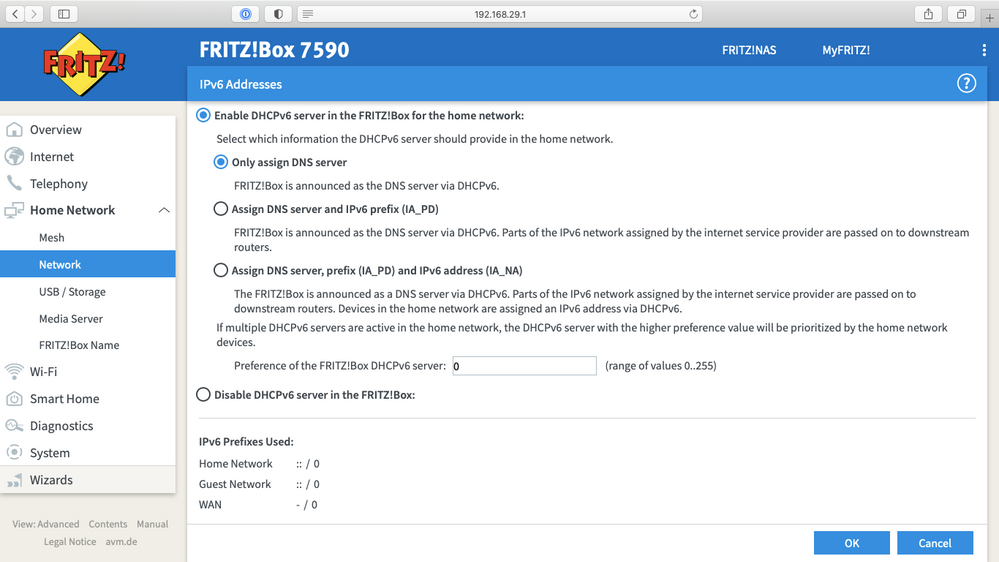- Community
- |
- Discussions
- |
- Broadband & Talk
- |
- Broadband
- |
- Re: Third party router with FTTP
Discussion topic: Third party router with FTTP
- Subscribe to RSS Feed
- Mark Topic as New
- Mark Topic as Read
- Float this Topic for Current User
- Bookmark
- Subscribe
- Printer Friendly Page
- Subscribe to RSS Feed
- Mark Topic as New
- Mark Topic as Read
- Float this Topic for Current User
- Bookmark
- Subscribe
- Printer Friendly Page
- Mark as New
- Bookmark
- Subscribe
- Subscribe to RSS Feed
- Highlight
- Report post
Re: Third party router with FTTP
02 Apr 2021 11:33 AM
Posted by a Sky employee
@dkhan91 wrote:As I am having DHCP issues with IPv4 despite IPv6 enabled - I believe I may fall under the "legacy" bracket of users.
That's possibly true, if your DHCPv6 PD client is setup correctly. From your previous post you mention that you've configured the DHCPv6 PD client to run over the top of a PPP interface, that's not how our FTTx products work. The DHCPv6 PD client should be configured to run over the native WAN ethernet interface.
- Mark as New
- Bookmark
- Subscribe
- Subscribe to RSS Feed
- Highlight
- Report post
Re: Third party router with FTTP
03 Apr 2021 12:47 PM
@nabd feel kinda stupid now.... But i updated my Asus AX92u's FW to the latest - and now option 61 is there. Configured the Asus exactly like your screenshots - and it worked straight away.
@-rpnz- as mentioned - IPv6 is configured correctly, I think I'm just part of the "legacy" block of users.
Just to confirm - despite being on a fTTP line, my Asus still required option 61 DHCP WAN setting to be configured. I used random details just like @nabd instructed.
Thanks All.
- Mark as New
- Bookmark
- Subscribe
- Subscribe to RSS Feed
- Highlight
- Report post
Re: Third party router with FTTP
03 Apr 2021 06:20 PM
Fantastic to hear @dkhan91 glad it's working.
The mesh should provide much better wireless coverage than the Sky router.
I've got a second router coming to set up AiMesh on mine.
- Mark as New
- Bookmark
- Subscribe
- Subscribe to RSS Feed
- Highlight
- Report post
Re: Third party router with FTTP
04 May 2021 05:10 PM
Hi @-rpnz-
Would love to get my FRITZ!Box 7590 working with my Sky FTTC connection but despite it having a myriad of IPv6 options I can't find any combination that will allow it to fully connect. Any suggestions would be greatly appreciated.
- Mark as New
- Bookmark
- Subscribe
- Subscribe to RSS Feed
- Highlight
- Report post
Re: Third party router with FTTP
05 May 2021 07:04 PM
Posted by a Sky employee
@ih4472 wrote:Hi @-rpnz-
Would love to get my FRITZ!Box 7590 working with my Sky FTTC connection but despite it having a myriad of IPv6 options I can't find any combination that will allow it to fully connect. Any suggestions would be greatly appreciated.
Afraid I haven't used one myself, but if you post screenshots of the interface, specifically any pages for the WAN or that say "DHCPv6 Client", I'll see if I can help.
- Mark as New
- Bookmark
- Subscribe
- Subscribe to RSS Feed
- Highlight
- Report post
Re: Third party router with FTTP
05 May 2021 09:52 PM
@ih4472 I have no personal experience of this router. And i assume you are using the DSL capability ? But, a quick google search threw this up, para 2. Is this something you have tried ?
- Mark as New
- Bookmark
- Subscribe
- Subscribe to RSS Feed
- Highlight
- Report post
Re: Third party router with FTTP
06 May 2021 02:27 PM
- Mark as New
- Bookmark
- Subscribe
- Subscribe to RSS Feed
- Highlight
- Report post
Re: Third party router with FTTP
06 May 2021 02:29 PM
Yes, tried that @CyberFriday but thanks for the suggestion.
- Mark as New
- Bookmark
- Subscribe
- Subscribe to RSS Feed
- Highlight
- Report post
Re: Third party router with FTTP
06 May 2021 06:29 PM
@ih4472 Found this. You don't need a username and password.
https://www.youtube.com/watch?v=Gdy2uYWs_MI
- Mark as New
- Bookmark
- Subscribe
- Subscribe to RSS Feed
- Highlight
- Report post
Re: Third party router with FTTP
06 May 2021 07:25 PM
That's how I have it set @CyberFriday but it just doesn't authenticate. I think it's either an IPv6 settings issue or I'm one of the unlucky 20% still stuck on a legacy DSLAM.
- Mark as New
- Bookmark
- Subscribe
- Subscribe to RSS Feed
- Highlight
- Report post
Re: Third party router with FTTP
08 May 2021 03:00 PM
Posted by a Sky employeeIn your 2nd screenshot:
- Set the "Connection Settings" radio box to "Derive global address using the assigned prefix".
- Untick "Use DHCPv6 Rapid Commit".
- "Require certain length for the LAN prefix" is a bit confusing, however try the following in order:
- Untick it.
- Leave it ticked but set it to 64. (SLAAC on your LAN requires the prefix size to be a /64.)
- Mark as New
- Bookmark
- Subscribe
- Subscribe to RSS Feed
- Highlight
- Report post
Re: Third party router with FTTP
08 May 2021 04:56 PM
Thanks for the suggestions but it still doesn't work, I just keep getting the message below:
I have an old Billion router lying around somewhere that I might try out of curiosity but I suspect that I'm one of the unlucky 20%.
- Mark as New
- Bookmark
- Subscribe
- Subscribe to RSS Feed
- Highlight
- Report post
Re: Third party router with FTTP
12 May 2021 09:52 PM
Hello,
We've been on Superfast for a few months and the SR203 is doing my head in on a number of fronts (random drop-outs, can't do port translation on NAT, it's flippin' massive) and I'd like to swap it out for something else. Originally I was thinking of an EdgeRouter X and separate AP -- which, judging by this thread, looks like it will work -- but the other appealing option is at the other end of the spectrum: Google's Nest Router.
Has anyone had any success with it? Or if the details here (https://support.google.com/googlenest/answer/6361450?hl=en-GB) suggest whether it will work or not? I would want to go directly from the Nest Router's WAN port to the Openreach ONT and not use the SR203 at all.
Thanks
Nick
- Mark as New
- Bookmark
- Subscribe
- Subscribe to RSS Feed
- Highlight
- Report post
Re: Third party router with FTTP
19 May 2021 07:03 AM - last edited: 19 May 2021 07:03 AM
I've successfully setup a Netgear Rax50 with Mt992 on G.fast. All seemed to authenticate pretty automatically.
However, I've turned IPv6 on (Auto Config on Wan and Auto Config (SLAAC) on LAN). Router takes an IPv6 address that shows in the interface and all devices on LAN can use IPv6. After a few hours though the IPv6 drops from the router (no address shown) and IPv6 lost on all devices...and doesn't seem to reconnect without router or modem reboot.
Not sure if this is a configuration issue, Sky issue or Netgear one (can see various references to dropped ipv6 connections for any of above.... But nothing conclusive).
Appreciate any insights.
- Mark as New
- Bookmark
- Subscribe
- Subscribe to RSS Feed
- Highlight
- Report post
Re: Third party router with FTTP
19 May 2021 09:13 AM
Looks like above may be bigger issue than expected. Internet connection dropped after 24 hours presumably as it aims to re-authenticate via the ipv6/DHCP 6 connection that is no longer there. Hmmmm......
- Subscribe to RSS Feed
- Mark Topic as New
- Mark Topic as Read
- Float this Topic for Current User
- Bookmark
- Subscribe
- Printer Friendly Page
Was this discussion not helpful?
No problem. Browse or search to find help, or start a new discussion on Community.
Search Sky Community
Start a new discussion
On average, new discussions are replied to by our users within 4 hours
New Discussion