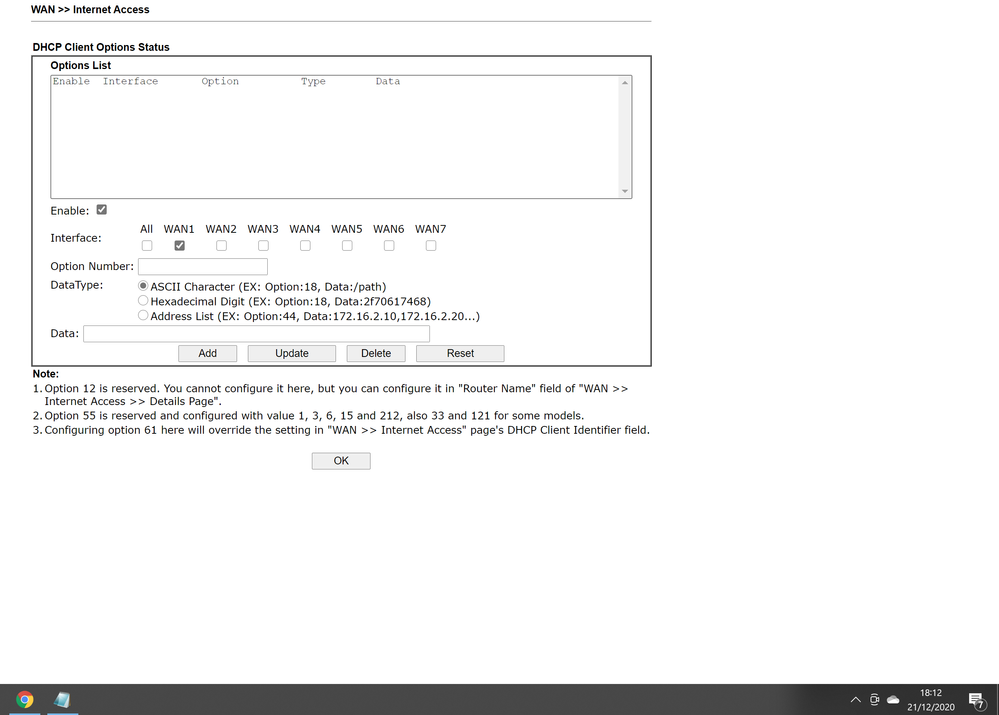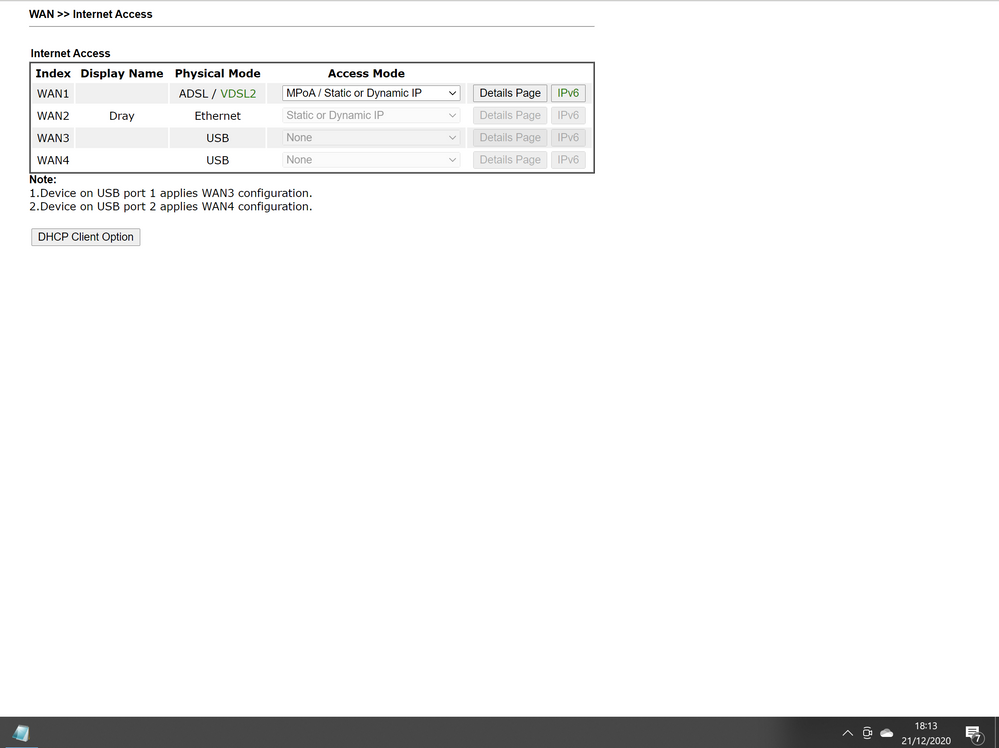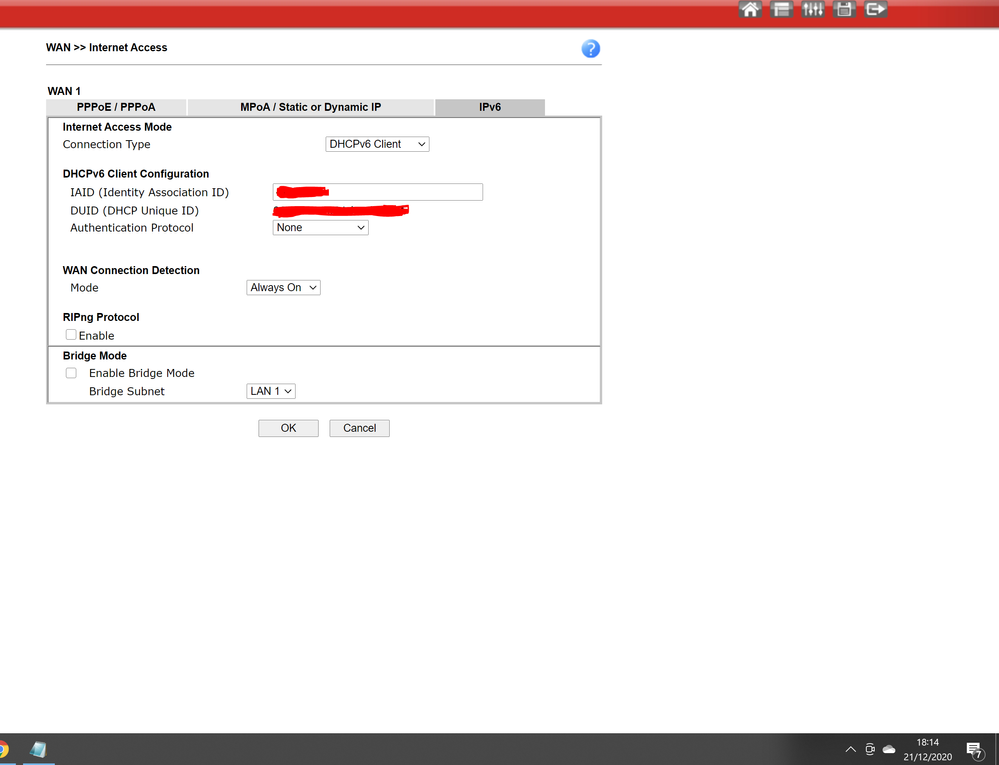- Community
- |
- Discussions
- |
- Broadband & Talk
- |
- Broadband
- |
- Re: Third party router with FTTP
Discussion topic: Third party router with FTTP
- Subscribe to RSS Feed
- Mark Topic as New
- Mark Topic as Read
- Float this Topic for Current User
- Bookmark
- Subscribe
- Printer Friendly Page
- Subscribe to RSS Feed
- Mark Topic as New
- Mark Topic as Read
- Float this Topic for Current User
- Bookmark
- Subscribe
- Printer Friendly Page
- Mark as New
- Bookmark
- Subscribe
- Subscribe to RSS Feed
- Highlight
- Report post
Re: Third party router with FTTP
13 Dec 2020 01:20 PM
Are you looking at a wifi 6 router? or wifi 5? What is your budget?
I highly recommend Asus routers with merlin firmware as they support dhcp option 61
Wifi 6: = AX88U, AX86U, AX58U
wifi 5 = AC68u, AC88u.
So all you would do is,
1: Install merlin firmware onto chosen router (easy)
2: Plug in ethernet from modem to WAN port of asus router
3: Enter DHCP Option 61 credentials into ASUS WAN page
4: Enjoy
- Mark as New
- Bookmark
- Subscribe
- Subscribe to RSS Feed
- Highlight
- Report post
Re: Third party router with FTTP
21 Dec 2020 04:29 PM - last edited: 21 Dec 2020 06:11 PM
Posted by a Sky employeeHi All,
So for our FTTx products (both FTTC and FTTP), we use IPoE instead of PPPoE.
For DHCPv6, nothing special is required, if you setup your CPE router for DHCPv6 Prefix Delegation (PD). About 80%~ of Openreach's network we can authenticate DHCPv6 natively, and then DHCPv4 can piggy back on that.
The remaining 20%, will need to be authenticated based on DHCPv4 (and then DHCPv6 can piggy back on that). For DHCPv4, we require Option 61 to be present, and this just allows us to identify that the DHCP message is coming from the Sky Hub rather than a laptop or client on your LAN.
This isn't actually called "MER", that's a misconception that often causes confusion online. Whilst there are some 3rd party devices that reference this in relation to Sky UK, the majority won't. You're better off just searching for what it actually is, and that's simply the ability to support custom DHCPv4 Option 61 or "Client-ID" values.
The good news is that with FTTP you're just looking for a regular router with ethernet ports, which opens up the market a lot more than those with VDSL2 interfaces.
Hope that helps get you online with your 3rd party router.
- Mark as New
- Bookmark
- Subscribe
- Subscribe to RSS Feed
- Highlight
- Report post
Re: Third party router with FTTP
21 Dec 2020 05:41 PM
Hi @-rpnz-
This is not my experience at all. I had to set up my ASUS router with dynamic IP AND the option 61 values otherwise it wouldn't work at all.
I tried a d-link router 'normally' prior to this which wouldn't work at all.
in addition to this on my stock sky router connected to FTTP then it states connection type 'MER'. Also on a wireshark of this router it was passing an option 61 string to authenticate
Basically I have now got it working with ASUS and merlin firmware using option 61 to authenticate.
If you don't require this anymore then why does this work and without doing it this way nothing will work?
thanks!
- Mark as New
- Bookmark
- Subscribe
- Subscribe to RSS Feed
- Highlight
- Report post
Re: Third party router with FTTP
21 Dec 2020 06:09 PM
Posted by a Sky employeeHi @AHubbert
I can only presume you're part of the remaining 20% who are on Openreach equipment that doesn't support the required feature for DHCPv6. Either that or you didn't have DHCPv6 Prefix Delegation enabled?
Re: The Sky Hub calling it "MER", yes this is a personal bugbear of mine and I'm campaigning internally to get the wording in the UI fixed. We are indeed ourselves the root cause of this confusion, sadly, but even then, it was only ever meant to mean IPoE vs PPPoE, it never meant DHCPv4 Option 61 specifically.
- Mark as New
- Bookmark
- Subscribe
- Subscribe to RSS Feed
- Highlight
- Report post
Re: Third party router with FTTP
21 Dec 2020 06:26 PM
@-rpnz- So, i have just deleted my option 61 creds from my draytek 2860, checked my ipv6 settings. And i then re-booted the router and remain connected to Sky broadband. Settings below.
And it is set for MPOA/static ip
And ipv6 was set for dhcp client, always on
It would be useful if Sky were to provide this sort of advice on their we site...
- Mark as New
- Bookmark
- Subscribe
- Subscribe to RSS Feed
- Highlight
- Report post
Re: Third party router with FTTP
21 Dec 2020 06:50 PM
@-rpnz- And nice to see Sky employee stepping in with some advice and on support for non Sky kit.
Is there any chance you can get a colleague to provide an update on the issue being discussed over here ?
https://helpforum.sky.com/t5/Sky-Q/Sound-cutting-out/m-p/3550460#M388684
- Mark as New
- Bookmark
- Subscribe
- Subscribe to RSS Feed
- Highlight
- Report post
Re: Third party router with FTTP
22 Dec 2020 12:53 PM
Posted by a Superuser, not a Sky employee. Find out more
@-rpnz- wrote:
The good news is that with FTTP you're just looking for a regular router with ethernet ports, which opens up the market a lot more than those with VDSL2 interfaces.
Unless you have been provisioned on Sky Talk over VOIP...
BT Halo 3+ Ultrafast FTTP (500Mbs), BT Smart Hub 2
- Mark as New
- Bookmark
- Subscribe
- Subscribe to RSS Feed
- Highlight
- Report post
Re: Third party router with FTTP
04 Jan 2021 11:17 PM
So... some hopefully reassuring feedback here, from a networking newbie.
We have Sky Ultrafast, delivered by FTTP with an OpenReach ONT. The connection has been setup and was stable for 4 weeks on the new Sky Hub, double NATing with other equipment I have.
I have an Edgerouter X, and I set up the WAN port to receive DHCP, with IPv6 prefix delegation enabled.
As per the above post, I can confirm a simple swap of the Sky Hub with the Edgerouter instead to the ONT leads to (very rapid!) connection back to the internet. I have then connected my main network switch and bridged wifi access points into the Edgerouter and all is good.
I can confirm Sky Q works fine as well, while the Sky Hub is decommissioned and back in its box as a backup. It does look like the DHCP is served over IPv6 (IPoE) and IPv4 runs on the back of 6.
So to summarise, simple connection of the router to the ONT and all is good. No need for PPPoE or MER (option 61) credentials or even wire shark sniffing the Sky Hub etc.
hope this helps reassure some of you?
- Mark as New
- Bookmark
- Subscribe
- Subscribe to RSS Feed
- Highlight
- Report post
Re: Third party router with FTTP
05 Jan 2021 08:02 AM
Posted by a Superuser, not a Sky employee. Find out moreThanks @IanW73 for the useful post and am glad it is working for you. You appear to be in an Openreach exchange that fully supports IP6 so do not need the log on @-rpnz- described in his post for areas with only partial IP6 support.
It would be helpful if you could test one thing can you get a dialling tone if you connect a landline phone to the phone port on the ONT? If you can if you dial 150 do you get through to Sky? Given the Sky VOIP service is normally delivered via the Sky hub just wondering if by chance you can use the ONT connection instead..
65inch Sky Glass, 3 Sky Streaming Pucks, Sky Ultrafast + and Sky SR213(white Wifi Max hub) main Wifi from 3 TP-Link Deco M4 units in access point mode
- Mark as New
- Bookmark
- Subscribe
- Subscribe to RSS Feed
- Highlight
- Report post
Re: Third party router with FTTP
05 Jan 2021 08:16 AM
Posted by a Superuser, not a Sky employee. Find out moreWhere you provisoned Sky talk VOIP calls?
If you have found this solution helpful please tick this as the answer.
- Mark as New
- Bookmark
- Subscribe
- Subscribe to RSS Feed
- Highlight
- Report post
Re: Third party router with FTTP
05 Jan 2021 08:27 AM
I'm likely to be away from home for a few days, but when back I will check.
yes, provisioned for Sky Talk, but don't use it - will definitely find a phone and check the ONT phone socket though.
My suspicion is that Sky Talk may be delivered over IP using a VLAN set up to "filter" it out and then push it to the hubs phone socket through a VOIP to get ltd phone style converter of sorts.
- Mark as New
- Bookmark
- Subscribe
- Subscribe to RSS Feed
- Highlight
- Report post
Re: Third party router with FTTP
05 Jan 2021 10:47 AM - last edited: 05 Jan 2021 10:49 AM
Posted by a Sky employeeGlad to hear you got it working, @IanW73; I can answer some of the additional questions.
IPv4 is still native and delivered alongside IPv6, i.e., "Dual Stack", rather than using any of the newer IPv4aaS technologies. So the DHCPv4 client on the WAN is still required.
Sky Talk on FTTP, as with the "Single Order" FTTC products, is delivered as VoIP directly to the ATA built in to the Sky Hub 4. The ATA/FXS port on the ONT is not used for Sky Talk.
Sky does not support the use of 3rd party ATAs for Sky Talk, so if you replace your Sky Hub 4 with an alternative, you'll be forgoing voice services.
The more adventurous of you could look at setting up your own stateful DHCPv6 PD server on your 3rd party router to sub-delegate an IPv6 prefix to the Sky Hub, as it uses IPv6 to talk to the SBC. But this hasn't been tested and is definitely not supported.
- Mark as New
- Bookmark
- Subscribe
- Subscribe to RSS Feed
- Highlight
- Report post
Re: Third party router with FTTP
05 Jan 2021 11:48 AM
Posted by a Superuser, not a Sky employee. Find out more
@-rpnz- wrote:
The ATA/FXS port on the ONT is not used for Sky Talk.
I don't think it's used by anybody: aside from technical issues, having telephony hardware plugged in there would blur the demarcation of the support burden between Openreach and the ISP.
BT Halo 3+ Ultrafast FTTP (500Mbs), BT Smart Hub 2
- Mark as New
- Bookmark
- Subscribe
- Subscribe to RSS Feed
- Highlight
- Report post
Re: Third party router with FTTP
07 Jan 2021 04:03 PM
Hi all and HNY.
Looking to setup an AmpLiFi HD on a Sky FTTP connect, can you confirm we can do away with the Sky Hub and connect the HD directly to the OR ONT?
What configuration details do I need to use within the HD to get this working?
- Mark as New
- Bookmark
- Subscribe
- Subscribe to RSS Feed
- Highlight
- Report post
Re: Third party router with FTTP
07 Jan 2021 04:58 PM
On testing, I can confirm the ONT phone outlet does not work at all - much as we thought.
Connection remains stable still, and I must say very subtle but when navigating to new internet sites the connection just seems very slightly more responsive in terms of first display of the page, maybe a reflection on the Edgerouter X being more powerful than the Sky hub in terms of processing - who knows?
It certainly gives options for future networking I may need.
- Subscribe to RSS Feed
- Mark Topic as New
- Mark Topic as Read
- Float this Topic for Current User
- Bookmark
- Subscribe
- Printer Friendly Page
Was this discussion not helpful?
No problem. Browse or search to find help, or start a new discussion on Community.
Search Sky Community
Start a new discussion
On average, new discussions are replied to by our users within 4 hours
New Discussion