- Community
- |
- Discussions
- |
- Broadband & Talk
- |
- Broadband
- |
- Re: Third party router or mesh with sky fibre
Discussion topic: Third party router or mesh with sky fibre
- Subscribe to RSS Feed
- Mark Topic as New
- Mark Topic as Read
- Float this Topic for Current User
- Bookmark
- Subscribe
- Printer Friendly Page
- Subscribe to RSS Feed
- Mark Topic as New
- Mark Topic as Read
- Float this Topic for Current User
- Bookmark
- Subscribe
- Printer Friendly Page
- Mark as New
- Bookmark
- Subscribe
- Subscribe to RSS Feed
- Highlight
- Report post
Re: Third party router or mesh with sky fibre
23 Sep 2023 10:20 AM
Any further help on this appreciated. I've just been told there is going to be an Amazon sale in a customer of weeks so might be able to pick up a discount on the router so being well.
- Mark as New
- Bookmark
- Subscribe
- Subscribe to RSS Feed
- Highlight
- Report post
Re: Third party router or mesh with sky fibre
26 Sep 2023 10:08 AM
Posted by a Superuser, not a Sky employee. Find out moreSince you have FTTP you wont need a separate modem as the ONT on your wall acts as a modem as such.
Myself & Others offer our time to help others, please be respectful.
- Mark as New
- Bookmark
- Subscribe
- Subscribe to RSS Feed
- Highlight
- Report post
Re: Third party router or mesh with sky fibre
26 Sep 2023 10:12 AM
Cheers mate.
Any thoughts on an Asus WiFi 6 router that would work that you've heard is good or tried yourself?
And anywhere you've seen a set up process to get it working?
Thanks again
- Mark as New
- Bookmark
- Subscribe
- Subscribe to RSS Feed
- Highlight
- Report post
Re: Third party router or mesh with sky fibre
26 Sep 2023 10:17 AM
Posted by a Superuser, not a Sky employee. Find out moreI am currently using the Asus RT-AX88u and have used it on Sky broadband before I moved provider. Performance is top notch IMO.
Below are some screenshots of my config i posted a while back. Its pretty simple to setup
Myself & Others offer our time to help others, please be respectful.
- Mark as New
- Bookmark
- Subscribe
- Subscribe to RSS Feed
- Highlight
- Report post
Re: Third party router or mesh with sky fibre
26 Sep 2023 10:21 AM
Thanks mate. I saw something about sky MER somewhere, did you have to do something like that?
- Mark as New
- Bookmark
- Subscribe
- Subscribe to RSS Feed
- Highlight
- Report post
Re: Third party router or mesh with sky fibre
26 Sep 2023 10:22 AM
Posted by a Superuser, not a Sky employee. Find out moreThats the Client Identifier (DHCP Option 61) Field in the screenshot
Myself & Others offer our time to help others, please be respectful.
- Mark as New
- Bookmark
- Subscribe
- Subscribe to RSS Feed
- Highlight
- Report post
Re: Third party router or mesh with sky fibre
26 Sep 2023 10:38 AM
Yeah that string of letters and numbers. I remember them choosing Sky MER from a drop down menu for some reason. Maybe that's now auto when you type those in.
Thanks again
- Mark as New
- Bookmark
- Subscribe
- Subscribe to RSS Feed
- Highlight
- Report post
26 Sep 2023 10:52 AM
Posted by a Superuser, not a Sky employee. Find out more@marc-knuckle
Sky MER is DHCP Option 61, they just have different names depending on which brand of router you use and if you have an external modem.
Myself & Others offer our time to help others, please be respectful.
- Mark as New
- Bookmark
- Subscribe
- Subscribe to RSS Feed
- Highlight
- Report post
Re: Third party router or mesh with sky fibre
26 Sep 2023 11:25 AM
Thanks again. I'll keep my eye out for one in the next Amazon prime sale in a few weeks.
- Mark as New
- Bookmark
- Subscribe
- Subscribe to RSS Feed
- Highlight
- Report post
Re: Third party router or mesh with sky fibre
26 Sep 2023 12:07 PM
Posted by a Superuser, not a Sky employee. Find out moreOne thing to keep in mind is that if you replace the Sky hub you wont be able to use your landline anymore as its required to be plugged into the Sky hub.
Myself & Others offer our time to help others, please be respectful.
- Mark as New
- Bookmark
- Subscribe
- Subscribe to RSS Feed
- Highlight
- Report post
Re: Third party router or mesh with sky fibre
26 Sep 2023 12:32 PM
Yeah no worries with that, we don't use it anyway.
- Mark as New
- Bookmark
- Subscribe
- Subscribe to RSS Feed
- Highlight
- Report post
Re: Third party router or mesh with sky fibre
26 Sep 2023 07:40 PM
Just wanting to jump in on this thread, as it'll almost certainly help me out.
Ex Virginmedia guy here, I had an ASUS RT-AC87U router, behind the VirginHub in modem mode. I have discovered that Modem mode is not available on SkyHub (SR203). I've been playing around with a few options, not got my ideal setup yet.
I DO need a phone connection, so whatever happens I guess I need to keep the Sky Hub connected to the ONT. I was hoping to continue using my ASUS Router with a LAN behind the SKY router. But it seems that I am snookered unless there is a way to set a Static Route on the Sky hub, pointing to my inner LAN.
Here is a hypothetical situation which mirrors what I'm after.
Here's a simple network diagram of what I want.
ONT ------------ SKY HUB ------------------------------ASUS ROUTER ---------- INNER LAN
I ^
SKY LAN WAN IP ON SKY LAN
- Mark as New
- Bookmark
- Subscribe
- Subscribe to RSS Feed
- Highlight
- Report post
Re: Third party router or mesh with sky fibre
28 Sep 2023 09:44 AM
Posted by a Superuser, not a Sky employee. Find out moreNot possible I am afraid. The best you'll get is putting your Asus router's LAN IP in the DMZ of the Sky hub.
Myself & Others offer our time to help others, please be respectful.
- Mark as New
- Bookmark
- Subscribe
- Subscribe to RSS Feed
- Highlight
- Report post
Re: Third party router or mesh with sky fibre
28 Sep 2023 10:16 AM
Thanks mate, have been reading up on that scenario.
If it wasnt for the fact I wanted a landline, I would be binning the SkyHub
Cheers for the reply
- Mark as New
- Bookmark
- Subscribe
- Subscribe to RSS Feed
- Highlight
- Report post
Re: Third party router or mesh with sky fibre
14 Oct 2023 09:23 PM
Just about to install the new Asus router.
Just wondering if i should turn any WiFi setting off on my sky q box? I still want to use the mini in the bedroom but don't need mesh or anything.
- Subscribe to RSS Feed
- Mark Topic as New
- Mark Topic as Read
- Float this Topic for Current User
- Bookmark
- Subscribe
- Printer Friendly Page
Was this discussion not helpful?
No problem. Browse or search to find help, or start a new discussion on Community.
Search Sky Community
Start a new discussion
On average, new discussions are replied to by our users within 4 hours
New Discussion![2022-09-06 11_37_09-Remote Desktop Manager Free [Nursenetwork.ddns.net].png 2022-09-06 11_37_09-Remote Desktop Manager Free [Nursenetwork.ddns.net].png](https://helpforum.sky.com/t5/image/serverpage/image-id/82567i0D6DC8BF2DB69F6A/image-size/large?v=v2&px=999)
![2022-09-06 11_36_27-Remote Desktop Manager Free [Nursenetwork.ddns.net].png 2022-09-06 11_36_27-Remote Desktop Manager Free [Nursenetwork.ddns.net].png](https://helpforum.sky.com/t5/image/serverpage/image-id/82566i8B430BAB33B892AC/image-size/large?v=v2&px=999)
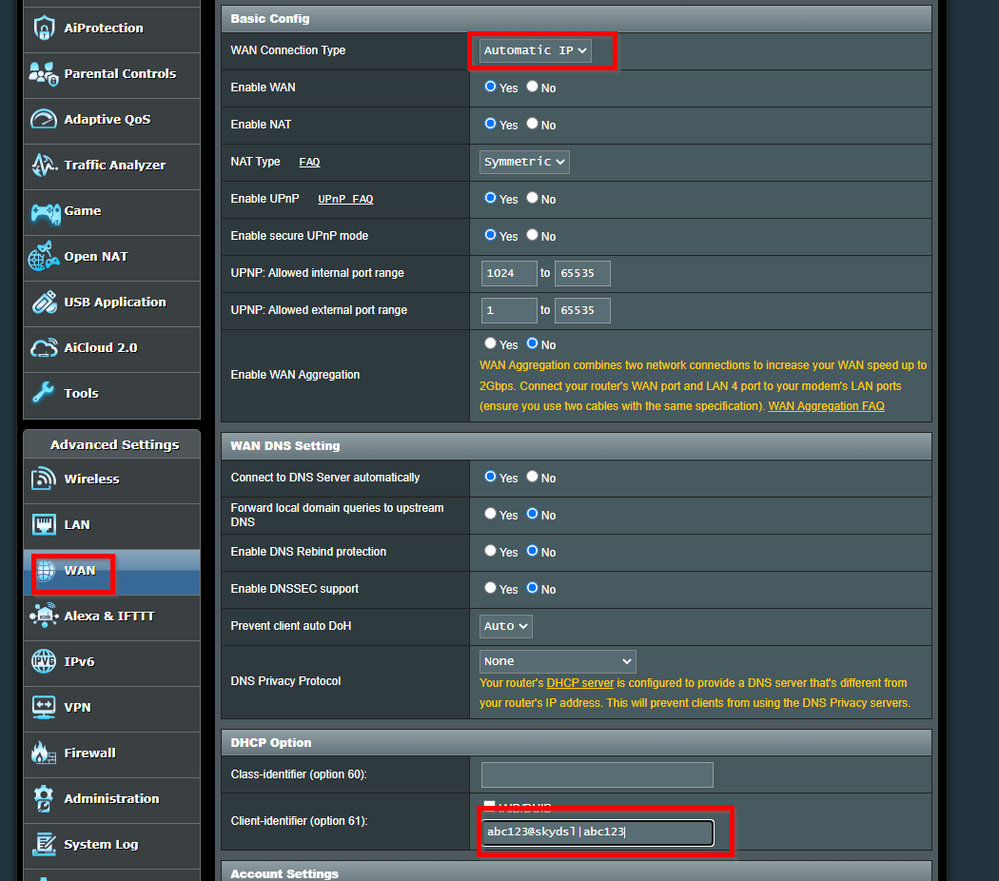
![2022-03-08 13_11_04-Remote Desktop Manager Free [Nursenetwork.ddns.net].png 2022-03-08 13_11_04-Remote Desktop Manager Free [Nursenetwork.ddns.net].png](https://helpforum.sky.com/t5/image/serverpage/image-id/77389iEC0B34BA13EC7DFE/image-size/large?v=v2&px=999)
![2022-03-08 13_12_46-Remote Desktop Manager Free [Nursenetwork.ddns.net].png 2022-03-08 13_12_46-Remote Desktop Manager Free [Nursenetwork.ddns.net].png](https://helpforum.sky.com/t5/image/serverpage/image-id/77388i88EC749017F8A443/image-size/large?v=v2&px=999)

