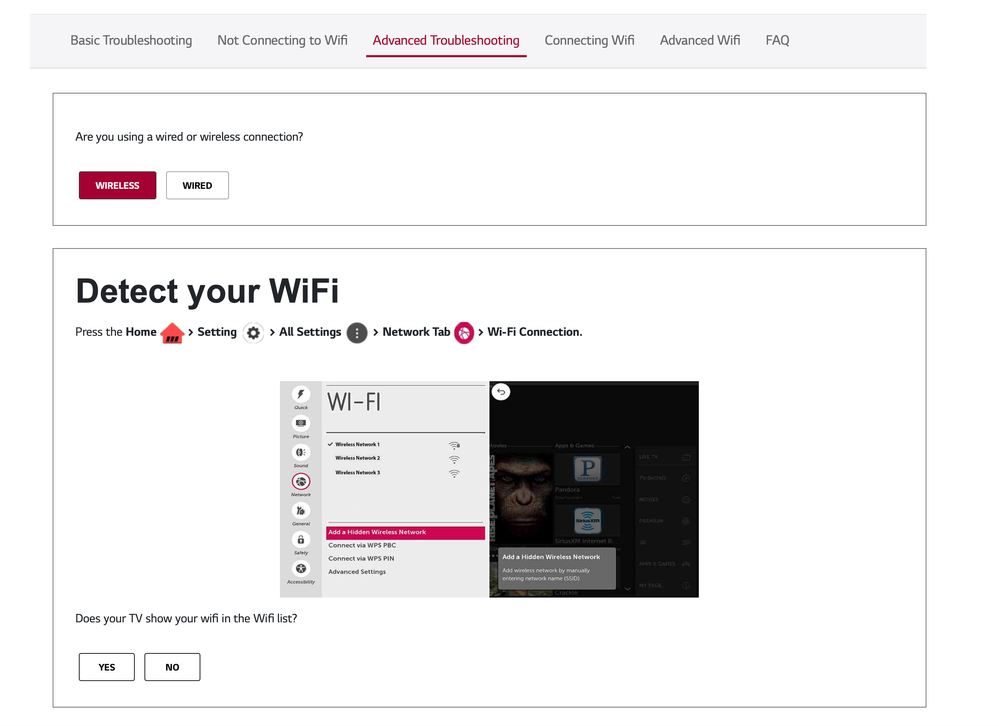- Community
- |
- Discussions
- |
- Broadband & Talk
- |
- Broadband
- |
- LG content store issues
Discussion topic: LG content store issues
- Subscribe to RSS Feed
- Mark Topic as New
- Mark Topic as Read
- Float this Topic for Current User
- Bookmark
- Subscribe
- Printer Friendly Page
- Mark as New
- Bookmark
- Subscribe
- Subscribe to RSS Feed
- Highlight
- Report post
LG content store issues
03 Jun 2021 07:47 PM
Hello everyone! Apologies in advance for long post!
just wondering if anyone else has had the same issue.
Today our Sky broadband went active so hooked up my new LG smart TV to the WiFi which worked absolutely fine however when trying to download apps such as Netflix/ Prime Video etc I'm met with the message "couldn't install or update app"
I have tried numerous fixes suggested by google (changed DNS server to 8.8.8.8/9.9.9.9 etc) reset tv and router etc but still no luck! Managed to use my phone as a hotspot which worked absolutely fine and downloaded Netflix! Is this an issue with the IP address or will I need to contact Sky? Any help appreciated!
- Subscribe to RSS Feed
- Mark Topic as New
- Mark Topic as Read
- Float this Topic for Current User
- Bookmark
- Subscribe
- Printer Friendly Page
All Replies
- Mark as New
- Bookmark
- Subscribe
- Subscribe to RSS Feed
- Highlight
- Report post
Re: LG content store issues
03 Jun 2021 07:50 PM
Posted by a Superuser, not a Sky employee. Find out more@Jono1994 Most likely an issue with yoyr TV, you should be able to do reset of siome sort on your TV with deals with the wifi/ethernet connection, there should be steps in your user manual.
I would also check if you have broadband sheild enabled in your Sky account, if so try to disable and see if this helps.
43" Glass TV & Puck Whole Home
Please note I only provide help on the main forums and not via PM, PM's are switched off.
- Mark as New
- Bookmark
- Subscribe
- Subscribe to RSS Feed
- Highlight
- Report post
Re: LG content store issues
04 Jun 2021 05:22 PM
Sorry - no solution to offer but I have identical problem, new router install wont interact with LG Smart services - exactly same symtoms. 2 hours in chat with LG, no solution. They blame Sky router. I have taken off any Sky shield stuff, makes no difference.
- Mark as New
- Bookmark
- Subscribe
- Subscribe to RSS Feed
- Highlight
- Report post
Re: LG content store issues
04 Jun 2021 05:28 PM
@Jono1994 @Recoilboss I was having a play around on LG's website and found this very useful tool. The link is here: https://www.lg.com/ca_en/support/product-help/CT20098005-20151627493458.
This is what I found. I thought the software of the TV may have some diagnostics to tell you if your TVs are connected to the network and the internet.
- Mark as New
- Bookmark
- Subscribe
- Subscribe to RSS Feed
- Highlight
- Report post
Re: LG content store issues
04 Jun 2021 05:44 PM
Have done all that several times - tried: resetting LG to factory, checked all parental controls (none on), tried both Ethernet and Wifi, toggled DNS server settings as sometimes recommended. Even tried a differnt store location instead of UK. LG chat support suggestions - turn it off for 10 minutes. No joy with any of it. Now have tried 2 different Sky routers - both the same. Shield settings to '18'.
- Mark as New
- Bookmark
- Subscribe
- Subscribe to RSS Feed
- Highlight
- Report post
Re: LG content store issues
04 Jun 2021 05:48 PM
@Recoilboss Is yours a new LG tv which you've never had working with any other router? If you've tried two different routers, I would be pointing the finger at the device. I'm sorry I'm not much help. If however, you have had your TV working with another router or provider we can try some other things.
- Mark as New
- Bookmark
- Subscribe
- Subscribe to RSS Feed
- Highlight
- Report post
Re: LG content store issues
04 Jun 2021 06:04 PM
I had the TV working in another building using a different Sky router on another Network - their latest better one I might add (SR203). The ones I'm trying now are standard Sky routers (model ER115) - and they def cinnect to the internet etc, they also connect with the LG in all other asopects. I can check for latest TV software upodate for example - just will not interact with the LG store for Apps. I get 'locked' icons for all apps in the ciontent stoire page as well
- Mark as New
- Bookmark
- Subscribe
- Subscribe to RSS Feed
- Highlight
- Report post
Re: LG content store issues
04 Jun 2021 06:23 PM
@Recoilboss may I suggest resetting the Sky hub. It sounds like there is maybe some gateway address that the Sky router isn't liking or it could be a particular problem with one of LG's remote servers. Although its impossible to say. Resetting the Sky hub should clear all issues with any ports etc being blocked et al. If resetting the hub will cause too much hassle (such as WiFi name etc), I'd suggest maybe waiting a day or so to see if anything fixes by itself. You didn't say how long you've been facing this issue?
- Mark as New
- Bookmark
- Subscribe
- Subscribe to RSS Feed
- Highlight
- Report post
Re: LG content store issues
04 Jun 2021 06:33 PM
Thank you but I have reset both Sky hubs (got two brand new ones here) a couple of times today. It's been happening all day (and followed a TV software upgrade which it happilly accepted by the way). About to give up before I go insane. If I try perform any other internet-necessary TV function, like signing into my LG account for example - it's quite happy to do that, so I know I'm connecting to the world (20mg down). Suspect LG Store really - I mean why would I get locked icons for ALL Apps at the store, even before trying to install or update any of them? I'll get a progress bar if I 'do' try to install, and then a 'failed' message. I have no App lock settings switched on at the TV - checked many times. Trying now a power down for lengthy period as well as a final router reset.
- Mark as New
- Bookmark
- Subscribe
- Subscribe to RSS Feed
- Highlight
- Report post
Re: LG content store issues
11 Jun 2021 03:28 PM
Follow up to last post for anyone interested...
- Mark as New
- Bookmark
- Subscribe
- Subscribe to RSS Feed
- Highlight
- Report post
Re: LG content store issues
17 Mar 2022 07:40 PM
I have had the same problem with Apps not updating or downloading today for several hours. And like other comments in the thread I've turned router and tv on and off several times including full reboots and resets. The issue is not with the LG TV but the Sky router. For some reason the router is blocking the App updates and downloads. To over come this I tethered my phone to tv and hit spotted with mobile WiFi and the Apps updated and download instantly. Once I had the Apps I switched the WiFi back to the Sky router and was then fully able to log in to IPlayer, Netflix and Disney plus accounts.
hope others find this useful info.
- Mark as New
- Bookmark
- Subscribe
- Subscribe to RSS Feed
- Highlight
- Report post
Re: LG content store issues
17 Mar 2022 07:49 PM
It's not you, it's them. There's almost certainly a problem with the store delivery rather than your network/ broadband/tv or user capabilities. Personally, as frustrating as it is, I wouldn't waste hours of your time (like I did) in uselss telephone support with LG either - they will just walk you through all the usual 'switch it off, switch it back on again' nonsense. I found everything working normally again the next day (with absolutely no change to my set-up) after I threw a few things around the room and went storming off to bed, not before consuming a couple of large gin & tonics. good luck...
- Mark as New
- Bookmark
- Subscribe
- Subscribe to RSS Feed
- Highlight
- Report post
Re: LG content store issues
30 Mar 2022 09:31 PM
Hi Folks,
Had Sky Ultrafast Plus installed today and just had this same issue with my LG TV. TV would work with my mobile hotspot and my Virgin Media fibre connection which is still currently active in my home. These services would work using a laptop etc so it was just an issue on my LG tv apps.
Weird quirks for me were ... it worked with an ethernet connection from the tv directly to the sky router but not ethernet between my tv and my mesh network node.
After directly connecting to the router wifi network and rebooting a few times it decided to work. I'm now connected wirelessly between my tv and mesh network like I was with my previous ISP and it's working (for now).
- Mark as New
- Bookmark
- Subscribe
- Subscribe to RSS Feed
- Highlight
- Report post
Re: LG content store issues
02 Jul 2022 05:44 PM
I'm having the same problem with the SR203 hub, had install yesterday, initially would not connect to LG tv, yet TV found it, after a few hrs the hub connected but the app store was same as others have said here, this morning the connection to the tv dropped out, tried for ages to get a connection, would not connect, rebooted hub 3-4 times still no joy, tried the wps option by inputting the tv code on the hub page, again would not connect. I have set up my other sky Q router model ER115, that connected first attempt and can access app store and download? so it has got to be an issue with the new hub has'nt it?
Had similar problems with windows 10 pc when connecting via ethernet, windows internet trouble shooter said the pc set up was fine and reported DNS errors linked to the hub, then made a connection last night, then dropped out this morning and would not reconnect, during this all lights green on the hub, the old router as above connected first attempt. Surely this has got to be a hub issue?
- Mark as New
- Bookmark
- Subscribe
- Subscribe to RSS Feed
- Highlight
- Report post
Re: LG content store issues
02 Jul 2022 05:52 PM
It is a hub issue. Try connecting the first time using a cable. Worked for me, then every time after wirelessly.
- Subscribe to RSS Feed
- Mark Topic as New
- Mark Topic as Read
- Float this Topic for Current User
- Bookmark
- Subscribe
- Printer Friendly Page
Was this discussion not helpful?
No problem. Browse or search to find help, or start a new discussion on Community.
Search Sky Community
Start a new discussion
On average, new discussions are replied to by our users within 4 hours
New Discussion