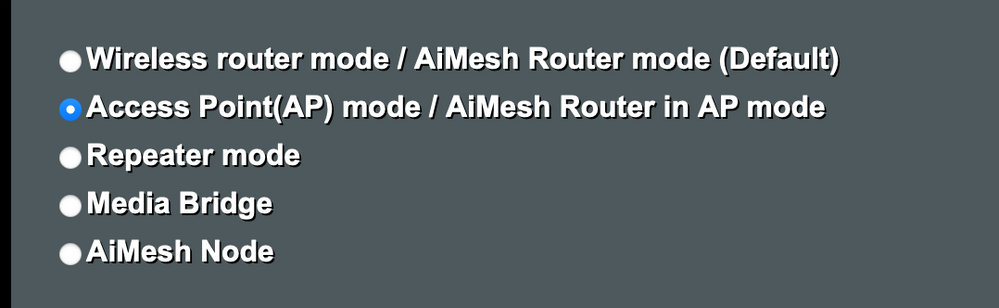- Community
- |
- Discussions
- |
- Broadband & Talk
- |
- Broadband
- |
- Alternative to Sky Router
Discussion topic: Alternative to Sky Router
- Subscribe to RSS Feed
- Mark Topic as New
- Mark Topic as Read
- Float this Topic for Current User
- Bookmark
- Subscribe
- Printer Friendly Page
- Subscribe to RSS Feed
- Mark Topic as New
- Mark Topic as Read
- Float this Topic for Current User
- Bookmark
- Subscribe
- Printer Friendly Page
- Mark as New
- Bookmark
- Subscribe
- Subscribe to RSS Feed
- Highlight
- Report post
Re: Alternative to Sky Router
09 Aug 2023 08:11 PM
Hi all.
My ASUS RT-AX58U has arrived. Would anyone be happy to guide me through setting up the SR 203 up in bridge mode, so that I can still use my landline but use the ASUS for Wi-Fi please? I'm guessing the phone remains wired to my SKY router but not certain of the rest. A step-by-step guide would be greatly appreciated.
My Sky Q box is hard wired to the router.
Many thanks in advance.
- Mark as New
- Bookmark
- Subscribe
- Subscribe to RSS Feed
- Highlight
- Report post
Re: Alternative to Sky Router
09 Aug 2023 08:16 PM - last edited: 09 Aug 2023 08:20 PM
It is the Asus that needs to be put in the wireless access point only. Connect the Asus to the Sky SR203 router by ethernet, then set up the Asus in wireless access point mode via the app or interface by visiting the Asus web interface.
It should have a selection something like this below:-
Zen internet on G.fast (250Mbps down, 50Mbps up). SAT> IP (Apple 4K 2nd gen TV to LG C1 OLED UHD TV/Dolby Atmos Denon AVR, DacMagic Plus for Hi-Res audio), hosting own blog/forum (cluster), OPNsense & Zenarmor L4/L7 NGFW & DPI IDS/IPS, Asus ET12 Pro Tri-Band wifi, Linux, Gamer: Xbox Series X/i7 laptop, round-robin DNS over HTTPS, non-proprietary VoIP HD AMR-WB (G.722.2) and more... Beta tester Apple iOS/watchOS/tvOS/iPadOS/macOS.
- Mark as New
- Bookmark
- Subscribe
- Subscribe to RSS Feed
- Highlight
- Report post
Re: Alternative to Sky Router
09 Aug 2023 08:25 PM
@mae-3 Thank you very much.
- Mark as New
- Bookmark
- Subscribe
- Subscribe to RSS Feed
- Highlight
- Report post
Re: Alternative to Sky Router
23 Aug 2023 11:15 PM
My original purchase of an ASUS RT-AX58U V2, had to be returned due to a fault. I have replaced it with an RT-AX82U V2 which has set up nicely, however, I'm still getting drop out on my Nest wired Foorbell and Outdoor Camera. Can anyone please tell me if I'm missing something please? It's set up as an access point, but I'm still getting lots of dropped feeds on both the doorbell and outdoor cam. I rebooted both and reconnected to Wi-Fi. Are there any settings that I should be adjusting on my SR 203 please? It's the only thing I can think of. Everything else connects fine.
- Mark as New
- Bookmark
- Subscribe
- Subscribe to RSS Feed
- Highlight
- Report post
Re: Alternative to Sky Router
23 Aug 2023 11:24 PM
The wireless should be disabled on the Sky SR203 Hub for best results, and this can be done by unticking the box on the wireless access point tab in the router interface on Sky SR203 at HTTP://192.168.0.1 with a browser that isn't Safari because Sky and Apple don't play nicely together.
Zen internet on G.fast (250Mbps down, 50Mbps up). SAT> IP (Apple 4K 2nd gen TV to LG C1 OLED UHD TV/Dolby Atmos Denon AVR, DacMagic Plus for Hi-Res audio), hosting own blog/forum (cluster), OPNsense & Zenarmor L4/L7 NGFW & DPI IDS/IPS, Asus ET12 Pro Tri-Band wifi, Linux, Gamer: Xbox Series X/i7 laptop, round-robin DNS over HTTPS, non-proprietary VoIP HD AMR-WB (G.722.2) and more... Beta tester Apple iOS/watchOS/tvOS/iPadOS/macOS.
- Mark as New
- Bookmark
- Subscribe
- Subscribe to RSS Feed
- Highlight
- Report post
Re: Alternative to Sky Router
24 Aug 2023 06:50 AM
Thank you. I'll try that tonight when I get in.
- Mark as New
- Bookmark
- Subscribe
- Subscribe to RSS Feed
- Highlight
- Report post
Re: Alternative to Sky Router
24 Aug 2023 09:07 AM
Posted by a Superuser, not a Sky employee. Find out more
@mae-3 wrote:
The wireless should be disabled on the Sky SR203 Hub for best results, and this can be done by unticking the box on the wireless access point tab in the router interface on Sky SR203 at HTTP://192.168.0.1 with a browser that isn't Safari because Sky and Apple don't play nicely together.
The actual url is
http://192.168.0.1/sky_wireless_settings.html
Scroll down to the section 'WiFi Access Point' and untick the box 'Enable WiFi Access Point'
For clarity, the help for that field says;
Enable WiFi Access Point:
The WiFi Access Point of your Sky Hub can be enabled or disabled to allow WiFi connection for your WiFi devices. The WiFi icon on the front of your Sky Hub will be illuminated if it’s enabled.
If Enabled, connecting devices (e.g. computers, tablets, games consoles etc.) will be able to access the Internet wirelessly.
If Disabled, connecting devices (e.g. computers, tablets, games consoles etc.) won't be able to access the Internet wirelessly.
I do not use Safari Myself on my iPads, but use the Microsoft Edge browser, even though it forks from the Apple webkit browser engine.
That browser plays ball with all sites on the iPad.
But, have used Safari in the past and just tried a few times with the sky router pages and not having any problems at all.
Sky Community Superuser
Sky Stream (2 pucks), Sky Ultrafast + using Sky SR203 hub. Sky Protect kit tester.
- Mark as New
- Bookmark
- Subscribe
- Subscribe to RSS Feed
- Highlight
- Report post
Re: Alternative to Sky Router
24 Aug 2023 01:23 PM
Thank you. I'll try using chrome.
Presumably, once sorted, all my devices will automatically connect to the ASUS?
- Mark as New
- Bookmark
- Subscribe
- Subscribe to RSS Feed
- Highlight
- Report post
Re: Alternative to Sky Router
24 Aug 2023 07:14 PM
Home now and has to log on using my work Android phone in the end. I turned off in both 2.4 and 5ghz but now can't log back in. Did I mess up?
- Mark as New
- Bookmark
- Subscribe
- Subscribe to RSS Feed
- Highlight
- Report post
Re: Alternative to Sky Router
24 Aug 2023 08:35 PM
I rebooted my Sky Router and can now access router settings again, I have only turned off Wi-Fi on 2.4 ghz. Not sure if this will work correctly, but I assumed that turning it off on 5ghz is what was causing the issue. I don't want to mess around further tonight but any pointers would be much appreciated please.
- Mark as New
- Bookmark
- Subscribe
- Subscribe to RSS Feed
- Highlight
- Report post
Re: Alternative to Sky Router
30 Aug 2023 02:28 PM
Posted by a Superuser, not a Sky employee. Find out moreYou need to switch off both 2.4ghz & 5ghz WiFi on the Sky hub otherwise you are just making life harder for your Asus router. Once they are switched off you'll need to connect all your devices to the Asus routers SSID which should be different to your Sky hub.
Myself & Others offer our time to help others, please be respectful.
- Mark as New
- Bookmark
- Subscribe
- Subscribe to RSS Feed
- Highlight
- Report post
Re: Alternative to Sky Router
30 Aug 2023 07:24 PM
Thank you. I disabled both on my Sky Router, but then completely lost access to it and I wasn't picking up the ASUS SSID which is set to up in Access Point mode. Can you give me any pointers please? I would try manually entering it but the bottom of the ASOS doesn't show a password.
- Mark as New
- Bookmark
- Subscribe
- Subscribe to RSS Feed
- Highlight
- Report post
Re: Alternative to Sky Router
05 Sep 2023 10:16 AM
Posted by a Superuser, not a Sky employee. Find out moreWhen you setup the Asus router there should have been settings where you set the SSID & Password. If not you can always just login to it and check what the password is
Myself & Others offer our time to help others, please be respectful.
- Mark as New
- Bookmark
- Subscribe
- Subscribe to RSS Feed
- Highlight
- Report post
Re: Alternative to Sky Router
28 Feb 2024 08:19 PM
If the Wi-Fi is switched off on the Sky hub, is there any reason you can't use the same Sky SSID on the ASUS router (access point)? It would save having to set new logins on all my (many) devices!
Thank.
- Mark as New
- Bookmark
- Subscribe
- Subscribe to RSS Feed
- Highlight
- Report post
Re: Alternative to Sky Router
28 Feb 2024 08:24 PM
Posted by a Superuser, not a Sky employee. Find out more
@63Nick wrote:
If the Wi-Fi is switched off on the Sky hub, is there any reason you can't use the same Sky SSID on the ASUS router (access point)? It would save having to set new logins on all my (many) devices!
Thank.
Should be no reason whatsoever to stop you doing that.
Sky Stream , Sky Superfast, SR203 router, Tp link td w9970 + Asus RT AX58U (backup), Xbox Series X, google home mini, LG 43 inch UHD tv, samsung a5 2017 and samsung s21
If I get it right mark as answered
If I get it wrong humour me
If I say something you like give a thumbs up
- Subscribe to RSS Feed
- Mark Topic as New
- Mark Topic as Read
- Float this Topic for Current User
- Bookmark
- Subscribe
- Printer Friendly Page
Was this discussion not helpful?
No problem. Browse or search to find help, or start a new discussion on Community.
Search Sky Community
Start a new discussion
On average, new discussions are replied to by our users within 4 hours
New Discussion