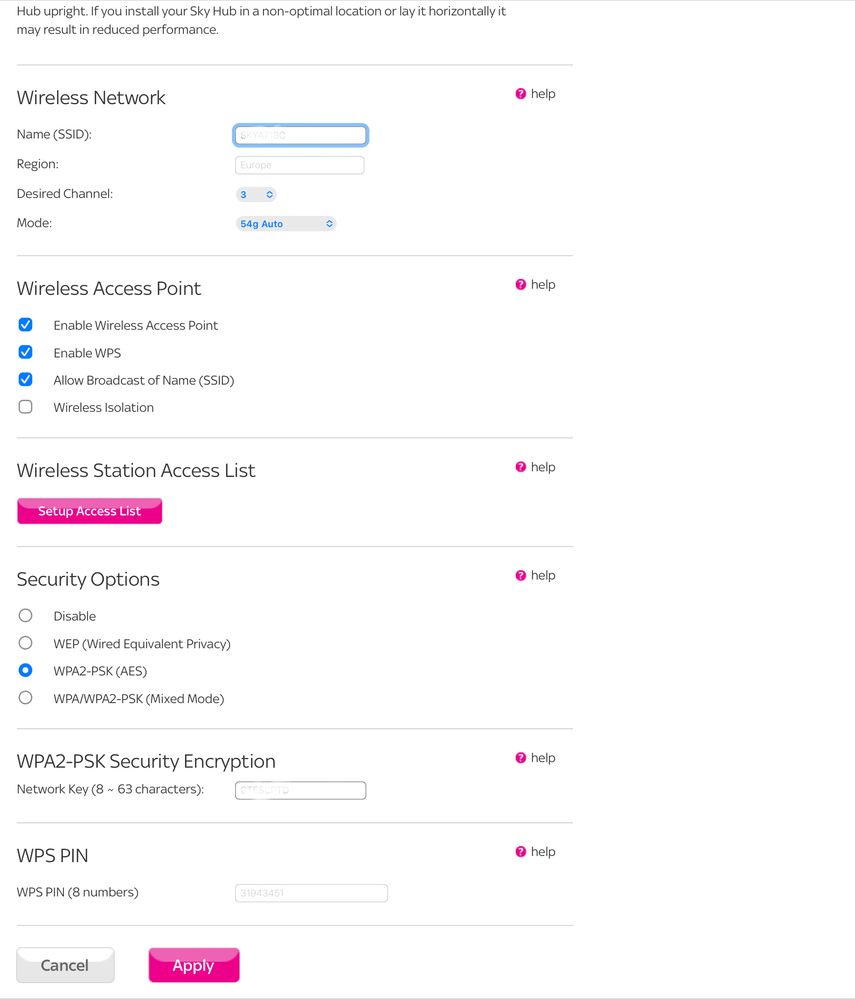- Community
- |
- Discussions
- |
- Broadband & Talk
- |
- Broadband
- |
- Sky router 5g
Discussion topic: Sky router 5g
- Subscribe to RSS Feed
- Mark Topic as New
- Mark Topic as Read
- Float this Topic for Current User
- Bookmark
- Subscribe
- Printer Friendly Page
- Mark as New
- Bookmark
- Subscribe
- Subscribe to RSS Feed
- Highlight
- Report post
31 Oct 2022 02:19 PM
Hi
How do I setup 5ghz , I've gone into the wireless section of the router and changed it to 54g , then 54g performance, but when I connect a item wireless it says 2.4ghz.
Am I missing something?
Best Answers
- Mark as New
- Bookmark
- Subscribe
- Subscribe to RSS Feed
- Highlight
- Report post
31 Oct 2022 03:11 PM
Posted by a Superuser, not a Sky employee. Find out moreAh you have the old Sky hub which does not have 5ghz available. You'll need to get a new hub from Sky.
If you are on Fibre you should be able to get a hub upgrade for free. If you are still on ADSL then you'll likely need to upgrade for a new hub.
Myself & Others offer our time to help others, please be respectful.
- Subscribe to RSS Feed
- Mark Topic as New
- Mark Topic as Read
- Float this Topic for Current User
- Bookmark
- Subscribe
- Printer Friendly Page
All Replies
- Mark as New
- Bookmark
- Subscribe
- Subscribe to RSS Feed
- Highlight
- Report post
Re: Sky router 5g
31 Oct 2022 02:22 PM
Posted by a Superuser, not a Sky employee. Find out more5Ghz WiFi is enabled by default on Sky hubs, you do not need to do anything.
If you are trying to force your devices to connect to 5Ghz then you'll need to rename the SSID of your 5ghz band to something different and then reconnect devices to that SSID.
Myself & Others offer our time to help others, please be respectful.
- Mark as New
- Bookmark
- Subscribe
- Subscribe to RSS Feed
- Highlight
- Report post
Re: Sky router 5g
31 Oct 2022 02:41 PM
Hi
thanks for the swift reply, where is the 5g band that I need to rename and should I leave the router on auto?
- Mark as New
- Bookmark
- Subscribe
- Subscribe to RSS Feed
- Highlight
- Report post
Re: Sky router 5g
31 Oct 2022 02:47 PM
Posted by a Superuser, not a Sky employee. Find out moreIts in the router settings under 'Wireless' then '5ghz'
I would leave it on Auto unless you have a specific use case for splitting the WiFi bands.
Myself & Others offer our time to help others, please be respectful.
- Mark as New
- Bookmark
- Subscribe
- Subscribe to RSS Feed
- Highlight
- Report post
Re: Sky router 5g
31 Oct 2022 02:49 PM
I need to setup 5ghz for my vr headset, as it will not function correctly on 2.4ghz.
- Mark as New
- Bookmark
- Subscribe
- Subscribe to RSS Feed
- Highlight
- Report post
Re: Sky router 5g
31 Oct 2022 03:02 PM
I can't see a 5ghz section, here is the wireless section of my sky router.
- Mark as New
- Bookmark
- Subscribe
- Subscribe to RSS Feed
- Highlight
- Report post
31 Oct 2022 03:11 PM
Posted by a Superuser, not a Sky employee. Find out moreAh you have the old Sky hub which does not have 5ghz available. You'll need to get a new hub from Sky.
If you are on Fibre you should be able to get a hub upgrade for free. If you are still on ADSL then you'll likely need to upgrade for a new hub.
Myself & Others offer our time to help others, please be respectful.
- Mark as New
- Bookmark
- Subscribe
- Subscribe to RSS Feed
- Highlight
- Report post
Re: Sky router 5g
31 Oct 2022 03:12 PM
Thank you I will contact sky.
- Mark as New
- Bookmark
- Subscribe
- Subscribe to RSS Feed
- Highlight
- Report post
Re: Sky router 5g
02 Jan 2023 08:54 AM
I tried renaming the 5GHz SSID and it changed both 5 and 2.4GHz - how do I change only one of them? I want to get laptop etc on 5GHz for performance and leave background devices on 2.4GHz for connectivity...
- Mark as New
- Bookmark
- Subscribe
- Subscribe to RSS Feed
- Highlight
- Report post
Re: Sky router 5g
02 Jan 2023 09:03 AM - last edited: 02 Jan 2023 09:25 AM
Posted by a Superuser, not a Sky employee. Find out more
The instructions specify unsynchronizing the bands first, then renaming. If they are still synchronized, changes in name apply to both.
As posted by @jamesn123
So to split the two channels you need to go to your router config page which can be found by typing 192.168.0.1 into your web browser. To access the page, you'll need;
username: admin
password: sky OR your WiFi password
- Select wireless from the navigation bar and scroll down a little and untick the 'Synchronise 2.4GHz and 5GHz settings'
- Scroll to the bottom of the page and hit apply.
- Once the page reloads you need to go to the 5GHz wireless settings page on the sub navigation bar below where you click wireless before
- In the 5GHz section you want to go to the box called 'Name (SSID)' and add something like 5g to the end of the current name
- Scroll down and hit apply
- Then on any wireless device you should now see two networks. One network will be the same name as usual and will be 2.4GHz band and the other will be the usual name with 5G on the end (Or whatever you typed). Connect any 5GHz capable device to the 5GHz network and see if it works correctly. The WiFi password should be the same if you havent changed it.
BT Halo 3+ Ultrafast FTTP (500Mbs), BT Smart Hub 2
- Mark as New
- Bookmark
- Subscribe
- Subscribe to RSS Feed
- Highlight
- Report post
Re: Sky router 5g
15 Mar 2024 06:04 PM
When I click apply the page goes black and said I have lost network connection to safari and there is not a new ssid showing up what is happening and how can I resolve
- Mark as New
- Bookmark
- Subscribe
- Subscribe to RSS Feed
- Highlight
- Report post
Re: Sky router 5g
15 Mar 2024 06:17 PM
Posted by a Superuser, not a Sky employee. Find out more
Try using a chrome browser and via ethernet
Sky Stream , Sky Superfast, SR203 router, Tp link td w9970 + Asus RT AX58U (backup), Xbox Series X, google home mini, LG 43 inch UHD tv, samsung a5 2017 and samsung s21
If I get it right mark as answered
If I get it wrong humour me
If I say something you like give a thumbs up
- Mark as New
- Bookmark
- Subscribe
- Subscribe to RSS Feed
- Highlight
- Report post
Re: Sky router 5g
15 Mar 2024 06:22 PM
This is what it keeps saying when I press apply
'This site can't be reached
192.168.0.1 unexpectedly closed the connection.'
- Mark as New
- Bookmark
- Subscribe
- Subscribe to RSS Feed
- Highlight
- Report post
Re: Sky router 5g
15 Mar 2024 09:41 PM
Posted by a Superuser, not a Sky employee. Find out more
As @cookiemonsteruk advises, Safari over WiFi is known to have problems with Sky Hub administration.
BT Halo 3+ Ultrafast FTTP (500Mbs), BT Smart Hub 2
- Mark as New
- Bookmark
- Subscribe
- Subscribe to RSS Feed
- Highlight
- Report post
Re: Sky router 5g
15 Mar 2024 09:42 PM
I used chrome
- Subscribe to RSS Feed
- Mark Topic as New
- Mark Topic as Read
- Float this Topic for Current User
- Bookmark
- Subscribe
- Printer Friendly Page
Was this discussion not helpful?
No problem. Browse or search to find help, or start a new discussion on Community.
Search Sky Community
Start a new discussion
On average, new discussions are replied to by our users within 4 hours
New Discussion