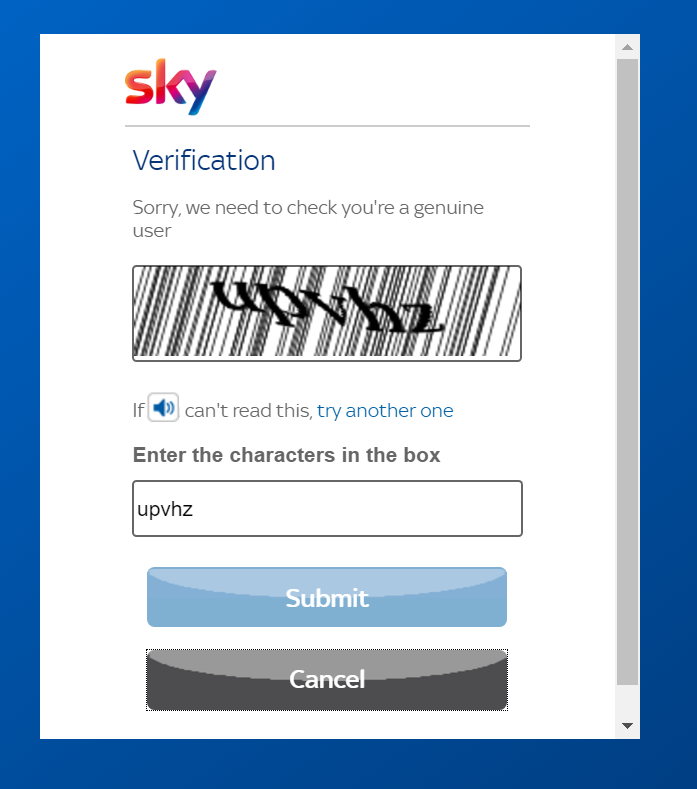Discussion topic: Sky Go Not working on Windows
- Subscribe to RSS Feed
- Mark Topic as New
- Mark Topic as Read
- Float this Topic for Current User
- Bookmark
- Subscribe
- Printer Friendly Page
Message posted on 30 Sep 2023 09:07 AM
- Mark as New
- Bookmark
- Subscribe
- Subscribe to RSS Feed
- Highlight
- Report post
Sky Go Not working on Windows
I've been trying to get Sky Go working on my laptop for quite a while. I've downloaded the new Windows app numerous times and I can never get past the below screenshot. I put my username/password in and at the verification part I can't click the submit or cancel buttons. I can't go any further from here.
I've uninstalled & removed all the data from my App Roaming folders and restarted my laptop and none of these 'fixes' have worked
- Subscribe to RSS Feed
- Mark Topic as New
- Mark Topic as Read
- Float this Topic for Current User
- Bookmark
- Subscribe
- Printer Friendly Page
All Replies
Message posted on 30 Sep 2023 01:21 PM
- Mark as New
- Bookmark
- Subscribe
- Subscribe to RSS Feed
- Highlight
- Report post
Re: Sky Go Not working on Windows
To get you some help with this I have escalated your post to the Sky Messaging team who should be in touch with you regarding this via a blue/red chat bubble which will appear at the bottom of this page. It can take up to a few hours to be contacted via this.
This link explains how this works so you need to respond to the chat bubble at the bottom of the page:
https://community.sky.com/t5/Did-you-know/Escalating-a-post-to-a-Sky-expert/ba-p/3711147
When the chat bubble does appear you have 48 hours to respond or it will be automatically closed. This isn't a live chat so replies are not instant.
If someone has helped you then please click on the LIKES button in their post.
If you need help please provide as much information as you can
Message posted on 30 Sep 2023 01:30 PM
- Mark as New
- Bookmark
- Subscribe
- Subscribe to RSS Feed
- Highlight
- Report post
Re: Sky Go Not working on Windows
Thanks for escalating this. We’ve sent @Slippery1991 an invite to chat.
Lisa - Sky Tech Team Expert
Message posted on 02 Oct 2023 01:54 PM
- Mark as New
- Bookmark
- Subscribe
- Subscribe to RSS Feed
- Highlight
- Report post
Re: Sky Go Not working on Windows
We are still looking to help you. If you need our support let us know and we can re-escalate to our chat team. Your invite has been closed now. Thanks
- Subscribe to RSS Feed
- Mark Topic as New
- Mark Topic as Read
- Float this Topic for Current User
- Bookmark
- Subscribe
- Printer Friendly Page