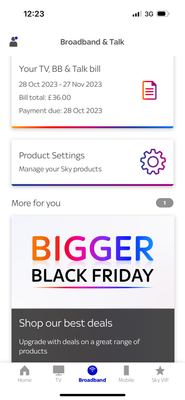- Community
- |
- Discussions
- |
- Broadband & Talk
- |
- Broadband
- |
- PLEASE PLEASE HELP, SKY MAX HUB 😕
Discussion topic: PLEASE PLEASE HELP, SKY MAX HUB 😕
- Subscribe to RSS Feed
- Mark Topic as New
- Mark Topic as Read
- Float this Topic for Current User
- Bookmark
- Subscribe
- Printer Friendly Page
- Subscribe to RSS Feed
- Mark Topic as New
- Mark Topic as Read
- Float this Topic for Current User
- Bookmark
- Subscribe
- Printer Friendly Page
- Mark as New
- Bookmark
- Subscribe
- Subscribe to RSS Feed
- Highlight
- Report post
Re: PLEASE PLEASE HELP, SKY MAX HUB 😕
12 Nov 2023 12:26 PM
Once in the app go to the Broadban's section, choose product setting and then the hub and you can change the ssid and password to wait is already saved in your devices
all my ring devices laptops consoles and gaming pc all reconnected automatically or on next restart
- Mark as New
- Bookmark
- Subscribe
- Subscribe to RSS Feed
- Highlight
- Report post
Re: PLEASE PLEASE HELP, SKY MAX HUB 😕
15 Dec 2023 08:27 AM
Just gone into Max and having similar no ends of problems. The connection is all over the place, the TV will not connect or the Sky stream whatsoever, just a blank screen when turn on. The connection entirely drops out and even the heating turned itself on in the night so I have no clue what it is doing. Has anyone else had some strange going ons after installing. Original sky router was ok just the signal slightly weak in places.
- Mark as New
- Bookmark
- Subscribe
- Subscribe to RSS Feed
- Highlight
- Report post
Re: PLEASE PLEASE HELP, SKY MAX HUB 😕
15 Dec 2023 10:05 AM
Hi, sorry to hear that you are experiencing similar issues, they will have to send an engineer out.
They told me to use my old router and put a booster into the living room. Until there is a complete update, the sky Max router is unusable for many.
Hope you get it sorted 🤞
- Mark as New
- Bookmark
- Subscribe
- Subscribe to RSS Feed
- Highlight
- Report post
Re: PLEASE PLEASE HELP, SKY MAX HUB 😕
30 Jan 2024 02:14 PM
This is true. This works fine. But it is still impossible to separate the networks. In general, there are not many settings left for the Sky Max user. And this is very sad.
- Mark as New
- Bookmark
- Subscribe
- Subscribe to RSS Feed
- Highlight
- Report post
Re: PLEASE PLEASE HELP, SKY MAX HUB 😕
30 Jan 2024 03:13 PM
Had a Sky Tech Engineer out to mine. He explained that the white Sky Max Wi-Fi hub is a waste of time. It is the only piece of Sky equipment that is out of sync with the rest. Does not know why Sky still offers it.
- Mark as New
- Bookmark
- Subscribe
- Subscribe to RSS Feed
- Highlight
- Report post
Re: PLEASE PLEASE HELP, SKY MAX HUB 😕
30 Jan 2024 03:42 PM - last edited: 30 Jan 2024 04:24 PM
Posted by a Superuser, not a Sky employee. Find out more
@GeoWolf58 wrote:
It is the only piece of Sky equipment that is out of sync with the rest. Does not know why Sky still offers it.
Possibly because it's by far the newest and really supposed to replace the other kit?
After PSTN switch-off at the end of next year all Q and earlier Hub models are obsolete because only the Sky Broadband Hub and Max Hub support Sky Talk Internet Calls.
In addition, the Sky Broadband Hub (released in 2019) will always be WiFi 5 rather than WiFi 6 and can never offer WPA3 because that requires hardware as well as software, which means Apple already regards it as antique.
BT Halo 3+ Ultrafast FTTP (500Mbs), BT Smart Hub 2
- Mark as New
- Bookmark
- Subscribe
- Subscribe to RSS Feed
- Highlight
- Report post
Re: PLEASE PLEASE HELP, SKY MAX HUB 😕
30 Jan 2024 03:57 PM - last edited: 30 Jan 2024 04:03 PM
Posted by a Superuser, not a Sky employee. Find out morePerhaps also worth noting that the Broadband Hub would be the last model developed in-house by Sky prior to acquisition by Comcast. Max (and particularly the 'pods') is largely based on proprietary technology licensed in from Plume, and adoption of that was presumably heavily influenced by the new owners.
BT Halo 3+ Ultrafast FTTP (500Mbs), BT Smart Hub 2
- Mark as New
- Bookmark
- Subscribe
- Subscribe to RSS Feed
- Highlight
- Report post
Re: PLEASE PLEASE HELP, SKY MAX HUB 😕
10 Feb 2024 01:13 AM
Hi, yes my engineer said exactly the same. I honestly don't know why they marketed and distributed this either?
Terrible product.
- Mark as New
- Bookmark
- Subscribe
- Subscribe to RSS Feed
- Highlight
- Report post
Re: PLEASE PLEASE HELP, SKY MAX HUB 😕
10 Feb 2024 07:25 AM
Posted by a Superuser, not a Sky employee. Find out more@Catmad90 oddly I have been using the Sky Max SR213 hub for over 3 months with zero issues. Granted I dont have any of the pods but the SR213 hub seems perfectly fine.
65inch Sky Glass, 3 Sky Streaming Pucks, Sky Ultrafast + and Sky SR213(white Wifi Max hub) main Wifi from 3 TP-Link Deco M4 units in access point mode
- Mark as New
- Bookmark
- Subscribe
- Subscribe to RSS Feed
- Highlight
- Report post
Re: PLEASE PLEASE HELP, SKY MAX HUB 😕
29 Feb 2024 10:55 AM
Since my problems with the Max Hub in the first 2 weeks, everything has been fine for nearly 2 months now. Sky did do some work with the signal to my hub from their end to iron out the issues. But the Max Hub is now delivering what i believe is a good service to me. The Wi-Fi signal is a lot better than the old Sky Q hub.
- Subscribe to RSS Feed
- Mark Topic as New
- Mark Topic as Read
- Float this Topic for Current User
- Bookmark
- Subscribe
- Printer Friendly Page
Was this discussion not helpful?
No problem. Browse or search to find help, or start a new discussion on Community.
Search Sky Community
Start a new discussion
On average, new discussions are replied to by our users within 4 hours
New Discussion