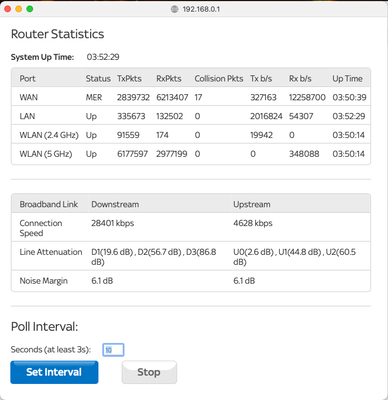- Community
- |
- Discussions
- |
- Broadband & Talk
- |
- Broadband
- |
- Help with poor broadband/wifi performance
Discussion topic: Help with poor broadband/wifi performance
- Subscribe to RSS Feed
- Mark Topic as New
- Mark Topic as Read
- Float this Topic for Current User
- Bookmark
- Subscribe
- Printer Friendly Page
- Mark as New
- Bookmark
- Subscribe
- Subscribe to RSS Feed
- Highlight
- Report post
20 Oct 2023 10:12 PM
Please help, low level tech knowledge btw.
Sky Q, 3 sky boosters in the house, 28mb at the hub, wifi varies from 10-18mb in the same rooms for no reason or drops out completely, Sky been out twice, new Sky Q box and the third booster added last time - still not consident in output - any ideas?
Router statisitcs below:
Best Answers
- Mark as New
- Bookmark
- Subscribe
- Subscribe to RSS Feed
- Highlight
- Report post
21 Oct 2023 05:29 PM
Posted by a Superuser, not a Sky employee. Find out more@hctelf185 replacing the router is more complex if you have Sky Q minis as they will not connect to third party wifi. Therefore unless you can connect any Q minis by ethernet you have to have 2 wifi networks in one home. This can be done but it is fiddly. There are also complexities in connecting many routers to Sky services.
For simplicity you can buy a wifi system thst can operate in Access Point mode leaving the Sky hub connected to the line. I own a TP-Link Deco system but there many others like Netgear's Orbi system. In essence you turn off the Sky hubs wifi unplug the boosters and connect your devices including the ma in Q box. The Q mini will have to remain connected to the old Sky SSID from the main Q box.
65inch Sky Glass, 3 Sky Streaming Pucks, Sky Ultrafast + and Sky SR213(white Wifi Max hub) main Wifi from 3 TP-Link Deco M4 units in access point mode
- Subscribe to RSS Feed
- Mark Topic as New
- Mark Topic as Read
- Float this Topic for Current User
- Bookmark
- Subscribe
- Printer Friendly Page
All Replies
- Mark as New
- Bookmark
- Subscribe
- Subscribe to RSS Feed
- Highlight
- Report post
Re: Help with poor broadband/wifi performance
21 Oct 2023 09:45 AM
Posted by a Superuser, not a Sky employee. Find out more@hctelf185 sounds like the issue is down to the layout of your home and its construction. I am surprised Sky issued 3 boosters given Sky Q boxes also act as wifi hot spots. If you are relying on multiple jumps between boosters for some areas you can never get stellar speds as when daisy chained each jump halves the bandwidth. Not sure it applies here but there is a limit on the number of Q mesh nodes the system can support which is around 8 remember to count the hub, Q boxes and boosters in that calculation. Where you exceed that the system slows down so bizarrely unplugging a booster in set ups like that can speed things up.
If you home has masonary or worse stone internal walls the laws of physics are against you. There are things you can do even then but they are beyond what Sky kit can sort. One solution I used in my home was to use powerline adapters which use the mains wiring to get the signal to my most distant Q mini which improved its wifi speeds. One adapter is linked to the hub by ethernet and the other to the mini.
Hope thst helps
65inch Sky Glass, 3 Sky Streaming Pucks, Sky Ultrafast + and Sky SR213(white Wifi Max hub) main Wifi from 3 TP-Link Deco M4 units in access point mode
- Mark as New
- Bookmark
- Subscribe
- Subscribe to RSS Feed
- Highlight
- Report post
Re: Help with poor broadband/wifi performance
21 Oct 2023 10:42 AM
Hi
I I have a power line adaptor in the furthest room in the house for the kids X box. My concern is that the aerial in the black sky box is just not up to it, do t live in a massive mansion and I appreciate the master socket is right on the ftont of the house and the box probably provides better signal for my neighbours than me but have you a suggestion for a third party router I could replace this one with to improve the situation?
I'm not sure why they gave out three boosters either but as stated previously IT is not my strongest subject 😆
- Mark as New
- Bookmark
- Subscribe
- Subscribe to RSS Feed
- Highlight
- Report post
21 Oct 2023 05:29 PM
Posted by a Superuser, not a Sky employee. Find out more@hctelf185 replacing the router is more complex if you have Sky Q minis as they will not connect to third party wifi. Therefore unless you can connect any Q minis by ethernet you have to have 2 wifi networks in one home. This can be done but it is fiddly. There are also complexities in connecting many routers to Sky services.
For simplicity you can buy a wifi system thst can operate in Access Point mode leaving the Sky hub connected to the line. I own a TP-Link Deco system but there many others like Netgear's Orbi system. In essence you turn off the Sky hubs wifi unplug the boosters and connect your devices including the ma in Q box. The Q mini will have to remain connected to the old Sky SSID from the main Q box.
65inch Sky Glass, 3 Sky Streaming Pucks, Sky Ultrafast + and Sky SR213(white Wifi Max hub) main Wifi from 3 TP-Link Deco M4 units in access point mode
- Mark as New
- Bookmark
- Subscribe
- Subscribe to RSS Feed
- Highlight
- Report post
Re: Help with poor broadband/wifi performance
12 Mar 2024 06:14 PM
All I've read is far too technical! Just want a system that works as it's supposed to. Charges increasing, service and customer support/quality of product decreasing.
- Subscribe to RSS Feed
- Mark Topic as New
- Mark Topic as Read
- Float this Topic for Current User
- Bookmark
- Subscribe
- Printer Friendly Page
Was this discussion not helpful?
No problem. Browse or search to find help, or start a new discussion on Community.
Search Sky Community
Start a new discussion
On average, new discussions are replied to by our users within 4 hours
New Discussion