Starting a new topic
- First things first, make sure you choose the right board. For example, if you're experiencing problems with Sky Q then the right board is Sky Q.
- Click on New Discussion at the top of the page.
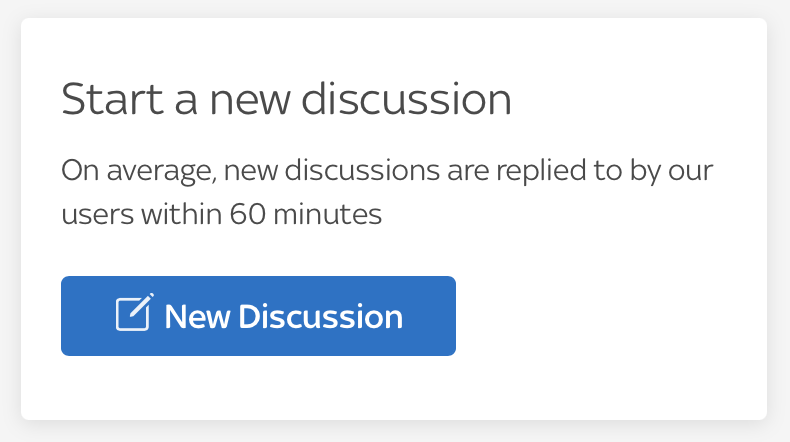
- Write your message - don't include any personal details or account information here as what you write is public. Keep it friendly.
- Select Post and you're all done.
Replying to an existing topic
- If you want to reply to an existing conversation, you just need to find a reply button which can be found either at the top or bottom of the page (pictured below) or on the bottom right corner of a message.

- Write your message - don't include any personal details or account information here as what you write is public. Keep it friendly.
- Select Post and you're all done.
Mentioning another User
You can reply directly to another user by using the '@' sign.
- In your post use the '@' sign and begin typing in their Community username.
- The users Community profile should appear in the search and click to add to your post.