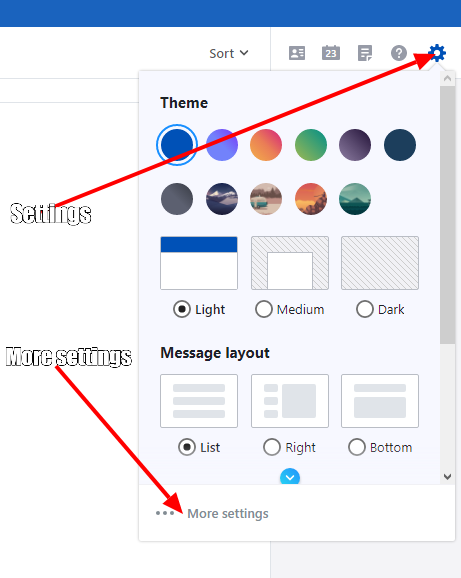Discussion topic: Hacked, email
- Subscribe to RSS Feed
- Mark Topic as New
- Mark Topic as Read
- Float this Topic for Current User
- Bookmark
- Subscribe
- Printer Friendly Page
Message posted on 10 Aug 2023 07:08 PM
- Mark as New
- Bookmark
- Subscribe
- Subscribe to RSS Feed
- Highlight
- Report post
Hacked, email
Hi, I need some help. My email was hacked two weeks ago I called the CallCenter reset my password and I am still not receiving any emails. I have spent two hours to the CallCenter this afternoon with all different suggestions and nothing is working.
- Subscribe to RSS Feed
- Mark Topic as New
- Mark Topic as Read
- Float this Topic for Current User
- Bookmark
- Subscribe
- Printer Friendly Page
All Replies
Message posted on 10 Aug 2023 07:18 PM
- Mark as New
- Bookmark
- Subscribe
- Subscribe to RSS Feed
- Highlight
- Report post
Re: Hacked, email
Login to your online account:
https://skyid.sky.com/signin/email/
Go to Settings > More Settings > Filters and remove anything that you did not setup.
Then go to Settings > More Settings > Mailboxes > Your email address > Reply-to address
And again remove anything here that you did not setup.
Then logout and change your password:
https://skyid.sky.com/resetpassword/
If someone has helped you then please click on the LIKES button in their post.
If you need help please provide as much information as you can
Message posted on 10 Aug 2023 07:29 PM
- Mark as New
- Bookmark
- Subscribe
- Subscribe to RSS Feed
- Highlight
- Report post
Re: Hacked, email
Hi, yes I've tried that that's what they suggested but when I login to Yahoo account I can't see anything in settings more settings there's nothing there
Message posted on 10 Aug 2023 07:32 PM - last edited: 10 Aug 2023 07:33 PM
- Mark as New
- Bookmark
- Subscribe
- Subscribe to RSS Feed
- Highlight
- Report post
Re: Hacked, email
To see Settings then More settings you have to be using the desktop version so if you are using a mobile make sure you switch to this when logging in so are you doing this as the settings are then on the left hand side of the page.
If someone has helped you then please click on the LIKES button in their post.
If you need help please provide as much information as you can
Message posted on 10 Aug 2023 07:42 PM
- Mark as New
- Bookmark
- Subscribe
- Subscribe to RSS Feed
- Highlight
- Report post
Re: Hacked, email
Sorry I might be a bit thick I'm not really up on technology how do I set up the desktop setting?
Message posted on 10 Aug 2023 07:46 PM
- Mark as New
- Bookmark
- Subscribe
- Subscribe to RSS Feed
- Highlight
- Report post
Re: Hacked, email
Are you using a mobile to access your email account ?
If someone has helped you then please click on the LIKES button in their post.
If you need help please provide as much information as you can
Message posted on 10 Aug 2023 09:36 PM
- Mark as New
- Bookmark
- Subscribe
- Subscribe to RSS Feed
- Highlight
- Report post
Re: Hacked, email
Yes, iPad and phone
Message posted on 10 Aug 2023 09:47 PM
- Mark as New
- Bookmark
- Subscribe
- Subscribe to RSS Feed
- Highlight
- Report post
Re: Hacked, email
Did you manage to find this:
@Margaretwatkins wrote:
I can't see anything in settings more settings there's nothing there
Can you see Settings > More Settings on either your iPad or iPhone when logged into your Sky email account ?
If someone has helped you then please click on the LIKES button in their post.
If you need help please provide as much information as you can
Message posted on 11 Aug 2023 12:22 AM
- Mark as New
- Bookmark
- Subscribe
- Subscribe to RSS Feed
- Highlight
- Report post
Re: Hacked, email
This may help with getting desktop mode on Safari.
How to Request Desktop Site on Safari on iPhone and iPad - Guiding Tech
More settings are here:
- Subscribe to RSS Feed
- Mark Topic as New
- Mark Topic as Read
- Float this Topic for Current User
- Bookmark
- Subscribe
- Printer Friendly Page