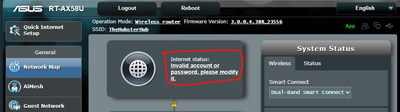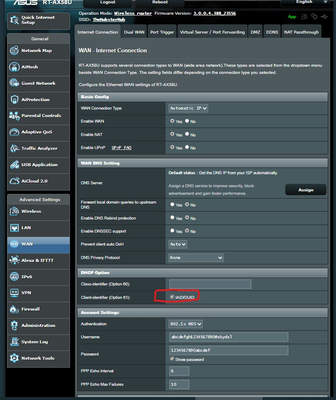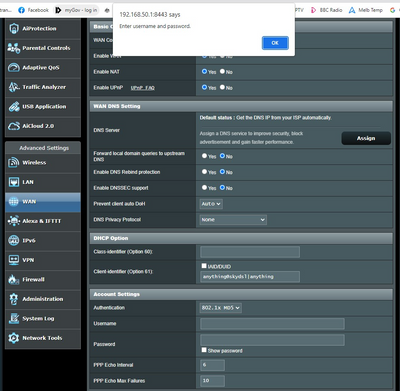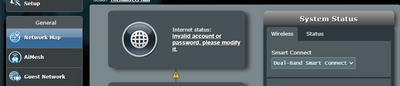- Community
- |
- Discussions
- |
- Broadband & Talk
- |
- Broadband
- |
- Re: Want to replace SKY Router with ASUS RT-AX58U ...
Discussion topic: Want to replace SKY Router with ASUS RT-AX58U FTTP User
- Subscribe to RSS Feed
- Mark Topic as New
- Mark Topic as Read
- Float this Topic for Current User
- Bookmark
- Subscribe
- Printer Friendly Page
- Mark as New
- Bookmark
- Subscribe
- Subscribe to RSS Feed
- Highlight
- Report post
07 Sep 2023 04:18 PM
Hi
I’ve been with Sky Broadband FTTP since returning to live in the UK last October. I’ve finally grown tired of the poor wi-fi which doesn’t even adequately serve our very compact 3 bed modern dwelling.
I want to use an ASUS RT AX58U which served us well in a larger Australian house. Over there I simply plugged into the equivalent of the OpenReach box and away it went. Here, not so straightforward.. Same thing if I try and.
Action taken:
- I’ve studied other posts in this forum but haven’t managed any success yet. I’ve looked at other posters screenshots of the ASUS interface but what I see is slightly different. I did eventually find the Option 61 but that hasn’t helped either.
- I’ve checked that the router firmware is up to date
- I’ve tried plugging into the existing router, turning off the Sky router Wi-Fi and whilst I get a positive light on the ASUS router and can connect via it’s own Wi-Fi network it still isn’t connecting to the internet
- I have replaced the SKY router entirely, connecting the ASUS directly to the OpenReach box (which is my preference) but still no connection
As you’ll all know SKY don’t provide any help if you don’t want their router. Can anyone help an extremely frustrated 66 year old?
Screen shots appear below. I have fibre to the premises, also a SKY Q box. I subscribe to Ultrafast FTTP (500Mbs) Broadband.
Daisy chained with SKY Router
Connected directly to OPENREACH box
Best Answers
- Mark as New
- Bookmark
- Subscribe
- Subscribe to RSS Feed
- Highlight
- Report post
07 Sep 2023 06:46 PM - last edited: 07 Sep 2023 07:19 PM
@Stevie1066 Your close 🙂
Wan tab > Account settings > Authentication = None > Apply > reboot
Also Sky doesn't like aggressive mode, so >Special requirements from isp > DHCP Query frequency = Normal > apply
it might take up to 10 mins to authenticate on sky's servers,
or as cookiemonsteruk mentioned
power down ont & router for 1/2hr to clear previous login credentials from sky's end.
Goes without saying ont > Ethernet > to wan port on Asus > Asus in router mode
IPv6 tab > basic config > connection type = native > DHCP-PD = enable > Apply
(Also has a chance of authenticating over IPv6 if your lucky & your exchange is enabled / configured)
Tom..
BELIEVE =accept that (something) is true, especially without proof.
BETTER = of a higher standard, or more suitable, pleasing, or effective than other things or people:
Sky Q & 2 mini’s
SR203 router. > Replaced with ASUS XT9’s with a TP-Link TD-W9970 modem
Sky superfast 80/20 :sort of, 63-75/15. Devolo 1200 wifi > Replaced with cat 6
Sony KDAF8 65 oled.
- Subscribe to RSS Feed
- Mark Topic as New
- Mark Topic as Read
- Float this Topic for Current User
- Bookmark
- Subscribe
- Printer Friendly Page
All Replies
- Mark as New
- Bookmark
- Subscribe
- Subscribe to RSS Feed
- Highlight
- Report post
Re: Want to replace SKY Router with ASUS RT-AX58U FTTP User
07 Sep 2023 04:38 PM
Posted by a Superuser, not a Sky employee. Find out more
Untick aaid/duid and client identifier (option 61) field should appear blank then enter
anything@skydsl|anything
In that field. Also there should be no authentication username and password
Then finally you may need to turn the ont and then asus off for 1/2 hour to clear the values
Sky Stream , Sky Superfast, SR203 router, Tp link td w9970 + Asus RT AX58U (backup), Xbox Series X, google home mini, LG 43 inch UHD tv, samsung a5 2017 and samsung s21
If I get it right mark as answered
If I get it wrong humour me
If I say something you like give a thumbs up
- Mark as New
- Bookmark
- Subscribe
- Subscribe to RSS Feed
- Highlight
- Report post
Re: Want to replace SKY Router with ASUS RT-AX58U FTTP User
07 Sep 2023 06:28 PM
Thanks @cookiemonsteruk
I connected the ASUS directly to OpenReach box and followed your instructions. If I remove the username and password I am repeatedly asked to enter them again
If I leave username and password like this I can access the internet on iPhone and iPad as well as a LAN connected Tower PC. But not on our laptop, which insists we are offline.
The access described above is despite this messsage still appearing on the ASUS interface
- Mark as New
- Bookmark
- Subscribe
- Subscribe to RSS Feed
- Highlight
- Report post
07 Sep 2023 06:46 PM - last edited: 07 Sep 2023 07:19 PM
@Stevie1066 Your close 🙂
Wan tab > Account settings > Authentication = None > Apply > reboot
Also Sky doesn't like aggressive mode, so >Special requirements from isp > DHCP Query frequency = Normal > apply
it might take up to 10 mins to authenticate on sky's servers,
or as cookiemonsteruk mentioned
power down ont & router for 1/2hr to clear previous login credentials from sky's end.
Goes without saying ont > Ethernet > to wan port on Asus > Asus in router mode
IPv6 tab > basic config > connection type = native > DHCP-PD = enable > Apply
(Also has a chance of authenticating over IPv6 if your lucky & your exchange is enabled / configured)
Tom..
BELIEVE =accept that (something) is true, especially without proof.
BETTER = of a higher standard, or more suitable, pleasing, or effective than other things or people:
Sky Q & 2 mini’s
SR203 router. > Replaced with ASUS XT9’s with a TP-Link TD-W9970 modem
Sky superfast 80/20 :sort of, 63-75/15. Devolo 1200 wifi > Replaced with cat 6
Sony KDAF8 65 oled.
- Mark as New
- Bookmark
- Subscribe
- Subscribe to RSS Feed
- Highlight
- Report post
Re: Want to replace SKY Router with ASUS RT-AX58U FTTP User
11 Sep 2023 08:25 PM
Resolved.
many thanks to @cookiemonsteruk @and @TomThumb5ive for their help
Sky Q box LAN doesn't like my ASUS router but I can live with a Wi-Fi connection instead for now
- Mark as New
- Bookmark
- Subscribe
- Subscribe to RSS Feed
- Highlight
- Report post
Re: Want to replace SKY Router with ASUS RT-AX58U FTTP User
02 Feb 2024 11:07 PM
Hi,
Novice here...
Purchased a Asus TUF Gaming AX6000 router and want to replace current Sky fibre router.
I have the asus router currently connected to the sky router and its all set up and accessible and I've looked around at other posts re config and I've for the 61 prefix etc so can muddle through that.... but wondered if folks could help with some of the novice questions please.
- do I set the configurations whilst connected to the sky hub, then disconnect the sky router and replace with the Asus router.
- or do need to restart the Asus router and connect direct and set up and configure...
Thanks
- Mark as New
- Bookmark
- Subscribe
- Subscribe to RSS Feed
- Highlight
- Report post
Re: Want to replace SKY Router with ASUS RT-AX58U FTTP User
03 Feb 2024 12:27 AM - last edited: 03 Feb 2024 12:29 AM
@Novice321 You didn't mention if your service is fttc or fttp? as the setup process is different.
For fttp
Best practice would be to remove the sky router > ont Ethernet to wan input on Asus > factory re-set the Asus,
then set up from scratch via a web interface with the Asus in full router mode.
Fyi
If you have / need a digital sky voice line (voip) you will need to keep the sky router connected to the ont.
if you have sky Q, removing the sky router can upset any Q mini's if not hard wired.
Let the forum know how you get on.
Tom...
BELIEVE =accept that (something) is true, especially without proof.
BETTER = of a higher standard, or more suitable, pleasing, or effective than other things or people:
Sky Q & 2 mini’s
SR203 router. > Replaced with ASUS XT9’s with a TP-Link TD-W9970 modem
Sky superfast 80/20 :sort of, 63-75/15. Devolo 1200 wifi > Replaced with cat 6
Sony KDAF8 65 oled.
- Mark as New
- Bookmark
- Subscribe
- Subscribe to RSS Feed
- Highlight
- Report post
Re: Want to replace SKY Router with ASUS RT-AX58U FTTP User
03 Feb 2024 12:57 PM
Hi Tom,
Thanks for the help, appreciated.
I've got FTTP with Sky, should have said.
I will give it a bash with a full restart.
I seen mention of inputting against a route 61... pressume I need to do this?
Cheers
Kevin
- Mark as New
- Bookmark
- Subscribe
- Subscribe to RSS Feed
- Highlight
- Report post
Re: Want to replace SKY Router with ASUS RT-AX58U FTTP User
03 Feb 2024 03:08 PM
@Novice321 you got it
wan tab
option 61 > anything@skydsl|anything
DHCP query frequency = normal mode
ipv6 tab
Connection type > native
DHCP-PD > Enable
FYI:
It might not be an instant connection, it could take 10 to 20 mins to clear down the previous authentication on sky's servers before the Asus will connect.
Tom...
BELIEVE =accept that (something) is true, especially without proof.
BETTER = of a higher standard, or more suitable, pleasing, or effective than other things or people:
Sky Q & 2 mini’s
SR203 router. > Replaced with ASUS XT9’s with a TP-Link TD-W9970 modem
Sky superfast 80/20 :sort of, 63-75/15. Devolo 1200 wifi > Replaced with cat 6
Sony KDAF8 65 oled.
- Mark as New
- Bookmark
- Subscribe
- Subscribe to RSS Feed
- Highlight
- Report post
Re: Want to replace SKY Router with ASUS RT-AX58U FTTP User
03 Feb 2024 08:51 PM
What a guy Tom.. cheers fella!
Up and running 👏🏼
- Mark as New
- Bookmark
- Subscribe
- Subscribe to RSS Feed
- Highlight
- Report post
Re: Want to replace SKY Router with ASUS RT-AX58U FTTP User
04 Apr 2024 08:25 AM
Hi Everyone
Due to have a Sky engineer visit to install FTTC at a my new house in the morning . This property has never had any form of broadband before and as I'm living in a very rural area it seems that FTTC is all that's available for now.
So basically I'll be starting completely from scratch.
I purchased an ASUS RT-AX58U yesterday and have been reading through the thread here on how different people have set up their Asus routers on FTTP.
Be grateful to know how to set up my router on FTTC ?
Thanks
- Mark as New
- Bookmark
- Subscribe
- Subscribe to RSS Feed
- Highlight
- Report post
Re: Want to replace SKY Router with ASUS RT-AX58U FTTP User
04 Apr 2024 08:39 AM
Sorry , also forgot to mention that I won't be using the Sky router at all. Will be connecting the ASUS RT-AX58U router directly to the ONT Openreach box
Thanks
- Mark as New
- Bookmark
- Subscribe
- Subscribe to RSS Feed
- Highlight
- Report post
Re: Want to replace SKY Router with ASUS RT-AX58U FTTP User
04 Apr 2024 08:45 AM
Posted by a Superuser, not a Sky employee. Find out more@WhackyZack you will need a VDSL modem. Draytek make one but its pricy, cheapest solution is the buy a cheap TP-Link modem router as they can be configured in bridge mode.
65inch Sky Glass, 3 Sky Streaming Pucks, Sky Ultrafast + and Sky SR213(white Wifi Max hub) main Wifi from 3 TP-Link Deco M4 units in access point mode
- Mark as New
- Bookmark
- Subscribe
- Subscribe to RSS Feed
- Highlight
- Report post
Re: Want to replace SKY Router with ASUS RT-AX58U FTTP User
04 Apr 2024 10:45 AM
Ok so I've got a small update ,
Turns out I'll be getting FTTP into my home tomorrow.
My neighbour has FTTC so I presumed I'd be getting that too, but according to Sky I'll have FTTP Full Fibre going to the house.
Any tips that haven't already been mentioned above for setting it up with on ASUS RT-AX58U router ?
As I mentioned before this a whole new install in this house as its never had any form of broadband before so I'm starting from scratch.
Thanks
- Mark as New
- Bookmark
- Subscribe
- Subscribe to RSS Feed
- Highlight
- Report post
Re: Want to replace SKY Router with ASUS RT-AX58U FTTP User
04 Apr 2024 10:50 AM
Been told that its Ultrafast Max thats going to the house. Presume that's FTTP.
Apologies for all the confusion on my part
- Subscribe to RSS Feed
- Mark Topic as New
- Mark Topic as Read
- Float this Topic for Current User
- Bookmark
- Subscribe
- Printer Friendly Page
Was this discussion not helpful?
No problem. Browse or search to find help, or start a new discussion on Community.
Search Sky Community
Start a new discussion
On average, new discussions are replied to by our users within 4 hours
New Discussion