Discussion topic: Sky max hub not showing on pc
- Subscribe to RSS Feed
- Mark Topic as New
- Mark Topic as Read
- Float this Topic for Current User
- Bookmark
- Subscribe
- Printer Friendly Page
- Subscribe to RSS Feed
- Mark Topic as New
- Mark Topic as Read
- Float this Topic for Current User
- Bookmark
- Subscribe
- Printer Friendly Page
Message posted on 21 Dec 2024 01:54 PM - last edited: 21 Dec 2024 01:59 PM
- Mark as New
- Bookmark
- Subscribe
- Subscribe to RSS Feed
- Highlight
- Report post
Re: Sky max hub not showing on pc
Google suggests problems with the card's ax mode & it needs to be limited to b/g/n. Worth a try.
Edit
It's not clear if the issue is the router or the adapter. May be the router mode that needs changing & not sure you can do that in the app?
Message posted on 21 Dec 2024 01:57 PM
- Mark as New
- Bookmark
- Subscribe
- Subscribe to RSS Feed
- Highlight
- Report post
Re: Sky max hub not showing on pc
What's b/g/n .......sorry...
Message posted on 21 Dec 2024 02:01 PM
- Mark as New
- Bookmark
- Subscribe
- Subscribe to RSS Feed
- Highlight
- Report post
Re: Sky max hub not showing on pc
I think the router is ok.....I can connect multiple devices ...just not my pc
I think the WiFi card may need replacing....I think it's about 9 years old
Message posted on 21 Dec 2024 02:03 PM - last edited: 21 Dec 2024 02:06 PM
- Mark as New
- Bookmark
- Subscribe
- Subscribe to RSS Feed
- Highlight
- Report post
Re: Sky max hub not showing on pc
The wireless modes being transmitted/received. Here's the settin gin the router's web interface but it's locked down unless accessible in the app. Ignore that I have WiFI disabled.
You may also be able to disable ax on the WiFi card's advanced properties.
You could try disconnecting the router from the internet, factory resetting it & then making the change in the web interface.
Message posted on 22 Feb 2025 10:49 AM
- Mark as New
- Bookmark
- Subscribe
- Subscribe to RSS Feed
- Highlight
- Report post
Re: Sky max hub not showing on pc
My Uncle had Sky WiFi Max on Full Fibre installed the other day, everything connected OK (IPhone, IPad, Sky Q Box, TV, old(ish) HP Printer, however his Tower PC could not see the new Sky SSID. Spent three hours on the phone to Sky WiFi Max Tech Team - the usual 'turn WiFi off and on again' 'turn off 5Ghz on the router' 'set router WiFi security to WPA2' 'run a Ethernet cable from the router to the PC - didn't try that cos there's 2 floors and 30m between them'.
Nothing worked - went to Curry's, spoke with a tech guy there, bought a WiFi 6 TP Link Dongle for £11.99 and had it all working in half and hour. Why can't Sky Tech Team just tell you do that or better still supply a WiFi 6 Dongle in the package like Vodaphone do.
Message posted on 22 Feb 2025 11:11 AM
- Mark as New
- Bookmark
- Subscribe
- Subscribe to RSS Feed
- Highlight
- Report post
Re: Sky max hub not showing on pc
That's wot I did in the end ....after everything else.....even had a new router
But all ok now .....new WiFi card with Bluetooth.... brilliant
So I'm walking round with my headphones on too....lol
Thanks for the reply
Message posted on 22 Feb 2025 11:17 AM
- Mark as New
- Bookmark
- Subscribe
- Subscribe to RSS Feed
- Highlight
- Report post
Re: Sky max hub not showing on pc
Have you tried https://myrouter.io/ or 192.168.0.1 in a browser. These both work using my PC or laptop. Mind you the Sky Max interface is not that useful!
- Subscribe to RSS Feed
- Mark Topic as New
- Mark Topic as Read
- Float this Topic for Current User
- Bookmark
- Subscribe
- Printer Friendly Page