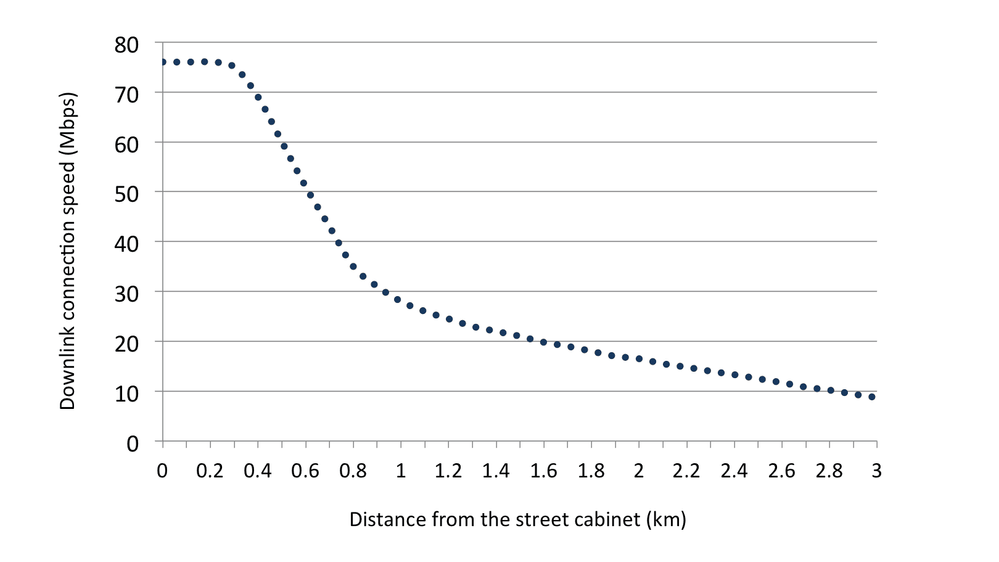- Community
- |
- Discussions
- |
- Broadband & Talk
- |
- Broadband
- |
- Re: Replacing SR203 router
Discussion topic: Replacing SR203 router
- Subscribe to RSS Feed
- Mark Topic as New
- Mark Topic as Read
- Float this Topic for Current User
- Bookmark
- Subscribe
- Printer Friendly Page
- Mark as New
- Bookmark
- Subscribe
- Subscribe to RSS Feed
- Highlight
- Report post
16 Nov 2022 04:45 PM
Hi all
I realise that this topic has been done to death, but I've read a lot of the existing posts and none really match my situation. I want to ditch my SR203 for a more reliable setup.
My current setup
"Superfast" FTTC, 59 down, 20 up. Fairly typical layout 4-bedroom house, router is somewhat central. Wifi signal is mostly decent (a few known rough spots in the house); throughput/traffic management seems to be the issue.
6 regular users and a few IoT devices (currently showing 30 devices connected, sometimes goes up to 40ish). A lot of streaming happens - it's not unusual for four Netflix streams to be running at the same time - but these problems aren't limited to high-traffic times. Even with just one device streaming, we can often run into buffering problems, despite a firestick network test showing 40-50Mbps at the time.
I also have a separate router running a VPN. This is only used occasionally to access localised news and content in my wife's home country, and operates using a different SSID.
Possible options
I need improved coverage and throughput, without Double NAT.
1. Use an old TP Link Archer VR900 (currently unused) in modem only mode, add a router/mesh solution. It seems from reading another thread on here that Eero is not a good option, but something like an Asus AX router might be best? Any other suggestions?
2. Buy a router/modem to use by itself, like the Archer VR2100 and add OneMesh nodes. Again, any other suggestions are welcome.
3. Any options that I've missed?
Thanks in advance.
Best Answers
- Mark as New
- Bookmark
- Subscribe
- Subscribe to RSS Feed
- Highlight
- Report post
17 Nov 2022 06:58 AM
Posted by a Superuser, not a Sky employee. Find out more@Finchyyy I will try to give some answers
1) Most TP-Link kit can indeed to a Sky FTTC service, its the newer FTTP services that pose a problem, as the modem stage supports the required DHCPv4 Option 61. As far as I know Sky VDSL should be listed as an "ISP" which szves manually entering the settings
2) The Asus routers are frequently recommended on the forum and can work well.
3) My own experience is that the Sky hub is an adequate router but lacks wifi ability so I run my own with its wifi turned off feeding a set up of 3 TP-Link Deco M4 units operating as Access Points supplying wifi around my 3 level home.
Each Netflix stream in HD quality requires 10Mb/s but up to UHD thst jumps to 25Mb/s so with your current spedds that is likely to cause issues. Streaming over wifi is always going to be affected by jitter which is where Wifi mesh systems such as my Deco units help as mesh systems improve stability while sacrificing some speed.
However your speeds look to be capped at 60Mb/s down but with a potential to schieve 80Mb/s from the connection stats you posted. Have you had issues in the past with multiple line drops? If so that maybe something that was imposed tomstabilise your line. However if not itvwould be something to take up with Sky.
Hope thst helps.
65inch Sky Glass, 3 Sky Streaming Pucks, Sky Ultrafast + and Sky SR213(white Wifi Max hub) main Wifi from 3 TP-Link Deco M4 units in access point mode
- Subscribe to RSS Feed
- Mark Topic as New
- Mark Topic as Read
- Float this Topic for Current User
- Bookmark
- Subscribe
- Printer Friendly Page
All Replies
- Mark as New
- Bookmark
- Subscribe
- Subscribe to RSS Feed
- Highlight
- Report post
Re: Replacing SR203 router
16 Nov 2022 04:50 PM
Just to add - I have some devices on a wired connection and they typically work very well. When the SR203 is ditched, I can use a wired connection with my Sky Q STB. We have a few Q Mini boxes, but they're getting ditched too as we rarely use them.
I've tried powerline with mixed results. When it worked, it worked well, but I saw frequent dropouts that needed a reset to fix.
Here's my router stats:
- Mark as New
- Bookmark
- Subscribe
- Subscribe to RSS Feed
- Highlight
- Report post
Re: Replacing SR203 router
16 Nov 2022 10:39 PM
- Mark as New
- Bookmark
- Subscribe
- Subscribe to RSS Feed
- Highlight
- Report post
17 Nov 2022 06:58 AM
Posted by a Superuser, not a Sky employee. Find out more@Finchyyy I will try to give some answers
1) Most TP-Link kit can indeed to a Sky FTTC service, its the newer FTTP services that pose a problem, as the modem stage supports the required DHCPv4 Option 61. As far as I know Sky VDSL should be listed as an "ISP" which szves manually entering the settings
2) The Asus routers are frequently recommended on the forum and can work well.
3) My own experience is that the Sky hub is an adequate router but lacks wifi ability so I run my own with its wifi turned off feeding a set up of 3 TP-Link Deco M4 units operating as Access Points supplying wifi around my 3 level home.
Each Netflix stream in HD quality requires 10Mb/s but up to UHD thst jumps to 25Mb/s so with your current spedds that is likely to cause issues. Streaming over wifi is always going to be affected by jitter which is where Wifi mesh systems such as my Deco units help as mesh systems improve stability while sacrificing some speed.
However your speeds look to be capped at 60Mb/s down but with a potential to schieve 80Mb/s from the connection stats you posted. Have you had issues in the past with multiple line drops? If so that maybe something that was imposed tomstabilise your line. However if not itvwould be something to take up with Sky.
Hope thst helps.
65inch Sky Glass, 3 Sky Streaming Pucks, Sky Ultrafast + and Sky SR213(white Wifi Max hub) main Wifi from 3 TP-Link Deco M4 units in access point mode
- Mark as New
- Bookmark
- Subscribe
- Subscribe to RSS Feed
- Highlight
- Report post
Re: Replacing SR203 router
17 Nov 2022 10:01 AM
I've just setup a TP-Link TD9770 in bridge mode and a Netgear RAX70 with Option 61 enabled handling all the network, all went smoothly and is stable..
- Mark as New
- Bookmark
- Subscribe
- Subscribe to RSS Feed
- Highlight
- Report post
Re: Replacing SR203 router
17 Nov 2022 12:11 PM
Posted by a Superuser, not a Sky employee. Find out moreEero wont work because it doesnt have the required DHCP Option 61 field to authenticate against Sky's servers.
Your best setup would be what @cuke has mentioned using a separate modem like the TP-Link TD-W9970 and then connect this to a cable router like one of the Asus AX series which will then do the authentication to Sky's servers.
Myself & Others offer our time to help others, please be respectful.
- Mark as New
- Bookmark
- Subscribe
- Subscribe to RSS Feed
- Highlight
- Report post
Re: Replacing SR203 router
17 Nov 2022 02:31 PM
Thanks - I had no idea the line may be capable of 80Mbps, I'll definitely raise that with Sky. I briefly had an issue a few years ago with dropouts, but it was down to someone else's line interfering with the local network, which has since been fixed.
With your setup, do you get Double NAT?
Also, others recommended a separate TP Link modem like the TD-W9970. Would by old Archer VR900 work in this capacity, as long as it's in modem only mode?
Thanks to everyone for your replies.
- Mark as New
- Bookmark
- Subscribe
- Subscribe to RSS Feed
- Highlight
- Report post
Re: Replacing SR203 router
17 Nov 2022 03:08 PM
@Finchyyy wrote:Thanks - I had no idea the line may be capable of 80Mbps, I'll definitely raise that with Sky. I briefly had an issue a few years ago with dropouts, but it was down to someone else's line interfering with the local network, which has since been fixed.
With your setup, do you get Double NAT?
Also, others recommended a separate TP Link modem like the TD-W9970. Would by old Archer VR900 work in this capacity, as long as it's in modem only mode?
Thanks to everyone for your replies.
Personally I woudn't dismiss double NAT setups if they are configured correctly.
I have my SR203 running into the WAN port of a TP-Link Archer AX20.
The key to this is to have the SR203's DMZ set to point to the WAN IP of the Archer.
This then means the NAT on the Archer provides one to many and the NAT on the SR203 provides a simple one to one.
It's the one to many NAT that can cause issues since the router has to maintain dynamic translation tables for the reply packets coming back in. Both the destination IP and port numbers are changed.
The one to one NAT is static in that only the destination IP address is changed for the fixed nominated internal DMZ address. Port number are not changed.
Having both NAT's as one to many can cause issues since both routers have to maintain the dynamic tables.
The other benefit of this arrangement is I can move to any other provider (even VM) without any impact on my internal network configuration.
Regarding wireless APs I find the only really way to 'fit and forget' is to wire them.
- Mark as New
- Bookmark
- Subscribe
- Subscribe to RSS Feed
- Highlight
- Report post
Re: Replacing SR203 router
17 Nov 2022 04:08 PM
Thanks @Eeeps - appreciate the insight, definitely an option worth considering.
- Mark as New
- Bookmark
- Subscribe
- Subscribe to RSS Feed
- Highlight
- Report post
Re: Replacing SR203 router
22 Nov 2022 04:24 PM
Hi @Chrisee
Quick question - I'm on the phone waiting to speak to Sky now. What info in my stats helped you to determine that my line might be capable of 80Mb? Pretty sure their first line support will try to fob me off with a line about 59Mb being the fastest it can go.
I ended up installing a VR2100 which is working much better. The stats for that suggest that the max rate is 76511kb, but I expect they'll disregard this as it's not from their kit, hence my question.
Cheers!
- Mark as New
- Bookmark
- Subscribe
- Subscribe to RSS Feed
- Highlight
- Report post
Re: Replacing SR203 router
22 Nov 2022 04:41 PM
Posted by a Superuser, not a Sky employee. Find out more@Finchyyy the noise msrgin of 7.9dB is above the nominal 6dB stsndard and the potential 3dB the best lines can achieve. Lower noise margin means higher the speed.
65inch Sky Glass, 3 Sky Streaming Pucks, Sky Ultrafast + and Sky SR213(white Wifi Max hub) main Wifi from 3 TP-Link Deco M4 units in access point mode
- Mark as New
- Bookmark
- Subscribe
- Subscribe to RSS Feed
- Highlight
- Report post
Re: Replacing SR203 router
22 Nov 2022 07:22 PM
Cheers @Chrisee
As expected, the Sky guy said they couldn't do anything with the line because they can't do a full line test as their router's not active. I'm not holding much hope even when I put the Sky router back in, as he was also giving me various excuses about distance from the cabinet and exchange.
Interestingly, the VR2100 shows SNR as 6.2db down and 6.1db up.
- Mark as New
- Bookmark
- Subscribe
- Subscribe to RSS Feed
- Highlight
- Report post
Re: Replacing SR203 router
22 Nov 2022 07:30 PM
Posted by a Superuser, not a Sky employee. Find out more@Finchyyy until speeds drop below the guarantee Openreach wont sccept a fault. Should havecwarned you the you should always havecthe Sky hub online before calling Sky or the tests dont work.
65inch Sky Glass, 3 Sky Streaming Pucks, Sky Ultrafast + and Sky SR213(white Wifi Max hub) main Wifi from 3 TP-Link Deco M4 units in access point mode
- Mark as New
- Bookmark
- Subscribe
- Subscribe to RSS Feed
- Highlight
- Report post
Re: Replacing SR203 router
23 Nov 2022 11:26 AM - last edited: 23 Nov 2022 12:47 PM
Posted by a Superuser, not a Sky employee. Find out more
@Finchyyy wrote:
as he was also giving me various excuses about distance from the cabinet and exchange.
Um, with FTTC (and ADSL) that's more of a fundamental law of physics than an 'excuse': attenuation of signal over distance is reasonably well understood by now. With FTTC it's distance from the cabinet which counts, for ADSL it's to the exchange. After that, line quality is the next biggest factor (and the presence of something like CCA in the circuit)
BT Halo 3+ Ultrafast FTTP (500Mbs), BT Smart Hub 2
- Mark as New
- Bookmark
- Subscribe
- Subscribe to RSS Feed
- Highlight
- Report post
Re: Replacing SR203 router
01 Dec 2023 12:16 AM
Hi and sorry to revive an old thread but I have opted for the VR2100 option to improve my throughput. On my sky FTTC broadband. But I cannot for the life of me get it to connect!
any help would be greatly appreciated
- Subscribe to RSS Feed
- Mark Topic as New
- Mark Topic as Read
- Float this Topic for Current User
- Bookmark
- Subscribe
- Printer Friendly Page
Was this discussion not helpful?
No problem. Browse or search to find help, or start a new discussion on Community.
Search Sky Community
Start a new discussion
On average, new discussions are replied to by our users within 4 hours
New Discussion