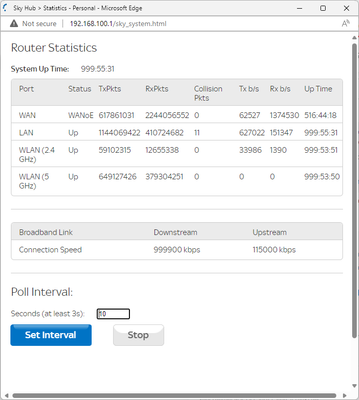Discussion topic: Cant locate the speed checker
- Subscribe to RSS Feed
- Mark Topic as New
- Mark Topic as Read
- Float this Topic for Current User
- Bookmark
- Subscribe
- Printer Friendly Page
Message posted on 14 Feb 2024 08:54 AM
- Mark as New
- Bookmark
- Subscribe
- Subscribe to RSS Feed
- Highlight
- Report post
Cant locate the speed checker
I have recently upgraded to Sky fibre "gigafast"
I would like to see if I am getting the minimum gauranteed speed, however there is no speed check displayed on the service checker page when I log in
Anybody any ideas?
- Subscribe to RSS Feed
- Mark Topic as New
- Mark Topic as Read
- Float this Topic for Current User
- Bookmark
- Subscribe
- Printer Friendly Page
All Replies
Message posted on 14 Feb 2024 08:57 AM
- Mark as New
- Bookmark
- Subscribe
- Subscribe to RSS Feed
- Highlight
- Report post
Re: Cant locate the speed checker
Best way is to use an etherneted device with nothing else downloading and run a speedtest on fast.com or nperf.com
Sky Stream , Sky Superfast, SR203 router, Tp link td w9970 + Asus RT AX58U (backup), Xbox Series X, google home mini, LG 55 inch uhd tv, with Dolbyvision, samsung a5 2017 and samsung s21
If I get it right mark as answered
If I get it wrong humour me
If I say something you like give a thumbs up
Message posted on 14 Feb 2024 09:01 AM
- Mark as New
- Bookmark
- Subscribe
- Subscribe to RSS Feed
- Highlight
- Report post
Re: Cant locate the speed checker
Thanks Mark,
The speed that they gaurantee is from their source to the hub, not from the hub to device.
I think the method suggested would be checking from hub to device!!!!!
Message posted on 14 Feb 2024 09:07 AM
- Mark as New
- Bookmark
- Subscribe
- Subscribe to RSS Feed
- Highlight
- Report post
Re: Cant locate the speed checker
Agreed. But the sky hub doesn't captur line speed as its own vdsl modem is bypassed by the ont but the eth device will be 90-95% of line speed
You could log onto your hub using a ethernet device and go to the stats page (as below) then start a download then wait for 10 seconds and post the stats
Sky Stream , Sky Superfast, SR203 router, Tp link td w9970 + Asus RT AX58U (backup), Xbox Series X, google home mini, LG 55 inch uhd tv, with Dolbyvision, samsung a5 2017 and samsung s21
If I get it right mark as answered
If I get it wrong humour me
If I say something you like give a thumbs up
Message posted on 14 Feb 2024 09:17 AM
- Mark as New
- Bookmark
- Subscribe
- Subscribe to RSS Feed
- Highlight
- Report post
Re: Cant locate the speed checker
Thanks for the help.....I will give that a try.
One more thing, is it possible that Sky dont show the speed checker results until after the 14 day settling down period?
On the service checker page I get the thumbs up for connection and wifi but no speed is shown.
Message posted on 14 Feb 2024 09:20 AM
- Mark as New
- Bookmark
- Subscribe
- Subscribe to RSS Feed
- Highlight
- Report post
Re: Cant locate the speed checker
@chrismckay wrote:
Thanks for the help.....I will give that a try.
One more thing, is it possible that Sky dont show the speed checker results until after the 14 day settling down period?
On the service checker page I get the thumbs up for connection and wifi but no speed is shown.
No, dlm does not exist on fttp connections.
Sky Stream , Sky Superfast, SR203 router, Tp link td w9970 + Asus RT AX58U (backup), Xbox Series X, google home mini, LG 55 inch uhd tv, with Dolbyvision, samsung a5 2017 and samsung s21
If I get it right mark as answered
If I get it wrong humour me
If I say something you like give a thumbs up
Message posted on 14 Feb 2024 04:33 PM
- Mark as New
- Bookmark
- Subscribe
- Subscribe to RSS Feed
- Highlight
- Report post
Re: Cant locate the speed checker
@cookiemonsteruk wrote:
Agreed. But the sky hub doesn't captur line speed as its own vdsl modem is bypassed by the ont but the eth device will be 90-95% of line speed
You could log onto your hub using a ethernet device and go to the stats page (as below) then start a download then wait for 10 seconds and post the stats
The connection speed on FTTP is now shown in the stats following one of the recent firmware updates on the SR203.
Sky Q 2TB v2 (Q150.000.28.00L) + ; 2x Mini, Philips 55OLED806, Lumagen Radiance Pro 4242,
Yamaha RX-A3080 + NAD C270 (7.1.4)
Message posted on 14 Feb 2024 04:39 PM
- Mark as New
- Bookmark
- Subscribe
- Subscribe to RSS Feed
- Highlight
- Report post
Re: Cant locate the speed checker
Not sure if that figure isn't just carried over from the profile. In addition according to your own stats only 1.37 Mbps has been utilised.
Sky Stream , Sky Superfast, SR203 router, Tp link td w9970 + Asus RT AX58U (backup), Xbox Series X, google home mini, LG 55 inch uhd tv, with Dolbyvision, samsung a5 2017 and samsung s21
If I get it right mark as answered
If I get it wrong humour me
If I say something you like give a thumbs up
- Subscribe to RSS Feed
- Mark Topic as New
- Mark Topic as Read
- Float this Topic for Current User
- Bookmark
- Subscribe
- Printer Friendly Page