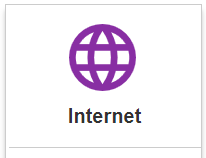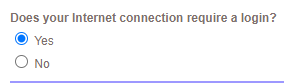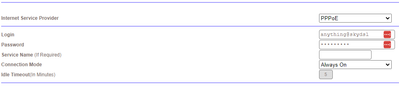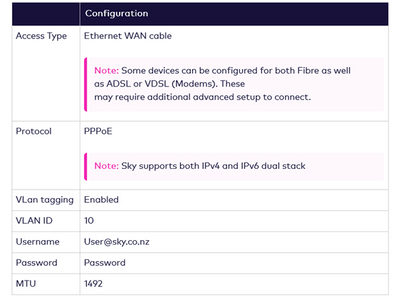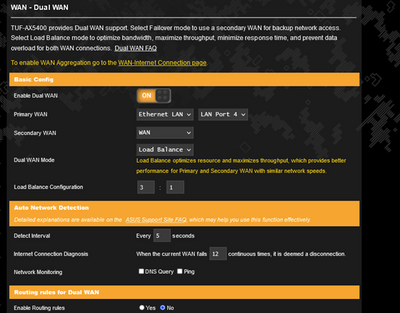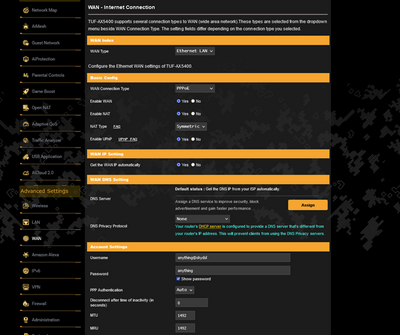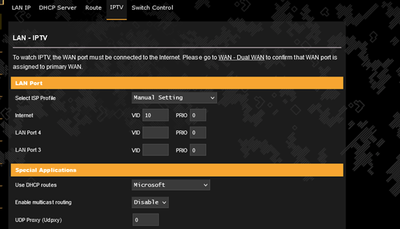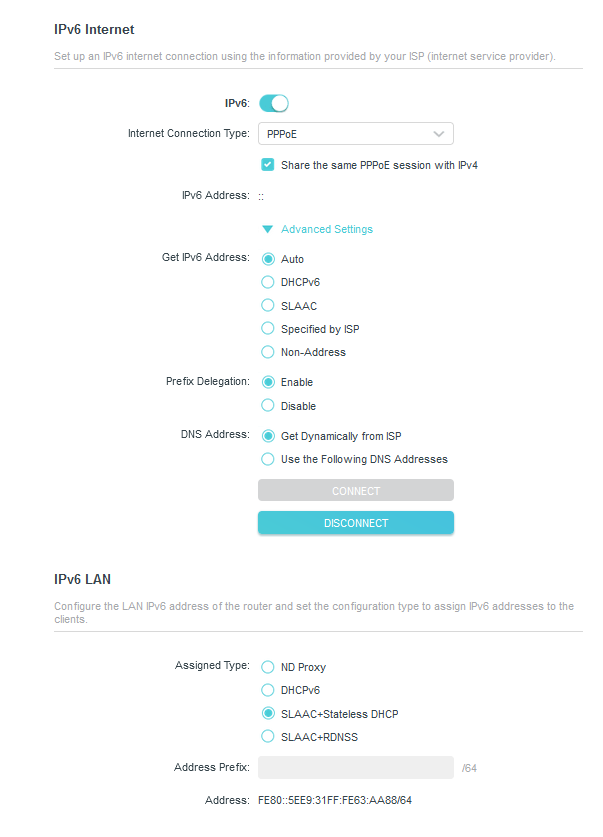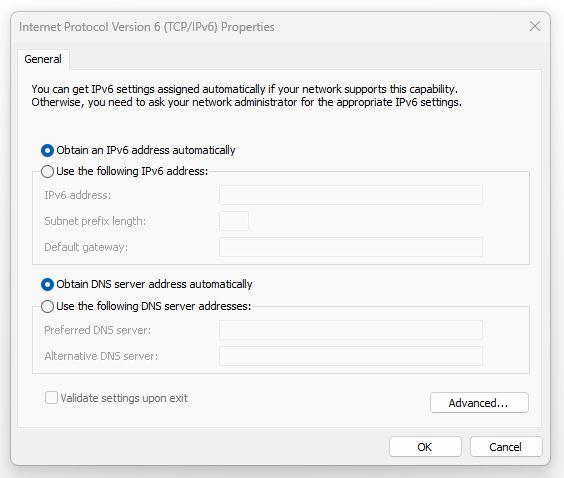- Community
- |
- Discussions
- |
- Broadband & Talk
- |
- Broadband
- |
- Re: 3rd party router with sky Fibre ont box Irelan...
Discussion topic: 3rd party router with sky Fibre ont box Ireland
- Subscribe to RSS Feed
- Mark Topic as New
- Mark Topic as Read
- Float this Topic for Current User
- Bookmark
- Subscribe
- Printer Friendly Page
- Subscribe to RSS Feed
- Mark Topic as New
- Mark Topic as Read
- Float this Topic for Current User
- Bookmark
- Subscribe
- Printer Friendly Page
- Mark as New
- Bookmark
- Subscribe
- Subscribe to RSS Feed
- Highlight
- Report post
Re: 3rd party router with sky Fibre ont box Ireland
04 Jul 2023 11:02 AM
Yeah I've been looking through every post around here, so far what I've done is :
Auth: PPPoE
Username: anything@skydsl
Password: anything
VID: 10
MTU: 1500
Any idea why it's still not maintaining a connection?
To be clear, the logs do say that CHAP Auth is successful and I seem to get public IP but within a minute time out and reset again.
- Mark as New
- Bookmark
- Subscribe
- Subscribe to RSS Feed
- Highlight
- Report post
Re: 3rd party router with sky Fibre ont box Ireland
09 Aug 2023 03:17 PM
I use a NETGEAR RBK853 orbi Mesh system and was able to connect it directly to the Fibre converter.
I needed to log into the orbi's WebGUI by navigating to http://192.168.1.1/ on my browser.
I then clicked on the 'Internet' tile which was showing a 'Waiting' status...
In the Internet settings page, I selected that my connection required a login...
Then under the 'Internet Service Provider' setting I input the username and password from the first post...
Username is anything@skydsl
Password is anything
I also set the Connection Mode to 'Always On'.
I needed to click 'Apply' here, which rebooted the router... but I'm not quite finished.
When the router rebooted, I needed to log back in again and navigate to 'Advanced', then drop down the 'Advanced' menu on the left side, and then select 'VLAN/Bridge Settings'...
In the VLAN/Bridge Setting page, I clicked 'Enable VLAN/Bridge Setup' and selected 'By VLAN tag group'. It just so happened that the default configuration of this tag group was for VLANID 10, and so I was just able to hit 'Apply'...
Again, the router rebooted, but once it was back up....Sorted!! I had internet access and all is well 🙂
## NOTE on MTU ## Once I had the internet up and running, I did try to set the MTU to 1500 as mentioned in these posts. I navigated to 'Advanced' -> 'Setup' -> 'WAN Setup' and changed the MTU to 1500 from the default value of 1492... but the router would not accept this change and instead stated that the MAX value is 1493. I left the default of 1492 and I see no issues.
Hope this helps 🙂
- Mark as New
- Bookmark
- Subscribe
- Subscribe to RSS Feed
- Highlight
- Report post
Re: 3rd party router with sky Fibre ont box Ireland
10 Sep 2023 12:06 PM
Hello 😀
Just can't get this to work 😞
I'm SKY ONT with SR203 router and Deco X55 mesh network.
The SR203 is just dreadful and every couple of weeks just hangs 😞
From what I read the X55 should work but can't find any VLAN setting to change to 10 😞 the rest of the steps I've done but just can't get it to connect.
Any suggestions?
- Mark as New
- Bookmark
- Subscribe
- Subscribe to RSS Feed
- Highlight
- Report post
Re: 3rd party router with sky Fibre ont box Ireland
10 Sep 2023 09:18 PM
Have you tried this resource?
https://www.tp-link.com/uk/support/faq/2465/
I'm just as stuck as I was before so I can't help anymore!
- Mark as New
- Bookmark
- Subscribe
- Subscribe to RSS Feed
- Highlight
- Report post
Re: 3rd party router with sky Fibre ont box Ireland
11 Sep 2023 08:25 AM
Thanks for this, much appreciated but just like you it didnt help 😞
Back to the SKY SR203 and the main router and my Deco connected to that.... until the next time the SKY router fails.....
- Mark as New
- Bookmark
- Subscribe
- Subscribe to RSS Feed
- Highlight
- Report post
Re: 3rd party router with sky Fibre ont box Ireland
17 Sep 2023 08:52 PM
I have an ASUS AX5400 router that I'm trying to get running instead of the Sky router. I have FTTP not FTTC.
I have followed all the posts on this and have done what I think is correct as far as the instructions go but I still cannot connect to the Sky server in Ireland.
I have also contacted Sky support who provided no infromation whatsoever on Sky router settings which I think is disgraceful. In contrast. Sky NZ provides the following info -
Please see the following screenshots where I have inserted what I think to be the correct setttings.
I put the WAN connection from the ONT into port 4 on the router as this is where the VLAN was configured for. I also tried putting the WAN cable into the router WAN port but neither worked.
I could only get the 'Ethernet LAN' option when I enabled dual WAN. I am not sure if I need to enable a bridge option between the WAN and LAN? but I cannot find that on the router.
I don't know if there is another option to enable VLAN tagging on the router otherthan the settings in IPTV. I also tried configuring the VLAN tag for LAN port 4 but this didn't work either.
I would appreciate any help to get this sorted.
- Mark as New
- Bookmark
- Subscribe
- Subscribe to RSS Feed
- Highlight
- Report post
Re: 3rd party router with sky Fibre ont box Ireland
18 Sep 2023 06:44 AM
Posted by a Superuser, not a Sky employee. Find out more@yogi1 beware Sky New Zealand us a completelydifferent company from Sky in Europe, they just use the same name so those screen shots are irrelevant
65inch Sky Glass, 3 Sky Streaming Pucks, Sky Ultrafast + and Sky SR213(white Wifi Max hub) main Wifi from 3 TP-Link Deco M4 units in access point mode
- Mark as New
- Bookmark
- Subscribe
- Subscribe to RSS Feed
- Highlight
- Report post
Re: 3rd party router with sky Fibre ont box Ireland
18 Sep 2023 09:01 AM
Thank you for your reply.
Just to clarify, the 1st screenshot is from Sky NZ. I was only putting this in the post as an example of the connection info Sky NZ freely gives to customers compared to Sky Irl or Sky UK.
The following screenshots are from my router showing where I inputted the connection info available from the existing post. What I need help with really is trying to understand why my Asus router will not latch on to the Sky connection. These screenshots are not irrelevant in that context as I'm trying to connect to Sky Irl
- Mark as New
- Bookmark
- Subscribe
- Subscribe to RSS Feed
- Highlight
- Report post
Re: 3rd party router with sky Fibre ont box Ireland
18 Sep 2023 01:45 PM
Posted by a Superuser, not a Sky employee. Find out more
When the vlan id is created on the lan settings->iptv tab then the primary wan is the blue wan ethernet socket. There should be a setting for the wan wan socket on the drop down where ethernet lan 4 is currently set
Sky Stream , Sky Superfast, SR203 router, Tp link td w9970 + Asus RT AX58U (backup), Xbox Series X, google home mini, LG 43 inch UHD tv, samsung a5 2017 and samsung s21
If I get it right mark as answered
If I get it wrong humour me
If I say something you like give a thumbs up
- Mark as New
- Bookmark
- Subscribe
- Subscribe to RSS Feed
- Highlight
- Report post
Re: 3rd party router with sky Fibre ont box Ireland
19 Sep 2023 09:42 PM
I managed to get the router back up after the firmware update and applied your suggestion.
I'm happy to say that router is now able to pick up Sky fiber broadband 🙂
Where I went wrong was thinking I had to set the VLAN up on port 4 just like the Sky router which has the WAN on port 4.
I set up the ASUS AX-5400 from its home screen by connecting to its IP address using a laptop. I used the manual settings option and ticking the box for for 'special conditions' from the ISP. I then put in the following settings....
Auth: PPPoE
Username: anything@skydsl
Password: anything
VID: 10 (Selected 'Manual Setting' and inserted '10 under the Internet tab)
I left the MTU at 1496
Under the WAN tab I left the WAN type as 'WAN'
Under 'Dual WAN' I left the option as OFF and left Primary WAN as 'WAN'
Ensured the WAN cable from the ONT was inserted into WAN port (Blue) on router
Thank you to both @Cookiemonster and @Chrisee
- Mark as New
- Bookmark
- Subscribe
- Subscribe to RSS Feed
- Highlight
- Report post
Re: 3rd party router with sky Fibre ont box Ireland
19 Sep 2023 09:51 PM
One other thing I forgot to metion is make sure that the router IP address is changed to the same IP adress as the Sky router 192.168.0.1 and make sure the default gateway IP address is 192.168.0.1
- Mark as New
- Bookmark
- Subscribe
- Subscribe to RSS Feed
- Highlight
- Report post
Re: 3rd party router with sky Fibre ont box Ireland
03 Oct 2023 09:58 PM
Thank you for this post and for all your answers. I recently got Sky broadband via SIRO at home. They sent me out their Sky Hub which was rubbish. I ended up buying a TP Link AX3000 Archer AX55 Pro but was having massive trouble setting it up. I followed the above instructions and got it working!!!
Many thanks guys, you lifesavers!
- Mark as New
- Bookmark
- Subscribe
- Subscribe to RSS Feed
- Highlight
- Report post
Re: 3rd party router with sky Fibre ont box Ireland
03 Jan 2024 04:08 PM
Hey, I'm in Ireland using sky fibre. I got a TP-Link AX1800 and got it working with the help of this tread using PPPoE and VLAN id 10 but I can't seem to get IPv6 to work. I tried all kinds combinations and have been using whatismyip.com to check, I even spent over a hour on the phone with tech support. any help would be appreciated
- Mark as New
- Bookmark
- Subscribe
- Subscribe to RSS Feed
- Highlight
- Report post
Re: 3rd party router with sky Fibre ont box Ireland
05 Jan 2024 08:52 AM
@AnonymousUnfortunately, its no surprise that you received no help at all from Sky tech support 😞
I'm not an expert of the implementation of IPv6 but I did find a post relation to your query (see below)
-----------------------------------------------------------------------------------------------------------------------------
03 Oct 2023 05:04 PM
So .... I have been informed by a SKY employee that they "don't support IPv6 on broadband services in the Republic of Ireland", which is a bit strange seeing as Eir, Virgin Media and Blacknight all support it ?!!
However, the same employee promises "it will be enabled shortly, following a migration over to our new network sometime in early 2024".
Bit of a let down, I assumed IPv6 came as standard, seeing as it has been rolled out world wide quite a few years ago. I can only assume the reason my Xbox (connected via ethernet) has gone from 5 green bars of multiplayer connectivity down to 1 red bar, despite the download speed increasing from 90mbps to 440mbps, is due to only being able to connect via IPv4 and the knock on effect that has had on Ping and Latency.
-----------------------------------------------------------------------------------------------------------------------------
If this is still the case then you wont be able to do anything until Sky implement it in Ireland (note the date of the post as 03 Oct 23). What I don't know if this is still the case, a call to tech support might confirm or otherwise but they are not exactly reliable with their info. Its strange that IPv6 has been implemented in the UK but not in Ireland. I'm not sure if you have both IPv4 and IPv6 on your network at the same time or whether you're starting up IPv6 from scratch?
The other link below may help as well
A trawl of the forum may shed further light but if Sky haven't implemented IPv6 on their side then you won't have a complete IPv6 set up. You may be able to implement IPv6 on your own LAN but those addresses would have to be converted to IPv4 from the WAN point of view.
Hope that helps 🙂
- Mark as New
- Bookmark
- Subscribe
- Subscribe to RSS Feed
- Highlight
- Report post
Re: 3rd party router with sky Fibre ont box Ireland
05 Jan 2024 09:06 AM
IPv6 isn't necessary on an Xbox as it will build a teredo tunnel until IPv6 becomes available in the future.
Zen internet on FTTP (900Mbps down, 100Mbps up). SAT> IP (Apple 4K 2nd gen TV to LG C1 OLED UHD TV/Dolby Atmos Denon AVR, DacMagic Plus for Hi-Res audio), hosting own blog/forum (cluster), OPNsense & Zenarmor L4/L7 NGFW & DPI IDS/IPS, Asus ET12 Pro Tri-Band wifi, Linux, Gamer: Xbox Series X/i7 laptop, round-robin DNS over HTTPS, non-proprietary VoIP HD AMR-WB (G.722.2) and more... Beta tester Apple iOS/watchOS/tvOS/iPadOS/macOS.
- Subscribe to RSS Feed
- Mark Topic as New
- Mark Topic as Read
- Float this Topic for Current User
- Bookmark
- Subscribe
- Printer Friendly Page
Was this discussion not helpful?
No problem. Browse or search to find help, or start a new discussion on Community.
Search Sky Community
Start a new discussion
On average, new discussions are replied to by our users within 4 hours
New Discussion