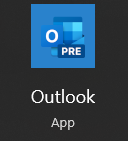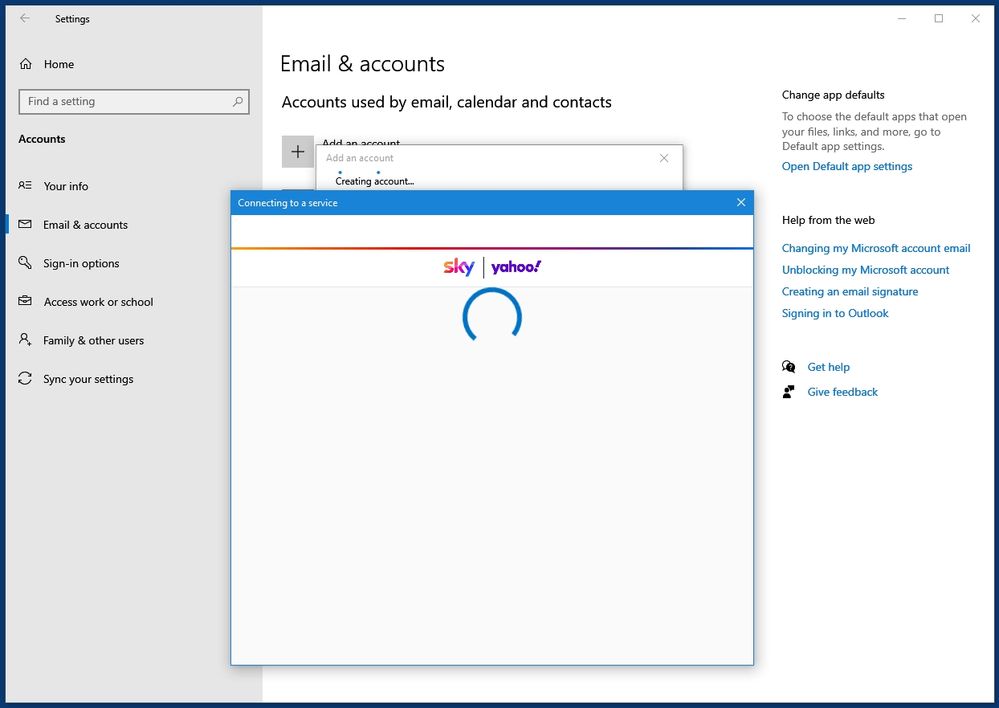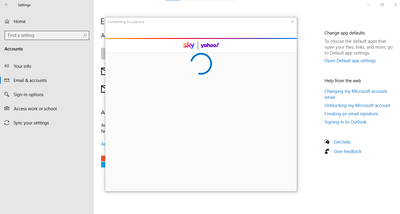- Community
- |
- Discussions
- |
- Online, Apps & Email
- |
- |
- Setting Up Sky Yahoo E-Mail on the Windows 10 Mail...
Discussion topic: Setting Up Sky Yahoo E-Mail on the Windows 10 Mail App
- Subscribe to RSS Feed
- Mark Topic as New
- Mark Topic as Read
- Float this Topic for Current User
- Bookmark
- Subscribe
- Printer Friendly Page
- Mark as New
- Bookmark
- Subscribe
- Subscribe to RSS Feed
- Highlight
- Report post
Setting Up Sky Yahoo E-Mail on the Windows 10 Mail App
05 Jul 2023 11:37 PM - last edited: 05 Jul 2023 11:38 PM
Posted by a Superuser, not a Sky employee. Find out moreI realise this probably has overlaps with other threads, but as this is a quite specific issue I hope this separate thread is OK. Moderators please merge this if you think it's necessary.
I had my Sky e-mail account set up using IMAP on the Windows 10 mail app, which worked fine for many years, but started to malfunction, as has been widely reported, in that many messages were not displayed correctly. I suspect this coincided with the introduction of Oauth2 by Yahoo.
Some messages just appeared as HTML code, others just showed a header code and nothing else.
My other Hotmail address carried on working fine of course!
i then tried setting Sky e-mail up as a Yahoo account, rather than using the POP/IMAP options.
This worked, and all the messages were then displayed correctly, and other functions, like clicking an option to show images on junk mail, also appeared, and worked well.
Unfortunately, for reasons I won't bore you with, I had to reset the app, and re-add the accounts.
I now find that I can't put the Sky Yahoo account back again.
If I select it as a Yahoo account, it goes to the Yahoo login page as expected, and asks me to put in the user name (the Sky e-mail address).
That's fine, but instead of then going to the page to put in my password, it just goes to a blank window with the Sky/Yahoo logos at the top of it, and below that a rotating progress circle animation, which just stays there for ever and never goes any further.
Has anyone else managed to get this to work?
It definitely worked once a while ago, and I am completely at a loss as to why it won't work now!
It worked fine with my normal password, I didn't have to generate one.
Anyone any ideas?
Thanks, Dave.
🙂
→ Wired Ethernet connection to Sky Fibre Max broadband 76Mb/s with ER115 hub.
- Subscribe to RSS Feed
- Mark Topic as New
- Mark Topic as Read
- Float this Topic for Current User
- Bookmark
- Subscribe
- Printer Friendly Page
All Replies
- Mark as New
- Bookmark
- Subscribe
- Subscribe to RSS Feed
- Highlight
- Report post
Re: Setting Up Sky Yahoo E-Mail on the Windows 10 Mail App
06 Jul 2023 01:02 AM
Posted by a Superuser, not a Sky employee. Find out moreI think things are changing with Sky|Yahoo email in the background, which we have no knowledge of..
For instance, 2FA is suddenly available,
Without a doubt, the Windows 10/11 app used to work fine, but lately has had problems displaying emails correctly, and also not displaying all emails.
Earlier, in response to another post, I tried to use the Windows 10 mail app, and it popped up a prompt saying something like "try the latest Outlook app"
So I accepted the offer and now have Outlook running on Windows 10, but it is not the Outlook I have ever seen before. It looks a lot like Outlook.com, but is running in it's own app.
I know that doesn't really help you, unless you get the same offer, but it's just to say, don't give up, it may get better.
In the meantime, I would suggest adding the Sky account as an IMAP account, and using a generated password.
This is the icon for the "new" Outlook.
- Mark as New
- Bookmark
- Subscribe
- Subscribe to RSS Feed
- Highlight
- Report post
Re: Setting Up Sky Yahoo E-Mail on the Windows 10 Mail App
06 Jul 2023 04:06 PM
Posted by a Superuser, not a Sky employee. Find out moreThanks @jayach.
I have actually tried the new Outlook app, and it does work, but I didn't like it all that much and would rather stick with the Windows 10 Mail app for as long as I can. IMO it has a much better user interface.
The Outlook app also doesn't seem to be able to run in the background, so you only get notifications of new messages when it's actually running on screen or minimised in the taskbar, which is a bit silly.
This may change of course, as the app is only in preview at the moment.
I should mention that it isn't just the Mail app itself which shows this problem.
If I go to the Accounts section on the Windows 10 settings, and go to the Email & accounts option, there is an option there to add an email account, which also fails, exactly the same as if you try to do it from the Mail app.
This is what i'm seeing after putting my user name (email address) into the first setup page from Yahoo.
This stays there permanently and never goes any further.
What it should do is go on to the appropriate Sky/Yahoo page so I can put in my password, but something is causing it to hang. When I set up the Outlook app, it worked fine and the account was set up immediately, so the system obviously can work, and indeed did until I stupidly removed the account!
What I'd like if possible is for someone else with a Sky email address using Windows 10 to also try this, so I can see if they get the same result. As I said, you don't need to use the Mail app, you can just do it in the Windows settings. You can always remove the account again straight away, if it does work!
That will at least tell me if it's an intrinsic problem or something amiss on my setup.
Thanks,
Dave.
🙂
→ Wired Ethernet connection to Sky Fibre Max broadband 76Mb/s with ER115 hub.
- Mark as New
- Bookmark
- Subscribe
- Subscribe to RSS Feed
- Highlight
- Report post
Re: Setting Up Sky Yahoo E-Mail on the Windows 10 Mail App
06 Jul 2023 04:25 PM
Posted by a Superuser, not a Sky employee. Find out moreIt's not just you.
I believe what is happening at that point is it is trying to connect the OAuth registration servers, and they seem to have been playing up for a while.
Using the other account POP,IMAP should work, as long as you use a generated password.
- Mark as New
- Bookmark
- Subscribe
- Subscribe to RSS Feed
- Highlight
- Report post
Re: Setting Up Sky Yahoo E-Mail on the Windows 10 Mail App
06 Jul 2023 05:54 PM
Posted by a Superuser, not a Sky employee. Find out moreThanks, that's really helpful, at least I now know that it's not a problem just with my setup!
Yes, using POP and IMAP do work as far as the connection is concerned, but the problem then is that the app no longer displays many messages correctly.
Many just display as code, or just display a single line header and no message body.
If it is a server issue, I guess I can just keep on trying.
It certainly worked once before, so I would like to think that it can work again!
Thanks for all the help.
Cheers,
Dave.
🙂
→ Wired Ethernet connection to Sky Fibre Max broadband 76Mb/s with ER115 hub.
- Mark as New
- Bookmark
- Subscribe
- Subscribe to RSS Feed
- Highlight
- Report post
Re: Setting Up Sky Yahoo E-Mail on the Windows 10 Mail App
06 Jul 2023 07:15 PM - last edited: 06 Jul 2023 07:27 PM
Posted by a Superuser, not a Sky employee. Find out more
@Dave+Hawley wrote:Yes, using POP and IMAP do work as far as the connection is concerned, but the problem then is that the app no longer displays many messages correctly.
Many just display as code, or just display a single line header and no message body.
I can't see why the method of authenticating would make a difference to what is displayed by the app.
Using a generated password is very similar to what is achieved via OAuth, it's just we have to provide the token, rather than it being done automatically. (As I understand it, I could be wrong)
@Dave+Hawley wrote:If it is a server issue, I guess I can just keep on trying.
It certainly worked once before, so I would like to think that it can work again!
I think it is that the server(s) involved are "up and down like a yoyo" .
I have definitely had it not work one day, and then another day work fine.
I will try adding an actual Yahoo address to Mail and see if that works O.K. when a Sky one doesn't.
- Mark as New
- Bookmark
- Subscribe
- Subscribe to RSS Feed
- Highlight
- Report post
Re: Setting Up Sky Yahoo E-Mail on the Windows 10 Mail App
06 Jul 2023 07:26 PM
Posted by a Superuser, not a Sky employee. Find out moreA Yahoo address worked fine (as expected), so whatever the problem is, it is just Sky.
- Mark as New
- Bookmark
- Subscribe
- Subscribe to RSS Feed
- Highlight
- Report post
Re: Setting Up Sky Yahoo E-Mail on the Windows 10 Mail App
06 Jul 2023 07:37 PM
Posted by a Superuser, not a Sky employee. Find out more
@jayach wrote:A Yahoo address worked fine (as expected), so whatever the problem is, it is just Sky.
Yes indeed, I found that too.
I agree with you that it's a complete mystery as to why the method of connection should affect how messages are displayed, but it certainly seems to be the case, as the errors were not there when connected as a Yahoo account, but immediately came back if using plain POP or IMAP.
Other things change as well, like junk messages have 'not junk' and 'show images' links at the top of them when connected as a Yahoo account, but not when connected with POP or IMAP.
I guess it's just a different and perhaps more sophisticated connection when setup as a 'proper' Yahoo account? Whether Oauth2 has any relevance I don't know, I guess POP and IMAP don't use it.
🤔
→ Wired Ethernet connection to Sky Fibre Max broadband 76Mb/s with ER115 hub.
- Mark as New
- Bookmark
- Subscribe
- Subscribe to RSS Feed
- Highlight
- Report post
Re: Setting Up Sky Yahoo E-Mail on the Windows 10 Mail App
06 Jul 2023 07:47 PM - last edited: 06 Jul 2023 07:49 PM
Posted by a Superuser, not a Sky employee. Find out moreI've just added the same Sky email address that I couldn't add to Mail to another OAuth capable client (OEclassic) and the OAuth challenge worked perfectly. So it would appear to be the Mail program itself that is at fault.
But thinking about it you said you used the new Outlook app and that worked so it also points to the Mail app. But why only with Sky addresses??
- Mark as New
- Bookmark
- Subscribe
- Subscribe to RSS Feed
- Highlight
- Report post
Re: Setting Up Sky Yahoo E-Mail on the Windows 10 Mail App
06 Jul 2023 08:13 PM
Posted by a Superuser, not a Sky employee. Find out moreYes, the new Outlook app worked fine, so that's exactly my experience too.
It's not just the Mail app itself which fails, it fails through Windows Settings as well, but that obviously uses the same mechanism.
That mechanism works fine with other Yahoo accounts though, just not with Sky ones!
A mystery.
🤔
→ Wired Ethernet connection to Sky Fibre Max broadband 76Mb/s with ER115 hub.
- Mark as New
- Bookmark
- Subscribe
- Subscribe to RSS Feed
- Highlight
- Report post
Re: Setting Up Sky Yahoo E-Mail on the Windows 10 Mail App
15 Aug 2023 04:42 PM
Hi, i have exactly the same problems, is it still the same with you please Dave?
- Mark as New
- Bookmark
- Subscribe
- Subscribe to RSS Feed
- Highlight
- Report post
Re: Setting Up Sky Yahoo E-Mail on the Windows 10 Mail App
15 Aug 2023 06:00 PM
Posted by a Superuser, not a Sky employee. Find out more
@MattWFR wrote:Hi, i have exactly the same problems, is it still the same with you please Dave?
Yes, I'm afraid so.
I never resolved this, and I'm now using the Outlook app.
It's OK, the one thing it can't do at the moment is run automatically in the background on start-up, which is how I used to use the Mail app.
As the Outlook app is still in preview, I hope this will be added for the release version.
AFAIK, the Outlook app is the eventual replacement for the Mail app anyway.
Cheers,
Dave.
🙂
→ Wired Ethernet connection to Sky Fibre Max broadband 76Mb/s with ER115 hub.
- Mark as New
- Bookmark
- Subscribe
- Subscribe to RSS Feed
- Highlight
- Report post
Re: Setting Up Sky Yahoo E-Mail on the Windows 10 Mail App
15 Aug 2023 07:29 PM
thanks for the quick reply, like yourself i much prefer the mail app so its a bit of a shame there's no fix
- Mark as New
- Bookmark
- Subscribe
- Subscribe to RSS Feed
- Highlight
- Report post
Re: Setting Up Sky Yahoo E-Mail on the Windows 10 Mail App
15 Aug 2023 08:16 PM
Posted by a Superuser, not a Sky employee. Find out more
@MattWFR wrote:thanks for the quick reply, like yourself i much prefer the mail app so its a bit of a shame there's no fix
Yes indeed.
It seems as if the Mail app can only connect to Sky Yahoo e-mail using POP/IMAP.
That works, but many messages aren't now rendered correctly, either appearing just as code, or sometimes just part of a header being displayed.
My other Hotmail account messages display fine, but not Sky messages.
There are plenty of reports online about this, going back getting on for a year now, and it seems to only affect Yahoo hosted messages. Microsoft have shown no interest whatsoever in fixing the problem, but I guess they're now treating the Mail app as obsolescent anyway.
☹️
→ Wired Ethernet connection to Sky Fibre Max broadband 76Mb/s with ER115 hub.
- Subscribe to RSS Feed
- Mark Topic as New
- Mark Topic as Read
- Float this Topic for Current User
- Bookmark
- Subscribe
- Printer Friendly Page
Was this discussion not helpful?
No problem. Browse or search to find help, or start a new discussion on Community.
Search Sky Community
Start a new discussion
On average, new discussions are replied to by our users within 80 minutes
New Discussion