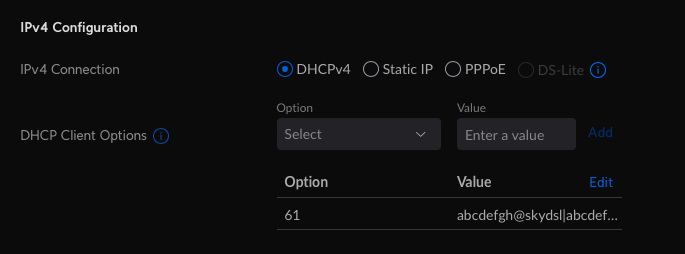- Community
- |
- Discussions
- |
- Broadband & Talk
- |
- Broadband
- |
- Unify dream machine pro with option 61
Discussion topic: Unify dream machine pro with option 61
- Subscribe to RSS Feed
- Mark Topic as New
- Mark Topic as Read
- Float this Topic for Current User
- Bookmark
- Subscribe
- Printer Friendly Page
- Subscribe to RSS Feed
- Mark Topic as New
- Mark Topic as Read
- Float this Topic for Current User
- Bookmark
- Subscribe
- Printer Friendly Page
- Mark as New
- Bookmark
- Subscribe
- Subscribe to RSS Feed
- Highlight
- Report post
Re: Unify dream machine pro with option 61
27 Mar 2023 10:57 AM
Hi there - have just pulled plug on BT and will move to Sky shortly. Have exactly same setup as you so might need to pick your brains! BT was easy to config but this sounds a bit beyond my skills!!
- Mark as New
- Bookmark
- Subscribe
- Subscribe to RSS Feed
- Highlight
- Report post
Re: Unify dream machine pro with option 61
02 Jul 2023 06:06 PM
I'm trying to solve the same issue - when I enter the dhcp options and press apply - it's not obvious that the UDM pro saves it. And is I move off the page and go back - the option is missing.
Even if I wait with the fibre unit powered off for 30 mins - it's still the same.
Do you have ipv6 enabled? Could really use some assistance please.
- Mark as New
- Bookmark
- Subscribe
- Subscribe to RSS Feed
- Highlight
- Report post
Re: Unify dream machine pro with option 61
02 Jul 2023 10:07 PM
Hi there!!
I will check for ya tomorrow:)
oli
- Mark as New
- Bookmark
- Subscribe
- Subscribe to RSS Feed
- Highlight
- Report post
Re: Unify dream machine pro with option 61
04 Jul 2023 07:07 AM
I'm having the same issue with a Unifi dream router. Option 61 string filled out, MAC address cloned from the Sky router, VLAN 101 done and it won't connect.
Oddly my ASUS AC86U was also working fine and has now stopped authenticating with zero setttings changed. Could my WAN MAC have changed?
- Mark as New
- Bookmark
- Subscribe
- Subscribe to RSS Feed
- Highlight
- Report post
Re: Unify dream machine pro with option 61
04 Jul 2023 07:34 AM
Posted by a Superuser, not a Sky employee. Find out more@Sparkzsta Sky dont use the mac address so whatever is the issue it isn't that.
65inch Sky Glass, 3 Sky Streaming Pucks, Sky Ultrafast + and Sky SR213(white Wifi Max hub) main Wifi from 3 TP-Link Deco M4 units in access point mode
- Mark as New
- Bookmark
- Subscribe
- Subscribe to RSS Feed
- Highlight
- Report post
Re: Unify dream machine pro with option 61
04 Jul 2023 08:04 AM
Thank you, tried removing the WAN MAC completely and still get the same result unfortunately. Not sure what I'm doing wrong!
- Mark as New
- Bookmark
- Subscribe
- Subscribe to RSS Feed
- Highlight
- Report post
Re: Unify dream machine pro with option 61
19 Dec 2023 05:22 PM
Hi,
How did you solve this, facing the same problem but cant work out how to change the DHCP 61 bit.
Any help is greatly appreciated.
- Mark as New
- Bookmark
- Subscribe
- Subscribe to RSS Feed
- Highlight
- Report post
Re: Unify dream machine pro with option 61
22 Dec 2023 03:53 PM
Hi there!!
It has been a while since I have done this but I will try to explain it. You need to change the interface to legacy as I cannot find the option on the new interface currently. Then settings-Networks-WAN 1 probably depending on which one you are using then connection dhcp then in common settings bellow add a DHCP client option and then select 61. When I did this I had to turn it all of restart the ont after 30 mins then udm.
Hope this helps
- Mark as New
- Bookmark
- Subscribe
- Subscribe to RSS Feed
- Highlight
- Report post
Re: Unify dream machine pro with option 61
12 Mar 2024 11:20 AM
I resolved the problem as follows:
Switch the ONT box off and leave for 30 minutes
1. Switch Unifi console to Legacy view
2. Settings > Network
3. Click on WAN
4. On IPv4 section select DHCPv4
5. Under Option set to 61
6. Enter abcdefgh@skydsl|abcedefgh
7. Click save/apply changes
8. Restart the UDM pro
9. After 30 minutes switch the ONT back on
And you should now have internet flowing!
- Mark as New
- Bookmark
- Subscribe
- Subscribe to RSS Feed
- Highlight
- Report post
Re: Unify dream machine pro with option 61
12 Mar 2024 12:23 PM
Many thanks, I did something similar but could not work out how to post such a succinct response. Thanks for posting
- Subscribe to RSS Feed
- Mark Topic as New
- Mark Topic as Read
- Float this Topic for Current User
- Bookmark
- Subscribe
- Printer Friendly Page
Was this discussion not helpful?
No problem. Browse or search to find help, or start a new discussion on Community.
Search Sky Community
Start a new discussion
On average, new discussions are replied to by our users within 4 hours
New Discussion