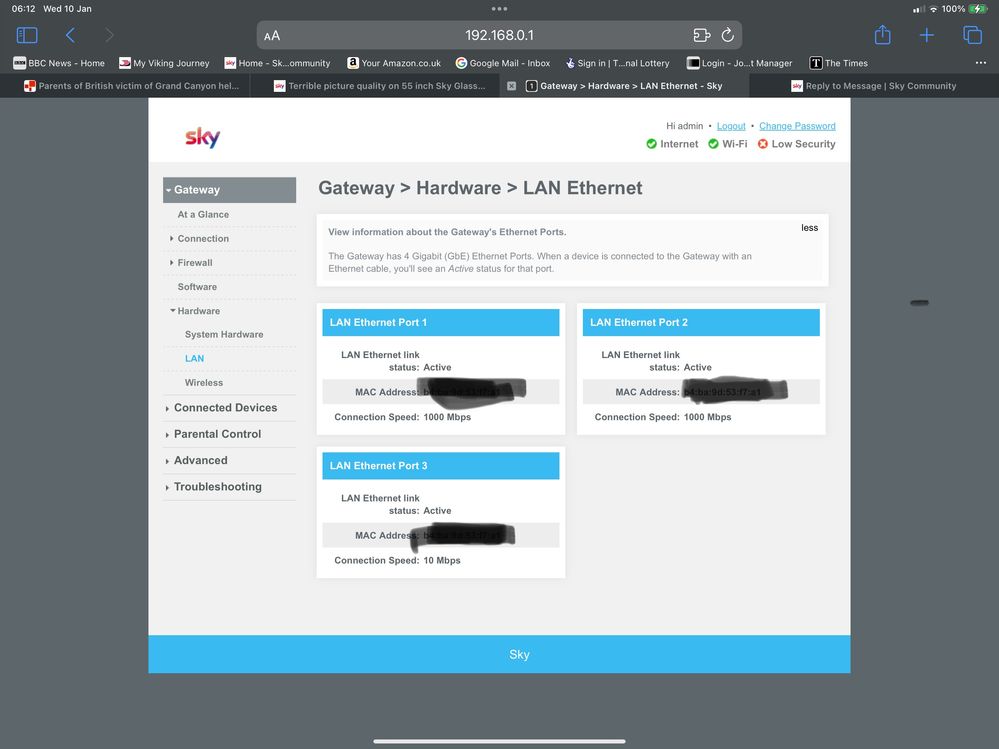- Community
- |
- Discussions
- |
- Broadband & Talk
- |
- Broadband
- |
- ROUTER LOG IN
Discussion topic: ROUTER LOG IN
- Subscribe to RSS Feed
- Mark Topic as New
- Mark Topic as Read
- Float this Topic for Current User
- Bookmark
- Subscribe
- Printer Friendly Page
- Subscribe to RSS Feed
- Mark Topic as New
- Mark Topic as Read
- Float this Topic for Current User
- Bookmark
- Subscribe
- Printer Friendly Page
- Mark as New
- Bookmark
- Subscribe
- Subscribe to RSS Feed
- Highlight
- Report post
Re: ROUTER LOG IN
09 Jan 2024 08:43 PM
Posted by a Superuser, not a Sky employee. Find out more
Can you check the plugs at the end of the ethernet cable. If 4 have wires going into the connectors then the cable is 100Mbps. If all 8 are connected then its gigabit
Sky Stream , Sky Superfast, SR203 router, Tp link td w9970 + Asus RT AX58U (backup), Xbox Series X, google home mini, LG 43 inch UHD tv, samsung a5 2017 and samsung s21
If I get it right mark as answered
If I get it wrong humour me
If I say something you like give a thumbs up
- Mark as New
- Bookmark
- Subscribe
- Subscribe to RSS Feed
- Highlight
- Report post
Re: ROUTER LOG IN
09 Jan 2024 08:44 PM
nope looking at the router settings it seems all ethernets are restricted too 100mps
- Mark as New
- Bookmark
- Subscribe
- Subscribe to RSS Feed
- Highlight
- Report post
Re: ROUTER LOG IN
09 Jan 2024 08:48 PM
Posted by a Superuser, not a Sky employee. Find out more
There should be a way to change that
@Chrisee How do you change ethernet to gigabit on sky max 👍
Sky Stream , Sky Superfast, SR203 router, Tp link td w9970 + Asus RT AX58U (backup), Xbox Series X, google home mini, LG 43 inch UHD tv, samsung a5 2017 and samsung s21
If I get it right mark as answered
If I get it wrong humour me
If I say something you like give a thumbs up
- Mark as New
- Bookmark
- Subscribe
- Subscribe to RSS Feed
- Highlight
- Report post
Re: ROUTER LOG IN
10 Jan 2024 06:36 AM
Posted by a Superuser, not a Sky employee. Find out more
@1Laburnumgrove & @cookiemonsteruk the ethernet ports on the SR213 the White Wifi Max hub auto negotiate speeds there does not appear to be a switch nor should there be a need for one.
You can see the current status in the web interface on my own unit in the picture below* You will see two of the ethernet ports are conected to devices with gigabit ports in my case a Gigabit switch and a Powerline adapater but one is connected to the hub for my Hive devices which only has a 10Mb/s port. If I manually switch connections that page reflects the change.
@1Laburnumgrove do you have an ethernet switch between the hub and the PC as if that has 100Mb/s ports that will be restrict the speed the hub can supply? Another reason would be a cable where only 4 connections out of 8 were connected either because the cable was partially wired or one wire has a break.
* @1Laburnumgrove you will note I have obscured the mac addresses for the ports in my screen shot the reason why yours was rejected was probably because you hadn't done the same.
65inch Sky Glass, 3 Sky Streaming Pucks, Sky Ultrafast + and Sky SR213(white Wifi Max hub) main Wifi from 3 TP-Link Deco M4 units in access point mode
- Mark as New
- Bookmark
- Subscribe
- Subscribe to RSS Feed
- Highlight
- Report post
Re: ROUTER LOG IN
11 Jan 2024 10:08 AM
Posted by a Superuser, not a Sky employee. Find out moreAre you sure your just not using cheap ethernet cables that came bundled with something? Usually they are only rated for 100mbps.
Myself & Others offer our time to help others, please be respectful.
- Subscribe to RSS Feed
- Mark Topic as New
- Mark Topic as Read
- Float this Topic for Current User
- Bookmark
- Subscribe
- Printer Friendly Page
Was this discussion not helpful?
No problem. Browse or search to find help, or start a new discussion on Community.
Search Sky Community
Start a new discussion
On average, new discussions are replied to by our users within 4 hours
New Discussion