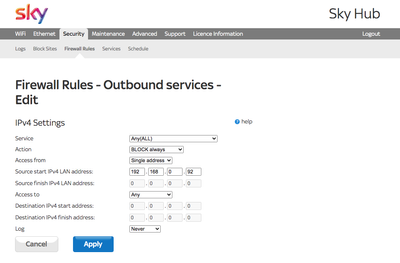- Community
- |
- Discussions
- |
- Broadband & Talk
- |
- Broadband
- |
- Firewall rule failing to block device
Discussion topic: Firewall rule failing to block device
- Subscribe to RSS Feed
- Mark Topic as New
- Mark Topic as Read
- Float this Topic for Current User
- Bookmark
- Subscribe
- Printer Friendly Page
- Mark as New
- Bookmark
- Subscribe
- Subscribe to RSS Feed
- Highlight
- Report post
Firewall rule failing to block device
27 Nov 2022 12:51 PM
Guys. I'm trying to figure out how to block a device from accessing the wifi on my Sky Hub. I reserved an address for the device using its MAC address in the LAN IP Set up Tab and gave the device a name and a specific IP address. . I then created a firewall rule as per the image. below. The IP address on the device has now changed but the firewall is failing to work and the device can still access the internet. What am I doing wrong?
- Subscribe to RSS Feed
- Mark Topic as New
- Mark Topic as Read
- Float this Topic for Current User
- Bookmark
- Subscribe
- Printer Friendly Page
All Replies
- Mark as New
- Bookmark
- Subscribe
- Subscribe to RSS Feed
- Highlight
- Report post
Re: Firewall rule failing to block device
27 Nov 2022 09:21 PM
Blocking devices on the Sky Hub is a little annoying. I think the problem is IPv6. As the Sky Hub itself doesn't have any MAC address blocking like other routers have, it relies solely on IPv4/6 IP blocking.
What's probably happening is some sites are being correctly blocked on the device (e.g. BBC site) but other sites will still work (like YouTube). I've found what you have to do is also add a rule for the IPv6 side as well.
Under "Attached devices", you should see a IPv6 section with devices showing up. I've found the only way to get a block working is when a device broadcasts an IPv6 address that starts with "2a02:c7c:6471:3c00". As the IPv6 rule automatically fills out the "2a02:c7c:6471:3c00" part, you just have to add the last part of the address in the "Source IPv6 LAN Address" field.
Once you've done the above, it should work. The device will still be able to connect to the network, it just won't be able to load any web pages. Unfortunately, the IPv6 blocking is inconsistent since devices seem to broadcast more than one IPv6 address. So what often happens is the IPv6 address changes which removes the block. Other times the device will not be broadcasting a "2a02:c7c:6471:3c00" address making blocking impossible.
The way around that is perhaps disabling IPv6 on the router. That'll force it to only use an IPv4 connection which should make the block work due to the IPv4 rule and the fact a static IPv4 address has been assigned to the device. However, I've not done this myself, nor know if there's any disadvantage to disabling IPv6.
I have briefly used a router that did not have IPv6 enabled by default and my connection worked OK. So if disabling IPv6 is an option, that's probably what you'd have to do to be able to properly block a device from accessing the Internet.
If that's not an option/feasible, getting a third-party router will be the next best option. The third-party router will likely have a proper MAC address block. The Sky Hub is really basic unfortunately.
- Mark as New
- Bookmark
- Subscribe
- Subscribe to RSS Feed
- Highlight
- Report post
Re: Firewall rule failing to block device
28 Nov 2022 07:11 AM
Posted by a Superuser, not a Sky employee. Find out more@humansfirst if the device user is at all technically able they can get round the type of block used by manually changing the IP address on the device. As @Suzie10 says the Sky hub is not particularly advanced but even if it did block by mac address there are ways to get round that as well.
65inch Sky Glass, 3 Sky Streaming Pucks, Sky Ultrafast + and Sky SR213(white Wifi Max hub) main Wifi from 3 TP-Link Deco M4 units in access point mode
- Mark as New
- Bookmark
- Subscribe
- Subscribe to RSS Feed
- Highlight
- Report post
Re: Firewall rule failing to block device
28 Nov 2022 12:20 PM
Blimey - thanks so much to you both for your comprehensive responses. It looks like I'll need to invest in a 3rd party router then.
- Mark as New
- Bookmark
- Subscribe
- Subscribe to RSS Feed
- Highlight
- Report post
Re: Firewall rule failing to block device
28 Jun 2023 12:46 PM
Thanks Suzie for your answer. I have been trying to follow what you suggested
"Under "Attached devices", you should see a IPv6 section with devices showing up. I've found the only way to get a block working is when a device broadcasts an IPv6 address that starts with "2a02:c7c:6471:3c00". As the IPv6 rule automatically fills out the "2a02:c7c:6471:3c00" part, you just have to add the last part of the address in the "Source IPv6 LAN Address" field. "
but cant seem to get it right or find "Source IPv6 LAN Address" field" could you help me with the steps to do this please. I have tried blocking using the IP address under the Firewall rules but that option didn't block the device
Any help would be appreciated
- Mark as New
- Bookmark
- Subscribe
- Subscribe to RSS Feed
- Highlight
- Report post
Re: Firewall rule failing to block device
27 Dec 2023 12:27 PM
I am having the same problem with setting rules but they do not block access.
Did you manage to find a solution?
Thank you
- Subscribe to RSS Feed
- Mark Topic as New
- Mark Topic as Read
- Float this Topic for Current User
- Bookmark
- Subscribe
- Printer Friendly Page
Was this discussion not helpful?
No problem. Browse or search to find help, or start a new discussion on Community.
Search Sky Community
Start a new discussion
On average, new discussions are replied to by our users within 4 hours
New Discussion