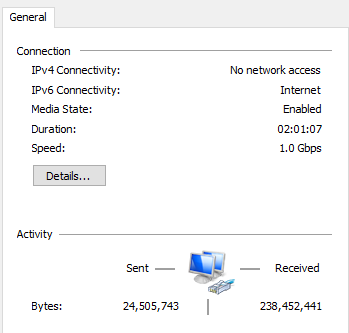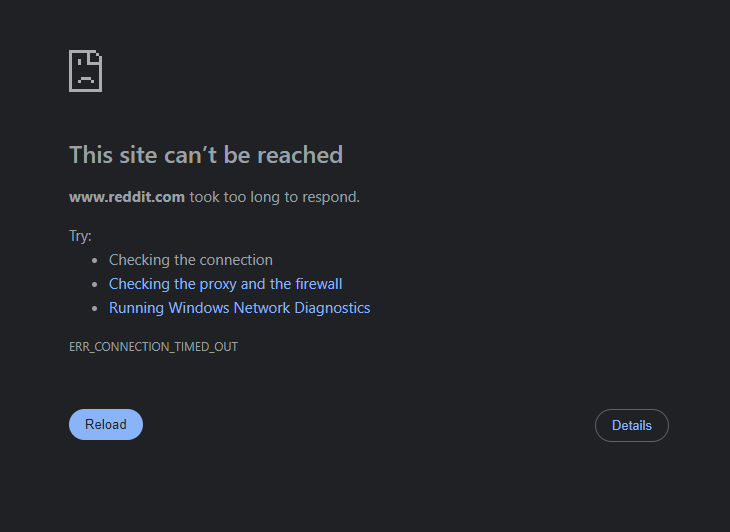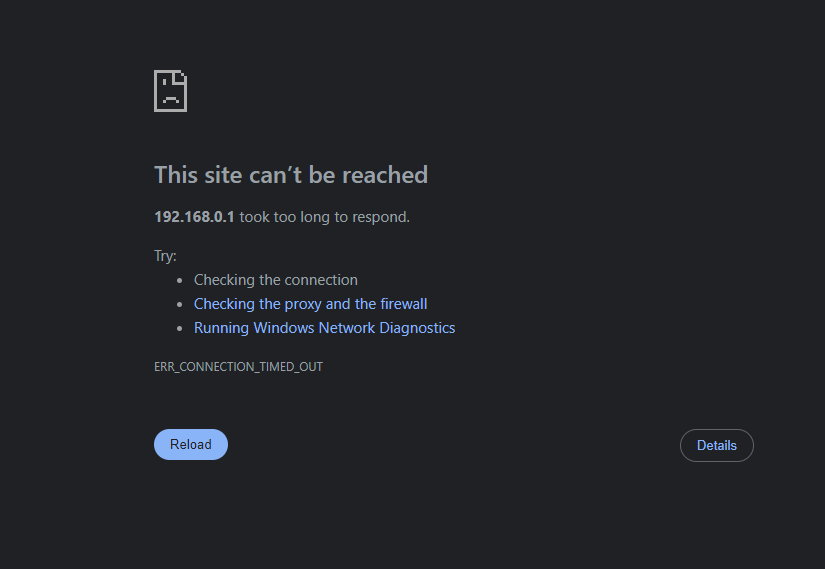- Community
- |
- Discussions
- |
- Broadband & Talk
- |
- Broadband
- |
- Broadband issues (specific websites ALL devices)
Discussion topic: Broadband issues (specific websites ALL devices)
- Subscribe to RSS Feed
- Mark Topic as New
- Mark Topic as Read
- Float this Topic for Current User
- Bookmark
- Subscribe
- Printer Friendly Page
- Subscribe to RSS Feed
- Mark Topic as New
- Mark Topic as Read
- Float this Topic for Current User
- Bookmark
- Subscribe
- Printer Friendly Page
- Mark as New
- Bookmark
- Subscribe
- Subscribe to RSS Feed
- Highlight
- Report post
Re: Broadband issues (specific websites ALL devices)
19 Mar 2024 07:21 AM
Posted by a Superuser, not a Sky employee. Find out more@JayneRuby a reboot of the hub may solve the issue. Without seeing details of the screen your device showed it is difficult to know exactly what happened but it sounds like a DNS issue rather than a hub fault.
65inch Sky Glass, 3 Sky Streaming Pucks, Sky Ultrafast + and Sky SR213(white Wifi Max hub) main Wifi from 3 TP-Link Deco M4 units in access point mode
- Mark as New
- Bookmark
- Subscribe
- Subscribe to RSS Feed
- Highlight
- Report post
Re: Broadband issues (specific websites ALL devices)
19 Mar 2024 07:53 AM
i have rebooted a couple of times but it didn't fix the issue. i even have the router login page bookmarked (http://192.168.0.1/) and that page wont even load/open. so i can't currently even get into the router dashboard.
- Mark as New
- Bookmark
- Subscribe
- Subscribe to RSS Feed
- Highlight
- Report post
Re: Broadband issues (specific websites ALL devices)
19 Mar 2024 07:57 AM
Posted by a Superuser, not a Sky employee. Find out more@JayneRuby remove the http prefix just enter the IP4 numerical address into the browser. Never heard of a hub fault which would give those symptoms.
65inch Sky Glass, 3 Sky Streaming Pucks, Sky Ultrafast + and Sky SR213(white Wifi Max hub) main Wifi from 3 TP-Link Deco M4 units in access point mode
- Mark as New
- Bookmark
- Subscribe
- Subscribe to RSS Feed
- Highlight
- Report post
Re: Broadband issues (specific websites ALL devices)
19 Mar 2024 08:29 AM
i will reconnect the sky router and try that. im on the TP-link one right now to be able to post here.
- Mark as New
- Bookmark
- Subscribe
- Subscribe to RSS Feed
- Highlight
- Report post
Re: Broadband issues (specific websites ALL devices)
19 Mar 2024 08:51 AM
i took some screenshots. google loads, but trying to get on other sites such as reddit etc they refuse to load. same as the router admin page. there is also a screenshot of the network adaptor showing ipv4 conectivity. all router lights are on and working, but still having these issues.
as soon as i re connect to the TP-Link router all problems go away. this is is only happening when trying to use the sky sr203
- Subscribe to RSS Feed
- Mark Topic as New
- Mark Topic as Read
- Float this Topic for Current User
- Bookmark
- Subscribe
- Printer Friendly Page
Was this discussion not helpful?
No problem. Browse or search to find help, or start a new discussion on Community.
Search Sky Community
Start a new discussion
On average, new discussions are replied to by our users within 4 hours
New Discussion