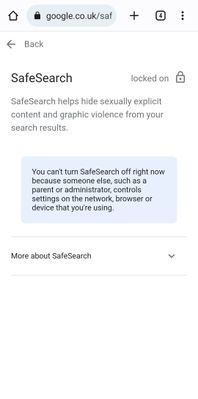- Community
- |
- Discussions
- |
- Broadband & Talk
- |
- Broadband
- |
- Broadband blocking websites
Discussion topic: Broadband blocking websites
- Subscribe to RSS Feed
- Mark Topic as New
- Mark Topic as Read
- Float this Topic for Current User
- Bookmark
- Subscribe
- Printer Friendly Page
- Subscribe to RSS Feed
- Mark Topic as New
- Mark Topic as Read
- Float this Topic for Current User
- Bookmark
- Subscribe
- Printer Friendly Page
- Mark as New
- Bookmark
- Subscribe
- Subscribe to RSS Feed
- Highlight
- Report post
Re: Broadband blocking websites
12 Jan 2023 07:21 AM
- Mark as New
- Bookmark
- Subscribe
- Subscribe to RSS Feed
- Highlight
- Report post
Re: Broadband blocking websites
12 Jan 2023 08:10 AM
Posted by a Superuser, not a Sky employee. Find out more@DA9090 ok I did not know thst what happens if you disablecBroadband Shield completly?
65inch Sky Glass, 3 Sky Streaming Pucks, Sky Ultrafast + and Sky SR213(white Wifi Max hub) main Wifi from 3 TP-Link Deco M4 units in access point mode
- Mark as New
- Bookmark
- Subscribe
- Subscribe to RSS Feed
- Highlight
- Report post
Re: Broadband blocking websites
12 Jan 2023 10:14 AM
I have turned off "limit IP Address Tracking" in the Wi-Fi setting of sky broadband, still kept my broadband shield set to custom settings and everything seems to be ok (for now) It's defo something to do with sky as I have no issues with other Wi-Fi networks
- Mark as New
- Bookmark
- Subscribe
- Subscribe to RSS Feed
- Highlight
- Report post
Re: Broadband blocking websites
12 Jan 2023 11:48 AM
@Pauly+S wrote:.....don't want to remove the 13 shield as I have young children and don't want them accessing certain sites which if I disable the shield will do.
Hi Paula, yes I've been bothered about that too as my 8 year old grandson visits 2 or 3 times a week and uses my devices or his own device on my wifi. Was thinking will need to change settings when he visits, but it's far from ideal isn't it. Having said that though, since yesterday I've discovered that disabling the shield hasn't fully resolved the problem - 😟 - -I'll write about that in a minute to the other person who has posted
- Mark as New
- Bookmark
- Subscribe
- Subscribe to RSS Feed
- Highlight
- Report post
Re: Broadband blocking websites
12 Jan 2023 12:01 PM
@unhappywifiuser wrote:.... disabled broadband shield, I can get onto websites I previously couldn't load and mail content loads, but then after about 5 mins or so i just encounter the same problems, this is really annoying as I have had the same broadband shield setting for years and never had an issue before. I also don't want to disable the shield permanently as I have an 11 year old and I need to restrict what he has access to.
Hi, Yes oh dear same problem has re-ocurred for me too for at least one website I can't get on unless i use mobile data. Its a decent site used regularly by a lot of people, so nothing dodgy. So messing about again now, trying to find solutions, but there must be a deeper problem i think than just the Shield. Also, as you say, we don't want risk of children accessing undesirable sites. Will ring Sky customer services again later I think 🙄
- Mark as New
- Bookmark
- Subscribe
- Subscribe to RSS Feed
- Highlight
- Report post
Re: Broadband blocking websites
12 Jan 2023 12:06 PM
@DA9090 wrote:I am having this same issue. Broadband shield set to 18 but I can disable it to allow access then it comes back whilst still being disabled in settings......
Has someone found a solution?
Hi @DA9090 more users having same problem it seems. Yes its come back for me too, very odd isn't it 😟. No still looking for solutions.
- Mark as New
- Bookmark
- Subscribe
- Subscribe to RSS Feed
- Highlight
- Report post
Re: Broadband blocking websites
12 Jan 2023 12:15 PM
@unhappywifiuser wrote:I have turned off "limit IP Address Tracking" in the Wi-Fi setting of sky broadband, still kept my broadband shield set to custom settings and everything seems to be ok (for now) ....
Sorry didn't see this before. Thanks, will try it.
- Mark as New
- Bookmark
- Subscribe
- Subscribe to RSS Feed
- Highlight
- Report post
Re: Broadband blocking websites
12 Jan 2023 12:54 PM
That's with broadband shield completely disabled and I still get the Broadband Shield message when trying to visit some sites. I can change it to 18+ which gives me access and disables safesearch for a little while then it comes back and I have to change it to disabled again and repeat the process. Really unsure what is happening.
- Mark as New
- Bookmark
- Subscribe
- Subscribe to RSS Feed
- Highlight
- Report post
Re: Broadband blocking websites
13 Jan 2023 03:05 PM
Just a quick update, I have had no further issues since turning off "Limit IP Address Tracking"". Strange thing is on my sons phone he has the above turned on and he can access the websites I couldnt!! I couldn't even access this community forum without switching it off. I still think it's a sky issue as when I am on my works (v strict) Wi-Fi I don't have to turn off "Limit IP Address Tracking"" and can access websites I regularly visit, Rightmove, Zoopla, Costco and so on with out any issues.
- Mark as New
- Bookmark
- Subscribe
- Subscribe to RSS Feed
- Highlight
- Report post
Re: Broadband blocking websites
13 Jan 2023 07:09 PM
@unhappywifiuser wrote:.... no further issues since turning off "Limit IP Address Tracking"". Strange thing is on my sons phone ...... (etc) .....
I still think it's a sky issue as when I am on my works (v strict) Wi-Fi I don't have to turn off "Limit IP Address Tracking"......
Hi again @unhappywifiuser
I think you're right about it must be a Sky issue. It seems to have only recently started happening for at least some users. Only just got back to this and a bit lost with it all now! 🤔 Please could you advise - where to find the Wi-Fi settings for turning off "limit IP Address Tracking"?
- Mark as New
- Bookmark
- Subscribe
- Subscribe to RSS Feed
- Highlight
- Report post
Re: Broadband blocking websites
13 Jan 2023 08:08 PM
Hi @carolana
I hope I get this correct. This is for an iPhone 13, but it shouldn't be too much different for other iPhones or iPads.
Settings>Wi-Fi >select your Wi-Fi provider>press the blue "i" icon (in a circle)>Scroll down slightly to "Limit IP Address Tracking" and toggle off. Hope it works for you👍
- Mark as New
- Bookmark
- Subscribe
- Subscribe to RSS Feed
- Highlight
- Report post
Re: Broadband blocking websites
15 Jan 2023 04:29 PM
@unhappywifiuser Thank you for that information.
I've just got back to this again now so will have another go at it in the settings. Fingers crossed!
- Mark as New
- Bookmark
- Subscribe
- Subscribe to RSS Feed
- Highlight
- Report post
Re: Broadband blocking websites
03 Apr 2023 04:47 PM
Most of the corresponance here relates to website access or downloads. My issue is with uploads. When uploading a file, after about 500k transfer, aborts, site becomes inaccessibe for about 5 minutes. Have tried a variety of files and content, only really small files can be uploaded. I find the site is not blocked on my mobile network, so must be the ISP. Have tried switching off shield and firewalls without success. Any ideas on what can block uploads ?
- Mark as New
- Bookmark
- Subscribe
- Subscribe to RSS Feed
- Highlight
- Report post
Re: Broadband blocking websites
03 Apr 2023 05:01 PM
Posted by a Superuser, not a Sky employee. Find out more
If that's uploading to one particular site than I'd speculate it's the site itself not liking data transfer inbound from a Sky IP address.
BT Halo 3+ Ultrafast FTTP (500Mbs), BT Smart Hub 2
- Mark as New
- Bookmark
- Subscribe
- Subscribe to RSS Feed
- Highlight
- Report post
Re: Broadband blocking websites
04 Apr 2023 07:55 AM
With my mobile I am blocked when using Wi-Fi (ie same ISP) but not 4G. This is another reason for thinking the ISP is the issue.
- Subscribe to RSS Feed
- Mark Topic as New
- Mark Topic as Read
- Float this Topic for Current User
- Bookmark
- Subscribe
- Printer Friendly Page
Was this discussion not helpful?
No problem. Browse or search to find help, or start a new discussion on Community.
Search Sky Community
Start a new discussion
On average, new discussions are replied to by our users within 4 hours
New Discussion