- Community
- |
- Discussions
- |
- Broadband & Talk
- |
- Broadband
- |
- Broadband Speed to hub problem - Who do I contact
Discussion topic: Broadband Speed to hub problem - Who do I contact
- Subscribe to RSS Feed
- Mark Topic as New
- Mark Topic as Read
- Float this Topic for Current User
- Bookmark
- Subscribe
- Printer Friendly Page
- Mark as New
- Bookmark
- Subscribe
- Subscribe to RSS Feed
- Highlight
- Report post
Broadband Speed to hub problem - Who do I contact
23 Mar 2024 10:44 AM
Dear All, for nearly 12 months now I have been with Sky Broadband after being a long term user of BT Internet. I live in a very rural location, and while the BT service was OK to what I required with average download speeds in the region of 20/22mbps i switched to Sky purely due to the ever increasing cost of BT.
The Broadband option I was placed on (Superfast 35) with a guaranteed minimum download speed of 20/21mps.
All has been fine
But in recent weeks, I have noticed the speed has dropped signifacantly compromising email downloads, web page loading, using apps such as Netflix etc. At about the same time Sky did email me indicating that they had noticed an issue etc
I contacted the technical service people of sky, who tested the hub. wifi signal, factory reset the hub etc. While all good in the home, the problem is with the inbound line to the hub.
They indicated that the issue was out of their hands, and credited to my account one months broadband fee. While thank you very much, does not solve the issue.
I suspect the issue is more to do with local broadband cabinets or the overhead cable to my property so hence my question, who should I be contacting or is this something SKY should be addressing?
Please advise who I should esculate the matter to! While I am not after the fastest broadband, I do expect what was promised and a reasonable connection.
- Subscribe to RSS Feed
- Mark Topic as New
- Mark Topic as Read
- Float this Topic for Current User
- Bookmark
- Subscribe
- Printer Friendly Page
All Replies
- Mark as New
- Bookmark
- Subscribe
- Subscribe to RSS Feed
- Highlight
- Report post
Re: Broadband Speed to hub problem - Who do I contact
23 Mar 2024 10:47 AM
Posted by a Superuser, not a Sky employee. Find out more
Could you post your hub statrt
Also enter your full address below and post the table and notes after removing your address from the image
https://www.broadbandchecker.btwholesale.com/#/ADSL/AddressHome
Sky Stream , Sky Superfast, SR203 router, Tp link td w9970 + Asus RT AX58U (backup), Xbox Series X, google home mini, LG 43 inch UHD tv, samsung a5 2017 and samsung s21
If I get it right mark as answered
If I get it wrong humour me
If I say something you like give a thumbs up
- Mark as New
- Bookmark
- Subscribe
- Subscribe to RSS Feed
- Highlight
- Report post
Re: Broadband Speed to hub problem - Who do I contact
23 Mar 2024 10:47 AM
Posted by a Superuser, not a Sky employee. Find out more@MikeB6859 Please can you post your router stats so the forum can advise on any issues. This link explains how to do that https://helpforum.sky.com/t5/Broadband/How-to-find-your-Sky-Broadband-router-stats/td-p/2855717#
43" Glass TV & Puck Whole Home
Please note I only provide help on the main forums and not via PM, PM's are switched off.
- Mark as New
- Bookmark
- Subscribe
- Subscribe to RSS Feed
- Highlight
- Report post
Re: Broadband Speed to hub problem - Who do I contact
23 Mar 2024 11:05 AM
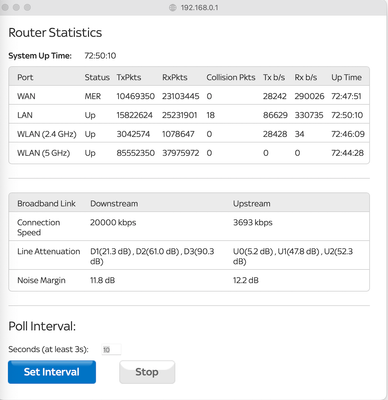
- Mark as New
- Bookmark
- Subscribe
- Subscribe to RSS Feed
- Highlight
- Report post
Re: Broadband Speed to hub problem - Who do I contact
23 Mar 2024 11:06 AM
Thank you, Stats posted
- Mark as New
- Bookmark
- Subscribe
- Subscribe to RSS Feed
- Highlight
- Report post
Re: Broadband Speed to hub problem - Who do I contact
23 Mar 2024 11:08 AM
Posted by a Superuser, not a Sky employee. Find out more
Your noise margins are high indicating a fault the results of the wholesale checker will give us the capabilities of the line
Sky Stream , Sky Superfast, SR203 router, Tp link td w9970 + Asus RT AX58U (backup), Xbox Series X, google home mini, LG 43 inch UHD tv, samsung a5 2017 and samsung s21
If I get it right mark as answered
If I get it wrong humour me
If I say something you like give a thumbs up
- Mark as New
- Bookmark
- Subscribe
- Subscribe to RSS Feed
- Highlight
- Report post
Re: Broadband Speed to hub problem - Who do I contact
23 Mar 2024 11:13 AM
Posted by a Superuser, not a Sky employee. Find out more@MikeB6859 you are correct that your line is not working as well as it should and Openreach appear to have fixed the speed to 20Mb/s down to stabilise the connection. The fact Sky have emailed you and given credit indicates Openreach are not prepared to undertake work to fix your line. This used to be quite uncommon but now as Openreach are in the process of switching from the copper phone network to full fibre they are increasingly unwilling to invest in fixing copper lines.
Sky will release you from contract but switching to any other ISP using the same line will not change the speed it delivers - ignore their checkers which may pick up a speed from the database while you have actual speeds. Unless you have access to a different network such as Virgin Media or one of the smaller fibre networks or perhaps a mobile provider you are stuck as nobody can force Openreach to do work.
65inch Sky Glass, 3 Sky Streaming Pucks, Sky Ultrafast + and Sky SR213(white Wifi Max hub) main Wifi from 3 TP-Link Deco M4 units in access point mode
- Mark as New
- Bookmark
- Subscribe
- Subscribe to RSS Feed
- Highlight
- Report post
Re: Broadband Speed to hub problem - Who do I contact
23 Mar 2024 11:16 AM
Thanks, I suspected this might be the case. I guess I need to get onto Openreach to find out the planned timeline of the conversion in the area.
- Mark as New
- Bookmark
- Subscribe
- Subscribe to RSS Feed
- Highlight
- Report post
Re: Broadband Speed to hub problem - Who do I contact
23 Mar 2024 11:25 AM
Posted by a Superuser, not a Sky employee. Find out more@MikeB6859 See https://www.openreach.com/fibre-checker
65inch Sky Glass, 3 Sky Streaming Pucks, Sky Ultrafast + and Sky SR213(white Wifi Max hub) main Wifi from 3 TP-Link Deco M4 units in access point mode
- Subscribe to RSS Feed
- Mark Topic as New
- Mark Topic as Read
- Float this Topic for Current User
- Bookmark
- Subscribe
- Printer Friendly Page
Was this discussion not helpful?
No problem. Browse or search to find help, or start a new discussion on Community.
Search Sky Community
Start a new discussion
On average, new discussions are replied to by our users within 4 hours
New Discussion




