- Community
- |
- Discussions
- |
- Broadband & Talk
- |
- Broadband
- |
- How do I change my wifi to 2.4 ghz?
Discussion topic: How do I change my wifi to 2.4 ghz?
- Subscribe to RSS Feed
- Mark Topic as New
- Mark Topic as Read
- Float this Topic for Current User
- Bookmark
- Subscribe
- Printer Friendly Page
- Subscribe to RSS Feed
- Mark Topic as New
- Mark Topic as Read
- Float this Topic for Current User
- Bookmark
- Subscribe
- Printer Friendly Page
- Mark as New
- Bookmark
- Subscribe
- Subscribe to RSS Feed
- Highlight
- Report post
Re: How do I change my wifi to 2.4 ghz?
11 Jul 2023 12:43 PM
Can someone help I am having the same issue. Trying to separate 2.4/5 I have followed all Instructions and selected the correct box but every time I go to apply the changes it kicks me off and come up with the cannot reach this page message and doesn't change any of my settings
- Mark as New
- Bookmark
- Subscribe
- Subscribe to RSS Feed
- Highlight
- Report post
Re: How do I change my wifi to 2.4 ghz?
11 Jul 2023 12:50 PM
Posted by a Superuser, not a Sky employee. Find out moreHave you tried using an ethernet connected device?
Myself & Others offer our time to help others, please be respectful.
- Mark as New
- Bookmark
- Subscribe
- Subscribe to RSS Feed
- Highlight
- Report post
Re: How do I change my wifi to 2.4 ghz?
11 Jul 2023 02:12 PM
I don't have a device to do this. My computer has broken is they any other way to do this?
- Mark as New
- Bookmark
- Subscribe
- Subscribe to RSS Feed
- Highlight
- Report post
Re: How do I change my wifi to 2.4 ghz?
11 Jul 2023 02:20 PM
Posted by a Superuser, not a Sky employee. Find out moreOften users have issues with Apple devices when changing hub settings. This can be mitigated by using any other browser except Safari on an Apple device or just using an Andriod device.
If you still get errors then its recommended to use an ethernet cabled device, if you cant do this for whatever reason then you can try factory resetting the hub by holding the reset button on the rear for 30 seconds. Also try disconnecting other devices while you try to make the changes
Myself & Others offer our time to help others, please be respectful.
- Mark as New
- Bookmark
- Subscribe
- Subscribe to RSS Feed
- Highlight
- Report post
Re: How do I change my wifi to 2.4 ghz?
20 Sep 2023 05:06 PM
Neither my wifi name and password, nor sky id username and password work when trying to sign in on the wifi tab. I have also tried a combination of sky id and wifi password, with no joy.
Can someone confirm which username and password worked for them please?
Cheers!
- Mark as New
- Bookmark
- Subscribe
- Subscribe to RSS Feed
- Highlight
- Report post
Re: How do I change my wifi to 2.4 ghz?
20 Sep 2023 06:15 PM
Posted by a Superuser, not a Sky employee. Find out more
@Sam442 wrote:
Neither my wifi name and password, nor sky id username and password work when trying to sign in on the wifi tab. I have also tried a combination of sky id and wifi password, with no joy.
Can someone confirm which username and password worked for them please?
Cheers!
@Sam442 what sky router do you have
I may be a Sky Superuser but I am still just a Sky customer
Sky Q 2 TB (Silver)Box, 2 Mini boxes since June 2016, all connected by wifi
Sky Broadband Hub/SR203, Sky Ultrafast broadband
Ultimate on Demand, Q Experience/UHD, Sky Sports, Sky Cinema
LG 49SJ 810 V UHD TV, Google Pixel 7 Pro mobile
- Mark as New
- Bookmark
- Subscribe
- Subscribe to RSS Feed
- Highlight
- Report post
Re: How do I change my wifi to 2.4 ghz?
20 Sep 2023 06:32 PM
@Laing1 It's the sky broadband hub. Cheers
- Mark as New
- Bookmark
- Subscribe
- Subscribe to RSS Feed
- Highlight
- Report post
Re: How do I change my wifi to 2.4 ghz?
20 Sep 2023 06:49 PM
Posted by a Superuser, not a Sky employee. Find out more
@Sam442 wrote:
@Laing1 It's the sky broadband hub. Cheers
@Sam442 then unless you have changed it the username should be admin and the password should be your wifi password as on the back of your router
I may be a Sky Superuser but I am still just a Sky customer
Sky Q 2 TB (Silver)Box, 2 Mini boxes since June 2016, all connected by wifi
Sky Broadband Hub/SR203, Sky Ultrafast broadband
Ultimate on Demand, Q Experience/UHD, Sky Sports, Sky Cinema
LG 49SJ 810 V UHD TV, Google Pixel 7 Pro mobile
- Mark as New
- Bookmark
- Subscribe
- Subscribe to RSS Feed
- Highlight
- Report post
Re: How do I change my wifi to 2.4 ghz?
20 Sep 2023 06:55 PM
@Laing1 that's worked! Amazing thank you!
- Mark as New
- Bookmark
- Subscribe
- Subscribe to RSS Feed
- Highlight
- Report post
Re: How do I change my wifi to 2.4 ghz?
26 Sep 2023 08:33 PM
I followed these instructions but now I can't connect to either as it doesn't like the password eventhough this hasn't changed.
How do I fix this?
- Mark as New
- Bookmark
- Subscribe
- Subscribe to RSS Feed
- Highlight
- Report post
Re: How do I change my wifi to 2.4 ghz?
28 Sep 2023 09:45 AM
Posted by a Superuser, not a Sky employee. Find out moreFactory reset the hub by holding the reset button for 30 seconds
Myself & Others offer our time to help others, please be respectful.
- Mark as New
- Bookmark
- Subscribe
- Subscribe to RSS Feed
- Highlight
- Report post
: How do I change my wifi to 2.4 ghz?
28 Sep 2023 01:06 PM
Hi when i get in and clilck the Wifi button it asks for log in and password but my Sky ones dont work?
- Mark as New
- Bookmark
- Subscribe
- Subscribe to RSS Feed
- Highlight
- Report post
Re: : How do I change my wifi to 2.4 ghz?
28 Sep 2023 02:43 PM
Posted by a Superuser, not a Sky employee. Find out more@cc221 Which router do you have from the link below.
https://www.sky.com/help/articles/broadband-diagnostic-which-sky-hub
If you have found this solution helpful please tick this as the answer.
- Mark as New
- Bookmark
- Subscribe
- Subscribe to RSS Feed
- Highlight
- Report post
Re: How do I change my wifi to 2.4 ghz?
27 Nov 2023 08:49 PM
Hi, hopefully you can help. I have logged in and gone on to the Wifi settings but I dont have anything that says syncronize. I clicked on edit for the 2.4 but it doesnt allow me to edit anything including the SSID 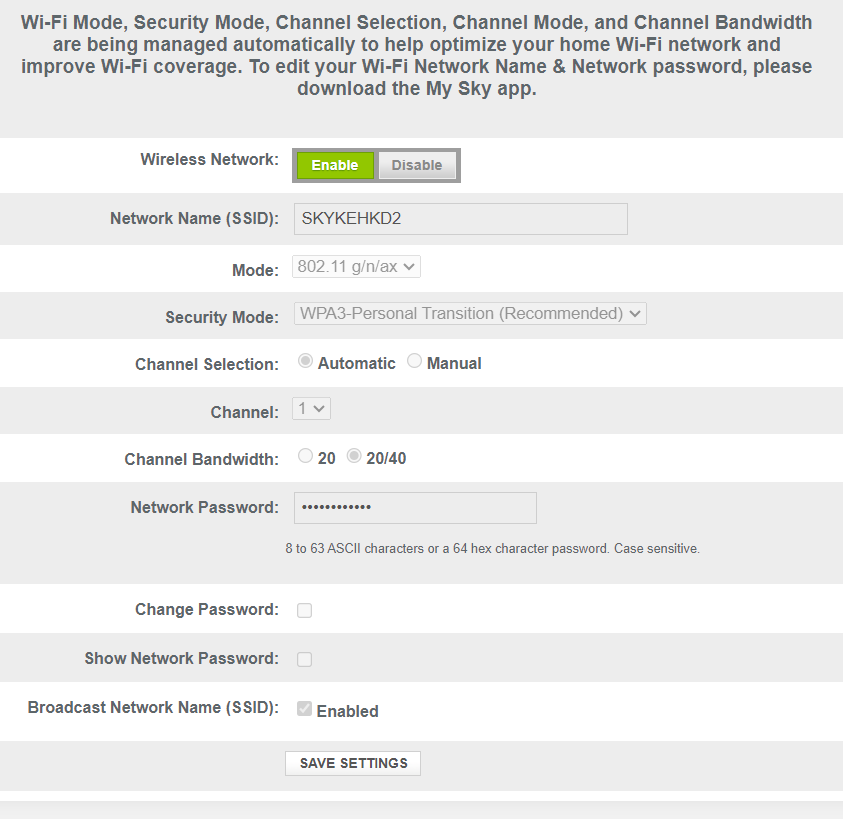
Any idea what to do now?
Many thanks.
- Mark as New
- Bookmark
- Subscribe
- Subscribe to RSS Feed
- Highlight
- Report post
Re: How do I change my wifi to 2.4 ghz?
27 Nov 2023 10:51 PM
On the new Sky Max Hub you need to change Wifi settings using the My Sky App. There is a disable WiFi option which allows you to turn off 5GHz Wifi if it is causing issues for your devices:
- Subscribe to RSS Feed
- Mark Topic as New
- Mark Topic as Read
- Float this Topic for Current User
- Bookmark
- Subscribe
- Printer Friendly Page
Was this discussion not helpful?
No problem. Browse or search to find help, or start a new discussion on Community.
Search Sky Community
Start a new discussion
On average, new discussions are replied to by our users within 4 hours
New Discussion
