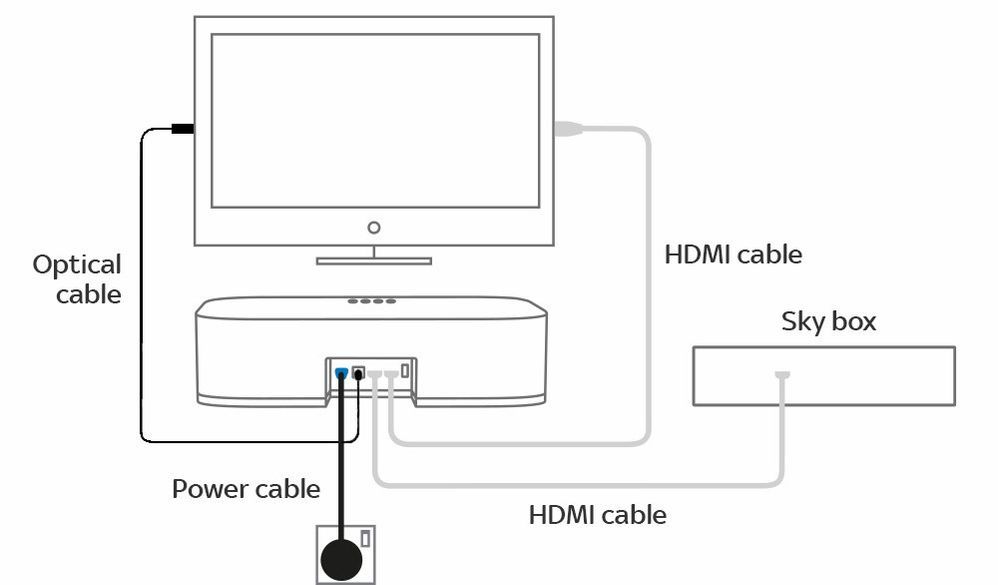This page has been archived
The content on this page may be out-of-date or have been superseded by newer information. Links on this page to other sites may not work and contact information may be inaccurate. This page has been archived for future reference.
 Discussion topic: Sky Q, mini box, and adding a dvd player
Discussion topic: Sky Q, mini box, and adding a dvd player
- Subscribe to RSS Feed
- Mark Topic as New
- Mark Topic as Read
- Float this Topic for Current User
- Bookmark
- Subscribe
- Printer Friendly Page
- Mark as New
- Bookmark
- Subscribe
- Subscribe to RSS Feed
- Highlight
- Report post
Sky Q, mini box, and adding a dvd player
31 Oct 2020 02:36 PM
Hi, I have just upgraded to Sky Q box, and have now ordered a Sky Sound box. I can see there are instructions as to how to setup the sound box so ok with this. I will next want to add a DVD player to the set up. Is there a specific type of player/wiring required and how are they all connected.
Answers would be gratefully received in easy to understand layman's terms. Many thanks.
This discussion has been locked
Sorry, you can't reply to this discussion as it's been locked by our Community Managers.
- Subscribe to RSS Feed
- Mark Topic as New
- Mark Topic as Read
- Float this Topic for Current User
- Bookmark
- Subscribe
- Printer Friendly Page
All Replies
- Mark as New
- Bookmark
- Subscribe
- Subscribe to RSS Feed
- Highlight
- Report post
Re: Sky Q, mini box, and adding a dvd player
31 Oct 2020 02:43 PM
Posted by a Superuser, not a Sky employee. Find out moreAs designed, a DVD player (or any other device apart from the Sky Q box) connects directly to the television set, and audio reaches the Soundbox over an optical audio connection from the television to the Soundbox.
BT Halo 3+ Ultrafast FTTP (500Mbs), BT Smart Hub 2
- Mark as New
- Bookmark
- Subscribe
- Subscribe to RSS Feed
- Highlight
- Report post
Re: Sky Q, mini box, and adding a dvd player
31 Oct 2020 03:24 PM
Hi Timmy, thanks for your input, I understand your reply but am still a little confused and I will explain why.
I upgraded to SKY Q this week from Sky HD+ box. My old set up was the HD+ box, TV, and home surround system with multiple speakers and integrated DVD player. All sound from TV and dvd was channelled through the surround system with the TV volume turned off. The Sky engineer said my home surround system would not work with the Sky Q box as my sound system is old and " does not have an optical lead connection.??
Am now set up with the Q box sound being channelled through the TV speakers (poor) and I can still use my sound system, but for DVD playing only.
To enhance my TV sound, I have ordered a Sky Sound Box and am prepared to buy a new DVD player if it can be intergrated into the Q box, Sky Sound Box combination. How would these 4 pieces(including tv) all be connected together, and do I need to buy any special type of DVD player to do this. I do not particularly want to spend a lot on DVD player as not used a lot, but would want the enhanced sound box sound rather than the tv speakers. Sorry this a bit long winded but hopefully this fully explains my question and reasoning behind it. Thanks in advance for further help and advice.
- Mark as New
- Bookmark
- Subscribe
- Subscribe to RSS Feed
- Highlight
- Report post
Re: Sky Q, mini box, and adding a dvd player
31 Oct 2020 03:28 PM
Posted by a Superuser, not a Sky employee. Find out moreSurround systems with integrated DVD are mostly obsolete. I'd suggest you invest in a Blu-ray player rather than a DVD player for the extra format and upscaling: about £50-£60 is adequate. What make and model is your television?
BT Halo 3+ Ultrafast FTTP (500Mbs), BT Smart Hub 2
- Mark as New
- Bookmark
- Subscribe
- Subscribe to RSS Feed
- Highlight
- Report post
Re: Sky Q, mini box, and adding a dvd player
31 Oct 2020 05:05 PM
Hi again, quite happy to go with your suggestion of a blue ray player. My tv is a Sony.
If you are familiar with the connections on tv, Q box, and Sky sound box, how would the blue ray DVD player connect up. Just to clarify I would like all sounds, tv, Q box recordings and DVD's sound to come through the Sky sound box. Thanks again.
- Mark as New
- Bookmark
- Subscribe
- Subscribe to RSS Feed
- Highlight
- Report post
Re: Sky Q, mini box, and adding a dvd player
31 Oct 2020 05:10 PM
Sorry TV is Sony Bravia 40"
- Mark as New
- Bookmark
- Subscribe
- Subscribe to RSS Feed
- Highlight
- Report post
Re: Sky Q, mini box, and adding a dvd player
31 Oct 2020 05:29 PM - last edited: 31 Oct 2020 05:33 PM
Posted by a Superuser, not a Sky employee. Find out moreHave you checked that the SKY Q box does not have an optical out ?
I don't know if they have removed it from the latest issue but there certainly is one on my (version 1) box
HDMI connections are preferable but I would check first before investing in any other hardware (although I guess this may be too late if you have ordered a sound box )
BTW I have never found any Sound bars/boxes come up to a dedicated surround system with speakers (although I have not owned a sound bar having had Surround AV amps & speakers since the early 90s)
- Mark as New
- Bookmark
- Subscribe
- Subscribe to RSS Feed
- Highlight
- Report post
Re: Sky Q, mini box, and adding a dvd player
31 Oct 2020 05:34 PM
Posted by a Superuser, not a Sky employee. Find out more
Q boxes have optical-out, but that's not how the Soundbox is intended to be used.
Like this, then Blu-ray player into another television HDMI port, assuming the TV has optical-out.
BT Halo 3+ Ultrafast FTTP (500Mbs), BT Smart Hub 2
- Mark as New
- Bookmark
- Subscribe
- Subscribe to RSS Feed
- Highlight
- Report post
Re: Sky Q, mini box, and adding a dvd player
31 Oct 2020 06:04 PM
Thanks for comments, the illustration of connections looks straight forward if it just means an hdmi lead into blue ray player. Will have to check if tv has optical out, it is probably 10 years old, or more.
Try and check and post again.
- Mark as New
- Bookmark
- Subscribe
- Subscribe to RSS Feed
- Highlight
- Report post
Re: Sky Q, mini box, and adding a dvd player
31 Oct 2020 06:14 PM - last edited: 31 Oct 2020 06:16 PM
Posted by a Superuser, not a Sky employee. Find out more@TimmyBGood Yes. I was just trying to make @Lkab aware that he may be able to use his existing sound system with Sky Q
- Mark as New
- Bookmark
- Subscribe
- Subscribe to RSS Feed
- Highlight
- Report post
Re: Sky Q, mini box, and adding a dvd player
31 Oct 2020 06:18 PM - last edited: 31 Oct 2020 06:25 PM
Posted by a Superuser, not a Sky employee. Find out moreMost of the integrated DVD surround systems don't have optical-in: some have analogue stereo over RCA-socket, but that would require an external digital to analogue converter to work with a main Q box.
BT Halo 3+ Ultrafast FTTP (500Mbs), BT Smart Hub 2
- Mark as New
- Bookmark
- Subscribe
- Subscribe to RSS Feed
- Highlight
- Report post
Re: Sky Q, mini box, and adding a dvd player
31 Oct 2020 10:42 PM
Hi. Just realised this connectivity diagram is the standard from the sky web site for Q box and Sound box set up.
Where does the DVD player slot in ?
- Mark as New
- Bookmark
- Subscribe
- Subscribe to RSS Feed
- Highlight
- Report post
Re: Sky Q, mini box, and adding a dvd player
01 Nov 2020 10:12 AM
Posted by a Superuser, not a Sky employee. Find out moreInto another HDMI port on the television.
BT Halo 3+ Ultrafast FTTP (500Mbs), BT Smart Hub 2
- Mark as New
- Bookmark
- Subscribe
- Subscribe to RSS Feed
- Highlight
- Report post
Re: Sky Q, mini box, and adding a dvd player
01 Nov 2020 10:41 AM
Thanks very much for all your help, think I now understand, and will give it all a go when I get the sound box in a week or so. Once installed I will be able to see the space I have available, then shop for a DVD player.
- Mark as New
- Bookmark
- Subscribe
- Subscribe to RSS Feed
- Highlight
- Report post
Re: Sky Q, mini box, and adding a dvd player
01 Nov 2020 11:13 AM
Posted by a Superuser, not a Sky employee. Find out moreNo problem. The only likely complications comes where an older model television doesn't have optical audio out, can't route HDMI audio to optical, or only has one HDMI port.
BT Halo 3+ Ultrafast FTTP (500Mbs), BT Smart Hub 2
This discussion has been locked
Sorry, you can't reply to this discussion as it's been locked by our Community Managers.
- Subscribe to RSS Feed
- Mark Topic as New
- Mark Topic as Read
- Float this Topic for Current User
- Bookmark
- Subscribe
- Printer Friendly Page