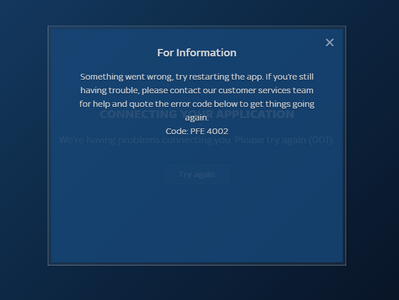This discussion topic is read only
Discussion topic: SKY GO tries to open and constantly crashes on my laptop. PLEASE HELP!!
This discussion topic is read only
Discussion topic: SKY GO tries to open and constantly crashes on my laptop. PLEASE HELP!!
- Subscribe to RSS Feed
- Mark Topic as New
- Mark Topic as Read
- Float this Topic for Current User
- Bookmark
- Subscribe
- Printer Friendly Page
This discussion has been locked
Sorry, you can't reply to this discussion as it's been locked by our Community Managers.
- Subscribe to RSS Feed
- Mark Topic as New
- Mark Topic as Read
- Float this Topic for Current User
- Bookmark
- Subscribe
- Printer Friendly Page
Message posted on 11 Jul 2021 02:46 PM
- Mark as New
- Bookmark
- Subscribe
- Subscribe to RSS Feed
- Highlight
- Report post
Re: SKY GO tries to open and constantly crashes on my laptop. PLEASE HELP!!
Sorry missed off the graphics card - NVIDIA Quatro RTX 4000
Message posted on 11 Jul 2021 07:49 PM
- Mark as New
- Bookmark
- Subscribe
- Subscribe to RSS Feed
- Highlight
- Report post
Re: SKY GO tries to open and constantly crashes on my laptop. PLEASE HELP!!
So as you said we have ASUS products (even the ROG line). That's a point, hope it will be useful. Please SKY staff if you need something for investigate just ask.
Message posted on 14 Jul 2021 05:58 AM
- Mark as New
- Bookmark
- Subscribe
- Subscribe to RSS Feed
- Highlight
- Report post
Re: SKY GO tries to open and constantly crashes on my laptop. PLEASE HELP!!
Having same issue since june - rang @sky 3 times everytime told someone will look into it and ring me back - no one ever has - rubbish service @sky
Message posted on 31 Jul 2021 05:13 PM
- Mark as New
- Bookmark
- Subscribe
- Subscribe to RSS Feed
- Highlight
- Report post
Re: SKY GO tries to open and constantly crashes on my laptop. PLEASE HELP!!
Update - I have been able to install it on an ancient 32 bit ASUS laptop with an Intel Atom processor and 2GB of ram and works fine. Begiining to think this is AMD processor related.
Message posted on 31 Jul 2021 05:33 PM
- Mark as New
- Bookmark
- Subscribe
- Subscribe to RSS Feed
- Highlight
- Report post
Re: SKY GO tries to open and constantly crashes on my laptop. PLEASE HELP!!
Well this is a surprise. I've just updated to Windows 11 Beta on my PC and low and behold Sky Go is now working. Thanks Sky for your endless undying unceeasing support through all of this...............
Message posted on 01 Aug 2021 01:37 PM
- Mark as New
- Bookmark
- Subscribe
- Subscribe to RSS Feed
- Highlight
- Report post
Re: SKY GO tries to open and constantly crashes on my laptop. PLEASE HELP!!
LOL Spoke waaaaaaaaaaaaay too soon yesterday:
Thats all I see today,
Message posted on 20 Aug 2021 10:43 AM
- Mark as New
- Bookmark
- Subscribe
- Subscribe to RSS Feed
- Highlight
- Report post
eRe: SKY GO tries to open and constantly crashes on my laptop. PLEASE HELP!!
Hi, any news about this ucrtbase.dll error? still having this even after updates.
At least would be nice to hear if Sky is aware about this.
I hope it will be fixed, i wanna go back use my skygo on my laptop, since my sub has one slot for that.
Message posted on 24 Aug 2021 01:54 PM
- Mark as New
- Bookmark
- Subscribe
- Subscribe to RSS Feed
- Highlight
- Report post
Re: SKY GO tries to open and constantly crashes on my laptop. PLEASE HELP!!
Just cured the same problem on my Laptop, it was my firewall causing the problem.
I proved this by going into my Firewall App and turning protection off, then trying Sky Go again which worked... after turning it back on Sky Go would crash following the update check.
I use a free firewall called Bitdefender, to get round the issue permanantly i had to go into the Bitdefender settings and add the following 2 folders to the safe list.
C:\Users\YourName\AppData\Roaming\Sky
C:\Users\YourName\AppData\Roaming\Sky Go
Following this it now works every time, hope this helps someone out.
Message posted on 28 Aug 2021 10:24 PM
- Mark as New
- Bookmark
- Subscribe
- Subscribe to RSS Feed
- Highlight
- Report post
Re: SKY GO tries to open and constantly crashes on my laptop. PLEASE HELP!!
Tried the firewall exemption. Still crashing with same error.
Message posted on 29 Aug 2021 12:01 AM
- Mark as New
- Bookmark
- Subscribe
- Subscribe to RSS Feed
- Highlight
- Report post
Re: SKY GO tries to open and constantly crashes on my laptop. PLEASE HELP!!
Ok after much messing around with configs, error reports and user permissions I've finally stumbled upon a suitable workaround for Windows SKY Go app not working on PC
The answer is to download an android emulator - in my case NOX - which allows network bridge connections. I now have Sky Go connected to my Sky Q box running off andorid emulator on my PC. Using NOX also allows for screen recording and multiple instances of Sky Go running simulaneously- uselful if you want to watch more than 1 football match at the same time for example. So in fact it is a much improved user experiewnce than the desktop app. I would have never have discovered all this if Sky hadn't forced to me to find a solution to something not working as it should. Cheers Sky.
Message posted on 29 Aug 2021 09:47 AM
- Mark as New
- Bookmark
- Subscribe
- Subscribe to RSS Feed
- Highlight
- Report post
Re: SKY GO tries to open and constantly crashes on my laptop. PLEASE HELP!!
Hi,
personally i don't wanna use an emulator, i'm still hoping they will fix the issue. I even switched on windows 11 if things changed, but unfortunately not, still getting the same error.
Please help.
Message posted on 29 Aug 2021 01:01 PM
- Mark as New
- Bookmark
- Subscribe
- Subscribe to RSS Feed
- Highlight
- Report post
Re: SKY GO tries to open and constantly crashes on my laptop. PLEASE HELP!!
Yeah appreciate what you are saying Diego and it would not have been an avenue I would have gone down had it all worked as it should. That being said it's such a big improvement on using the native windows app - Frame rate, overall picture quality, ability to record and run multiple instances, I would prefer to use this over a fully functioning Windows instance even if the app miracuoulsy started working. Whichever windows machine I ever used it on when it did work always always suffered from buffering issues - that isn't happening with the android emulator. Its a much better user experience all round.
Message posted on 05 Sep 2021 04:05 PM
- Mark as New
- Bookmark
- Subscribe
- Subscribe to RSS Feed
- Highlight
- Report post
Re: SKY GO tries to open and constantly crashes on my laptop. PLEASE HELP!!
Same for me. Crashes every time after "Updating". Fortunately it doesn't crash my entire laptop.
Message posted on 05 Sep 2021 04:21 PM
- Mark as New
- Bookmark
- Subscribe
- Subscribe to RSS Feed
- Highlight
- Report post
Re: SKY GO tries to open and constantly crashes on my laptop. PLEASE HELP!!
Actually with windows 11 i get this error, no matter the antivirus/firewall ON-OFF.
Thinking seriously to sell my laptop and buy a new one, that's disappointing a lot.
Message posted on 05 Sep 2021 04:23 PM
- Mark as New
- Bookmark
- Subscribe
- Subscribe to RSS Feed
- Highlight
- Report post
Re: SKY GO tries to open and constantly crashes on my laptop. PLEASE HELP!!
I'm referring to code PFE 4002 error, as showed by Jonny previously.
This discussion has been locked
Sorry, you can't reply to this discussion as it's been locked by our Community Managers.
- Subscribe to RSS Feed
- Mark Topic as New
- Mark Topic as Read
- Float this Topic for Current User
- Bookmark
- Subscribe
- Printer Friendly Page