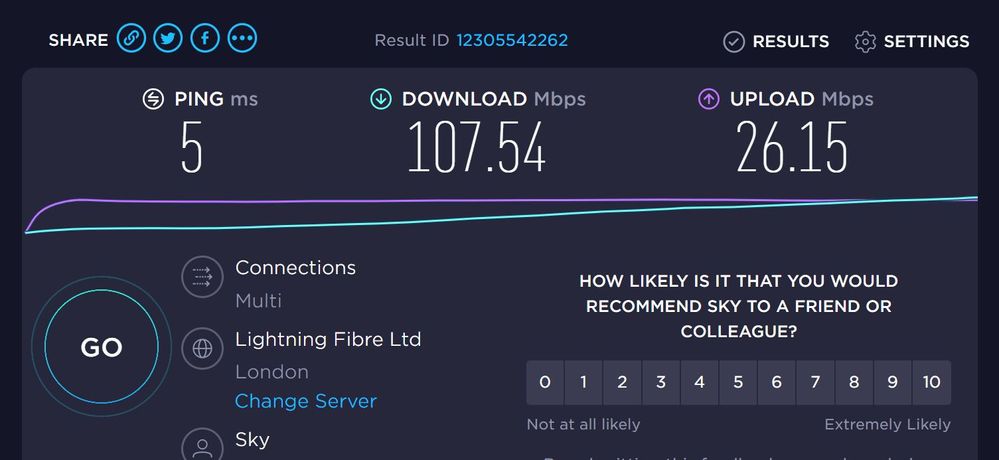This discussion topic is read only
Discussion topic: Online gaming ping spikes / packet loss / frequent jitter when playing Fifa
This discussion topic is read only
Discussion topic: Online gaming ping spikes / packet loss / frequent jitter when playing Fifa
- Subscribe to RSS Feed
- Mark Topic as New
- Mark Topic as Read
- Float this Topic for Current User
- Bookmark
- Subscribe
- Printer Friendly Page
Message posted on 09 Nov 2021 03:43 PM
- Mark as New
- Bookmark
- Subscribe
- Subscribe to RSS Feed
- Highlight
- Report post
Online gaming ping spikes / packet loss / frequent jitter when playing Fifa
Setup: Sky Broadband hub and switched from super fast (via copper wires) to Ultrafast (fibre optic)
Console: Xbox one
Connection: Ethernet cable.
Issues: Ping spikes lead to frequent jitter and occasional packet loss. Happens more around 3 pm - 11 pm. This leads to struggle when playing online.
No issues when I was on sky fast broadband internet using copper cables to get into the property. However, having continuous issues since I switch to the fibre option.
Troubleshooting: The sky help/ troubleshooting team is useless as they do not understand ping and jitter. They are saying that lines are fine. I am getting around 100Mbs and they cannot do anything else.
Additional info:
1- When I ran speed tests via Xbox, it was steady 74Mbs on superfast broadband (copper cables). However, on fibre optic, it varies every single time and can range from 30Mbs- 99 Mbs.
2- When I ran Ookla speed tests, on superfast broadband, the download speed used to start at 70-74 Mbs and always stayed there during the whole test. With ultrafast broadband, the download speed usually starts at 30-40Mbs for around 3-4 seconds and gradually increase up to 99-101Mbs. So it appears that previous copper cables were doing better jobs or perhaps serves serving coppers fibres were less loaded. With fibre optic, speed is released gradually or there is so much variation in speed that it is hard to get similar speed result each time I run test.
Moving forward: Had a lengthy discussion and sky could not put me back to super fast via copper cables.
Question: Anyone else having similar issues? Any useful tips.
This discussion has been locked
Sorry, you can't reply to this discussion as it's been locked by our Community Managers.
- Subscribe to RSS Feed
- Mark Topic as New
- Mark Topic as Read
- Float this Topic for Current User
- Bookmark
- Subscribe
- Printer Friendly Page
All Replies
Message posted on 09 Nov 2021 03:48 PM
- Mark as New
- Bookmark
- Subscribe
- Subscribe to RSS Feed
- Highlight
- Report post
Re: Online gaming ping spikes / packet loss / frequent jitter when playing Fifa
@Samorai When did the switch to Ultrafast happen? If it was in the last 24 hours or so it can take a few days for things to settle down as profiles adjust.
If you are connected via ethernet only, then you won't suffer from jitter, that is purely a WiFi related characteristic of data packets arriving out of order. This does not happen on ethernet. This is what usually causes buffering etc with sensitive things such as video streaming/gaming.
Ping spikes can be down to any number of things and may not be your actual connection, it could be how the traffic is being routed after your connection. Packet loss can also be affected in the same way.
Have you tried ping tests to the router from your devices? And after that it may be worth setting up a traceroute etc to see what's going on.
Zen Superfast (FTTC), Fritzbox 7530, Sky Q 2TB UHD v3 (x1), Sky Q Mini (x2), Alienware Area 51-M, Panasonic TX-65HZ1000B, Denon AVR-X6300H, B&W CM8 S2, B&W CM1 S2 (x2), B&W CM Centre S2, REL S3 SHO (x2), Panasonic TX-P42G30B, Monitor Audio RS6, Marantz PM7001 KI, Denon HEOS 1 HS2 (x2), B&W P7, iPad Pro 12.9" (5th Gen), iPhone 14 Pro Max, iPad Mini 6 (work)
** No - I have nothing to do with Sky **
Message posted on 09 Nov 2021 03:53 PM
- Mark as New
- Bookmark
- Subscribe
- Subscribe to RSS Feed
- Highlight
- Report post
Re: Online gaming ping spikes / packet loss / frequent jitter when playing Fifa
@JPR007 It happened nearly 2 weeks ago and not seeing any improvement.
I am connected to ethernet and still getting ping/ jitter icons appearing in FIFA game when playing online.
Have you tried ping tests to the router from your devices? And after that it may be worth setting up a traceroute etc to see what's going on.
Not sure how to do it and excuse my ignorance.
Message posted on 09 Nov 2021 03:56 PM
- Mark as New
- Bookmark
- Subscribe
- Subscribe to RSS Feed
- Highlight
- Report post
Re: Online gaming ping spikes / packet loss / frequent jitter when playing Fifa
@Samorai Does this happen in any other games? The FIFA servers are notorious for having issues with ping, so it may not be your actual connection.
Zen Superfast (FTTC), Fritzbox 7530, Sky Q 2TB UHD v3 (x1), Sky Q Mini (x2), Alienware Area 51-M, Panasonic TX-65HZ1000B, Denon AVR-X6300H, B&W CM8 S2, B&W CM1 S2 (x2), B&W CM Centre S2, REL S3 SHO (x2), Panasonic TX-P42G30B, Monitor Audio RS6, Marantz PM7001 KI, Denon HEOS 1 HS2 (x2), B&W P7, iPad Pro 12.9" (5th Gen), iPhone 14 Pro Max, iPad Mini 6 (work)
** No - I have nothing to do with Sky **
Message posted on 09 Nov 2021 04:12 PM
- Mark as New
- Bookmark
- Subscribe
- Subscribe to RSS Feed
- Highlight
- Report post
Re: Online gaming ping spikes / packet loss / frequent jitter when playing Fifa
Is this Ultrafast over FTTP or Ultrafast over G.Fast? You should be getting more than 100mbps over FTTP.
Myself & Others offer our time to help others, please be respectful.
Message posted on 09 Nov 2021 04:23 PM
- Mark as New
- Bookmark
- Subscribe
- Subscribe to RSS Feed
- Highlight
- Report post
Re: Online gaming ping spikes / packet loss / frequent jitter when playing Fifa
@JPR007 Tell me about it but I can assure you that it's not EA servers. I had superfast broadband for five years and never had issues. They provided in-built game diagnostics from last year and I turned it on.
I play it on daily basis and never had issues. The day when we switched to Sky ultrafast and more precisely via fibre option, it's giving me headaches.
I have to avoid UK rush hours (in terms of internet traffic) and I have fewer errors.
Unfortunately, I do not play other games but 99.9% sure that it's fibre-optic internet.
Message posted on 09 Nov 2021 04:26 PM
- Mark as New
- Bookmark
- Subscribe
- Subscribe to RSS Feed
- Highlight
- Report post
Re: Online gaming ping spikes / packet loss / frequent jitter when playing Fifa
@jamesn123 AFAIK, its over FTTP.
Yes, I should be getting over 100mbps or at least 100mbps. I keep visiting Ookla and as said earlier, its stays below 100mbps but it's only last a few seconds where download speed shoots over 100mbps and makes the overall speed skewed.
If I download games on Xbox, speed varies from 30-99-101mbps but mostly sits around 60mbps. When the sky team run their tests, they say that the connection is fine and we do not accept third-party tests.
Message posted on 09 Nov 2021 04:33 PM
- Mark as New
- Bookmark
- Subscribe
- Subscribe to RSS Feed
- Highlight
- Report post
Re: Online gaming ping spikes / packet loss / frequent jitter when playing Fifa
Do you have a white Openreach ONT? Can you send a photo of your router setup?
Myself & Others offer our time to help others, please be respectful.
Message posted on 09 Nov 2021 04:59 PM
- Mark as New
- Bookmark
- Subscribe
- Subscribe to RSS Feed
- Highlight
- Report post
Re: Online gaming ping spikes / packet loss / frequent jitter when playing Fifa
Message posted on 09 Nov 2021 05:00 PM
- Mark as New
- Bookmark
- Subscribe
- Subscribe to RSS Feed
- Highlight
- Report post
Re: Online gaming ping spikes / packet loss / frequent jitter when playing Fifa
Message posted on 09 Nov 2021 05:07 PM
- Mark as New
- Bookmark
- Subscribe
- Subscribe to RSS Feed
- Highlight
- Report post
Re: Online gaming ping spikes / packet loss / frequent jitter when playing Fifa
Yep that FTTP. Your speeds should be around 140-150mbps on FTTP.
Can you first switch the router off for 20mins so that a new public IP is issued to the router, then post a screenshot of a speedtest taken via ethernet?
On a side note, can you confirm that the Xbox is wired directly to the hub via ethernet with nothing inbetween such as a booster, powerline adapters etc? The pictures you posted of your hub suggest there is only one ethernet cable connected to it and that would be going to the Openreach ONT.
Myself & Others offer our time to help others, please be respectful.
Message posted on 09 Nov 2021 07:05 PM
- Mark as New
- Bookmark
- Subscribe
- Subscribe to RSS Feed
- Highlight
- Report post
Re: Online gaming ping spikes / packet loss / frequent jitter when playing Fifa
@jamesn123 Thanks. If you double-check the photo, there is a white ethernet cable as well (going to Xbox) and black going to Openreach ONT.
Done a few tests and again results vary a lot.
As you can see that during these speed varies a lot.
Also, I am trying to set up BQM and it auto-fills IP address. Unfortunately, the graph is solid red and cannot sort it 😞
Message posted on 09 Nov 2021 11:40 PM
- Mark as New
- Bookmark
- Subscribe
- Subscribe to RSS Feed
- Highlight
- Report post
Re: Online gaming ping spikes / packet loss / frequent jitter when playing Fifa
Ah yes I see it now, my bad.
Your speedtests do show there to be an issue, can you post a speedtest from the server 'Structured Communications - London' as its a known good one.
As for the BQM, you need to enable ping response on the WAN from your router settings
Myself & Others offer our time to help others, please be respectful.
Message posted on 10 Nov 2021 07:58 AM
- Mark as New
- Bookmark
- Subscribe
- Subscribe to RSS Feed
- Highlight
- Report post
Re: Online gaming ping spikes / packet loss / frequent jitter when playing Fifa
@jamesn123 Excuse my ignorance, as I'm not fortunate enough to be within reach of FTTP for some centuries...should the Xbox not be plugged in via the router as opposed to a 2nd port on the ONT?
Is this what could be causing the issue?
If it's not necessary to have everything running via the router, then why bother even having an ISP supplied router anymore if you can just plug all devices into the ONT direct (then just use your own for WiFi)?
Zen Superfast (FTTC), Fritzbox 7530, Sky Q 2TB UHD v3 (x1), Sky Q Mini (x2), Alienware Area 51-M, Panasonic TX-65HZ1000B, Denon AVR-X6300H, B&W CM8 S2, B&W CM1 S2 (x2), B&W CM Centre S2, REL S3 SHO (x2), Panasonic TX-P42G30B, Monitor Audio RS6, Marantz PM7001 KI, Denon HEOS 1 HS2 (x2), B&W P7, iPad Pro 12.9" (5th Gen), iPhone 14 Pro Max, iPad Mini 6 (work)
** No - I have nothing to do with Sky **
Message posted on 10 Nov 2021 10:53 AM
- Mark as New
- Bookmark
- Subscribe
- Subscribe to RSS Feed
- Highlight
- Report post
Re: Online gaming ping spikes / packet loss / frequent jitter when playing Fifa
@jamesn123 Thanks for your input.
These are the results of tests done via Ethernet cable (above were via wi-fi).
And these are results using wi-fi:
Re: BQM, ping response was already enabled. Funny that I could not check it on IPv6 and it allowed me to monitor it on IPv4.
As we can see, there were latency spikes during rush hours, some latency spikes during the night time and they are back during the day.
Other devices connected to the hub are 'blink, hive, Robo vacuum, ring doorbell' and should not create these spikes. Then we have two young ones with their tablets, but that should not create these spikes (as they watch youtube videos etc, only up to 7 pm).
Any ideas/suggestions?
I read on another thread that buying a gaming router and prioritizing Xbox over streaming devices help. Not sure if sky allows us to use aftermarket routers?
This discussion has been locked
Sorry, you can't reply to this discussion as it's been locked by our Community Managers.
- Subscribe to RSS Feed
- Mark Topic as New
- Mark Topic as Read
- Float this Topic for Current User
- Bookmark
- Subscribe
- Printer Friendly Page