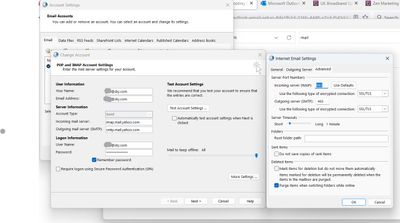- Community
- |
- Discussions
- |
- Online, Apps & Email
- |
- |
- Outlook for office 365 not synchronising
Discussion topic: Outlook for office 365 not synchronising
- Subscribe to RSS Feed
- Mark Topic as New
- Mark Topic as Read
- Float this Topic for Current User
- Bookmark
- Subscribe
- Printer Friendly Page
- Mark as New
- Bookmark
- Subscribe
- Subscribe to RSS Feed
- Highlight
- Report post
Outlook for office 365 not synchronising
05 Aug 2023 08:05 PM
My @Sky email address in outlook for office 365 stopped synchronising with sky mail a week ago.
I have deleted the account and re added it with a new app password. It sends test messages bur wont synchronise my folders.
It reports the following errors.
20:04:03 Synchronizer Version 16.0.16626.20086
20:04:03 Synchronizing Mailbox '*@sky.com'
20:04:03 Synchronizing local changes in folder 'Inbox'
20:04:04 Error synchronizing folder
20:04:04 [800CCC0E-0-0-430]
20:04:04 Done
Any thoughts?
- Subscribe to RSS Feed
- Mark Topic as New
- Mark Topic as Read
- Float this Topic for Current User
- Bookmark
- Subscribe
- Printer Friendly Page
All Replies
- Mark as New
- Bookmark
- Subscribe
- Subscribe to RSS Feed
- Highlight
- Report post
Re: Outlook for office 365 not synchronising
05 Aug 2023 08:16 PM
Posted by a Superuser, not a Sky employee. Find out moreIf you Google the error reference there seem to be several possible causes.
- Mark as New
- Bookmark
- Subscribe
- Subscribe to RSS Feed
- Highlight
- Report post
Re: Outlook for office 365 not synchronising
07 Aug 2023 07:16 AM
Thanks
Have tried a few of them but did not help.
- Mark as New
- Bookmark
- Subscribe
- Subscribe to RSS Feed
- Highlight
- Report post
Re: Outlook for office 365 not synchronising
07 Aug 2023 03:08 PM
Posted by a Superuser, not a Sky employee. Find out moreIt may be that some Outlook files are corrupt, you could try a repair.
- Mark as New
- Bookmark
- Subscribe
- Subscribe to RSS Feed
- Highlight
- Report post
Re: Outlook for office 365 not synchronising
08 Aug 2023 09:17 AM
Hi
Thanks for the suggestion.
Outlook is not in my app list I think as its part of microsoft 365. A search for outlook comes up empty.
Thanks again
- Mark as New
- Bookmark
- Subscribe
- Subscribe to RSS Feed
- Highlight
- Report post
Re: Outlook for office 365 not synchronising
08 Aug 2023 01:39 PM
Posted by a Superuser, not a Sky employee. Find out moreYour error message suggests that some setting you are using is incorrect. so are you using these settings for the Incoming Mail (IMAP) Server:
Server - imap.tools.sky.com or imap.mail.yahoo.com
Port - 993
Requires SSL - Yes
SPA - off
And using a generated password: https://www.sky.com/sky-yahoo-mail/manage-apps
Perhaps depending which server you are currently using (Sky or Yahoo), it might be worth trying the other.
When using the Yahoo servers your username has to be the full sky email address.
- Mark as New
- Bookmark
- Subscribe
- Subscribe to RSS Feed
- Highlight
- Report post
Re: Outlook for office 365 not synchronising
08 Aug 2023 09:00 PM
I think I hit the wrong button.
Thanks for the response.
Yes have checked all of those fields and the outgoing settings.
smtp.mail.yahoo.com
Port 465
SPA disabled.
Outgoing server requires authentication enabled with use same settings as incoming server selected.
If I go in to the account settings via the control panel and Mail (Microsoft Outlook) I can get to the end and it will log onto incoming mail server and send a test message.
If I try to do the same via the Outlook App, all the settings above are the same , it comes up with an error message.
- Mark as New
- Bookmark
- Subscribe
- Subscribe to RSS Feed
- Highlight
- Report post
Re: Outlook for office 365 not synchronising
09 Aug 2023 02:27 PM
Posted by a Superuser, not a Sky employee. Find out moreThese are the settings in my Outlook 2019, are yours the same?
- Mark as New
- Bookmark
- Subscribe
- Subscribe to RSS Feed
- Highlight
- Report post
Re: Outlook for office 365 not synchronising
10 Aug 2023 10:35 AM
Hello
thanks for the response
Yes those are exactly the settings.
As I said previously if I access the settings via the control panel and Mail (Mikcrosoft Outlook) option everything works fine. Can send test messages etc.
Its within the outlook app, which is the part of Office 365 that I cant get anything to upload or download in my sky account.
All my other accounts work fine.
It all started with a send receive error so deleted and added the sky address with the app passowrd and still no joy.
- Subscribe to RSS Feed
- Mark Topic as New
- Mark Topic as Read
- Float this Topic for Current User
- Bookmark
- Subscribe
- Printer Friendly Page
Was this discussion not helpful?
No problem. Browse or search to find help, or start a new discussion on Community.
Search Sky Community
Start a new discussion
On average, new discussions are replied to by our users within 80 minutes
New Discussion