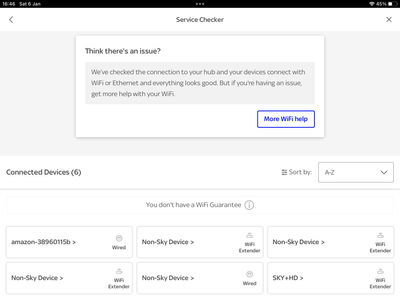- Community
- |
- Discussions
- |
- Broadband & Talk
- |
- Broadband
- |
- Things connected to my router that are not mine
Discussion topic: Things connected to my router that are not mine
- Subscribe to RSS Feed
- Mark Topic as New
- Mark Topic as Read
- Float this Topic for Current User
- Bookmark
- Subscribe
- Printer Friendly Page
- Mark as New
- Bookmark
- Subscribe
- Subscribe to RSS Feed
- Highlight
- Report post
Things connected to my router that are not mine
06 Jan 2024 06:06 PM
Hi
Recently my broadband has been slow, I have gone on the sky app and looked to see what is connected to my router. Below is what appears
I do not have any Wi-Fi extenders. None of my devices appear on here.
Please can anyone help ?
- Subscribe to RSS Feed
- Mark Topic as New
- Mark Topic as Read
- Float this Topic for Current User
- Bookmark
- Subscribe
- Printer Friendly Page
All Replies
- Mark as New
- Bookmark
- Subscribe
- Subscribe to RSS Feed
- Highlight
- Report post
Re: Things connected to my router that are not mine
07 Jan 2024 08:29 AM
Posted by a Superuser, not a Sky employee. Find out more@JAW64 that interface has bugs so before assuming you have someone pirating your wifi countvthe devices you have.
65inch Sky Glass, 3 Sky Streaming Pucks, Sky Ultrafast + and Sky SR213(white Wifi Max hub) main Wifi from 3 TP-Link Deco M4 units in access point mode
- Mark as New
- Bookmark
- Subscribe
- Subscribe to RSS Feed
- Highlight
- Report post
Re: Things connected to my router that are not mine
07 Jan 2024 10:13 AM
Hi
I have disconnected all my devices except the one I am using and it still shows the same
- Mark as New
- Bookmark
- Subscribe
- Subscribe to RSS Feed
- Highlight
- Report post
Re: Things connected to my router that are not mine
09 Jan 2024 10:54 AM
Posted by a Superuser, not a Sky employee. Find out moreA more accurate readout may be the connected devices pane when logging into your Sky hub locally at 192.168.0.1
Myself & Others offer our time to help others, please be respectful.
- Mark as New
- Bookmark
- Subscribe
- Subscribe to RSS Feed
- Highlight
- Report post
Re: Things connected to my router that are not mine
25 Jan 2024 07:19 PM
The icon on the right of the tiles you can see show how that device is connected in the home.
For example "WiFi Extender" is when a device is connected via a type of device that boosters or extends the WiFi signal.
It looks like yoyuve got Sky Q which acts as a booster and explains why you can see this.
If a device is connected via WiFi directly to your hub you'd see a WiFi icon with a different colour to explain the signal strength.
If a device is connected via an ethernet cable you'd see wired.
You can select the tiles to see a bit more information explain these connection types in more detail.
- Subscribe to RSS Feed
- Mark Topic as New
- Mark Topic as Read
- Float this Topic for Current User
- Bookmark
- Subscribe
- Printer Friendly Page
Was this discussion not helpful?
No problem. Browse or search to find help, or start a new discussion on Community.
Search Sky Community
Start a new discussion
On average, new discussions are replied to by our users within 4 hours
New Discussion