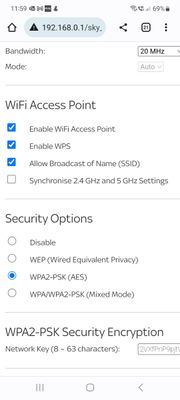- Community
- |
- Discussions
- |
- Broadband & Talk
- |
- Broadband
- |
- New Sky BB install with Orbi Mesh wifi
Discussion topic: New Sky BB install with Orbi Mesh wifi
- Subscribe to RSS Feed
- Mark Topic as New
- Mark Topic as Read
- Float this Topic for Current User
- Bookmark
- Subscribe
- Printer Friendly Page
- Mark as New
- Bookmark
- Subscribe
- Subscribe to RSS Feed
- Highlight
- Report post
14 Jul 2023 05:00 PM
I've just left Virgin Media, and Sky Broadband is currently being installed next week. We have the router itself - an SR203.
I've been running the Virgin Media hub in modem mode, and everything just works with the Orbi wifi (inc 2 satellites). I understand that the Sky SR203 doesn't have a modem mode, and some basic googling to configure made my head spin. It's important that everything is ultimately on the same network - I run an audio studio that needs both cabled and wifi devices on the same network.
I think the installer is from Openreach - is it reasonable to ask them to set things up with my existing system? If not, what's the least painful way forward?
Thanks in advance to a Sky Broadband newbie.
Best Answers
- Mark as New
- Bookmark
- Subscribe
- Subscribe to RSS Feed
- Highlight
- Report post
16 Jul 2023 11:53 AM
Posted by a Superuser, not a Sky employee. Find out more
- Guest Network - not available on sky hub
- Setup Wizard - not required
- Port Forwarding/Port Triggering - portwarding done thru sky hub. No port triggering
- Remote Management - not really required in access point mode
- UPnP - done thru sky hub
- IPv6 - lan ipv6 done thru sky hub
- Traffic Meter - not available on sky hub
- Parental Controls - not available on sky hub apart from broadband shield
- Circle - hasn't been available on sky hub for a while
- Netgear Armor - not available on sky hub
- Block Sites - done thru sky broadband shield
- Block Services - block sites available on broadband shield
- VPN Service - not available on sky hub. Has to be done at device level
- VLAN/IPTV Setup - Not available and personally of little benefit
- Internet Setup - not required
- WAN Setup - done automatically thru sky hub
- LAN Setup - done thru sky hub
- Access Control - ? Not sure
- QoS - no qos whatsoever on sky hub
Sky Stream , Sky Superfast, SR203 router, Tp link td w9970 + Asus RT AX58U (backup), Xbox Series X, google home mini, LG 43 inch UHD tv, samsung a5 2017 and samsung s21
If I get it right mark as answered
If I get it wrong humour me
If I say something you like give a thumbs up
- Subscribe to RSS Feed
- Mark Topic as New
- Mark Topic as Read
- Float this Topic for Current User
- Bookmark
- Subscribe
- Printer Friendly Page
All Replies
- Mark as New
- Bookmark
- Subscribe
- Subscribe to RSS Feed
- Highlight
- Report post
Re: New Sky BB install with Orbi Mesh wifi
14 Jul 2023 05:04 PM - last edited: 14 Jul 2023 05:08 PM
Posted by a Superuser, not a Sky employee. Find out more
@Kent+Guy wrote:
I think the installer is from Openreach - is it reasonable to ask them to set things up with my existing system?
Openreach personnel can't be expected to do anything with ISP router configuration settings: they might plug one into the appropriate wall socket / ONT port, but that's it, and they won't even touch other mesh kit.
BT Halo 3+ Ultrafast FTTP (500Mbs), BT Smart Hub 2
- Mark as New
- Bookmark
- Subscribe
- Subscribe to RSS Feed
- Highlight
- Report post
Re: New Sky BB install with Orbi Mesh wifi
14 Jul 2023 05:22 PM
@TimmyBGood wrote:Openreach personnel can't be expected to do anything with ISP router configuration settings: they might plug one into the appropriate wall socket / ONT port, but that's it, and they won't even touch other mesh kit.
Thanks, that's pretty much as I feared.
I have a week to get a plan together...
- Mark as New
- Bookmark
- Subscribe
- Subscribe to RSS Feed
- Highlight
- Report post
Re: New Sky BB install with Orbi Mesh wifi
16 Jul 2023 10:57 AM
Ok, looking at everything I can find here and indeed anywhere, there seems to be a hard way which is very complicated, flaky and may even involve a 3rd router - and I lose the phone socket on the Sky router.
There is also an easy way, where I turn off all the SR203's wifi (this is easy, right?) and put the Orbi into Access Point mode (that bit is definitely easy).
Here's what I lose on the Orbi by using Access Point mode:
- Guest Network
- Setup Wizard
- Port Forwarding/Port Triggering
- Remote Management
- UPnP
- IPv6
- Traffic Meter
- Parental Controls
- Circle
- Netgear Armor
- Block Sites
- Block Services
- VPN Service
- VLAN/IPTV Setup
- Internet Setup
- WAN Setup
- LAN Setup
- Access Control
- QoS
I don't care about stuff like guest network - will most of the other stuff just be handled by the Sky router?
I have some devices in my studio that are ethernet connected, and others on the Orbi wifi, which all talk to each other seamlessly. Should this keep working?
Huge thanks in advance to anyone who can help.
- Mark as New
- Bookmark
- Subscribe
- Subscribe to RSS Feed
- Highlight
- Report post
Re: New Sky BB install with Orbi Mesh wifi
16 Jul 2023 11:10 AM
Posted by a Superuser, not a Sky employee. Find out more
What package are you moving to with sky? Superfast fttc or ultrafast fttp
For the orbi to work it needs to replace the sky hub and obtain the public ip address and support dhcp option 61.
What model of orbi do you have?
To replace the sky hub you would need a seperate vdsl modem bridge for fttc.
If fttp you may be able to replace the sky hub by plugging the router element of the mesh directly into the ont if the orbi has dhcp option 61 client identifier.
Sky Stream , Sky Superfast, SR203 router, Tp link td w9970 + Asus RT AX58U (backup), Xbox Series X, google home mini, LG 43 inch UHD tv, samsung a5 2017 and samsung s21
If I get it right mark as answered
If I get it wrong humour me
If I say something you like give a thumbs up
- Mark as New
- Bookmark
- Subscribe
- Subscribe to RSS Feed
- Highlight
- Report post
Re: New Sky BB install with Orbi Mesh wifi
16 Jul 2023 11:24 AM
@cookiemonsteruk wrote:
What package are you moving to with sky? Superfast fttc or ultrafast fttp
For the orbi to work it needs to replace the sky hub and obtain the public ip address and support dhcp option 61.
What model of orbi do you have?
To replace the sky hub you would need a seperate vdsl modem bridge for fttc.
If fttp you may be able to replace the sky hub by plugging the router element of the mesh directly into the ont if the orbi has dhcp option 61 client identifier.
Thanks for your help @cookiemonsteruk .
I'm moving to Sky Plus Ultrafast Fibre (500mbps)
It sounds like you are talking about the Hard Way (using Access Point being the easy way), and when I looked at the configuration it seemed incredibly complex since the SR203 doesn't have bridge or modem mode, but if you can talk me through then fantastic. "To replace the sky hub you would need a seperate vdsl modem bridge for fttc" - yes, I'd seen something about needing a third modem which increases the complexity even further (or does it straight replace the SR203?) and then apparently I'd also lose the landline on the Sky router, so that didn't sound like a great option.
It's the Orbi RBK50, and it does have dhcp option 61 without needing to update the firmware.
Is there a reason why just using the Orbi's Access Point mode would be a bad idea?
- Mark as New
- Bookmark
- Subscribe
- Subscribe to RSS Feed
- Highlight
- Report post
Re: New Sky BB install with Orbi Mesh wifi
16 Jul 2023 11:30 AM
Posted by a Superuser, not a Sky employee. Find out more
The issue of using the rbk as access would be that you lose everything from the list you posted above but using ht in access point mode etherneted to the sky hub means you can use your sky internet calls
The choice is yours as it will both work as a router directly connected to the ont or in access point
Sky Stream , Sky Superfast, SR203 router, Tp link td w9970 + Asus RT AX58U (backup), Xbox Series X, google home mini, LG 43 inch UHD tv, samsung a5 2017 and samsung s21
If I get it right mark as answered
If I get it wrong humour me
If I say something you like give a thumbs up
- Mark as New
- Bookmark
- Subscribe
- Subscribe to RSS Feed
- Highlight
- Report post
Re: New Sky BB install with Orbi Mesh wifi
16 Jul 2023 11:39 AM
Thanks @cookiemonsteruk .
I suppose I'm trying to figure out if that list of stuff I'll lose really matters in practice. For example I don't have any port forwarding right now, and if I needed to it would just be done on the SR203, right? Similarly I don't use any VPN at the moment, but you could do that via the Sky router instead if I ever needed it?
In other words, aside from the guest internet, that Orbi list is mostly duplication?
I'd read it was hard to turn off the SR203's own wifi - is that true?
Really appreciate the help, thank you.
- Mark as New
- Bookmark
- Subscribe
- Subscribe to RSS Feed
- Highlight
- Report post
16 Jul 2023 11:53 AM
Posted by a Superuser, not a Sky employee. Find out more
- Guest Network - not available on sky hub
- Setup Wizard - not required
- Port Forwarding/Port Triggering - portwarding done thru sky hub. No port triggering
- Remote Management - not really required in access point mode
- UPnP - done thru sky hub
- IPv6 - lan ipv6 done thru sky hub
- Traffic Meter - not available on sky hub
- Parental Controls - not available on sky hub apart from broadband shield
- Circle - hasn't been available on sky hub for a while
- Netgear Armor - not available on sky hub
- Block Sites - done thru sky broadband shield
- Block Services - block sites available on broadband shield
- VPN Service - not available on sky hub. Has to be done at device level
- VLAN/IPTV Setup - Not available and personally of little benefit
- Internet Setup - not required
- WAN Setup - done automatically thru sky hub
- LAN Setup - done thru sky hub
- Access Control - ? Not sure
- QoS - no qos whatsoever on sky hub
Sky Stream , Sky Superfast, SR203 router, Tp link td w9970 + Asus RT AX58U (backup), Xbox Series X, google home mini, LG 43 inch UHD tv, samsung a5 2017 and samsung s21
If I get it right mark as answered
If I get it wrong humour me
If I say something you like give a thumbs up
- Mark as New
- Bookmark
- Subscribe
- Subscribe to RSS Feed
- Highlight
- Report post
Re: New Sky BB install with Orbi Mesh wifi
16 Jul 2023 11:57 AM
@cookiemonsteruk - that's fantastic, all the info I was hoping for on that side of it, and looks good to me.
If I can just turn off wifi on the Sky hub, I should be good to go. Thanks!
- Mark as New
- Bookmark
- Subscribe
- Subscribe to RSS Feed
- Highlight
- Report post
Re: New Sky BB install with Orbi Mesh wifi
16 Jul 2023 12:03 PM - last edited: 16 Jul 2023 12:13 PM
Posted by a Superuser, not a Sky employee. Find out more
Its easy . Log onto the sky hub and go to wifi
And untick enable wifi access point and possibly allow broadcast of name (ssid) as well but usually not required
P.S if your 2.4ghz and 5ghz are unsynchronised then you need to do it both on 2.4 and 5ghz. Otherwise if sychronised disabling wifi on either should replicate to the other wifi band
Sky Stream , Sky Superfast, SR203 router, Tp link td w9970 + Asus RT AX58U (backup), Xbox Series X, google home mini, LG 43 inch UHD tv, samsung a5 2017 and samsung s21
If I get it right mark as answered
If I get it wrong humour me
If I say something you like give a thumbs up
- Mark as New
- Bookmark
- Subscribe
- Subscribe to RSS Feed
- Highlight
- Report post
Re: New Sky BB install with Orbi Mesh wifi
16 Jul 2023 12:27 PM
Again, thank you @cookiemonsteruk . Looks like the Orbi is synchronized.
If all goes well, there's a lot of confusing and overly-complex information out there, this seems pretty straightforward. I'll report back after install. Thanks again!
- Mark as New
- Bookmark
- Subscribe
- Subscribe to RSS Feed
- Highlight
- Report post
Re: New Sky BB install with Orbi Mesh wifi
16 Jul 2023 12:33 PM
Posted by a Superuser, not a Sky employee. Find out more
I was referring to whether the sky hub was synchronised in terms of whether you need to disable wifi on both 2.4 and 5ghz.. But the complexities were setting the orbi up to replace the sky hub so there should be no other issues touch wood
Sky Stream , Sky Superfast, SR203 router, Tp link td w9970 + Asus RT AX58U (backup), Xbox Series X, google home mini, LG 43 inch UHD tv, samsung a5 2017 and samsung s21
If I get it right mark as answered
If I get it wrong humour me
If I say something you like give a thumbs up
- Mark as New
- Bookmark
- Subscribe
- Subscribe to RSS Feed
- Highlight
- Report post
Re: New Sky BB install with Orbi Mesh wifi
20 Jul 2023 11:28 PM
Installed today but had to be in a different part of the house because reasons. I'm waiting for a new external Ethernet cable to run to the studio before I switch over.
However, in the meantime I'm looking at the SR203 admin page, and I noticed in Advanced / WAN / Router Mode there is an option called DSL only. I can't find any reference to this on the web, and they don't seem to make a manual available either (except for basic setup). So just checking @cookiemonsteruk - could this be a firmware upgrade offering Modem Mode?
- Mark as New
- Bookmark
- Subscribe
- Subscribe to RSS Feed
- Highlight
- Report post
Re: New Sky BB install with Orbi Mesh wifi
21 Jul 2023 07:37 AM
Posted by a Superuser, not a Sky employee. Find out more@Kent+Guy dont change that Router mode setting as it disables the router's WAN port you are using to connect to the ONT.
65inch Sky Glass, 3 Sky Streaming Pucks, Sky Ultrafast + and Sky SR213(white Wifi Max hub) main Wifi from 3 TP-Link Deco M4 units in access point mode
- Subscribe to RSS Feed
- Mark Topic as New
- Mark Topic as Read
- Float this Topic for Current User
- Bookmark
- Subscribe
- Printer Friendly Page
Was this discussion not helpful?
No problem. Browse or search to find help, or start a new discussion on Community.
Search Sky Community
Start a new discussion
On average, new discussions are replied to by our users within 4 hours
New Discussion