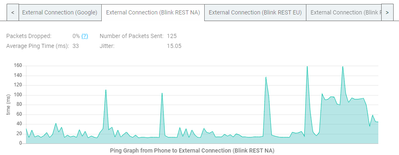- Community
- |
- Discussions
- |
- Broadband & Talk
- |
- Broadband
- |
- Blink Sync Module 2 Won't Connect
Discussion topic: Blink Sync Module 2 Won't Connect
- Subscribe to RSS Feed
- Mark Topic as New
- Mark Topic as Read
- Float this Topic for Current User
- Bookmark
- Subscribe
- Printer Friendly Page
- Mark as New
- Bookmark
- Subscribe
- Subscribe to RSS Feed
- Highlight
- Report post
Blink Sync Module 2 Won't Connect
06 Feb 2023 10:31 PM
Blink think I can't connect because my line keeps being "pinged". Anyone know how I can resolve this?
- Subscribe to RSS Feed
- Mark Topic as New
- Mark Topic as Read
- Float this Topic for Current User
- Bookmark
- Subscribe
- Printer Friendly Page
All Replies
- Mark as New
- Bookmark
- Subscribe
- Subscribe to RSS Feed
- Highlight
- Report post
Re: Blink Sync Module 2 Won't Connect
07 Feb 2023 08:07 AM
Posted by a Superuser, not a Sky employee. Find out more@KeithatSleaford no idea why they think that an external ping prevents a device from connecting to your home network it simply doesnt make sense is it possible you misunderstood what they were saying?
Some of these units can be difficult to network but assuming your other devices connect normally the best advice is to factory reet the device (and reboot the Sky hub by pulling the power for 30 seconds will do no harm). The reset clears the memory address for the network connection. See https://support.blinkforhome.com/en_US/original-sync-module/blink-does-not-appear-in-my-devices-wi-f...
65inch Sky Glass, 3 Sky Streaming Pucks, Sky Ultrafast + and Sky SR213(white Wifi Max hub) main Wifi from 3 TP-Link Deco M4 units in access point mode
- Mark as New
- Bookmark
- Subscribe
- Subscribe to RSS Feed
- Highlight
- Report post
Re: Blink Sync Module 2 Won't Connect
07 Feb 2023 01:24 PM
Thanks for replying Chrisee - it is appreciated.
During the registration process - the Sync module2 connects to my WIFI OK - it creates its own WIFI channel OK and my phone connects to that OK. The module then tries to connect (using my broadband) to the Blink servers and Blink claim it cannot because of a high number of "pings" blocking its' route. It is worth mentioning that my other devices, including video calls using Teams, work perfectly - so I am stumped. 😞 All the usual resets (router, sync module etc) have been carried out several times.
- Mark as New
- Bookmark
- Subscribe
- Subscribe to RSS Feed
- Highlight
- Report post
Re: Blink Sync Module 2 Won't Connect
07 Feb 2023 01:50 PM
Posted by a Superuser, not a Sky employee. Find out moreHave you tried the traditional approach of unsynchronizing the WiFi bands and renaming them to distinguish between 2.4Ghz and 5Ghz? Blink support pages indicate it's 2.4Ghz only.
As posted by @jamesn123
So to split the two channels you need to go to your router config page which can be found by typing 192.168.0.1 into your web browser. To access the page, you'll need;
username: admin
password: sky OR your WiFi password
- Select wireless from the navigation bar and scroll down a little and untick the 'Synchronise 2.4GHz and 5GHz settings'
- Scroll to the bottom of the page and hit apply.
- Once the page reloads you need to go to the 5GHz wireless settings page on the sub navigation bar below where you click wireless before
- In the 5GHz section you want to go to the box called 'Name (SSID)' and add something like 5g to the end of the current name
- Scroll down and hit apply
- Then on any wireless device you should now see two networks. One network will be the same name as usual and will be 2.4GHz band and the other will be the usual name with 5G on the end (Or whatever you typed). Connect any 5GHz capable device to the 5GHz network and see if it works correctly. The WiFi password should be the same if you havent changed it.
BT Halo 3+ Ultrafast FTTP (500Mbs), BT Smart Hub 2
- Mark as New
- Bookmark
- Subscribe
- Subscribe to RSS Feed
- Highlight
- Report post
Re: Blink Sync Module 2 Won't Connect
07 Feb 2023 05:47 PM
Thanks for taking the trouble to try and help Timmybegood - another great suggestion. I have already done this and infortunately it makes no difference. Blink claim that they have sorted this bug now and the new systems (including mine) should be able to split the 2.4 signal from the 5GHz without this workaround.
If anyone has a working Blink Sync Module 2 on the latest SKy router I would love to here if you had to do anything in the set-up to get it working, or should the router be OK on it's factory defaults?
- Mark as New
- Bookmark
- Subscribe
- Subscribe to RSS Feed
- Highlight
- Report post
Re: Blink Sync Module 2 Won't Connect
07 Feb 2023 09:28 PM
Mine just worked i think i have the latest router. I soon returned the whole blink package as I thought the sync module was so you didn't need to subscribe, turned out you still DO need to subscribe...
- Mark as New
- Bookmark
- Subscribe
- Subscribe to RSS Feed
- Highlight
- Report post
Re: Blink Sync Module 2 Won't Connect
08 Feb 2023 08:26 AM
Posted by a Superuser, not a Sky employee. Find out more@KeithatSleaford we do get reports of third party apps not connecting to Sky hubs but normally the issue can be solved. The ping explanation makes no technical sense to me a ping is a single data packet which asks the unit addressed to respond and the app sending the ping records thecround trip time. AFAIKSky hubs dont respond by default to external pings but can be set to do so the setiing is in Advanced/WAN set up page of the hub's web interface. It maybe worth doing that yourself
According to Blink their communication is via the HTTPS system which use port 443 which is open on your Sky hub or you would not be able to browse securely.
With some other similar systems like Hive leaving their unit connected works as it can sort itself out overnight maybecafter downloading acn update. Hive support is also pretty hopeless.
65inch Sky Glass, 3 Sky Streaming Pucks, Sky Ultrafast + and Sky SR213(white Wifi Max hub) main Wifi from 3 TP-Link Deco M4 units in access point mode
- Mark as New
- Bookmark
- Subscribe
- Subscribe to RSS Feed
- Highlight
- Report post
Re: Blink Sync Module 2 Won't Connect
08 Feb 2023 11:11 AM
Thanks for the suggestions Chrisee. Strangely my Ping settings have defaulted to "on" - so it's not that causing trouble.
- Mark as New
- Bookmark
- Subscribe
- Subscribe to RSS Feed
- Highlight
- Report post
Re: Blink Sync Module 2 Won't Connect
31 Aug 2023 11:23 AM
Did you manage to get any resolution?
Thanks
- Mark as New
- Bookmark
- Subscribe
- Subscribe to RSS Feed
- Highlight
- Report post
Re: Blink Sync Module 2 Won't Connect
01 Sep 2023 07:57 PM
Yes - Blink finally accepted they were not making sense and sent a new module that has worked perfectly ever since 🙂
- Mark as New
- Bookmark
- Subscribe
- Subscribe to RSS Feed
- Highlight
- Report post
Re: Blink Sync Module 2 Won't Connect
10 Feb 2024 10:39 AM
This works!
Anyone on Sky who is struggling with this issue, I found this on the Amazon Answers page and it worked for me. I was getting so stressed out with my new Sky Broadband.
"I was instructed to unplug the sync module, using the paper clip push and hold the reset button while plugging the sync module back into power. It took the firmware update and started working again"
Rather than the light flashing red, and saying "incorrect password", it linked up first time.
I also split my connection into two, 2.4ghz and 5ghz - although I am not sure if that helped or not.
- Mark as New
- Bookmark
- Subscribe
- Subscribe to RSS Feed
- Highlight
- Report post
Re: Blink Sync Module 2 Won't Connect
16 Mar 2024 01:07 PM
This has been more useful than Blink. Worked first time and didn't haven't to do the 2.4ghz or 5ghz separation. Thanks
- Mark as New
- Bookmark
- Subscribe
- Subscribe to RSS Feed
- Highlight
- Report post
Re: Blink Sync Module 2 Won't Connect
22 Apr 2024 01:51 PM
This also worked for me turn off module, turn back on with pin in the reset button then app updates firmware
- Subscribe to RSS Feed
- Mark Topic as New
- Mark Topic as Read
- Float this Topic for Current User
- Bookmark
- Subscribe
- Printer Friendly Page
Was this discussion not helpful?
No problem. Browse or search to find help, or start a new discussion on Community.
Search Sky Community
Start a new discussion
On average, new discussions are replied to by our users within 4 hours
New Discussion