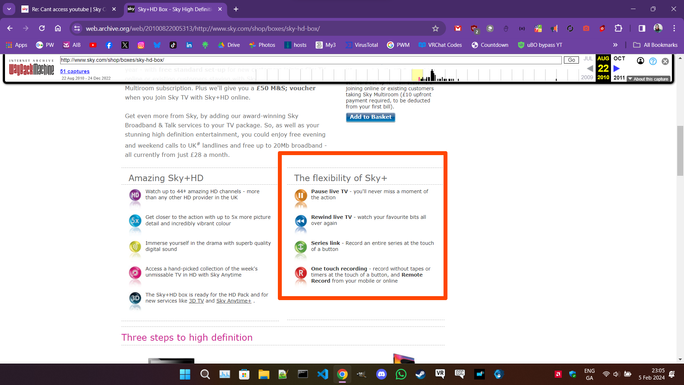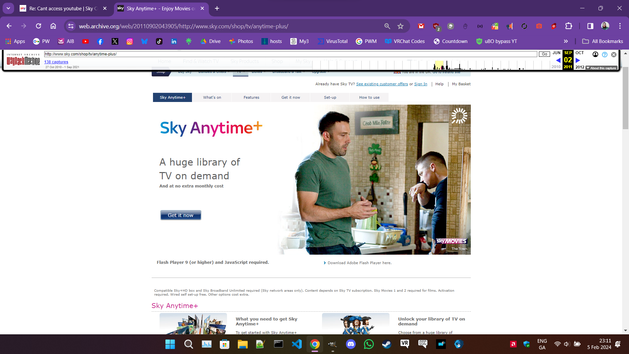- Community
- |
- Discussions
- |
- Sky TV
- |
- What's On
- |
- Cant access youtube
Discussion topic: Cant access youtube
- Subscribe to RSS Feed
- Mark Topic as New
- Mark Topic as Read
- Float this Topic for Current User
- Bookmark
- Subscribe
- Printer Friendly Page
- Mark as New
- Bookmark
- Subscribe
- Subscribe to RSS Feed
- Highlight
- Report post
Cant access youtube
04 Feb 2024 07:31 PM
Sky+ is working fine , but I can't access YouTube, Prime or netflix . When I press guide button on my TV remote to access this a no channels found message appears
- Subscribe to RSS Feed
- Mark Topic as New
- Mark Topic as Read
- Float this Topic for Current User
- Bookmark
- Subscribe
- Printer Friendly Page
All Replies
- Mark as New
- Bookmark
- Subscribe
- Subscribe to RSS Feed
- Highlight
- Report post
Re: Cant access youtube
04 Feb 2024 08:04 PM
Posted by a Superuser, not a Sky employee. Find out more
@Ian115 wrote:
Sky+ is working fine , but I can't access YouTube, Prime or netflix . When I press guide button on my TV remote to access this a no channels found message appears
hi @Ian115
The message you decribe sounds like you are using your TV 's own remote to select a TV Guide which is trying to show you the TV Guyide for Freeview without having a Freeview Aerial plugged in or just not tuned.
Try using the TV's 'app' button
- Mark as New
- Bookmark
- Subscribe
- Subscribe to RSS Feed
- Highlight
- Report post
Re: Cant access youtube
04 Feb 2024 08:07 PM - last edited: 04 Feb 2024 08:10 PM
@Ian115 wrote:Sky+ is working fine , but I can't access YouTube, Prime or netflix . When I press guide button on my TV remote to access this a no channels found message appears
I'm assuming you have a Sky Q device, so please correct me if I'm wrong.
Are you trying to access these on a Sky device like Sky Q/Glass/Stream or via your TV apps and settings?
If you're trying to access these on your TV and it's not Sky Glass, you will need to contact the TV manuafactor.
Below are solutions for Sky Q/Glass/Stream where the apps you mentioned are being used on a Sky device.
Is there an error code and message that appears when you try accessing YouTube, Amazon Prime or Netflix? Is it only YouTube, Amazon Prime and Netflix, are other apps affected?
Soloution 1: Rebooting
- Try rebooting your Sky Q:
- Unplug it from the socket.
- Wait for about 5 minutes.
- Plug it back it and wait for it to start up.
- Try accessing YouTube again.
Solution 2: Refresh apps
You can try refreshing your apps:
- Press HOME
- Scroll to Settings, but don't press anything yet.
- Press 0 0 1 SELECT on your remote to access the engineer menu
- Scroll to Apps
- Press RIGHT to highlight Refresh Apps
- Press Select.
Wait about 10 minutes for all the apps to refresh and try again.
Solution 3: Internet issue
- Is your Internet connection working correctly?
- Can you access the Internet on the same network as your Sky Q receiver?
If the answer to both are No, they you will need to contact your Internet provider or Sky (if they're your Internet provider)
~~~~
The "no channels found message" when you press the TV Guide button confuses me. Sky Q and Sky Glass/Stream do not have dedicated "TV Guide" buttons on their respective remotes. The last remote to have a TV Guide button is the Sky+HD receiver.
However, you may have a Sky Glass/Stream and having "no channels found" issue would be there's an issue with your Internet connection.
- Mark as New
- Bookmark
- Subscribe
- Subscribe to RSS Feed
- Highlight
- Report post
Re: Cant access youtube
04 Feb 2024 08:11 PM
Posted by a Superuser, not a Sky employee. Find out more@ZyloKai OP has Sky + so the instructions won't work for them.
43" Glass TV & Puck Whole Home
Please note I only provide help on the main forums and not via PM, PM's are switched off.
- Mark as New
- Bookmark
- Subscribe
- Subscribe to RSS Feed
- Highlight
- Report post
Re: Cant access youtube
04 Feb 2024 08:11 PM
Posted by a Superuser, not a Sky employee. Find out more
@ZyloKai wrote:
@Ian115 wrote:
Sky+ is working fine , but I can't access YouTube, Prime or netflix . When I press guide button on my TV remote to access this a no channels found message appears
I'm assuming you have a Sky Q device, so please correct me if I'm wrong.
<snip>
The first word in their post says they have Sky+ and not Sky Q
- Mark as New
- Bookmark
- Subscribe
- Subscribe to RSS Feed
- Highlight
- Report post
Re: Cant access youtube
04 Feb 2024 08:12 PM - last edited: 04 Feb 2024 08:15 PM
@GD1 wrote:@ZyloKai OP has Sky + so the instructions won't work for them.
[ @Annie+UK ]
My understanding is that Sky+ is a service on Sky+, Sky+HD and Sky Q devices. Just on Sky Q, it's called "Catch-up" and "On-demand". I also thought Sky+ was the ability to pause, rewind and fast forward live TV? Maybe this is an old definition, but this is how I understand it.
- Mark as New
- Bookmark
- Subscribe
- Subscribe to RSS Feed
- Highlight
- Report post
Re: Cant access youtube
04 Feb 2024 08:15 PM - last edited: 04 Feb 2024 08:16 PM
Posted by a Superuser, not a Sky employee. Find out more
@ZyloKai wrote:
@GD1 wrote:
@ZyloKai OP has Sky + so the instructions won't work for them.
[ @Annie+UK ]
My understanding is that Sky+ is a service on Sky+, Sky+HD and Sky Q devices. Just on Sky Q, it's called "Catch-up" and "On-demand".
Sky+ is a device it is the Non HD box!!! We had Sky+ boxes before upgrading to Sky+HD You also have On Demand/Catch up of Sky+/Sky+HD boxes, where do you think the name came from first 🙂
- Mark as New
- Bookmark
- Subscribe
- Subscribe to RSS Feed
- Highlight
- Report post
Re: Cant access youtube
04 Feb 2024 08:23 PM - last edited: 04 Feb 2024 08:25 PM
@Annie+UK wrote:[...]Sky+ is a device it is the Non HD box!!! We had Sky+ boxes before upgrading to Sky+HD You also have On Demand/Catch up of Sky+/Sky+HD boxes, where do you think the name came from first 🙂
Sky+ and Sky+HD are both devices.
Sky+ was also a subscription service on both these devices.
I thought this service continued onto Sky Q, but this is not correct.
I assumed incorrectly that OP was referring to Sky+ on Sky Q, or maybe they have a Sky Q and just continued to call it Sky+.
Have a look at: https://en.wikipedia.org/wiki/Sky+
"Sky+ is a discontinued personal video recorder (PVR) and subscription service from the satellite television provider Sky in the UK and Ireland. Launched in September 2001, it allows customers to record, pause and instantly rewind live TV. The system performs these functions using an internal hard drive inside the Sky+ set top box, an upgrade over the standard Digibox."
- Mark as New
- Bookmark
- Subscribe
- Subscribe to RSS Feed
- Highlight
- Report post
Re: Cant access youtube
04 Feb 2024 08:30 PM - last edited: 04 Feb 2024 08:33 PM
Posted by a Superuser, not a Sky employee. Find out moreNo, Sky Anytime/Sky Anytime+ was the old name for catch up/On demand
I have had Sky+ since day one and know my history, you are mistaken 😞
- Mark as New
- Bookmark
- Subscribe
- Subscribe to RSS Feed
- Highlight
- Report post
Re: Cant access youtube
04 Feb 2024 08:45 PM - last edited: 04 Feb 2024 09:09 PM
Posted by a Superuser, not a Sky employee. Find out more@ZyloKai I would agree with @Annie+UK the legacy boxes were called Sky+, Then we had Sky+HD boxes (which were last made in 2016), Sky Q is the last satellite TV box followed by Sky Stream/Glass.
Like @Annie+UK I had Sky + then Sky+ HD and those have always been the names of the boxes.
The Legacy Boxes (Sky+/Sky+HD) don't have any apps on them.
43" Glass TV & Puck Whole Home
Please note I only provide help on the main forums and not via PM, PM's are switched off.
- Mark as New
- Bookmark
- Subscribe
- Subscribe to RSS Feed
- Highlight
- Report post
Re: Cant access youtube
05 Feb 2024 11:22 PM - last edited: 05 Feb 2024 11:29 PM
@GD1 @Annie+UK , yes. Sky+ was a satellite receiver box AND a subscription service. It was a name for two things. This is what I'm saying. One could get Sky+ (subscription) on Sky+ (device). Later versions of the Sky+ receiver box became Sky+ HD receiver boxes.
This first screenshot is from sky.com from 2010, where it describes Sky+ as being a subscription (free with the Sky+HD box in this case). Sky+ was responsible for pausing and rewinding live TV, series link, and one-touch recording. You can find the page here: https://web.archive.org/web/20100822005313/http://www.sky.com/shop/boxes/sky-hd-box/
---
The second screenshot below is from sky.com from 2011 describing how Sky Anytime+ was the old name for On-Demand. You can find the page here: https://web.archive.org/web/20110902043905/http://www.sky.com/shop/tv/anytime-plus/
- Mark as New
- Bookmark
- Subscribe
- Subscribe to RSS Feed
- Highlight
- Report post
Re: Cant access youtube
06 Feb 2024 09:34 AM - last edited: 06 Feb 2024 10:00 AM
Posted by a Superuser, not a Sky employee. Find out more@ZyloKai You are wrong 🙄
When you mention Sky+ 99.99% of people will straight away know you are talking about the box and nothing else
- Mark as New
- Bookmark
- Subscribe
- Subscribe to RSS Feed
- Highlight
- Report post
Re: Cant access youtube
06 Feb 2024 09:14 PM
- Subscribe to RSS Feed
- Mark Topic as New
- Mark Topic as Read
- Float this Topic for Current User
- Bookmark
- Subscribe
- Printer Friendly Page
Was this discussion not helpful?
No problem. Browse or search to find help, or start a new discussion on Community.
Search Sky Community
Start a new discussion
On average, new discussions are replied to by our users within 5 hours
New Discussion