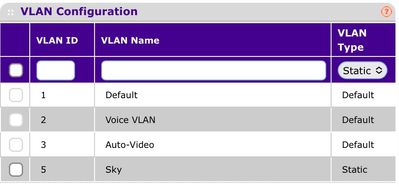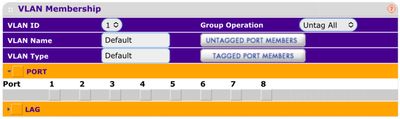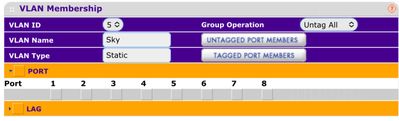Discussion topic: Sky Q Ethernet Packet Errors
- Subscribe to RSS Feed
- Mark Topic as New
- Mark Topic as Read
- Float this Topic for Current User
- Bookmark
- Subscribe
- Printer Friendly Page
Message posted on 26 May 2023 11:30 AM
- Mark as New
- Bookmark
- Subscribe
- Subscribe to RSS Feed
- Highlight
- Report post
Sky Q Ethernet Packet Errors
I have Sky Q 2TB and 3 mini boxes. All hard wired. BT internet with Draytek 2927 router via Netgear GS728 fully managed switch. SkyQ box keeps reporting internet loss but it is conencted and active - have tried direct to router and via the managed switch. The managed switch has advanced diagnostics, and is reporting packet errors - about 1.5 per second from the SkyQ box. Changed cables, and connection (direct to router). I also get packet errors on one of the mini boxes - but NEVER on anything else (we have ~150 devices, and it is only the Sky boxes that produce errors). Anyone else with managed switches see this sort of issue? I already had to have one box swapped because it kept freezing. To clear the connection issue requires a power reset - it makes the service unusable.
- Subscribe to RSS Feed
- Mark Topic as New
- Mark Topic as Read
- Float this Topic for Current User
- Bookmark
- Subscribe
- Printer Friendly Page
All Replies
Message posted on 27 May 2023 09:13 AM
- Mark as New
- Bookmark
- Subscribe
- Subscribe to RSS Feed
- Highlight
- Report post
Re: Sky Q Ethernet Packet Errors
Hi there, I’ve escalated your post to our Community Messaging team who will invite you to a private chat shortly and help you with this.
Just look out for the colourful bubble to start the conversation.
Here's more information on how Community Messaging works - https://helpforum.sky.com/t5/Did-you-know/Escalating-a-post-to-a-Sky-expert/ba-p/3711147
Message posted on 27 May 2023 12:17 PM
- Mark as New
- Bookmark
- Subscribe
- Subscribe to RSS Feed
- Highlight
- Report post
Re: Sky Q Ethernet Packet Errors
Hi @yoeman
I have a 2tb main box and 3 mini boxes all connected via Ethernet and 3 unmanned switches. A while back I had an issue with the Ethernet network completely freezing, and the only way to reliably fix it was to turn off one of the mini boxes.. as soon as I did this the network sprang back into life.
This issue subsequently went away with one of the software upgrades and I'd forgotten about this until I read your post.
Message posted on 27 May 2023 12:18 PM
- Mark as New
- Bookmark
- Subscribe
- Subscribe to RSS Feed
- Highlight
- Report post
Re: Sky Q Ethernet Packet Errors
Unmanaged switches, I mean.
Message posted on 27 May 2023 02:38 PM
- Mark as New
- Bookmark
- Subscribe
- Subscribe to RSS Feed
- Highlight
- Report post
Re: Sky Q Ethernet Packet Errors
@yoeman found this about managed switches https://helpforum.sky.com/t5/Sky-Q/Main-SkyQ-causes-network-loop-on-switch-and-disconnects-from-netw...
Message posted on 27 May 2023 03:47 PM
- Mark as New
- Bookmark
- Subscribe
- Subscribe to RSS Feed
- Highlight
- Report post
Re: Sky Q Ethernet Packet Errors
Thanks - really useful, if disheartening. I can turn off STP and loop detection, but it looks like sky is flooding the network so maybe create a vlan just for the Q boxes?
Or does sky not play with vlans. I tried using Wi-Fi instead of wired but that's worse.
Message posted on 28 May 2023 12:42 PM
- Mark as New
- Bookmark
- Subscribe
- Subscribe to RSS Feed
- Highlight
- Report post
Re: Sky Q Ethernet Packet Errors
Update-We are closing this session now but if there is anything else in the future we can help you with, please do not hesitate to reach out. Thanks.
Message posted on 04 Feb 2024 04:22 PM
- Mark as New
- Bookmark
- Subscribe
- Subscribe to RSS Feed
- Highlight
- Report post
Re: Sky Q Ethernet Packet Errors
Was there any resolution to this? I have found with SkyQ + Minis (ethernet connected, wifi off) - if any of the SkyQ boxes are on (mini or main SkyQ), internet speedtest runs at ~450Mbs vs turning all the Sky Q boxes off, it runs at advertised ~900Mbs. (Sky is not streaming or downloading). They appear to creating lots of network traffic, maybe looping confusing the switches. I have:
SR203 -> switch -> PC & mini & BT WholeHome & (switch-> Sky Q & 2 x mini & 2 x BT WholeHome
If I move the PC to the SR203 = full speed
If I turn off the Sky Q boxes = full speed
Sky Q and/or Mini = roughly 1/2 speed.
Wifi is off on the SR203. 3 x BT WholeHome (ethernet connected)
Message posted on 12 Feb 2024 07:15 PM
- Mark as New
- Bookmark
- Subscribe
- Subscribe to RSS Feed
- Highlight
- Report post
Re: Sky Q Ethernet Packet Errors
I’m a network newbie and have a terrible time understanding Vlans. I have a SkyQ box and Mini box and would like to put them onto a Vlan with internet connection using a Netgear GS108T so that they can talk to each other with less dropouts. Have tried but with no success. To Tag, Untag, or leave blank is the question; and to leave the rest of the network undisturbed but still connected to the internet and each other. HELP!!
- Subscribe to RSS Feed
- Mark Topic as New
- Mark Topic as Read
- Float this Topic for Current User
- Bookmark
- Subscribe
- Printer Friendly Page