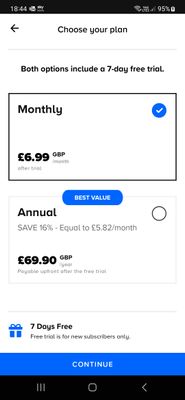Discussion topic: I've been trying to activate Paramount + for months and can't get anywhere.
- Subscribe to RSS Feed
- Mark Topic as New
- Mark Topic as Read
- Float this Topic for Current User
- Bookmark
- Subscribe
- Printer Friendly Page
Message posted on 30 Jun 2023 05:10 PM
- Mark as New
- Bookmark
- Subscribe
- Subscribe to RSS Feed
- Highlight
- Report post
I've been trying to activate Paramount + for months and can't get anywhere.
When I go to the app on the TV I get taken to a screen telling me to go the sky.com Paramount + activation screen. When I follow it and sign in with Sky log in and put in get Paramount+ the only options I get are to pay monthly etc but we get if free with Sky Cinema. I'm fed up with trying. Am I being an idiot and doing something obviously wrong?
- Subscribe to RSS Feed
- Mark Topic as New
- Mark Topic as Read
- Float this Topic for Current User
- Bookmark
- Subscribe
- Printer Friendly Page
All Replies
Message posted on 30 Jun 2023 06:21 PM - last edited: 30 Jun 2023 06:22 PM
- Mark as New
- Bookmark
- Subscribe
- Subscribe to RSS Feed
- Highlight
- Report post
Re: I've been trying to activate Paramount + for months and can't get anywhere.
@Angela96 Have you been into 'MySky' on your Q box and gone through the process to activate Paramount+ first?
There should be a blue Paramount+ tile there.
You need to add it as a free subscription first, should be priced at £0.00 per month. You then follow the link to activate it.
See the instructions here.
LG B6 OLED 55” | LG UP75 LCD 43” | sky Q | sky Q Mini | SONOS Beam 2 | Apple TV 4K | EE Full Works FTTC
Message posted on 30 Jun 2023 06:50 PM
- Mark as New
- Bookmark
- Subscribe
- Subscribe to RSS Feed
- Highlight
- Report post
Re: I've been trying to activate Paramount + for months and can't get anywhere.
Still no luck, still not getting free option.
Message posted on 30 Jun 2023 07:55 PM
- Mark as New
- Bookmark
- Subscribe
- Subscribe to RSS Feed
- Highlight
- Report post
Re: I've been trying to activate Paramount + for months and can't get anywhere.
The process should be:
- Activate the free subscription via 'MySky' on your Q box by clicking on the Paramount+ tile
- Select Confirm, or select View T&Cs if you want to read the terms and conditions.
- Scan the QR code on your smartphone or tablet, or go to sky.com/paramountplus-activate.
- Sign in with your Sky iD and create a Paramount+ account. Or login if you already have one.
- Once it is confirmed as activated, go to the Paramount+ app on Sky Q.
- Select Sign In. Select either On the web or On my TV:
If you select On the Web, go to paramountplus.com/tv and enter the code shown on your TV screen.
If you select On my TV, enter the email and password you used to create your Paramount+ account.
That should be that. If you do not activate the free subscription via MySky on the Q box first, you just go round in circles.
LG B6 OLED 55” | LG UP75 LCD 43” | sky Q | sky Q Mini | SONOS Beam 2 | Apple TV 4K | EE Full Works FTTC
Message posted on 30 Jun 2023 10:33 PM
- Mark as New
- Bookmark
- Subscribe
- Subscribe to RSS Feed
- Highlight
- Report post
Re: I've been trying to activate Paramount + for months and can't get anywhere.
I have the same issue and called the sky tech team yesterday but the issue was not resolved. However, I was able to learn from them where to reset the apps, the settings, the hard drive and even a factory reset when the guy was guiding me to troubleshoot the issue. He asked me to reset the apps but it did not work even after 24 hours.
The next day, I tried the reset settings instead and I was able to resolve my issue. I hope the below will help you as well. Disclaimer: This is not a guarantee but may be worth a try as your last resort.
1. Go to Sky Home on your Sky box.
2. Hover on the Settings option (do not click, just hover on it).
3. On your remote keypad, enter 001.
4. Finally, click on the Settings option. You'll see a warning at the top to only make changes there if the Sky team told you so. (i ignored this warning, proceed at your own risk).
5. Go to the Reset option.
6. Click on the Reset settings sub-option. It will unpair your remote and reset your box to factory default but it will keep your recording and network set-up intact.
7. Follow the instructions on your TV.
8. When you are able to open or restart Sky service on your TV, pair your remote to your Sky box. Use this guide: https://www.sky.com/help/program-your-remote
9. Once you have your Sky remote working again, you can now follow this guide: https://www.sky.com/help/articles/using-paramount-plus
Good luck!
Message posted on 14 Nov 2023 08:07 PM
- Mark as New
- Bookmark
- Subscribe
- Subscribe to RSS Feed
- Highlight
- Report post
Re: I've been trying to activate Paramount + for months and can't get anywhere.
I'm having the same problem again and again since we moved and went to sky q its frustrating
Message posted on 02 Dec 2023 09:28 PM
- Mark as New
- Bookmark
- Subscribe
- Subscribe to RSS Feed
- Highlight
- Report post
Re: I've been trying to activate Paramount + for months and can't get anywhere.
@Angela96 did you ever get sorted?
Message posted on 02 Dec 2023 09:37 PM
- Mark as New
- Bookmark
- Subscribe
- Subscribe to RSS Feed
- Highlight
- Report post
Re: I've been trying to activate Paramount + for months and can't get anywhere.
Yes on Wednesday! Thought I would try again and this time it worked. I think Sky might have done something to our account, don't know for definite.
Message posted on 23 Dec 2023 05:55 PM
- Mark as New
- Bookmark
- Subscribe
- Subscribe to RSS Feed
- Highlight
- Report post
Re: I've been trying to activate Paramount + for months and can't get anywhere.
Well I hope Sky are reading this and work the same sourcery for me - I've been going round in circles for hours! It really shouldn't be this difficult, it shouldn't be offered if it doesn't work (had the same with Discovery+ too!!)
Message posted on 01 Feb 2024 05:42 PM
- Mark as New
- Bookmark
- Subscribe
- Subscribe to RSS Feed
- Highlight
- Report post
Re: I've been trying to activate Paramount + for months and can't get anywhere.
We have the exact same problem !!
account is linked but app says no active subscription and paramount trying to charge us like the same picture shown above, countless phone calls to sky can't even get a reply from paramount! Even phone call to sky one said I dunno then!
give up.....
Message posted on 23 Feb 2024 07:08 PM
- Mark as New
- Bookmark
- Subscribe
- Subscribe to RSS Feed
- Highlight
- Report post
Re: I've been trying to activate Paramount + for months and can't get anywhere.
I have the same problem ive spoken to sky who were of no help.they just repeated tge instructions. I had paramount plus prior to the get for free was advertised. I cancelled my subscription waited for it to expire.then followed instructions tge same as you....I got **bleep** off.and after no help from sky I then subscribed....it just wouldn't let me in.ive rebooted and tried endless ways to know avail.
Message posted on 23 Feb 2024 07:17 PM
- Mark as New
- Bookmark
- Subscribe
- Subscribe to RSS Feed
- Highlight
- Report post
Re: I've been trying to activate Paramount + for months and can't get anywhere.
I did all that it won't go to billing and if I go to activate via my phone it says it seems as if you gone here to fast go to activation...just go round in circles
Message posted on 28 Feb 2024 12:43 PM
- Mark as New
- Bookmark
- Subscribe
- Subscribe to RSS Feed
- Highlight
- Report post
Re: I've been trying to activate Paramount + for months and can't get anywhere.
I am having the same problem I am a sky customer to answer I should get it free I phone up and I Was on the phone over 3 hours trying to get it up I was not happy with the service I can't wait to my contact run out
Message posted on 28 Feb 2024 03:12 PM - last edited: 28 Feb 2024 03:14 PM
- Mark as New
- Bookmark
- Subscribe
- Subscribe to RSS Feed
- Highlight
- Report post
Re: I've been trying to activate Paramount + for months and can't get anywhere.
@Clareneedham wrote:
I am having the same problem I am a sky customer to answer I should get it free I phone up and I Was on the phone over 3 hours trying to get it up I was not happy with the service I can't wait to my contact run out
@Clareneedham You say you are a Sky customer and should get it free do you subscribe to Sky Cinema as only Sky Cinema subscribers get it free other Sky customers have to pay for it unless you got the 6 month free offer and redeemed that.
All Sky customers do get Discovery+ free though
if you are a Sky Cinema subscriber have you followed the link below explicitly especially the part regarding Sky market place
https://www.sky.com/help/home/sky-apps/tv-apps-on-my-sky-q-box/articles/using-paramount-plus
I may be a Sky Superuser but I am still just a Sky customer
Sky Q 2 TB (Silver)Box, 2 Mini boxes since June 2016, all connected by wifi
Sky Broadband Hub/SR203, Sky Ultrafast broadband
Ultimate on Demand, Q Experience/UHD, Sky Sports, Sky Cinema
LG 49SJ 810 V UHD TV, Google Pixel 7 Pro mobile
Message posted on 30 Dec 2024 09:53 PM
- Mark as New
- Bookmark
- Subscribe
- Subscribe to RSS Feed
- Highlight
- Report post
Re: I've been trying to activate Paramount + for months and can't get anywhere.
im having the same problem. partially sorted today but will need to ring skyQ help again tomorrow. your problem sounds exactly the same as mine, going around in circles
- Subscribe to RSS Feed
- Mark Topic as New
- Mark Topic as Read
- Float this Topic for Current User
- Bookmark
- Subscribe
- Printer Friendly Page