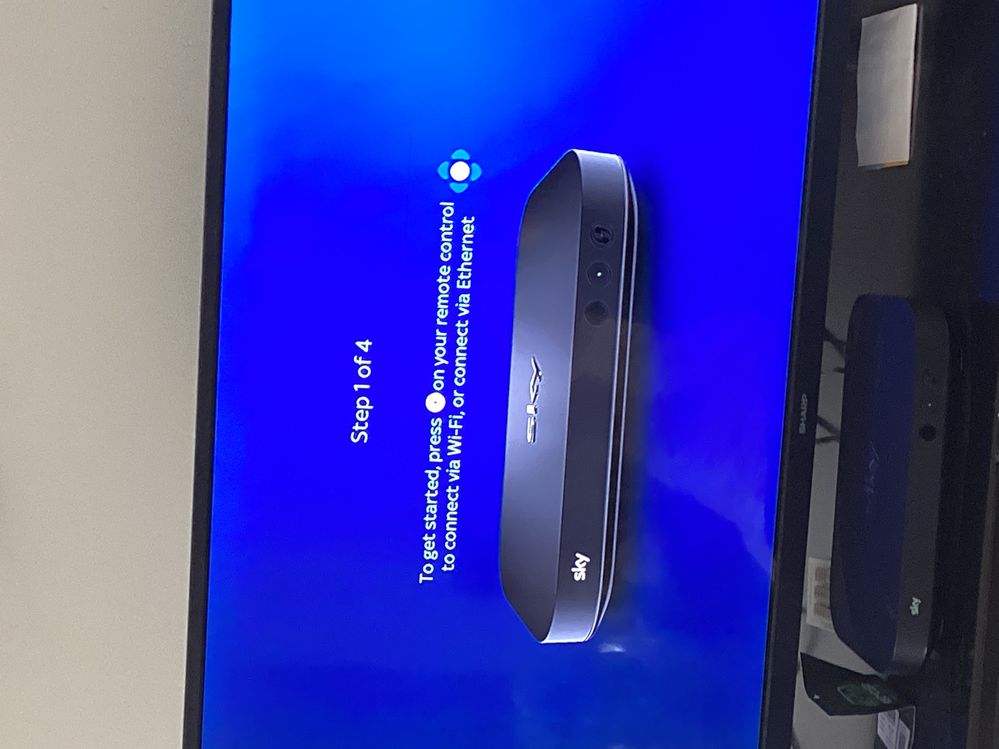This discussion topic has been answered Discussion topic: Can’t get past strep 1 of 4 screen. Remote not responding
- Subscribe to RSS Feed
- Mark Topic as New
- Mark Topic as Read
- Float this Topic for Current User
- Bookmark
- Subscribe
- Printer Friendly Page
Message posted on 18 Feb 2024 03:25 PM
- Mark as New
- Bookmark
- Subscribe
- Subscribe to RSS Feed
- Highlight
- Report post
Cannot get past this screen. Unplugged everything and still turns on at this screen. Reset remote and tried to sinc it again but can't get off this screen. Any ideas.
Best Answers
Message posted on 18 Feb 2024 03:29 PM
- Mark as New
- Bookmark
- Subscribe
- Subscribe to RSS Feed
- Highlight
- Report post
@Colleen2 wrote:
Cannot get past this screen. Unplugged everything and still turns on at this screen. Reset remote and tried to sinc it again but can't get off this screen. Any ideas.
Hi @Colleen2
Reset your mini remote by pressing and holding 7 & 9 together on the remote until it’s led flashes four times.
This will set it to infrared which will work all Q boxes. However the remote must be pointed directly at the mini box.
Switch your mini box back on and you then you should be able to get past step 1 of 4.
Once you get the mini working make sure that you are pointing your remote at the mini box and press 1 & 3 together until the remote led flashes and follow onscreen instructions to re- pair.
- Subscribe to RSS Feed
- Mark Topic as New
- Mark Topic as Read
- Float this Topic for Current User
- Bookmark
- Subscribe
- Printer Friendly Page
All Replies
Message posted on 18 Feb 2024 03:29 PM
- Mark as New
- Bookmark
- Subscribe
- Subscribe to RSS Feed
- Highlight
- Report post
@Colleen2 wrote:
Cannot get past this screen. Unplugged everything and still turns on at this screen. Reset remote and tried to sinc it again but can't get off this screen. Any ideas.
Hi @Colleen2
Reset your mini remote by pressing and holding 7 & 9 together on the remote until it’s led flashes four times.
This will set it to infrared which will work all Q boxes. However the remote must be pointed directly at the mini box.
Switch your mini box back on and you then you should be able to get past step 1 of 4.
Once you get the mini working make sure that you are pointing your remote at the mini box and press 1 & 3 together until the remote led flashes and follow onscreen instructions to re- pair.
Message posted on 18 Feb 2024 04:04 PM
- Mark as New
- Bookmark
- Subscribe
- Subscribe to RSS Feed
- Highlight
- Report post
Re: Can’t get past strep 1 of 4 screen. Remote not responding
HI @oldfella
Tries to reset the remote by pressing 7,9 and it flashes 4 times but wont change the screen. I've tries to resync by pressing 1,3 but it's still on the screen and so I can't follow the steps.
Basically 7,9 makes no difference.
Any other ideas?
Message posted on 18 Feb 2024 04:12 PM
- Mark as New
- Bookmark
- Subscribe
- Subscribe to RSS Feed
- Highlight
- Report post
Re: Can’t get past strep 1 of 4 screen. Remote not responding
@Colleen2 wrote:
HI @oldfella
Tries to reset the remote by pressing 7,9 and it flashes 4 times but wont change the screen. I've tries to resync by pressing 1,3 but it's still on the screen and so I can't follow the steps.
Basically 7,9 makes no difference.
Any other ideas?
Hi @Colleen2
You should not try syncing the remote with 1 & 3 until you get the mini working.
After pressing and holding 7 & 9 until the remote led flashes 4 times you need to make sure that you point the remote at the mini infrared sensor..
Reboot the mini box and try the procedure again
Message posted on 20 Feb 2024 11:23 AM
- Mark as New
- Bookmark
- Subscribe
- Subscribe to RSS Feed
- Highlight
- Report post
Re: Can’t get past strep 1 of 4 screen. Remote not responding
Thanks so much, @oldfella . I have it sorted. Still dont know what was going on, but that's the level of my tech knowledge.
Thanks so much for your help.
Much appreciated
- Subscribe to RSS Feed
- Mark Topic as New
- Mark Topic as Read
- Float this Topic for Current User
- Bookmark
- Subscribe
- Printer Friendly Page