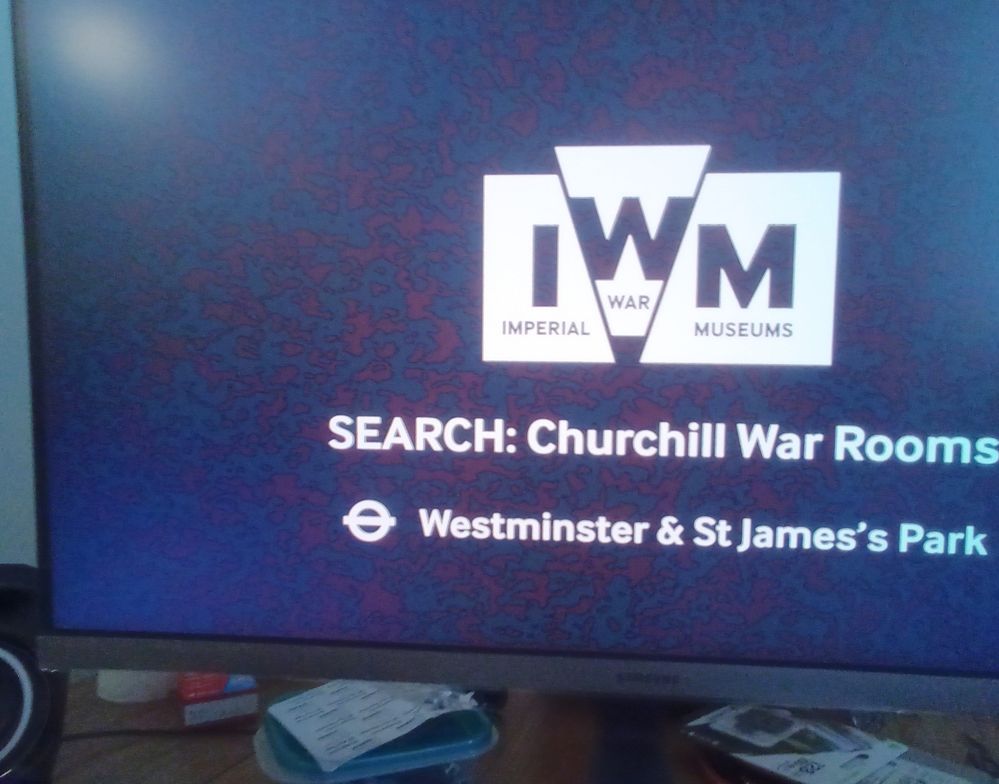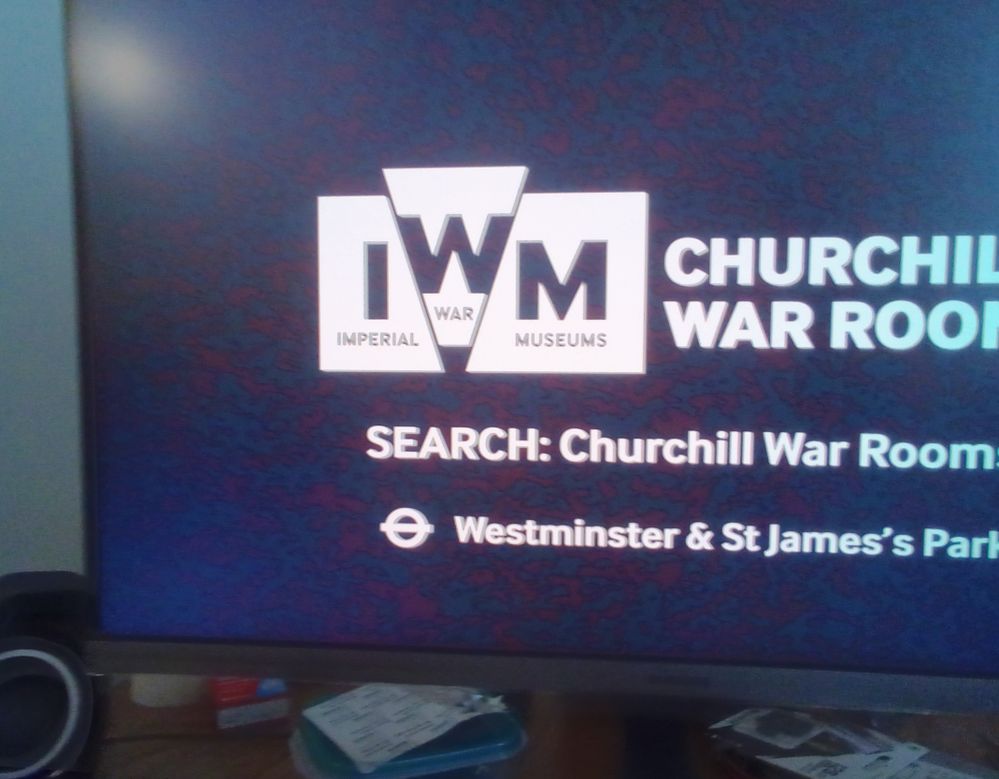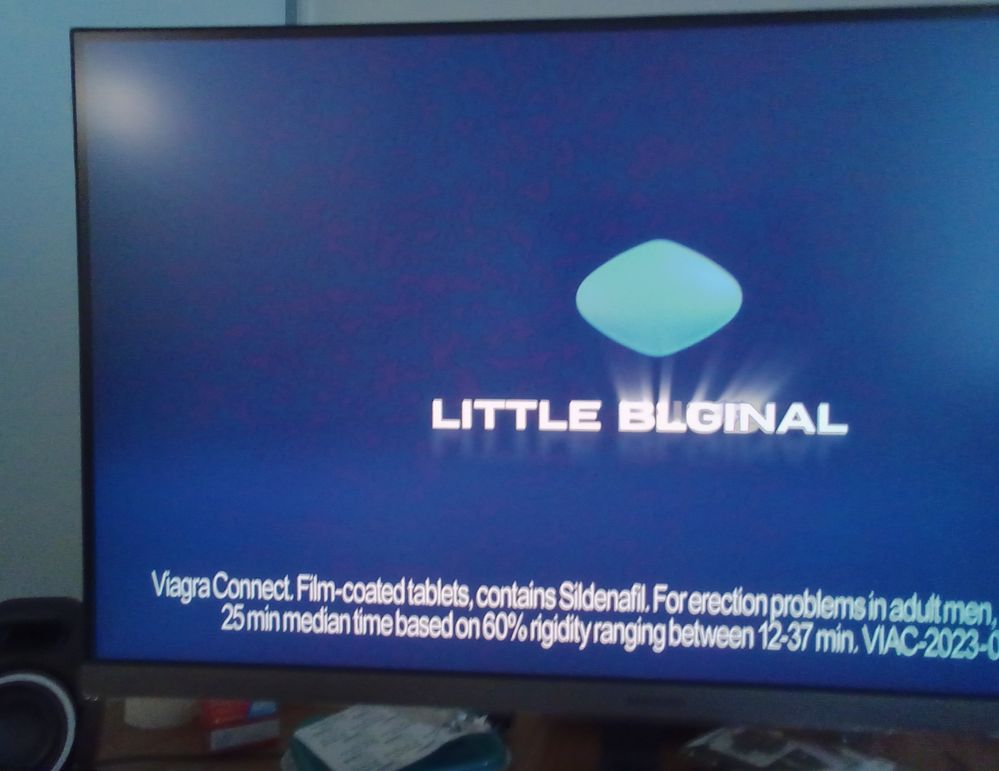Discussion topic: Weird graphic overlay making picture look awful
- Subscribe to RSS Feed
- Mark Topic as New
- Mark Topic as Read
- Float this Topic for Current User
- Bookmark
- Subscribe
- Printer Friendly Page
Message posted on 17 Sep 2023 12:51 PM
- Mark as New
- Bookmark
- Subscribe
- Subscribe to RSS Feed
- Highlight
- Report post
Weird graphic overlay making picture look awful
I had nothing wrong. Watching on a laptop with dual monitor. On the laptop I installed a drive and error message popped up, nothing to do with sky. I tried to take a picture of the error with the Windows sniping tool and Skygo dropped out saying I was running some kind of screen capture software. I closed sniping tool and restarted skygo.
However now there is a weird mosaic graphic over the screen. I rebooted Windows but the problem remained. I uninstalled Skygo and reinstalled but the problem remained.
I'm at a loss what to do so posting here to see if you guys n gals can come up with something.
I would reinstall Windows but have a feeling that won't clear the planet issue. I downloaded a new copy of Skygo but the problem is still there. Here are some pics.
- Subscribe to RSS Feed
- Mark Topic as New
- Mark Topic as Read
- Float this Topic for Current User
- Bookmark
- Subscribe
- Printer Friendly Page
All Replies
Message posted on 23 Sep 2023 08:39 AM
- Mark as New
- Bookmark
- Subscribe
- Subscribe to RSS Feed
- Highlight
- Report post
Re: Weird graphic overlay making picture look awful
The post I made auto corrected from picture to planet.
I want to add that I have since wiped the computer and reinstalled Windows and a new Skygo downloaded from Sky and still have the same problem, strange mosaic graphic over the picture.
Any ideas what caused it would be appreciated
Message posted on 29 Oct 2023 02:15 PM
- Mark as New
- Bookmark
- Subscribe
- Subscribe to RSS Feed
- Highlight
- Report post
Re: Weird graphic overlay making picture look awful
Same problem.
Message posted on 03 Nov 2023 02:11 PM
- Mark as New
- Bookmark
- Subscribe
- Subscribe to RSS Feed
- Highlight
- Report post
Re: Weird graphic overlay making picture look awful
I think I've found the cause. I changed HDR to SDR in Windows and it seems to have cleared up. I say 'seems to' because I've stared at the screen so much I'm not sure if it's cleared up or have the mosaic shapes become much smaller. See what happens for you and repost.
Not sure why HDR could be responsible and it only happens in Skygo. Does that mean it is skys fault or Microsofts? We got no chance getting it fixed, no matter who's at fault, if HDR is the problem.
Many Thanks
Message posted on 03 Nov 2023 04:13 PM
- Mark as New
- Bookmark
- Subscribe
- Subscribe to RSS Feed
- Highlight
- Report post
Re: Weird graphic overlay making picture look awful
I don't think Go is carrying HDR data. If Windows thinks it is, that could undoubtedly do strange things to video output.
BT Halo 3+ Ultrafast FTTP (500Mbs), BT Smart Hub 2
Message posted on 03 Nov 2023 08:27 PM
- Mark as New
- Bookmark
- Subscribe
- Subscribe to RSS Feed
- Highlight
- Report post
Re: Weird graphic overlay making picture look awful
That makes sense.
Thanks
Message posted on 24 Apr 2024 08:45 PM
- Mark as New
- Bookmark
- Subscribe
- Subscribe to RSS Feed
- Highlight
- Report post
Re: Weird graphic overlay making picture look awful
I have just found this thread after Googling the same problem identified by the @Midnightman . My display does not support HDR and Windows is not trying to use it, but I still have the smeared overlay effect. Has anyone found any other explanations or solutions?
Message posted on 26 Apr 2024 09:46 AM
- Mark as New
- Bookmark
- Subscribe
- Subscribe to RSS Feed
- Highlight
- Report post
Re: Weird graphic overlay making picture look awful
+1 with this. Perhaps HDR is the cause in some cases, but not all. I'm suffering the same issue on a non-HDR monitor and would also like to know the fix.
It's reassuing that I'm not the only one with this problem. Time for Sky to step up, I think,
Message posted on 14 May 2024 07:10 PM
- Mark as New
- Bookmark
- Subscribe
- Subscribe to RSS Feed
- Highlight
- Report post
Re: Weird graphic overlay making picture look awful
When I use Sky Go on my laptop it's as though the screen is overlaid with some dirty glass - you can see the a sort of blurry overlay. The result is that the picture is very poor - I end up squinting at it. Sky Go seems to have no settings that could improve quality, so it seems we're stuck with what is something that's really second rate. Surely Sky can do better than this?
Message posted on 14 Jun 2024 10:49 AM
- Mark as New
- Bookmark
- Subscribe
- Subscribe to RSS Feed
- Highlight
- Report post
Re: Weird graphic overlay making picture look awful
This mottling ruins an otherwise good picture but it's only visible on a desktop PC. It's not there on my laptop or iPad which makes me wonder if it's something to do with the way the PC monitor is connected? It makes no difference whether the PC is connected to the internet via WiFi or Ethernet.
Surely Sky should be able to investigate and cure?
Message posted on 18 Aug 2024 06:12 PM
- Mark as New
- Bookmark
- Subscribe
- Subscribe to RSS Feed
- Highlight
- Report post
Re: Weird graphic overlay making picture look awful
Hi,
Just upgraded nmy PC, and now running Windows 11. I now have the overlay issue as discussed above. It was not there before. Hmm????
Message posted on 18 Aug 2024 06:25 PM
- Mark as New
- Bookmark
- Subscribe
- Subscribe to RSS Feed
- Highlight
- Report post
Re: Weird graphic overlay making picture look awful
Hi again,
Running dual monitors, so dragged window from one monitor (BenQ GL2780 on Radeon 5) to other monitor (S24F350 on Radeon 5) and overlay magically disappears. Hmm???
Message posted on 19 Aug 2024 10:45 AM
- Mark as New
- Bookmark
- Subscribe
- Subscribe to RSS Feed
- Highlight
- Report post
Re: Weird graphic overlay making picture look awful
Me again,
It gets even crazier - watching the exactly the same show on: SkySpMainEvHD (410) has no overlay; SkySp PL HD (402) has overlay; SkySp News (409) has overlay. Figure that one ouit ???
The overlay seems to happen on mainly Sky Sports Channels on 'Sky Go for Windows' (android OK) as far as I can see.
Conclusion: there is some extra feed that Sky are adding to the Sports feed that 'Sky Go for Windows' is not dealing with properly!!
Message posted on 21 Aug 2024 05:11 PM
- Mark as New
- Bookmark
- Subscribe
- Subscribe to RSS Feed
- Highlight
- Report post
Re: Weird graphic overlay making picture look awful
And again,
Tried a few things:
Looking closer at my other monitor - Samsung S24F350 on Radeon 5 and connected through HDMI - the overlay had not magically disappeared but just had become significantly less obvious. My main monitor -BenQ GL2780 on Radeon 5 - was connected through DispalyPort, so I reconnected via HDMI and the overlay become a bit less obvious (not as much as the Samsung though) .
I then went through a similar process with an old Nvidia GTX970 graphics card, it gave pretty much the same results as the Radeon 5, so it would appear to be nothing to do with the graphics card (by the way the Radeon 5 is more specifically AMD Radeon 760M Graphics in a AMD Ryzen 5 8600G)
So, no solution yet!! but using HDMI connctions to make it more bearable.
Message posted on 23 Aug 2024 05:18 PM
- Mark as New
- Bookmark
- Subscribe
- Subscribe to RSS Feed
- Highlight
- Report post
Re: Weird graphic overlay making picture look awful
And yet again, (last time probably)
Tried a few more things:
Now using Samsung S24F350 on Radeon 5 (AMD Radeon 760M Graphics in a AMD Ryzen 5 8600G) connected through HDMI and using AMD Adrenalyn Controls to adjust display settings - the overlay is still there but significantly less obvious.
Also, now using BenQ GL2780 on Nvidia GTX970 connected through HDMI and using Nvidia Control Panel to adjust display settings - agan the overlay is still there but significantly less obvious.
What a palaver!!!
So agan, no solution!! but it's much more bearable.
- Subscribe to RSS Feed
- Mark Topic as New
- Mark Topic as Read
- Float this Topic for Current User
- Bookmark
- Subscribe
- Printer Friendly Page