- Community
- |
- Tips and tricks
- |
- Broadband & Talk
- |
- Constant amber internet light
- Subscribe to RSS Feed
- Mark as New
- Mark as Read
- Bookmark
- Subscribe
- Printer Friendly Page
- Report comment

Mark-Br

A constant amber internet light on your Sky Hub suggests your Hub can detect a broadband connection but can’t connect to it.
What could be causing this?
Telephone exchange issue
From time-to-time, maintenance work will be required at your local phone exchange, whilst this work is taking place, your Sky Hub may display a solid amber internet light.
To minimise disruption, this work tends to take place during the night. Sky’s Service Status page will keep you up to date with work taking place at your local phone exchange.
Recently joined Sky?
If you've recently joined Sky Broadband and your services haven’t been activated yet, your Sky Hub may show a solid amber light.
Constant amber light? Follow these steps on sky.com/help
How is your Hub set up?
Setups can vary from home to home, but generally, your Sky Hub should be connected to your master phone socket. This link will allow you to test your phone line and troubleshoot this issue.
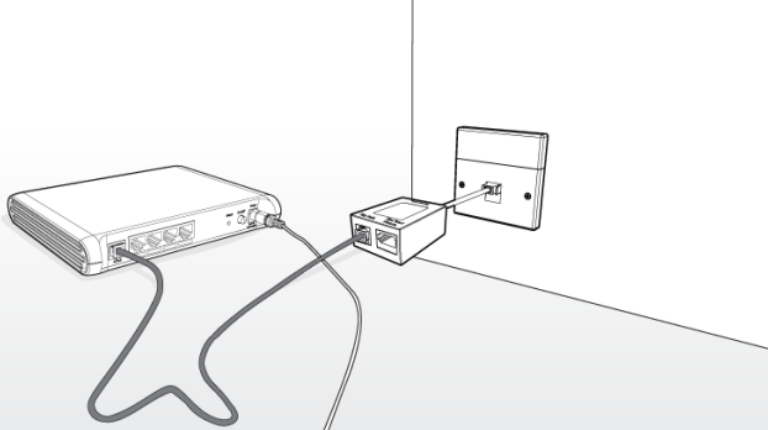
For further support, ask the Sky Broadband community.







Leave a comment
Comments have been disabled