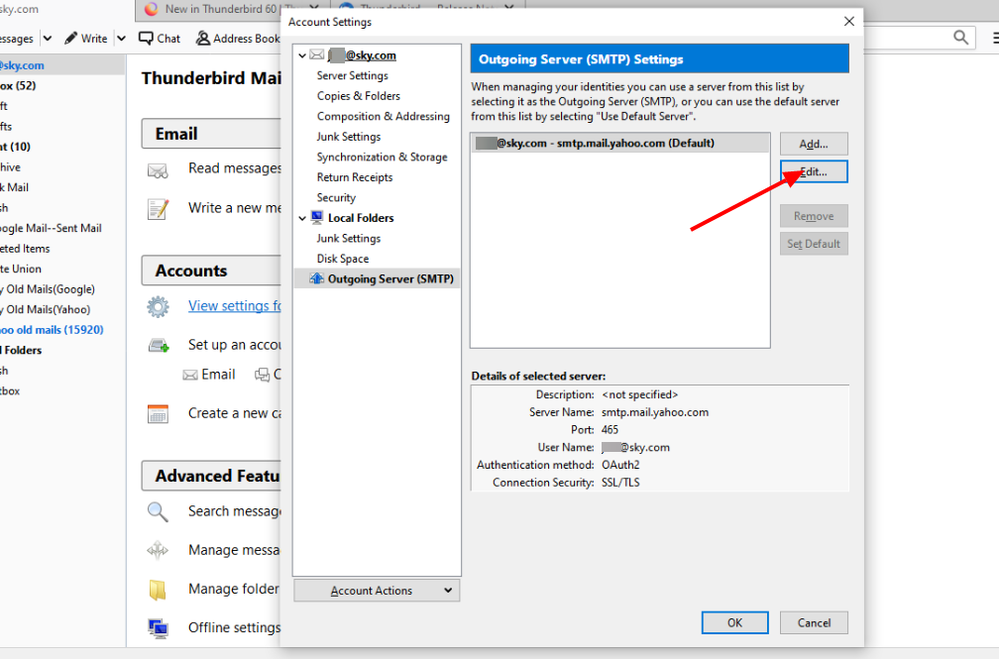This discussion topic has been answered Discussion topic: Unable to set up 2 Sky email accounts in Thunderbird
- Subscribe to RSS Feed
- Mark Topic as New
- Mark Topic as Read
- Float this Topic for Current User
- Bookmark
- Subscribe
- Printer Friendly Page
Message posted on 13 Aug 2023 12:23 PM
- Mark as New
- Bookmark
- Subscribe
- Subscribe to RSS Feed
- Highlight
- Report post
I am trying to set up 2 sky email accounts in Mozilla Thunderbird. The first one works fine but when I try and set up the 2nd one (with different user name) it populates the 2nd email account with the emails from the 1st email account. Any ideas?
Best Answers
Message posted on 30 Nov 2023 10:11 PM - last edited: 30 Nov 2023 10:12 PM
- Mark as New
- Bookmark
- Subscribe
- Subscribe to RSS Feed
- Highlight
- Report post
You can find the settings on Sky help under Other email apps here:
https://www.sky.com/help/articles/getting-started-with-sky-yahoo-mail
However here is a screen shot I took a while ago, not sure if everything will be in the same place.
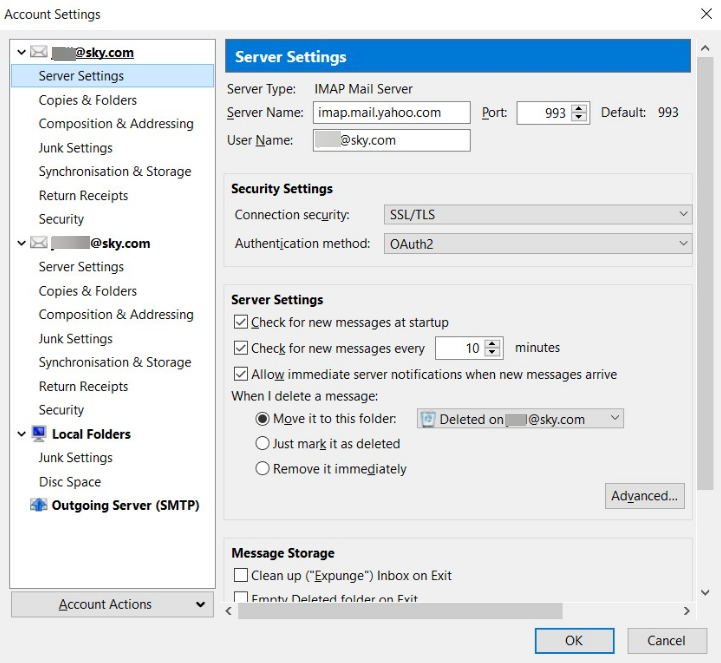
The outgoing server will be smtp.mail.yahoo.com port 465 SSL
If you use the Sky servers, as suggested by the help article, you will probably need to use a generated password, but using the Yahoo servers you can use OAuth2 and your normal password.
Hope that helps.
- Subscribe to RSS Feed
- Mark Topic as New
- Mark Topic as Read
- Float this Topic for Current User
- Bookmark
- Subscribe
- Printer Friendly Page
All Replies
Message posted on 13 Aug 2023 12:25 PM
- Mark as New
- Bookmark
- Subscribe
- Subscribe to RSS Feed
- Highlight
- Report post
Re: Unable to set up 2 Sky email accounts in Thunderbird
Try entering the details manually yourself using these settings:
Select either "Other" or "Not Yahoo" then use these settings:
Incoming Mail (IMAP) Server
Server - imap.tools.sky.com
Port - 993
Requires SSL - Yes
Outgoing Mail (SMTP) Server
Server - smtp.tools.sky.com
Port - 465
Requires SSL - Yes
Requires authentication - Yes
If someone has helped you then please click on the LIKES button in their post.
If you need help please provide as much information as you can
Message posted on 13 Aug 2023 12:43 PM
- Mark as New
- Bookmark
- Subscribe
- Subscribe to RSS Feed
- Highlight
- Report post
Re: Unable to set up 2 Sky email accounts in Thunderbird
Thanks for speedy response but afraid didn't work. Got " unable to log in at server - wrong config, username or pswd"
I'm confident that pswd is ok as works elsewhere. Username is always questionable as you don't know if it's expecting yahoo or sky - I've tried both but neither works as get same error msg.
Message posted on 13 Aug 2023 01:02 PM
- Mark as New
- Bookmark
- Subscribe
- Subscribe to RSS Feed
- Highlight
- Report post
Re: Unable to set up 2 Sky email accounts in Thunderbird
Try generating a 16 digit password and use this instead of your usual password:
https://www.sky.com/sky-yahoo-mail/manage-apps?client=email
Your username should be your complete Sky email address.
If someone has helped you then please click on the LIKES button in their post.
If you need help please provide as much information as you can
Message posted on 13 Aug 2023 01:15 PM
- Mark as New
- Bookmark
- Subscribe
- Subscribe to RSS Feed
- Highlight
- Report post
Re: Unable to set up 2 Sky email accounts in Thunderbird
Thanks but afraid I get the same message
Message posted on 13 Aug 2023 01:36 PM
- Mark as New
- Bookmark
- Subscribe
- Subscribe to RSS Feed
- Highlight
- Report post
Re: Unable to set up 2 Sky email accounts in Thunderbird
Are you using OAuth2 as the authentication method as per the image here:
https://www.supertechcrew.com/thunderbird-oauth2-gmail/
If someone has helped you then please click on the LIKES button in their post.
If you need help please provide as much information as you can
Message posted on 13 Aug 2023 01:51 PM
- Mark as New
- Bookmark
- Subscribe
- Subscribe to RSS Feed
- Highlight
- Report post
Re: Unable to set up 2 Sky email accounts in Thunderbird
If if I use tools.sky.com it does not offer OAuth2 as an option. If I use tools.yahoo.com that option is offered. Unfortunately if I proceed with that then it sets up an account for the new email address but populates it with the emails for the 1st email address
Message posted on 13 Aug 2023 01:53 PM
- Mark as New
- Bookmark
- Subscribe
- Subscribe to RSS Feed
- Highlight
- Report post
Re: Unable to set up 2 Sky email accounts in Thunderbird
@Jimbob9999 wrote:
If if I use tools.sky.com it does not offer OAuth2 as an option
It needs to be imap.tools.sky.com
If someone has helped you then please click on the LIKES button in their post.
If you need help please provide as much information as you can
Message posted on 14 Aug 2023 08:09 AM
- Mark as New
- Bookmark
- Subscribe
- Subscribe to RSS Feed
- Highlight
- Report post
Re: Unable to set up 2 Sky email accounts in Thunderbird
Sorry - I wasnt clear - I did use imap.tools.sky.com and smtp.tools.sky.com but it still didn't work
Message posted on 30 Nov 2023 09:20 PM
- Mark as New
- Bookmark
- Subscribe
- Subscribe to RSS Feed
- Highlight
- Report post
Re: Unable to set up 2 Sky email accounts in Thunderbird
I am having trouble setting up one sky email account in thunderbird - could you tell me the full set of settings? thanks.
Message posted on 30 Nov 2023 10:11 PM - last edited: 30 Nov 2023 10:12 PM
- Mark as New
- Bookmark
- Subscribe
- Subscribe to RSS Feed
- Highlight
- Report post
You can find the settings on Sky help under Other email apps here:
https://www.sky.com/help/articles/getting-started-with-sky-yahoo-mail
However here is a screen shot I took a while ago, not sure if everything will be in the same place.
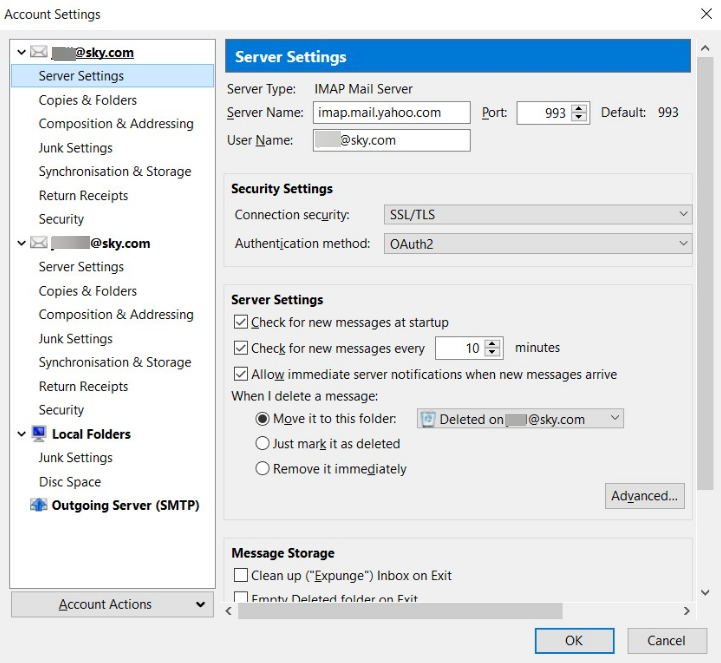
The outgoing server will be smtp.mail.yahoo.com port 465 SSL
If you use the Sky servers, as suggested by the help article, you will probably need to use a generated password, but using the Yahoo servers you can use OAuth2 and your normal password.
Hope that helps.
Message posted on 01 Dec 2023 10:45 AM
- Mark as New
- Bookmark
- Subscribe
- Subscribe to RSS Feed
- Highlight
- Report post
Re: Unable to set up 2 Sky email accounts in Thunderbird
Many thanks @jayach - that worked.
For anyone else who has the problem, the solution is just slightly different to the screenshots. The info you need to put in is exactly as stated but it has to be put in manually from the 1st page otherwise Oauth2 is not offered as an option.
Message posted on 01 Dec 2023 01:57 PM
- Mark as New
- Bookmark
- Subscribe
- Subscribe to RSS Feed
- Highlight
- Report post
Re: Unable to set up 2 Sky email accounts in Thunderbird
@Jimbob9999 wrote:Many thanks @jayach - that worked.
For anyone else who has the problem, the solution is just slightly different to the screenshots. The info you need to put in is exactly as stated but it has to be put in manually from the 1st page otherwise Oauth2 is not offered as an option.
I knew there was something "tricky" about getting OAuth2 offered as an option, I just couldn't quite remember what it was. 🤣
Message posted on 01 Dec 2023 03:02 PM
- Mark as New
- Bookmark
- Subscribe
- Subscribe to RSS Feed
- Highlight
- Report post
Re: Unable to set up 2 Sky email accounts in Thunderbird
Brilliant advice - worked a dream just now - erased my previous attempts and started all over again then went straight to "enter manually". Many thanks. But why can't thunderbird cope with skyemail automatically - after all it is a very common email provider !
Message posted on 02 Dec 2023 06:23 PM
- Mark as New
- Bookmark
- Subscribe
- Subscribe to RSS Feed
- Highlight
- Report post
Re: Unable to set up 2 Sky email accounts in Thunderbird
@twca wrote:But why can't thunderbird cope with skyemail automatically - after all it is a very common email provider !
I haven't installed Thundebird for a very long time, and the install process seems much improved.
However, their database has Sky's email servers associated with Sky addresses, (not unreasonably) so if you want it to work automatically you need to use a generated password.
By choosing manual setup you can change the servers to Yahoo's, and then OAuth2 is offered as an option. (as @Jimbob9999 says)
But glad to hear you got it working @twca .
- Subscribe to RSS Feed
- Mark Topic as New
- Mark Topic as Read
- Float this Topic for Current User
- Bookmark
- Subscribe
- Printer Friendly Page