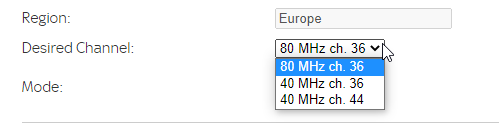This page has been archived
The content on this page may be out-of-date or have been superseded by newer information. Links on this page to other sites may not work and contact information may be inaccurate. This page has been archived for future reference.
 Discussion topic: Sky Q 5Ghz channel selection locked to Auto
Discussion topic: Sky Q 5Ghz channel selection locked to Auto
- Subscribe to RSS Feed
- Mark Topic as New
- Mark Topic as Read
- Float this Topic for Current User
- Bookmark
- Subscribe
- Printer Friendly Page
- Mark as New
- Bookmark
- Subscribe
- Subscribe to RSS Feed
- Highlight
- Report post
Sky Q 5Ghz channel selection locked to Auto
11 Jun 2021 06:23 PM
Can someone help?
Does anyone know how to unlock the settings on the Sky Q router so I can set the 5Ghz channel selection to manual??
My Sky router's 5GHz channel selection is locked on auto whch prevents me using any other channel other than 36 or 44. I appreciate this is done because those channels can be set to wide band (to allow the bandwith over wifi to the Sky Q box to be wide enough).
However I have the Sky Q running over LAN and the Wifi repeating turned off because it causes too many problems, also I don't have any mesh products so I shouldn't have any problem with the Wifi channel being set higher.
What I want to do is to move the 5Ghz channel to channel 100 or higher into band B so the chip pulls 1000mW and boosts the signal to the front and the back of the house and the yard. I'd also like to enable DFS so it can scan for Radar to make sure it positions itself legally.
Anyone know how to override the really annoying lock down in the router?
Cheers
This discussion has been locked
Sorry, you can't reply to this discussion as it's been locked by our Community Managers.
- Subscribe to RSS Feed
- Mark Topic as New
- Mark Topic as Read
- Float this Topic for Current User
- Bookmark
- Subscribe
- Printer Friendly Page
All Replies
- Mark as New
- Bookmark
- Subscribe
- Subscribe to RSS Feed
- Highlight
- Report post
Re: Sky Q 5Ghz channel selection locked to Auto
11 Jun 2021 06:41 PM
Posted by a Superuser, not a Sky employee. Find out more
Trying to locate openwrt article on that. So if it is a openwrt feature you would need a sky compliant openwrt flashible router . Which is certainly not any sky router
Sky Stream , Sky Superfast, SR203 router, Tp link td w9970 + Asus RT AX58U (backup), Xbox Series X, google home mini, LG 43 inch UHD tv, samsung a5 2017 and samsung s21
If I get it right mark as answered
If I get it wrong humour me
If I say something you like give a thumbs up
- Mark as New
- Bookmark
- Subscribe
- Subscribe to RSS Feed
- Highlight
- Report post
Re: Sky Q 5Ghz channel selection locked to Auto
11 Jun 2021 07:23 PM
Posted by a Superuser, not a Sky employee. Find out more@MagicRobster 5ghz channel cannot be changed in the Sky router I'm afraid.
43" Glass TV & Puck Whole Home
Please note I only provide help on the main forums and not via PM, PM's are switched off.
- Mark as New
- Bookmark
- Subscribe
- Subscribe to RSS Feed
- Highlight
- Report post
Re: Sky Q 5Ghz channel selection locked to Auto
11 Jun 2021 08:20 PM
Posted by a Superuser, not a Sky employee. Find out more
Asus rt ax88u supports dhcp option 61 sky mer authentication with and possibly without asus-merlin firmware being flashed. The stock firmware displays "Auto select channel including DFS channels" but i don't know if this is exactly what you are looking
Sky Stream , Sky Superfast, SR203 router, Tp link td w9970 + Asus RT AX58U (backup), Xbox Series X, google home mini, LG 43 inch UHD tv, samsung a5 2017 and samsung s21
If I get it right mark as answered
If I get it wrong humour me
If I say something you like give a thumbs up
- Mark as New
- Bookmark
- Subscribe
- Subscribe to RSS Feed
- Highlight
- Report post
Re: Sky Q 5Ghz channel selection locked to Auto
13 Jun 2021 11:47 AM
Cheers cookie monster
Its an Er115 sky q router. It'll have the hardware capability to do it I'm sure. The menu for doing it is there also its just locked for some inexplicable reason.
I'd rather not have to chuck the router in the bin and buy another because of a beurocratic choice by sky to lock me out of the settings.
Any idea if there's a master password or menu similar to the 001 setting on the sky q box thay allows advanced access to the frequency bands?
Ironically I work in broadband support for another company and use these other channels all the time so I know its possible and know what I'm doing but can't set my own router up because of this.
Cheers for the help
- Mark as New
- Bookmark
- Subscribe
- Subscribe to RSS Feed
- Highlight
- Report post
Re: Sky Q 5Ghz channel selection locked to Auto
13 Jun 2021 11:49 AM
Cheers gd1, any idea why thats the case for this router and not for almost any other isp?
- Mark as New
- Bookmark
- Subscribe
- Subscribe to RSS Feed
- Highlight
- Report post
Re: Sky Q 5Ghz channel selection locked to Auto
13 Jun 2021 11:52 AM
Hi again cookie monster.
To your second reply, yes thats the option. Its set to auto but greyed out. The option to switch to manual would solve the problem. I can see it there but can't access it even logged in as admin. Also I can't find the router admin password change for some reason.
- Mark as New
- Bookmark
- Subscribe
- Subscribe to RSS Feed
- Highlight
- Report post
Re: Sky Q 5Ghz channel selection locked to Auto
13 Jun 2021 12:15 PM
Posted by a Superuser, not a Sky employee. Find out moreThe 5ghz channel cannot be changed, other than to 36 or 44 in the router settings of the Sky Q (ER115) or the latest Sky Broadband router (suplied via Sky broadband Boost).
This has been set this way to prevent problems with customers to provide a reliable network for the Airties Sky Q mesh system and with other Sky attached products, like Boosters.
Any change to the 5ghz settings would also be reflected on all the sky products you have on the network, it is the way Sky have designed it.
Sky Community Superuser
Sky Stream (2 pucks), Sky Ultrafast + using Sky SR203 hub. Sky Protect kit tester.
- Mark as New
- Bookmark
- Subscribe
- Subscribe to RSS Feed
- Highlight
- Report post
Re: Sky Q 5Ghz channel selection locked to Auto
13 Jun 2021 06:12 PM
Hi lettice,
Thanks for the reply but on this case I don't use the mesh system or any mesh devices. Also my sky q box runs off lan so I feel this doesn't apply to me. I know the finer details of how wlan works as thats my job.
Is there any way to get a call from the sky second line support team or the techs that programme the firmware and get these settings unlocked so I can cover my whole house properly? As I say I know what I'm doing and these locks are holding back my set up
Cheers
- Mark as New
- Bookmark
- Subscribe
- Subscribe to RSS Feed
- Highlight
- Report post
Re: Sky Q 5Ghz channel selection locked to Auto
13 Jun 2021 09:19 PM
Posted by a Superuser, not a Sky employee. Find out more
@MagicRobster wrote:
Is there any way to get a call from the sky second line support team or the techs that programme the firmware and get these settings unlocked
Your best bet is to put in a suggestion on this community. The ideas section is there for Sky to look at ideas or suggesions from their customers. A number have already been implemented or perhaps some thought by ideas pushed up the priority.
https://helpforum.sky.com/t5/Broadband-Ideas/idb-p/BB_Ideas
Sky Community Superuser
Sky Stream (2 pucks), Sky Ultrafast + using Sky SR203 hub. Sky Protect kit tester.
- Mark as New
- Bookmark
- Subscribe
- Subscribe to RSS Feed
- Highlight
- Report post
Re: Sky Q 5Ghz channel selection locked to Auto
14 Jun 2021 11:00 AM
Posted by a Superuser, not a Sky employee. Find out moreIts hard coded to the router. Sky wouldnt change it for the small amount of people who wire all their Q boxes up.
The options for 5Ghz on Sky routers can be seen on the screenshot below. Any other option is not possible.
Myself & Others offer our time to help others, please be respectful.
- Mark as New
- Bookmark
- Subscribe
- Subscribe to RSS Feed
- Highlight
- Report post
Re: Sky Q 5Ghz channel selection locked to Auto
14 Jun 2021 02:48 PM
Hi James,
Thanks but that's frankly ridiculous of Sky then. What's the best way to raise this higher up as a complaint as it needs changing?
I'm currently seeing problems with customers of my own with routers that are stuck on the 5GHz lower band A channels (especially channel 36). They suffer intereference on those channels from the neighbours routers that are also stuck at the bottom of Band A.
This is starting to happen in more and more locations as prople move away from 2.4 GHz to avoid wireless interference. All that happening is 5Ghz is becoming congested on the lower channels and if I've got a router that can't be moved out of the way then the 5Ghz band isn't fit for purpous as I can see incresing numbers of routers on channel 36 and 44 around me.. This is supposed to be a premium service I'm paying for, most budget service providers provide this service.
What would be the best way to flag this as a problem to those that might see it?
Thanks for your help
Rob
- Mark as New
- Bookmark
- Subscribe
- Subscribe to RSS Feed
- Highlight
- Report post
Re: Sky Q 5Ghz channel selection locked to Auto
14 Jun 2021 03:18 PM
Posted by a Superuser, not a Sky employee. Find out moreCant really tell you. Its a higher Sky decision and I doubt much will change.
Also whats premimum about Sky broadband? Its one of the most budget Fibre providers at £27ppm
Myself & Others offer our time to help others, please be respectful.
- Mark as New
- Bookmark
- Subscribe
- Subscribe to RSS Feed
- Highlight
- Report post
Re: Sky Q 5Ghz channel selection locked to Auto
14 Jun 2021 03:23 PM
🙂 Well you've got a good point there.
Thanks for the advice on this.
- Mark as New
- Bookmark
- Subscribe
- Subscribe to RSS Feed
- Highlight
- Report post
Re: Sky Q 5Ghz channel selection locked to Auto
14 Jun 2021 04:19 PM - last edited: 14 Jun 2021 04:21 PM
Posted by a Superuser, not a Sky employee. Find out more
@MagicRobster wrote:
This is supposed to be a premium service I'm paying for, most budget service providers provide this service.
As a general observation, ISPs really don't want customers messing with such things and are trying to engineer-out this possibility, particularly when it potentially messes up added-value (i.e. extra profit) features such as the Sky 'WiFi Guarantee' or the BT 'Halo' WiFi offering.
BT Halo 3+ Ultrafast FTTP (500Mbs), BT Smart Hub 2
This discussion has been locked
Sorry, you can't reply to this discussion as it's been locked by our Community Managers.
- Subscribe to RSS Feed
- Mark Topic as New
- Mark Topic as Read
- Float this Topic for Current User
- Bookmark
- Subscribe
- Printer Friendly Page