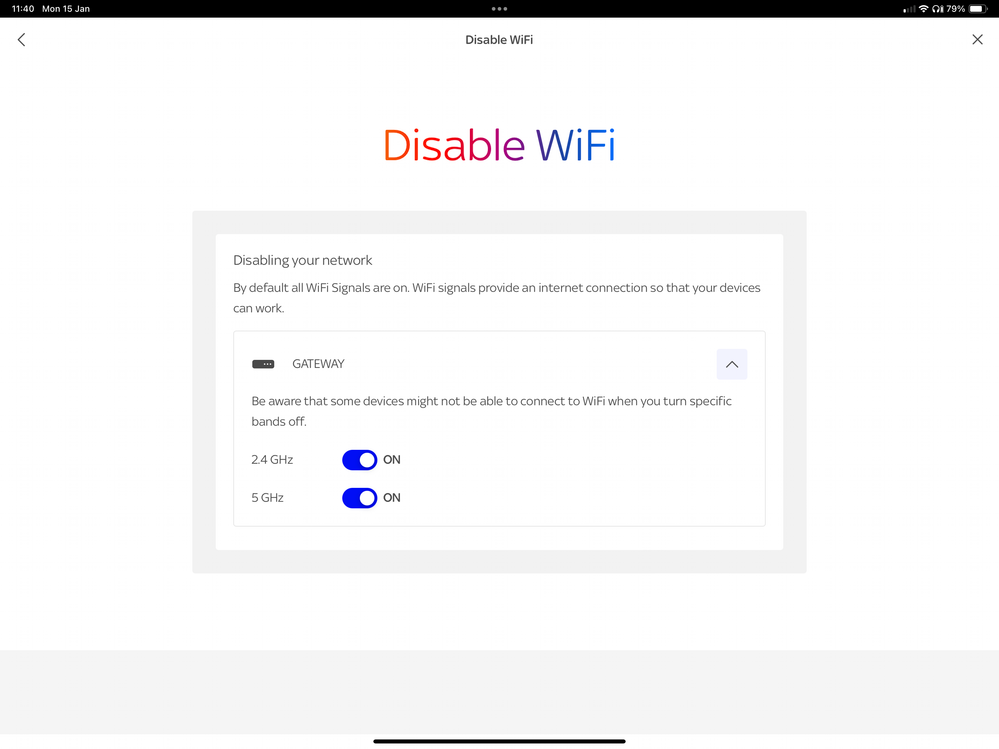Discussion topic: New to SKY, trying to connect Sonos & Old IPAD
- Subscribe to RSS Feed
- Mark Topic as New
- Mark Topic as Read
- Float this Topic for Current User
- Bookmark
- Subscribe
- Printer Friendly Page
Message posted on 15 Jan 2024 08:38 AM
- Mark as New
- Bookmark
- Subscribe
- Subscribe to RSS Feed
- Highlight
- Report post
New to SKY, trying to connect Sonos & Old IPAD
I put my new SKY Router in on Thursday last week.
TV is running fine.
I have a work laptop and a Mac hard wired to the router, they are both running fine.
I have two iphones, one iPad, a remarkable and a kindle and they all connect to the WIFI without any problem.
Nothing on my SONOS system will connect to SKY Wifi, I have gone as far as doing a complete factory reset on both the speakers and the Sonos App and it still will not join the network, it does everything right up to the point of asking for the password, but will not join.
I now have the same problem with a much older iPad Mini that has exactly the same problem, simply will not join the WIFI network.
I'm not too bothered about the iPad, but I don't want to trow away a Sonos system just because of WIFI.
Any help much appreciated.
- Subscribe to RSS Feed
- Mark Topic as New
- Mark Topic as Read
- Float this Topic for Current User
- Bookmark
- Subscribe
- Printer Friendly Page
All Replies
Message posted on 15 Jan 2024 09:34 AM
- Mark as New
- Bookmark
- Subscribe
- Subscribe to RSS Feed
- Highlight
- Report post
Re: New to SKY, trying to connect Sonos & Old IPAD
@NCW65 Which router did Sky send you for your broadband service in the link below.
https://www.sky.com/help/articles/broadband-diagnostic-which-sky-hub
If you have found this solution helpful please tick this as the answer.
Message posted on 15 Jan 2024 10:15 AM
- Mark as New
- Bookmark
- Subscribe
- Subscribe to RSS Feed
- Highlight
- Report post
Re: New to SKY, trying to connect Sonos & Old IPAD
Hello
It is the SKY Max Hub that I have been given.
Message posted on 15 Jan 2024 10:36 AM
- Mark as New
- Bookmark
- Subscribe
- Subscribe to RSS Feed
- Highlight
- Report post
Re: New to SKY, trying to connect Sonos & Old IPAD
@NCW65 Are you able to disable the 5 GHz frequency in the settings of the app for the router to see if you are able to connect those devices?
If you have found this solution helpful please tick this as the answer.
Message posted on 15 Jan 2024 11:10 AM
- Mark as New
- Bookmark
- Subscribe
- Subscribe to RSS Feed
- Highlight
- Report post
Re: New to SKY, trying to connect Sonos & Old IPAD
In short, no, SKY does not allow you to change any of the settings on the router.
Message posted on 15 Jan 2024 11:37 AM
- Mark as New
- Bookmark
- Subscribe
- Subscribe to RSS Feed
- Highlight
- Report post
Re: New to SKY, trying to connect Sonos & Old IPAD
@NCW65 You should be able to control this via the hub settings in the Sky app.
If you have found this solution helpful please tick this as the answer.
Message posted on 15 Jan 2024 11:42 AM
- Mark as New
- Bookmark
- Subscribe
- Subscribe to RSS Feed
- Highlight
- Report post
Re: New to SKY, trying to connect Sonos & Old IPAD
Well, I was just about to tell you that I can't because I don't have any of those settings available to me on the My Sky app. It appears that over the weekend the Hub has now appeared in My Sky, so that's what I'm going to try now.
Thanks 👍
Message posted on 15 Jan 2024 11:47 AM
- Mark as New
- Bookmark
- Subscribe
- Subscribe to RSS Feed
- Highlight
- Report post
Re: New to SKY, trying to connect Sonos & Old IPAD
@NCW65 as @Highlinder points out you can control the Sky Max Hub through the My Sky app assuming Sky have set it up properly.
When in the app go to Product Settings, click on the Sky Max Hub line, select Advanced settings, then click on Disable Wifi you will have to dismiss two warning screens and you should see the screen below. Disablethe 5GHz band and leave the app. Wait until the Hubb's light returns to white then try connecting your devices. Assuming they connect then return to the My Sky app and turn the 5GHz band back on and your devices should remain connected. 🤞
65inch Sky Glass, 3 Sky Streaming Pucks, Sky Ultrafast + and Sky SR213(white Wifi Max hub) main Wifi from 3 TP-Link Deco M4 units in access point mode
Message posted on 15 Jan 2024 11:58 AM
- Mark as New
- Bookmark
- Subscribe
- Subscribe to RSS Feed
- Highlight
- Report post
Re: New to SKY, trying to connect Sonos & Old IPAD
@Chrisee Thanks for this, as I don't have the hardware and never seen it shown step-by-step this is great that this can be used moving forward.
If you have found this solution helpful please tick this as the answer.
Message posted on 15 Jan 2024 12:25 PM
- Mark as New
- Bookmark
- Subscribe
- Subscribe to RSS Feed
- Highlight
- Report post
Re: New to SKY, trying to connect Sonos & Old IPAD
OK, have tried that and still can't connect the SONOS speakers to the network.
And also tried the old iPad Mini and that too still cannot connect.
Message posted on 04 Aug 2024 02:53 PM
- Mark as New
- Bookmark
- Subscribe
- Subscribe to RSS Feed
- Highlight
- Report post
Re: New to SKY, trying to connect Sonos & Old IPAD
I had the same issue with an old ipad. Went to security section for sky hub and changed to WPA2 and the iPad connected.
Message posted on 16 Oct 2024 07:36 PM
- Mark as New
- Bookmark
- Subscribe
- Subscribe to RSS Feed
- Highlight
- Report post
Re: New to SKY, trying to connect Sonos & Old IPAD
Hi everyone
l have same problem with connecting Sonos to the hub and have tried all above with no results
Also unable to connect security cameras and smart plugs
if l changed the band to 2.4 only ,Sky steam didn't work or phone
Still didn't work
l had the older sky hub and everything worked fine.Do l send back and get sky to to re install my old one
Any help will be appreciated as l am not that technical minded and have spent a lot off time trying to get it fixed
Message posted on 16 Oct 2024 08:50 PM
- Mark as New
- Bookmark
- Subscribe
- Subscribe to RSS Feed
- Highlight
- Report post
Re: New to SKY, trying to connect Sonos & Old IPAD
It could be that older devices might not support the WPA-3T encryption that the Sky WiFi Max router is set to by default.
To change this to the older, more widely supported but less ecure WPA-2, try the following:
In the MySky app go to Broadband on the bottom tab > WiFi settings > Advanced settings > WiFi security level.
In the drop down box, change from WPA3-T (default) to WPA2, Then tap save changes. Your router may restart itself to apply the new setting.
Once done, retry joining your Sonos gear to the WiFi network. If it works, leave the setting at WPA2. If it doesn't, return it to WPA3-T (default) so your devices that do work with that setting get the benefit of the improved security.
Message posted on 16 Oct 2024 11:14 PM
- Mark as New
- Bookmark
- Subscribe
- Subscribe to RSS Feed
- Highlight
- Report post
Re: New to SKY, trying to connect Sonos & Old IPAD
Hi
Thanks for reply. I will give it a try and let you know if was a success
Message posted on 19 Mar 2025 02:08 PM
- Mark as New
- Bookmark
- Subscribe
- Subscribe to RSS Feed
- Highlight
- Report post
Re: New to SKY, trying to connect Sonos & Old IPAD
Did this work as I'm having same issue with a iPad
- Subscribe to RSS Feed
- Mark Topic as New
- Mark Topic as Read
- Float this Topic for Current User
- Bookmark
- Subscribe
- Printer Friendly Page