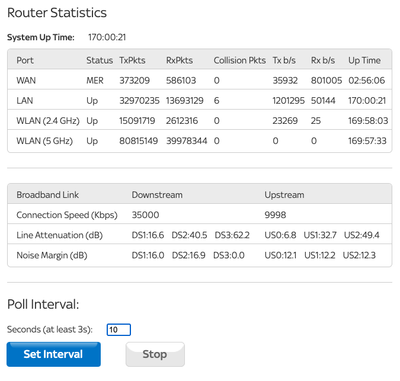This discussion topic has been answered Discussion topic: Intermittent Broadband connection
- Subscribe to RSS Feed
- Mark Topic as New
- Mark Topic as Read
- Float this Topic for Current User
- Bookmark
- Subscribe
- Printer Friendly Page
Message posted on 02 Apr 2024 01:58 PM
- Mark as New
- Bookmark
- Subscribe
- Subscribe to RSS Feed
- Highlight
- Report post
I had an OpenReach engineer come out the other day to fix my broadband. They said they did it. But I still have the same problem.
What do I do? I can't work out who to contact.
Thanks,
Jon
Best Answers
Message posted on 02 Apr 2024 04:06 PM
- Mark as New
- Bookmark
- Subscribe
- Subscribe to RSS Feed
- Highlight
- Report post
Call 150 from your Sky landline or the 03 number at the bottom of https://sky.com/help
When on the phone just state your problem as a broadband technical issue then hold through any prompts to go online or get a text
Myself & Others offer our time to help others, please be respectful.
- Subscribe to RSS Feed
- Mark Topic as New
- Mark Topic as Read
- Float this Topic for Current User
- Bookmark
- Subscribe
- Printer Friendly Page
All Replies
Message posted on 02 Apr 2024 02:32 PM
- Mark as New
- Bookmark
- Subscribe
- Subscribe to RSS Feed
- Highlight
- Report post
Re: Intermittent Broadband connection
@JonL12345
Please post your router stats
Myself & Others offer our time to help others, please be respectful.
Message posted on 02 Apr 2024 02:38 PM
- Mark as New
- Bookmark
- Subscribe
- Subscribe to RSS Feed
- Highlight
- Report post
Re: Intermittent Broadband connection
Message posted on 02 Apr 2024 03:15 PM
- Mark as New
- Bookmark
- Subscribe
- Subscribe to RSS Feed
- Highlight
- Report post
Re: Intermittent Broadband connection
Yeah there is still a line fault that needs fixing, afraid you'll need to call Sky again and get it reported
Myself & Others offer our time to help others, please be respectful.
Message posted on 02 Apr 2024 03:57 PM
- Mark as New
- Bookmark
- Subscribe
- Subscribe to RSS Feed
- Highlight
- Report post
Re: Intermittent Broadband connection
The problem is I cannot work out how to speak to Sky. I am going round in circiles with their Sky Virtual Assistant. And the online internet service checker says my broadband is fine.
Message posted on 02 Apr 2024 04:06 PM
- Mark as New
- Bookmark
- Subscribe
- Subscribe to RSS Feed
- Highlight
- Report post
Call 150 from your Sky landline or the 03 number at the bottom of https://sky.com/help
When on the phone just state your problem as a broadband technical issue then hold through any prompts to go online or get a text
Myself & Others offer our time to help others, please be respectful.
Message posted on 02 Apr 2024 04:10 PM
- Mark as New
- Bookmark
- Subscribe
- Subscribe to RSS Feed
- Highlight
- Report post
Re: Intermittent Broadband connection
Ok, thank you for that.
Message posted on 11 Apr 2024 11:29 AM
- Mark as New
- Bookmark
- Subscribe
- Subscribe to RSS Feed
- Highlight
- Report post
Re: Intermittent Broadband connection
Did you get the problem fixed? I have an intermittant issue - which bascially meas I cant work from home as video calls drop every 5 - 10 minutes. I spoke to an agent they rant a test and said it all looks fine so they wouldn't contact OpenReach. I kept saying its intermittent - had to beg for them to get an engineer out (again). I'm thinking of ditching sky brodband and maybe getting a 5G router?
Message posted on 11 Apr 2024 07:13 PM
- Mark as New
- Bookmark
- Subscribe
- Subscribe to RSS Feed
- Highlight
- Report post
Re: Intermittent Broadband connection
I had an Open Reach engineer come out 3 times. Today, he changed a cable from my house to the pole over the road. Speed seems normal and no dropouts yet today.
I installed a Chrome extension called Internet Connection Monitor. It helps you by giving a graph showing when dropouts occur, uptime etc.
Message posted on 24 Apr 2024 09:39 PM
- Mark as New
- Bookmark
- Subscribe
- Subscribe to RSS Feed
- Highlight
- Report post
Re: Intermittent Broadband connection
Mine is doing the same thing!
I barely get 4G at my house, some times I get E so I don't think I can go down the 5G router 🤣
Message posted on 05 Jun 2024 09:28 PM
- Mark as New
- Bookmark
- Subscribe
- Subscribe to RSS Feed
- Highlight
- Report post
Re: Intermittent Broadband connection
So I had a sky engineer come out and said all the previous engineers hadn't ran any scans that he then ran. And what he said amazed me.... (click bait drama)...
He said that on the scans he can see one of my 2 sky minis has a really weak connection, and when the 'mesh' loses connection to the dodgy mini it consumes the router so much that even wired connections drop connection to the internet.
He moved the router to maximise the signal to the dodgy mini, and he dug out from his van an old boost with an Ethernet port, as he said that it had a stronger antenna than the mini box, so he set that up to receive the WiFi then have an Ethernet cable to the mini. He said that may help, but the only sure fire way to fix it was to have it fully cabled up (requiring building works)
So, it was better, it dropped less but didn't stop it. So much so it was impossible to do my job, where I'm mainly on video calls all day.
So before I forked out a fortune to rewire my house with Ethernet cabling I thought I can test the theory by just moving the errant mini into the same room as the router and connect with cables and see if it still drops out.
Guess what?
It did.
So, my questions are:
1. Is what the engineer said true about the mesh software in the router causing even wired connections to drop internet? If so why would that be allowed? Why would you build software that when it loses connection to a secondary device it then causes every single device connected to lose access to the internet? That's some really bad system design and failover process.
2. As fully wiring both mini boxes also has not worked, what options do I now have? I want to keep sky Q, will it work if I ditch the suspect mini or do I need to ditch both minis and just individual apps on smart tv's which is a real pain.
3. Is this now one for open reach? The engineer said as the lights were all green on the router it's deffo not a lost connection to the internet, it's the router, which means open reach can't help. Is there a better made router I could use? I know I need a sky router if I want sky Q.
4. Sadly after checking I can't get 5G, can I get an additional fibre connection, so I can have sky and a line for my job, but that's quite an expense solution and sky is expensive enough, and this stuff should work!
Any ideas, comments welcome. Thanks.
Message posted on 06 Jun 2024 10:57 AM
- Mark as New
- Bookmark
- Subscribe
- Subscribe to RSS Feed
- Highlight
- Report post
Re: Intermittent Broadband connection
@jn999 wrote:1. Is what the engineer said true about the mesh software in the router causing even wired connections to drop internet? If so why would that be allowed? Why would you build software that when it loses connection to a secondary device it then causes every single device connected to lose access to the internet? That's some really bad system design and failover process.
I think its more that the Q hardware can cause a packet storm which 'stalls' your broadband connection as the router is trying to deal with it all. The hardware & software it is built on is getting old so keeping it compatible with newer hardware can be hard and sometimes odd issues like this come up.
2. As fully wiring both mini boxes also has not worked, what options do I now have? I want to keep sky Q, will it work if I ditch the suspect mini or do I need to ditch both minis and just individual apps on smart tv's which is a real pain.
You could ditch the suspect mini or try and get Sky to replace it for you since it could be faulty.
3. Is this now one for open reach? The engineer said as the lights were all green on the router it's deffo not a lost connection to the internet, it's the router, which means open reach can't help. Is there a better made router I could use? I know I need a sky router if I want sky Q.
Not one for Openreach unless there is a line fault. Can you post your router stats again?
As for a different router, you could look to use a 3rd party router instead, then disable the Hotspot feature on the Q boxes. This way you could avoid having your whole network disconnect when one Q mini has issues.
4. Sadly after checking I can't get 5G, can I get an additional fibre connection, so I can have sky and a line for my job, but that's quite an expense solution and sky is expensive enough, and this stuff should work!
Yes you can order a second line but it would have to be a different company as Sky don't allow multiple lines to one address. If you do decide to go down this route make sure you express clearly to the ISP that you want a 2nd line and not to transfer your current one with Sky.
Myself & Others offer our time to help others, please be respectful.
Message posted on 06 Jun 2024 11:31 AM
- Mark as New
- Bookmark
- Subscribe
- Subscribe to RSS Feed
- Highlight
- Report post
Re: Intermittent Broadband connection
Thanks for that reply.
Now my mind is aboutto explode.
I called Sky again and they said its probably becasue you are not on full fibre and they just sold that to me.
Message posted on 06 Jun 2024 11:42 AM
- Mark as New
- Bookmark
- Subscribe
- Subscribe to RSS Feed
- Highlight
- Report post
Re: Intermittent Broadband connection
Certainly if you still have an existing line fault, full fibre could solve the issue. Thats why I asked for your router stats again to see if the fault was resolved.
Myself & Others offer our time to help others, please be respectful.
- Subscribe to RSS Feed
- Mark Topic as New
- Mark Topic as Read
- Float this Topic for Current User
- Bookmark
- Subscribe
- Printer Friendly Page