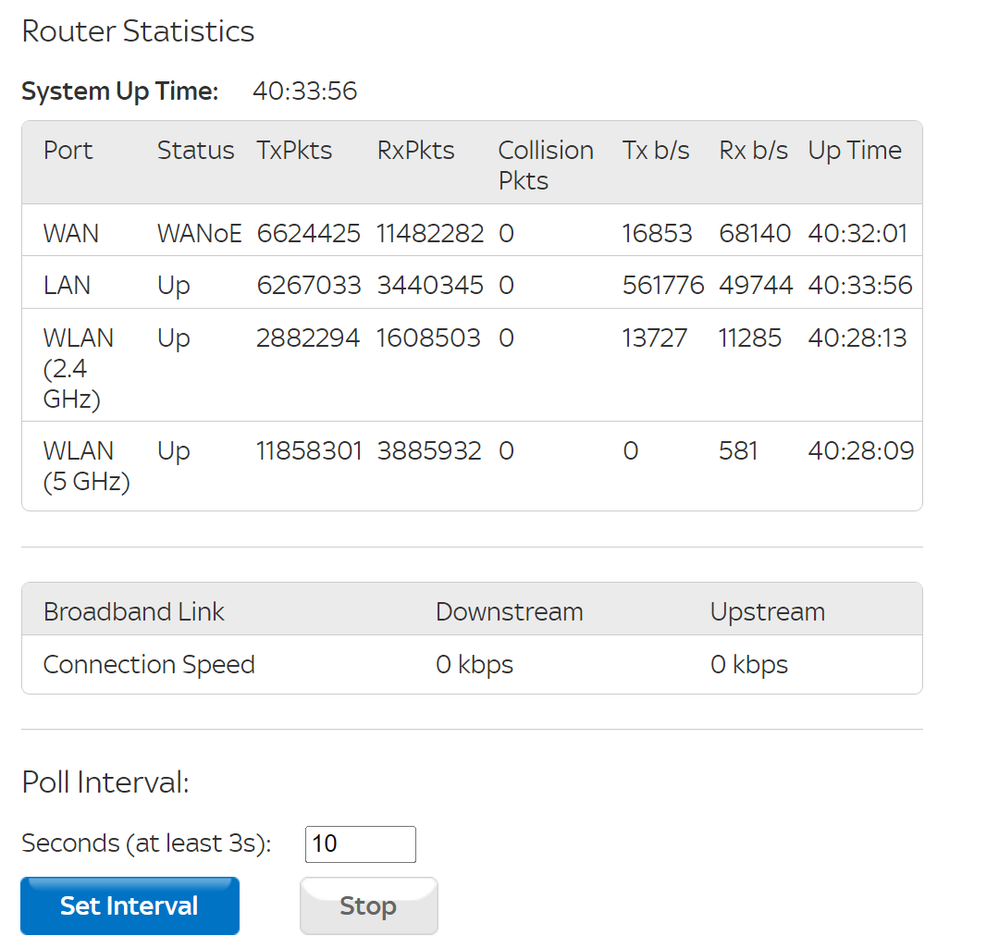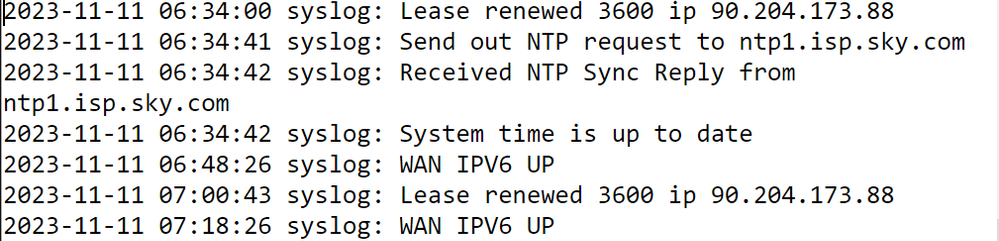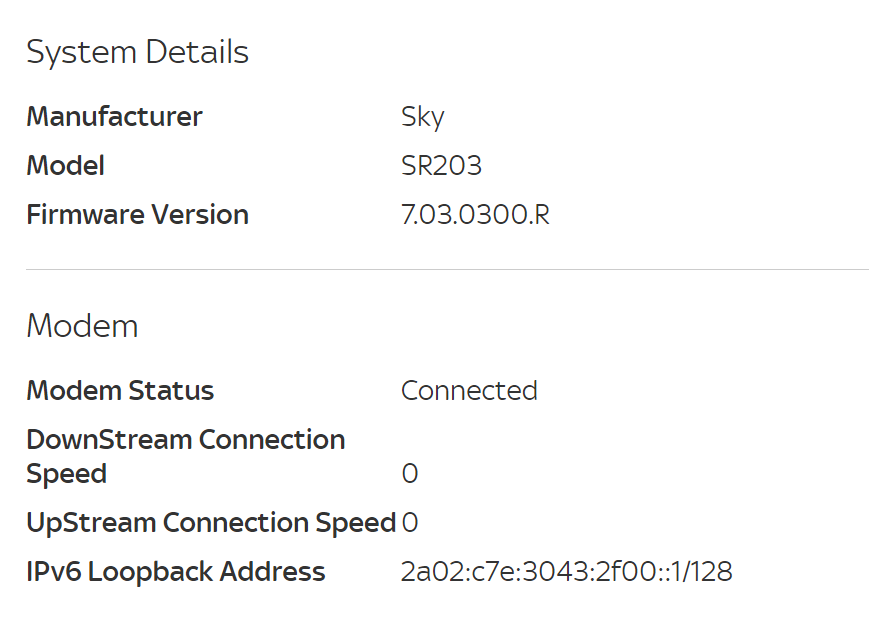- Community
- |
- Discussions
- |
- Broadband & Talk
- |
- Broadband
- |
- Dropping internet and poor video calls
Discussion topic: Dropping internet and poor video calls
- Subscribe to RSS Feed
- Mark Topic as New
- Mark Topic as Read
- Float this Topic for Current User
- Bookmark
- Subscribe
- Printer Friendly Page
- Mark as New
- Bookmark
- Subscribe
- Subscribe to RSS Feed
- Highlight
- Report post
Dropping internet and poor video calls
12 Nov 2023 04:18 PM
Hi all,
I have sky Fibre to the house (was with BT for 3 years) my connection use to drop every couple of days but mainly in the early hours of the morning.
Recently it has stated to drop during the day, and now when I make a video call on discord, instead of seeing the caller I get the ‘unstable internet’ window. The only devices connected at the time was my tablet and the TV.
I’m on the 150mb fibre and I get 146mb /28mb with a 9ms ping at my pc and 120mb on my tablet so that should be more than enough to make a videocall 🙂
Sky router is the big black SR203 version they sent me just over 2 years ago.
The sky router is plugged directly into the ONT using a 50cm CAT6 patch cable,
The ONT has been replaced but that did not fix things,
my setup:-
2x PC’s, 2x TV’s and Xbox are hardwired and connected to a netgear gigabyte hub, which plugs into the back of the router (I’ve had this setup for years)
2x phones, 2x tablets, 2x smart lights and one camera using the wifi
Does anyone have any suggestions on what might be the problem, I have thought about replacing the default sky router but don't know if that would fix the problem?
Thanks
Dave
- Subscribe to RSS Feed
- Mark Topic as New
- Mark Topic as Read
- Float this Topic for Current User
- Bookmark
- Subscribe
- Printer Friendly Page
All Replies
- Mark as New
- Bookmark
- Subscribe
- Subscribe to RSS Feed
- Highlight
- Report post
Re: Dropping internet and poor video calls
13 Nov 2023 08:03 AM
Posted by a Superuser, not a Sky employee. Find out more@Bluealien the stats you posted show an apparently healthy full fibre connection which has been stable since the hub last rebooted which was 40 hours ago. The log extract shows normal activity. Line drops in the early hours are not unusual as Sky and Openreach have to maintain the networks sometime.
Assuming you mean you have an unmanaged Netgear switch to connect you ethernet devices then thst shouldn't becthe issue. However if its the managed variety or a redundant router you are using as a switch then that could be the priblem. Your total deviceccount sounds well within the hub's capacity..I am asuming thst the hub lights don't change when you have the issue.
First thought is wifi interference as for video connections you need a regular signal with low jitter as well as sufficent bandwidth. Try downloading a free wifi anayzer app onto a phone which will show you other networks in range with their signal strength and channel. If another network is using the same or adacent channel as your Sky hub you will get inteference which if the signal is strong enough will cause packet loss etc. Solution is to switch the hub to use a channel with less interference which can be easier said than done.
Rather than buying a third party router which can be complicated and means you lose the voice line which requires the Sky hub you could buy a third party mesh wifi system and run that in access point mode to provide better WiFi coverage in your home with the Wifi on the hub turned off.
65inch Sky Glass, 3 Sky Streaming Pucks, Sky Ultrafast + and Sky SR213(white Wifi Max hub) main Wifi from 3 TP-Link Deco M4 units in access point mode
- Mark as New
- Bookmark
- Subscribe
- Subscribe to RSS Feed
- Highlight
- Report post
Re: Dropping internet and poor video calls
15 Nov 2023 08:06 PM
quick update,
Its happend today and yesterday again,
even tried sitting next to the router and still issues with videos calls
(tried using and ipad and samsung tablets)
the lights on the router have the 'internet' light in orange instead of green
and the ONT has its lights in green
- Subscribe to RSS Feed
- Mark Topic as New
- Mark Topic as Read
- Float this Topic for Current User
- Bookmark
- Subscribe
- Printer Friendly Page
Was this discussion not helpful?
No problem. Browse or search to find help, or start a new discussion on Community.
Search Sky Community
Start a new discussion
On average, new discussions are replied to by our users within 4 hours
New Discussion