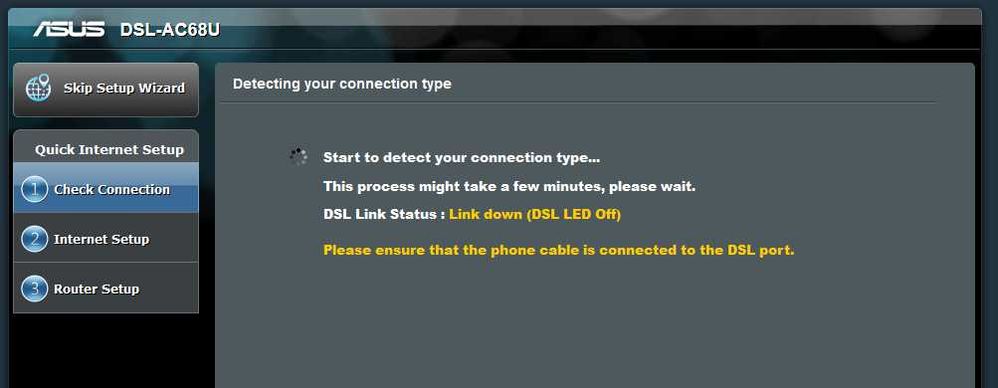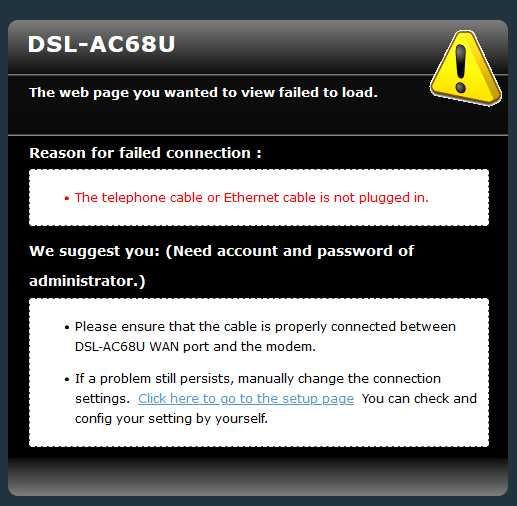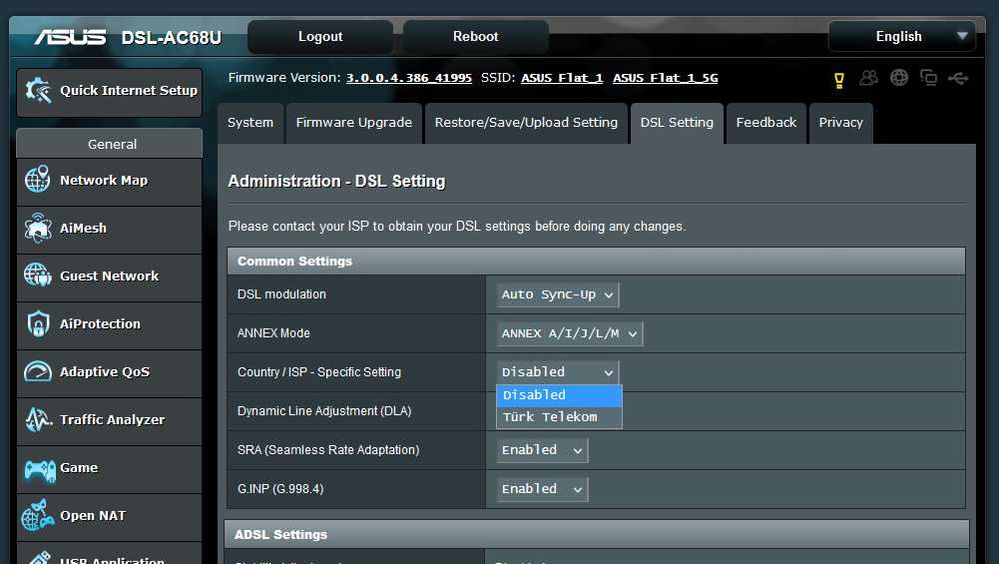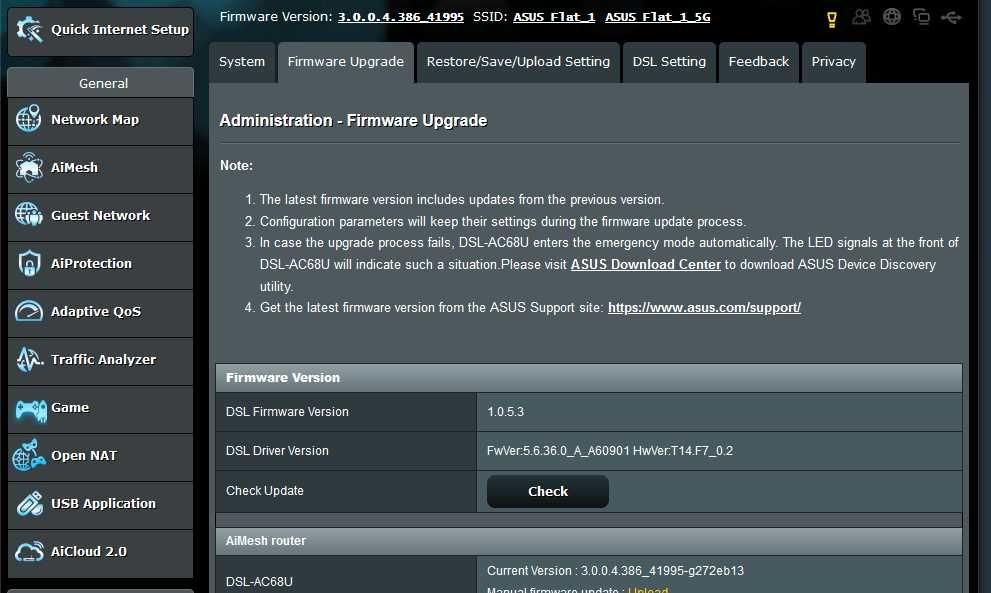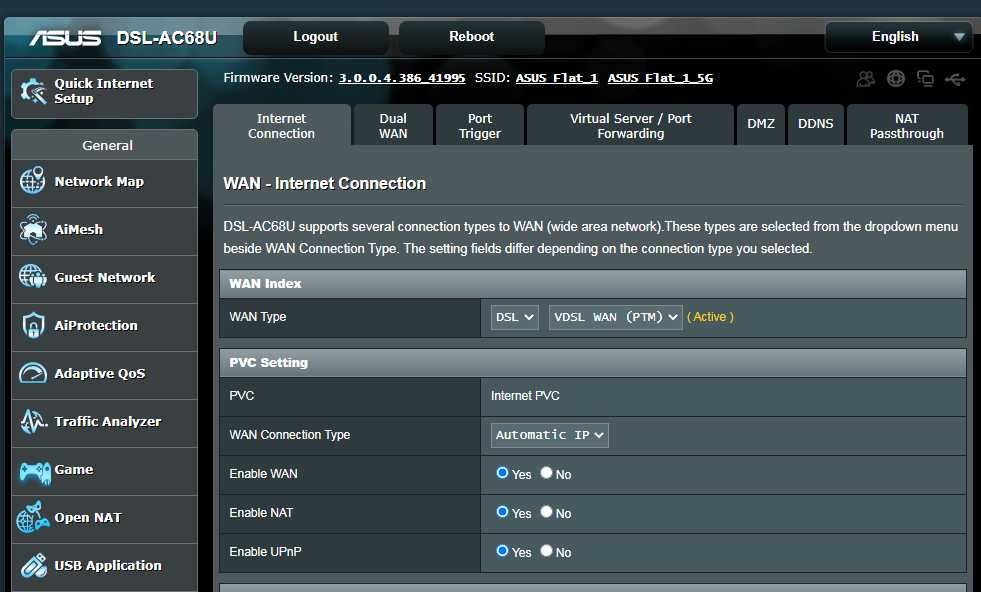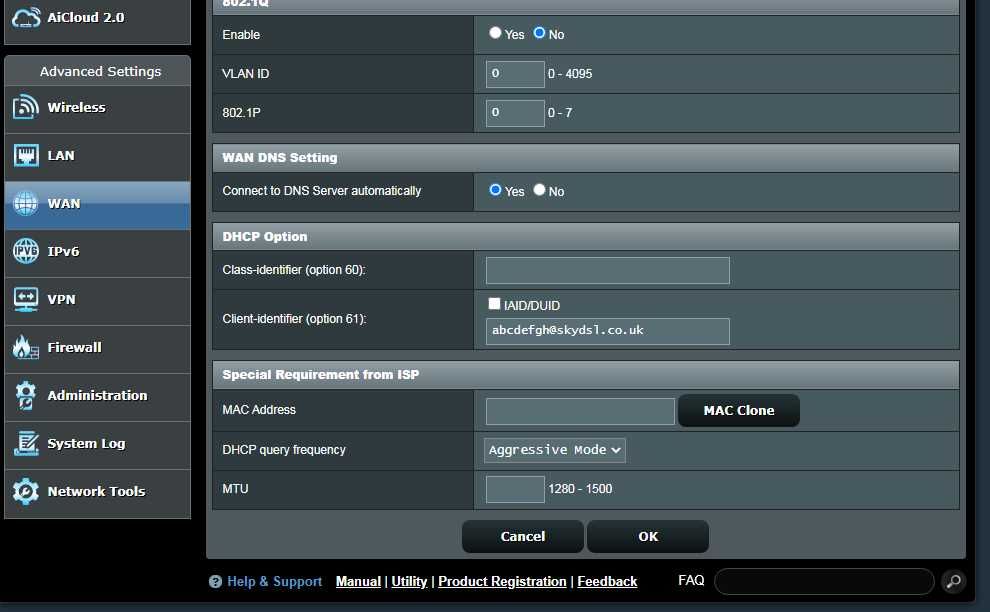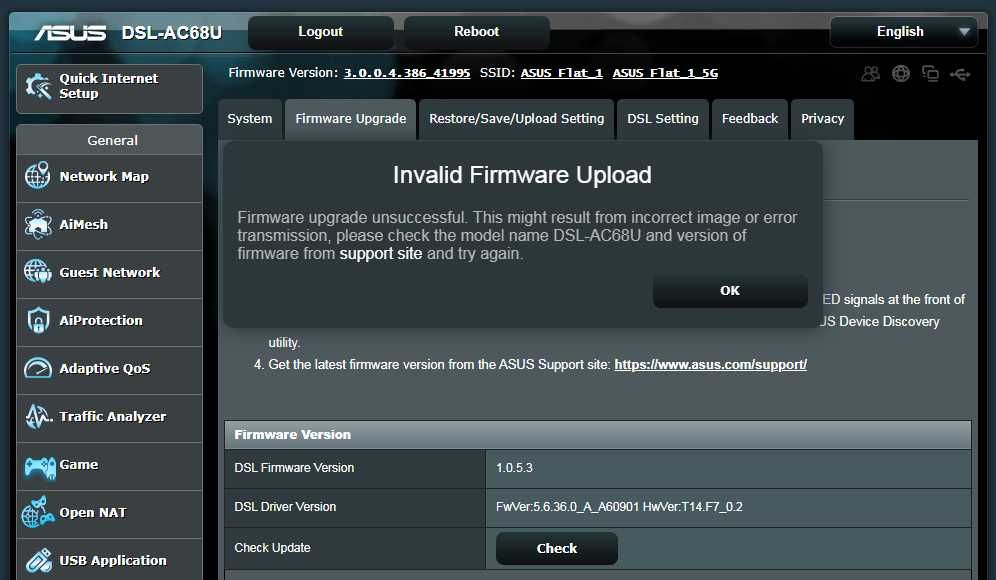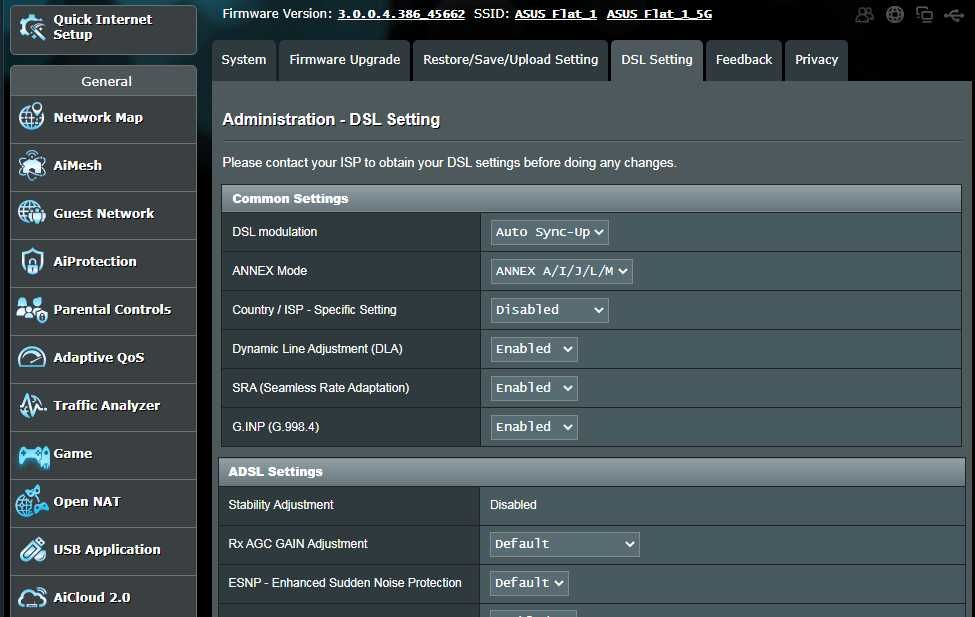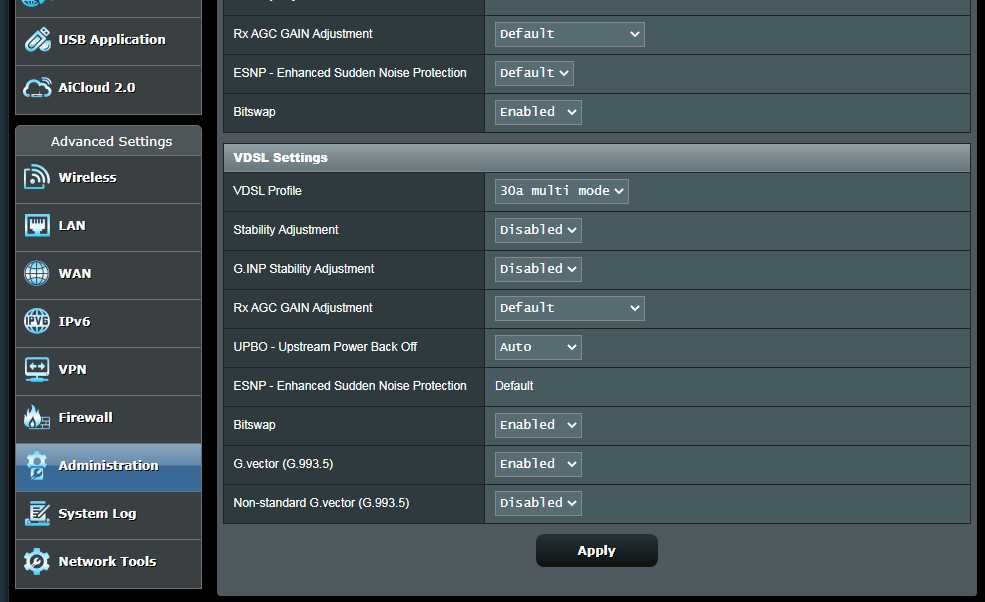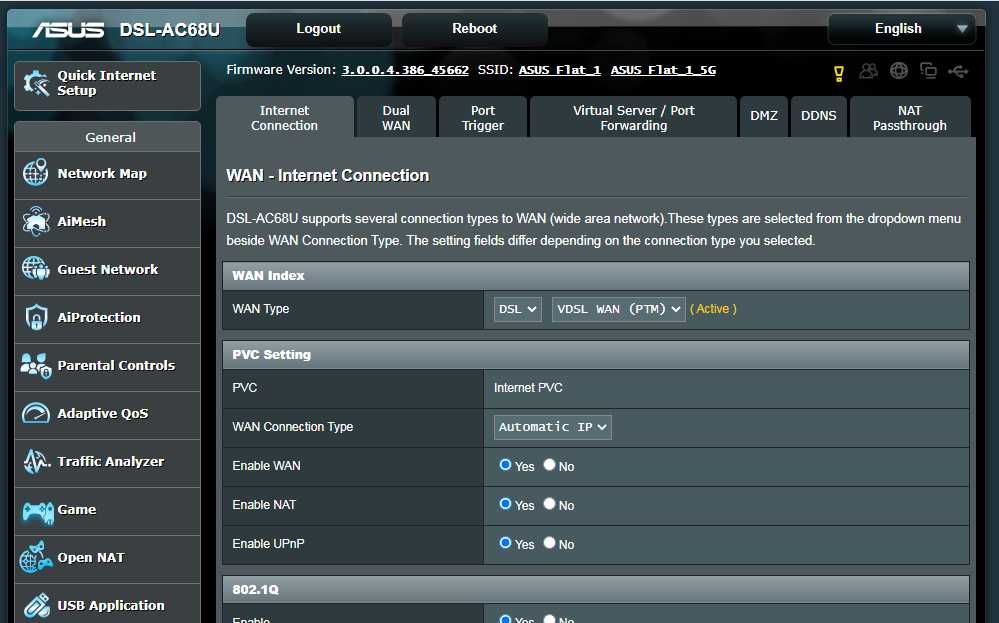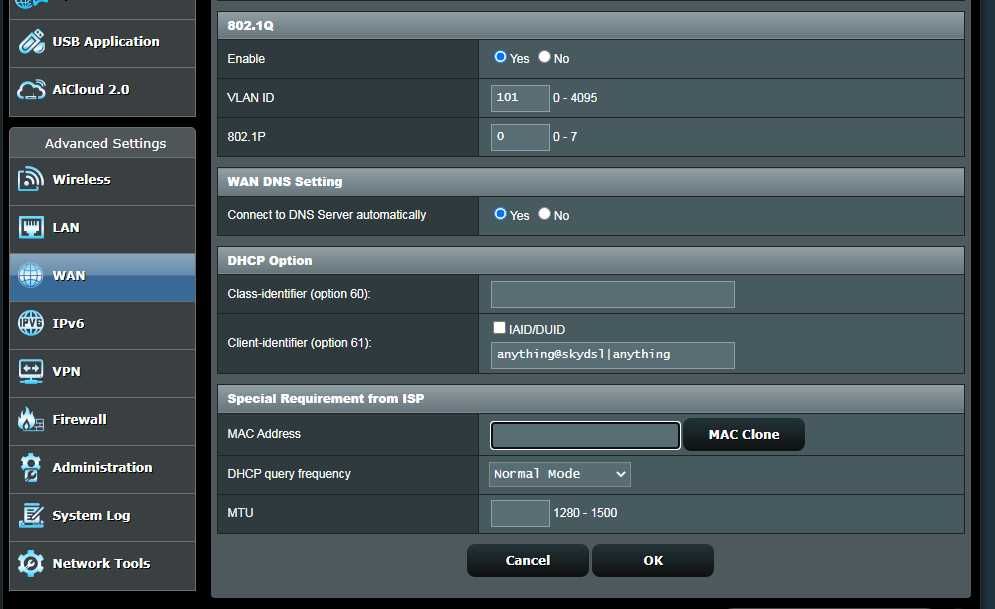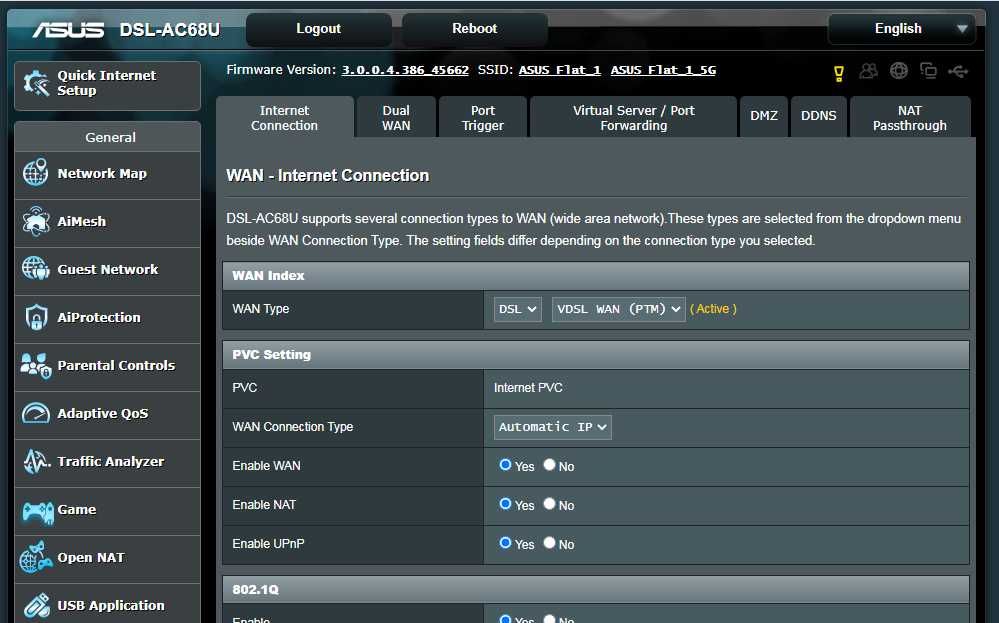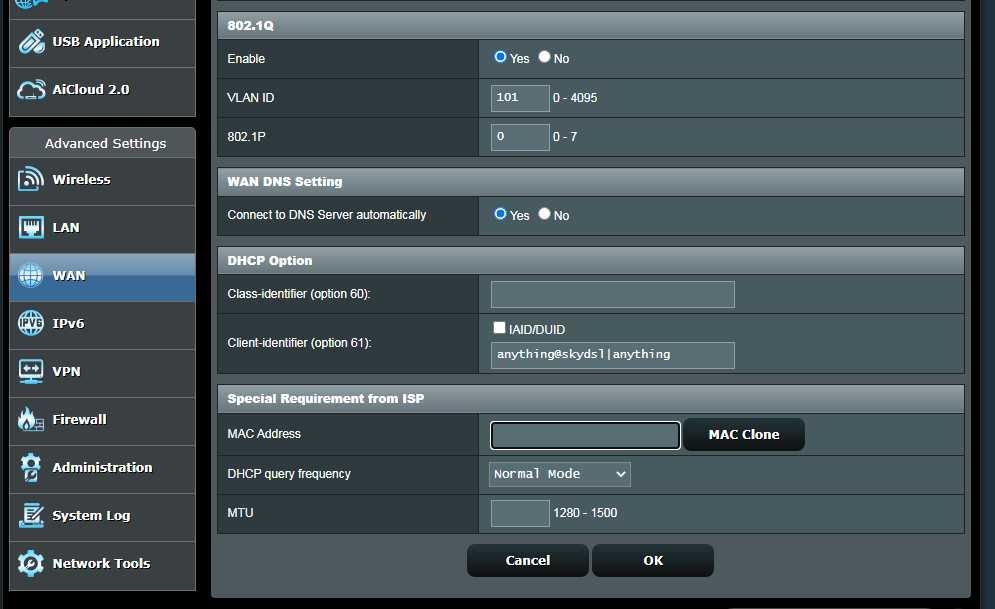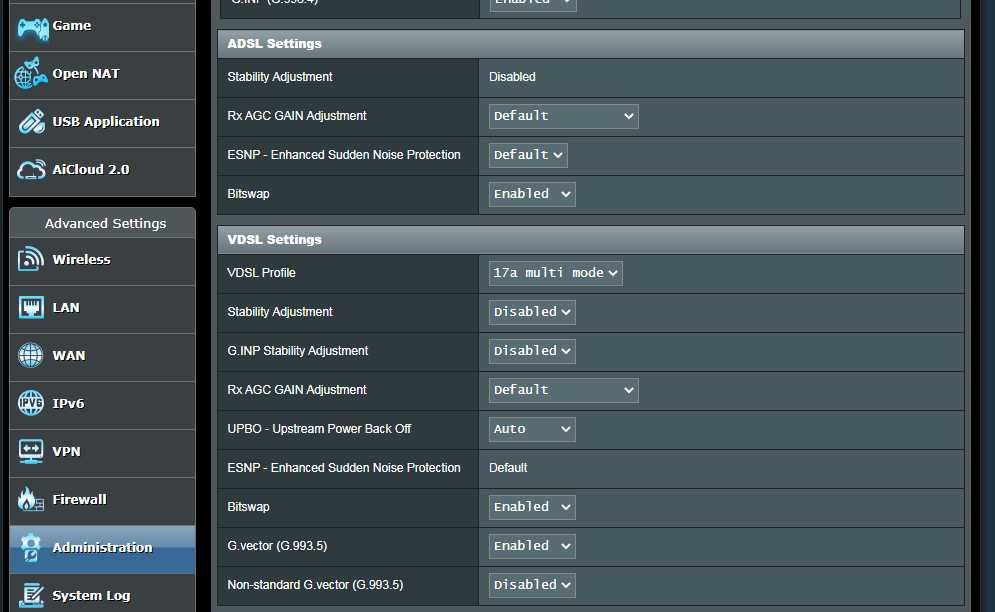- Community
- |
- Discussions
- |
- Broadband & Talk
- |
- Broadband
- |
- Asus DSL-AC68U do not connect to SKY ISP
Discussion topic: Asus DSL-AC68U do not connect to SKY ISP
- Subscribe to RSS Feed
- Mark Topic as New
- Mark Topic as Read
- Float this Topic for Current User
- Bookmark
- Subscribe
- Printer Friendly Page
- Mark as New
- Bookmark
- Subscribe
- Subscribe to RSS Feed
- Highlight
- Report post
Asus DSL-AC68U do not connect to SKY ISP
25 Jan 2022 05:26 PM
Good evening all,
my Asus DSL-AC68U cannot connect to SKY ISP - please help me it's 3 days/nights I am browsing internet and I cannot find any clear instruction to solve this issue.
THE FACTS:
When I try the setup wizard, the DSL link status is always down (let off) and I get a message to check the cable but the cable of course is properly plugged in the device and in the Sky socket.
Then, I tried to configure manually the connection acting on the DSL settings but I don't have the sky authentication programmed into it. I've read in some support blogs that there should be a drop down menu with the preconfigured sky broadband authentication but in the drop down menu of my device there is only turk telecom .........
The firmware looks like to be the latest one
Please help me to replace the Sky RS204 with this Asus device; thank you so much!
PEPPE I
- Subscribe to RSS Feed
- Mark Topic as New
- Mark Topic as Read
- Float this Topic for Current User
- Bookmark
- Subscribe
- Printer Friendly Page
All Replies
- Mark as New
- Bookmark
- Subscribe
- Subscribe to RSS Feed
- Highlight
- Report post
Re: Asus DSL-AC68U do not connect to SKY ISP
25 Jan 2022 05:36 PM
What you are looking for is on the WAN->Internet Connection tab a field with DHCP Options and an Option 61 field that needs filling in with 'anything@skydsl|anything' without the single quotes. The Asus router you are using is quite old so may not have that DHCP Options field, if not then you'll need to flash the Asus with Merlin firmware.
Zen internet on G.fast (250Mbps down, 50Mbps up). SAT> IP (Apple 4K 2nd gen TV to LG C1 OLED UHD TV/Dolby Atmos Denon AVR, DacMagic Plus for Hi-Res audio), hosting own blog/forum (cluster), OPNsense & Zenarmor L4/L7 NGFW & DPI IDS/IPS, Asus ET12 Pro Tri-Band wifi, Linux, Gamer: Xbox Series X/i7 laptop, round-robin DNS over HTTPS, non-proprietary VoIP HD AMR-WB (G.722.2) and more... Beta tester Apple iOS/watchOS/tvOS/iPadOS/macOS.
- Mark as New
- Bookmark
- Subscribe
- Subscribe to RSS Feed
- Highlight
- Report post
Re: Asus DSL-AC68U do not connect to SKY ISP
25 Jan 2022 06:25 PM
Dear MAE-03 thank you so much for your support!
I 've found the OPTION 61 field, filled it as per your instruction but it is not working.......
I still get the message that the cable is disconnected ....... (Link down and DSL led off).
Do you have a link to download the Merlin firmware ?
Which Merlin firmware version should I use ?
Thank you !!
Peppe I
- Mark as New
- Bookmark
- Subscribe
- Subscribe to RSS Feed
- Highlight
- Report post
Re: Asus DSL-AC68U do not connect to SKY ISP
25 Jan 2022 06:28 PM
The DHCP Option 61 field is filled in incorrectly, eg: should be 'anything@skydsl|anything' note the pipe '|' symbol after the skydsl bit and clearly without the single quotes. And the DHCP query frequency should be changed to normal.
Zen internet on G.fast (250Mbps down, 50Mbps up). SAT> IP (Apple 4K 2nd gen TV to LG C1 OLED UHD TV/Dolby Atmos Denon AVR, DacMagic Plus for Hi-Res audio), hosting own blog/forum (cluster), OPNsense & Zenarmor L4/L7 NGFW & DPI IDS/IPS, Asus ET12 Pro Tri-Band wifi, Linux, Gamer: Xbox Series X/i7 laptop, round-robin DNS over HTTPS, non-proprietary VoIP HD AMR-WB (G.722.2) and more... Beta tester Apple iOS/watchOS/tvOS/iPadOS/macOS.
- Mark as New
- Bookmark
- Subscribe
- Subscribe to RSS Feed
- Highlight
- Report post
Re: Asus DSL-AC68U do not connect to SKY ISP
25 Jan 2022 06:41 PM
You will also need a VLAN setting on the WAN side of the interface of 101.
Zen internet on G.fast (250Mbps down, 50Mbps up). SAT> IP (Apple 4K 2nd gen TV to LG C1 OLED UHD TV/Dolby Atmos Denon AVR, DacMagic Plus for Hi-Res audio), hosting own blog/forum (cluster), OPNsense & Zenarmor L4/L7 NGFW & DPI IDS/IPS, Asus ET12 Pro Tri-Band wifi, Linux, Gamer: Xbox Series X/i7 laptop, round-robin DNS over HTTPS, non-proprietary VoIP HD AMR-WB (G.722.2) and more... Beta tester Apple iOS/watchOS/tvOS/iPadOS/macOS.
- Mark as New
- Bookmark
- Subscribe
- Subscribe to RSS Feed
- Highlight
- Report post
Re: Asus DSL-AC68U do not connect to SKY ISP
25 Jan 2022 07:17 PM
Dear MAE-3 thank yoou for your pacience; it didn't work for me.
Also I tried to flash the Merlin firmware but I get this message (also after turning off and on the device).
Any other solution?
Thank you
PEPPE I
- Mark as New
- Bookmark
- Subscribe
- Subscribe to RSS Feed
- Highlight
- Report post
Re: Asus DSL-AC68U do not connect to SKY ISP
25 Jan 2022 07:19 PM
Waiting for the screenshot to be approved. Did you set a VLAN on the WAN interface of 101?
Zen internet on G.fast (250Mbps down, 50Mbps up). SAT> IP (Apple 4K 2nd gen TV to LG C1 OLED UHD TV/Dolby Atmos Denon AVR, DacMagic Plus for Hi-Res audio), hosting own blog/forum (cluster), OPNsense & Zenarmor L4/L7 NGFW & DPI IDS/IPS, Asus ET12 Pro Tri-Band wifi, Linux, Gamer: Xbox Series X/i7 laptop, round-robin DNS over HTTPS, non-proprietary VoIP HD AMR-WB (G.722.2) and more... Beta tester Apple iOS/watchOS/tvOS/iPadOS/macOS.
- Mark as New
- Bookmark
- Subscribe
- Subscribe to RSS Feed
- Highlight
- Report post
Re: Asus DSL-AC68U do not connect to SKY ISP
25 Jan 2022 11:35 PM
I understand that the Merlin firmware is only for Asus RT devices (only routers not modems) and this is the reason that my Asus DSL AC68U don't upload the Merlin firmware.
I've found and flashed on the device the GNUTON1 firmware (https://github.com/gnuton/asuswrt-merlin.ng/releases/tag/386.04_0-gnuton1) but also this one didn't work; no drop down menu with the preconfigured sky broadband authentication.
Now I've flashed the latest ASUS firmware but no changes; same situation. I cannot get the connection to the ISP.
Above the latest DSL config used without success.
Something missing or wrong? Any idea?
Thank you
Peppe I
- Mark as New
- Bookmark
- Subscribe
- Subscribe to RSS Feed
- Highlight
- Report post
Re: Asus DSL-AC68U do not connect to SKY ISP
25 Jan 2022 11:37 PM
- Mark as New
- Bookmark
- Subscribe
- Subscribe to RSS Feed
- Highlight
- Report post
Re: Asus DSL-AC68U do not connect to SKY ISP
25 Jan 2022 11:48 PM
Posted by a Superuser, not a Sky employee. Find out more
At the bottom maximum mtu is 1500
Sky Stream , Sky Superfast, SR203 router, Tp link td w9970 + Asus RT AX58U (backup), Xbox Series X, google home mini, LG 43 inch UHD tv, samsung a5 2017 and samsung s21
If I get it right mark as answered
If I get it wrong humour me
If I say something you like give a thumbs up
- Mark as New
- Bookmark
- Subscribe
- Subscribe to RSS Feed
- Highlight
- Report post
Re: Asus DSL-AC68U do not connect to SKY ISP
26 Jan 2022 12:09 AM
Posted by a Superuser, not a Sky employee. Find out more
Also try changing vdsl profile to 17a
Sky Stream , Sky Superfast, SR203 router, Tp link td w9970 + Asus RT AX58U (backup), Xbox Series X, google home mini, LG 43 inch UHD tv, samsung a5 2017 and samsung s21
If I get it right mark as answered
If I get it wrong humour me
If I say something you like give a thumbs up
- Mark as New
- Bookmark
- Subscribe
- Subscribe to RSS Feed
- Highlight
- Report post
Re: Asus DSL-AC68U do not connect to SKY ISP
26 Jan 2022 10:16 AM
Hi coockiemonsteruk, thanks for your suggestion but I am not finding the field/menu to choose this option.
- Mark as New
- Bookmark
- Subscribe
- Subscribe to RSS Feed
- Highlight
- Report post
Re: Asus DSL-AC68U do not connect to SKY ISP
26 Jan 2022 11:29 AM
I've found and modified the VDSL profile to 17a but it didn't work. 😣
Any other suggestion?
Thanks
Peppe I
- Mark as New
- Bookmark
- Subscribe
- Subscribe to RSS Feed
- Highlight
- Report post
Re: Asus DSL-AC68U do not connect to SKY ISP
12 Feb 2022 05:01 PM
Have you sorted this issue with DSL-AC68U yet?
- Mark as New
- Bookmark
- Subscribe
- Subscribe to RSS Feed
- Highlight
- Report post
Re: Asus DSL-AC68U do not connect to SKY ISP
15 Feb 2022 09:29 PM
I'm having the same problem,
I've used the dsl ac68u for years with no problems,
it just worked like an absolute trooper, with stock and dsl merlin firmware
today changed some WiFi settings and restarted the router, heres where my problems started,
it just won't connect, but it works with my sky router so its not the cable or box on the wall,
set all my settings to advised above, rerun the setup and set to annex a, but still no joy
- Subscribe to RSS Feed
- Mark Topic as New
- Mark Topic as Read
- Float this Topic for Current User
- Bookmark
- Subscribe
- Printer Friendly Page
Was this discussion not helpful?
No problem. Browse or search to find help, or start a new discussion on Community.
Search Sky Community
Start a new discussion
On average, new discussions are replied to by our users within 4 hours
New Discussion