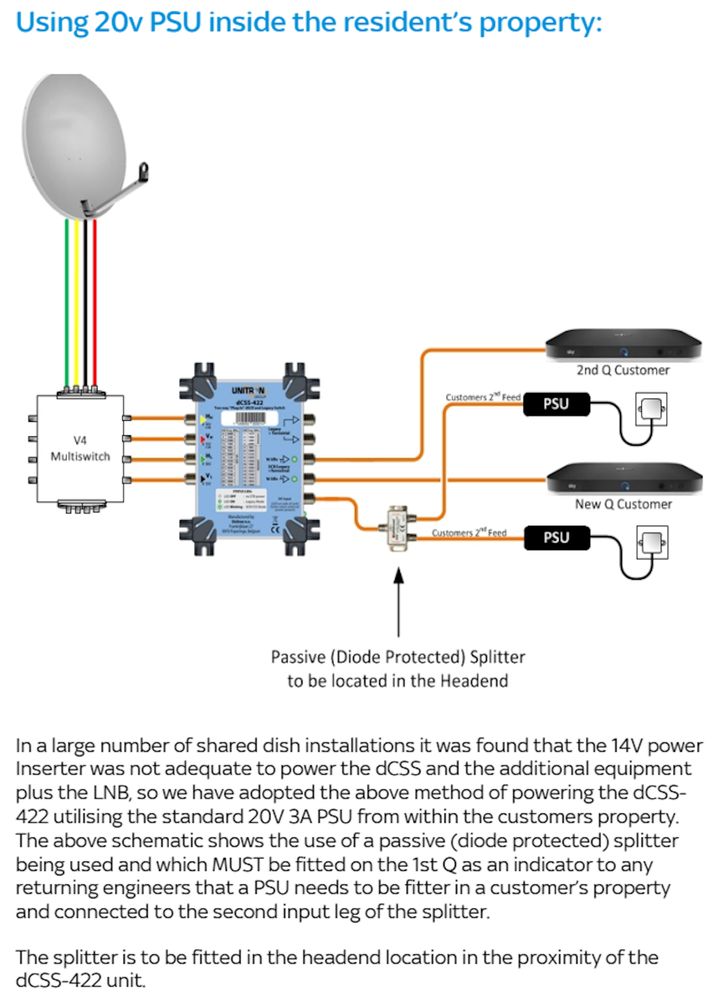This page has been archived
The content on this page may be out-of-date or have been superseded by newer information. Links on this page to other sites may not work and contact information may be inaccurate. This page has been archived for future reference.
 Discussion topic: Pulled all the wires out like a div and dont know how to put them back in !
Discussion topic: Pulled all the wires out like a div and dont know how to put them back in !
- Subscribe to RSS Feed
- Mark Topic as New
- Mark Topic as Read
- Float this Topic for Current User
- Bookmark
- Subscribe
- Printer Friendly Page
- Mark as New
- Bookmark
- Subscribe
- Subscribe to RSS Feed
- Highlight
- Report post
Pulled all the wires out like a div and dont know how to put them back in !
03 Jun 2021 07:12 PM
Hey there Sky community.
Decorating last week and he's pulled all the plugs and wires out the wall. (massive eye roll)
I have tried to use the reinstall guide on the website site but it still not working.
I think its because I have 2 white wires and then a wire with a plug.
Not the most tech-savvy person to start with but just not sure what else to do.
Any help would be appreciated !
Thanks x
This discussion has been locked
Sorry, you can't reply to this discussion as it's been locked by our Community Managers.
- Subscribe to RSS Feed
- Mark Topic as New
- Mark Topic as Read
- Float this Topic for Current User
- Bookmark
- Subscribe
- Printer Friendly Page
All Replies
- Mark as New
- Bookmark
- Subscribe
- Subscribe to RSS Feed
- Highlight
- Report post
Re: Pulled all the wires out like a div and dont know how to put them back in !
03 Jun 2021 07:26 PM
Posted by a Superuser, not a Sky employee. Find out morehi @Catlady2021 ,
Can you let us know how far you have got it working at all.
Does it switch on and you get SKY Q showing on your TV with an error message or have you not got any picture ?
- Mark as New
- Bookmark
- Subscribe
- Subscribe to RSS Feed
- Highlight
- Report post
Re: Pulled all the wires out like a div and dont know how to put them back in !
03 Jun 2021 07:26 PM
Posted by a Superuser, not a Sky employee. Find out moreDepending on your set up, assuming you have SkyQ, you should have two cables that connect to the SkyQ box from the satellite. Are these securely in place? I would do this before turning the power on to they Sky Box. Have you reconnected the lead from the Sky box to the TV? Let us have some more info, so we can help.
- Mark as New
- Bookmark
- Subscribe
- Subscribe to RSS Feed
- Highlight
- Report post
Re: Pulled all the wires out like a div and dont know how to put them back in !
03 Jun 2021 07:26 PM
Posted by a Superuser, not a Sky employee. Find out more@Catlady2021 Can you take a photo of these wires and upload to the forum, we'll be able to help further once we have some idea which wire is which.
43" Glass TV & Puck Whole Home
Please note I only provide help on the main forums and not via PM, PM's are switched off.
- Mark as New
- Bookmark
- Subscribe
- Subscribe to RSS Feed
- Highlight
- Report post
Re: Pulled all the wires out like a div and dont know how to put them back in !
03 Jun 2021 07:57 PM
- Mark as New
- Bookmark
- Subscribe
- Subscribe to RSS Feed
- Highlight
- Report post
Re: Pulled all the wires out like a div and dont know how to put them back in !
03 Jun 2021 07:58 PM
Posted by a Superuser, not a Sky employee. Find out more@Catlady2021 Pics will need to be released by a Mod, should be visible in about 30 minutes or so.
43" Glass TV & Puck Whole Home
Please note I only provide help on the main forums and not via PM, PM's are switched off.
- Mark as New
- Bookmark
- Subscribe
- Subscribe to RSS Feed
- Highlight
- Report post
Re: Pulled all the wires out like a div and dont know how to put them back in !
03 Jun 2021 07:59 PM
Wow thanks for the love Sky community and yes that post doesn't tell anything lol !
So I have Sky Q, when I switch on the remote the blue screen comes up and says no satellite.
I can watch apps such as prime video but not any channels.
I tried to watch the video and plug them leads back in but think the white leads have two different pins so I don't know where they go.
Thanks in advance for your help
- Mark as New
- Bookmark
- Subscribe
- Subscribe to RSS Feed
- Highlight
- Report post
Re: Pulled all the wires out like a div and dont know how to put them back in !
03 Jun 2021 08:02 PM
Posted by a Superuser, not a Sky employee. Find out more
@GD1 wrote:
should be visible in about 30 minutes or so.
Pictures are viewable now.
If someone has helped you then please click on the LIKES button in their post.
If you need help please provide as much information as you can
- Mark as New
- Bookmark
- Subscribe
- Subscribe to RSS Feed
- Highlight
- Report post
Re: Pulled all the wires out like a div and dont know how to put them back in !
03 Jun 2021 08:05 PM - last edited: 03 Jun 2021 08:08 PM
Posted by a Superuser, not a Sky employee. Find out moreOn picture 4 the cable is connected to Sat on the wall? Try the one marked Sat next to it, so the left hand one.
43" Glass TV & Puck Whole Home
Please note I only provide help on the main forums and not via PM, PM's are switched off.
- Mark as New
- Bookmark
- Subscribe
- Subscribe to RSS Feed
- Highlight
- Report post
Re: Pulled all the wires out like a div and dont know how to put them back in !
03 Jun 2021 08:10 PM - last edited: 03 Jun 2021 08:14 PM
Posted by a Superuser, not a Sky employee. Find out moreAh @Catlady2021,
It is slightly difficult to tell but I think you have a power unit that supplies power to your distribution system .
Does the black power adpater (image 4) have another connector that looks like the one on the back of the SKY Q box
Being in a communal system you only need the one cable I think possibly the cable from SKY Q box goes into the black power adater and then the lead you have connected from that power connecter into your sky box then goes into the connector onto the wall
Edit : I will tag @Godfrey who is our expert and may be able to spot something & explain better
- Mark as New
- Bookmark
- Subscribe
- Subscribe to RSS Feed
- Highlight
- Report post
Re: Pulled all the wires out like a div and dont know how to put them back in !
03 Jun 2021 08:11 PM
Posted by a Superuser, not a Sky employee. Find out moreCan't work out why you would have a power supply transformer connected to a Q box satellite input...
BT Halo 3+ Ultrafast FTTP (500Mbs), BT Smart Hub 2
- Mark as New
- Bookmark
- Subscribe
- Subscribe to RSS Feed
- Highlight
- Report post
Re: Pulled all the wires out like a div and dont know how to put them back in !
03 Jun 2021 08:15 PM
Posted by a Superuser, not a Sky employee. Find out moreIt's not a passthrough adapter: maybe power supply direct to a satellite wall port?
BT Halo 3+ Ultrafast FTTP (500Mbs), BT Smart Hub 2
- Mark as New
- Bookmark
- Subscribe
- Subscribe to RSS Feed
- Highlight
- Report post
Re: Pulled all the wires out like a div and dont know how to put them back in !
03 Jun 2021 08:24 PM - last edited: 03 Jun 2021 08:59 PM
Posted by a Superuser, not a Sky employee. Find out more
The power supply in your fourth picture is likely to be paired with a 'power inserter' which will be remotely powering a communal Unitron dCSS-422 Sky Q Plug-In Adaptor that was installed in the central communal distribution box that supplies your flat with its communal Integrated Reception System distribution.
Could you post a wider coverage version of your top picture, this might help us identify the method being used to remotely power this Sky Plug-In Adaptor, and then hopefully guide you on how to connect it all together.
Unfortunately there is not just one single way of achieving this....................... a possible method, if no power inserter is found in your flat;
If this proves to be the case, then you would need to connect your IRS wall plate SAT 1 socket to your Sky Q receiver Input 1 socket., and the power supply would then need to connect to the IRS wall plate SAT 2 socket.
Godfrey.
- Mark as New
- Bookmark
- Subscribe
- Subscribe to RSS Feed
- Highlight
- Report post
Re: Pulled all the wires out like a div and dont know how to put them back in !
03 Jun 2021 08:28 PM
Tried this - didnt seem to make a difference !
- Mark as New
- Bookmark
- Subscribe
- Subscribe to RSS Feed
- Highlight
- Report post
Re: Pulled all the wires out like a div and dont know how to put them back in !
03 Jun 2021 08:42 PM
This discussion has been locked
Sorry, you can't reply to this discussion as it's been locked by our Community Managers.
- Subscribe to RSS Feed
- Mark Topic as New
- Mark Topic as Read
- Float this Topic for Current User
- Bookmark
- Subscribe
- Printer Friendly Page